SpringSecurity自定义成功失败处理器的示例代码
1. 新建SpringBoot工程

2. 项目依赖
<dependencies>
<!-- security -->
<dependency>
<groupId>org.springframework.boot</groupId>
<artifactId>spring-boot-starter-security</artifactId>
</dependency>
<!-- thymeleaf -->
<dependency>
<groupId>org.springframework.boot</groupId>
<artifactId>spring-boot-starter-thymeleaf</artifactId>
</dependency>
<!-- web -->
<dependency>
<groupId>org.springframework.boot</groupId>
<artifactId>spring-boot-starter-web</artifactId>
</dependency>
<!-- tomcat -->
<dependency>
<groupId>org.springframework.boot</groupId>
<artifactId>spring-boot-starter-tomcat</artifactId>
<scope>provided</scope>
</dependency>
<!-- lombok -->
<dependency>
<groupId>org.projectlombok</groupId>
<artifactId>lombok</artifactId>
</dependency>
<!-- test -->
<dependency>
<groupId>org.springframework.boot</groupId>
<artifactId>spring-boot-starter-test</artifactId>
</dependency>
</dependencies>
3. 定义登录成功处理器
- 新建一个类实现AuthenticationSuccessHandler
- 重写onAuthenticationSuccess方法
package zw.springboot.controller;
import lombok.SneakyThrows;
import org.json.JSONObject;
import org.springframework.security.core.Authentication;
import org.springframework.security.web.authentication.AuthenticationSuccessHandler;
import org.springframework.stereotype.Component;
import javax.servlet.ServletException;
import javax.servlet.http.HttpServletRequest;
import javax.servlet.http.HttpServletResponse;
import java.io.IOException;
import java.io.PrintWriter;
/**
* @className LoginSuccessHandler
* @description 登录成功处理器
* @author 周威
* @date 2020-09-03 13:50
**/
@Component
public class LoginSuccessHandler implements AuthenticationSuccessHandler
{
@SneakyThrows
@Override
public void onAuthenticationSuccess(HttpServletRequest request, HttpServletResponse response, Authentication authentication) throws IOException, ServletException
{
// 设置response缓冲区字符集
response.setCharacterEncoding("UTF-8");
// 定义一个JSONObject对象
JSONObject object = new JSONObject();
// 填写登录成功响应信息
object.put("code", 1);
object.put("msg", "登录成功");
// 设置响应头
response.setContentType("application/json;charset=utf-8");
// 获得打印输出流
PrintWriter pw = response.getWriter();
// 向客户端写入一个字符串
pw.print(object.toString());
// 关闭流资源
pw.close();
}
}
4. 定义登录失败处理器新建一个类实现AuthenticationFailureHandler接口重写onAuthenticationFailure方法
package zw.springboot.controller;
import lombok.SneakyThrows;
import org.json.JSONObject;
import org.springframework.security.core.AuthenticationException;
import org.springframework.security.web.authentication.AuthenticationFailureHandler;
import org.springframework.stereotype.Component;
import javax.servlet.ServletException;
import javax.servlet.http.HttpServletRequest;
import javax.servlet.http.HttpServletResponse;
import java.io.IOException;
import java.io.PrintWriter;
/**
* @className LoginErrorHandler
* @description 登录失败处理器
* @author 周威
* @date 2020-09-03 13:57
**/
@Component
public class LoginErrorHandler implements AuthenticationFailureHandler
{
@SneakyThrows
@Override
public void onAuthenticationFailure(HttpServletRequest request, HttpServletResponse response, AuthenticationException authenticationException) throws IOException, ServletException
{
// 设置response缓冲区字符集
response.setCharacterEncoding("UTF-8");
// 定义一个JSONObject对象
JSONObject object = new JSONObject();
// 填写登录失败响应信息
object.put("code", -1);
object.put("msg", "登录失败");
// 设置响应头
response.setContentType("application/json;charset=utf-8");
// 获得打印输出流
PrintWriter pw = response.getWriter();
// 向客户端写入一个字符串
pw.print(object.toString());
// 关闭流资源
pw.close();
}
}
5. 安全认证配置类
package zw.springboot.config;
import org.springframework.beans.factory.annotation.Autowired;
import org.springframework.context.annotation.Bean;
import org.springframework.security.config.annotation.web.builders.HttpSecurity;
import org.springframework.security.config.annotation.web.configuration.EnableWebSecurity;
import org.springframework.security.config.annotation.web.configuration.WebSecurityConfigurerAdapter;
import org.springframework.security.core.userdetails.User;
import org.springframework.security.core.userdetails.UserDetailsService;
import org.springframework.security.crypto.bcrypt.BCryptPasswordEncoder;
import org.springframework.security.crypto.password.PasswordEncoder;
import org.springframework.security.provisioning.InMemoryUserDetailsManager;
import org.springframework.security.web.authentication.AuthenticationFailureHandler;
import org.springframework.security.web.authentication.AuthenticationSuccessHandler;
/**
* @className SpringSecurityConfig
* @description 安全人认证配置类
* @author 周威
* @date 2020-09-03 13:42
**/
@EnableWebSecurity
public class SpringSecurityConfig extends WebSecurityConfigurerAdapter
{
@Autowired
private AuthenticationSuccessHandler loginSuccessHandler;
@Autowired
private AuthenticationFailureHandler loginErrorHandler;
// 定义用户信息服务
@Bean
@Override
protected UserDetailsService userDetailsService()
{
InMemoryUserDetailsManager manager = new InMemoryUserDetailsManager();
// 模拟两个用户身份
manager.createUser(User.withUsername("admin").password(passwordEncoder().encode("123456")).authorities("p1").build());
manager.createUser(User.withUsername("user").password(passwordEncoder().encode("654321")).authorities("p2").build());
return manager;
}
// 定义密码加密器
@Bean
public PasswordEncoder passwordEncoder()
{
return new BCryptPasswordEncoder();
}
// 定义拦截机制
@Override
protected void configure(HttpSecurity http) throws Exception
{
http
.authorizeRequests()
// 设置哪些请求需要认证
.antMatchers("/**").authenticated()
.and()
// 启用表单登录认证
.formLogin()
// 指定登录成功处理器
.successHandler(loginSuccessHandler)
// 指定登录失败处理器
.failureHandler(loginErrorHandler);
}
}
6. 项目运行测试
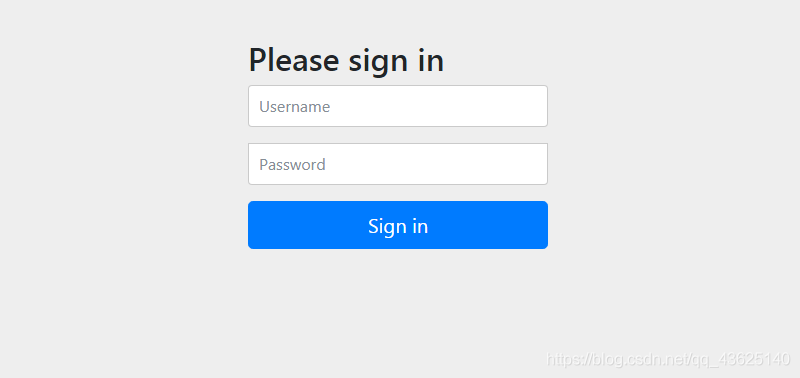
7. 登录成功测试
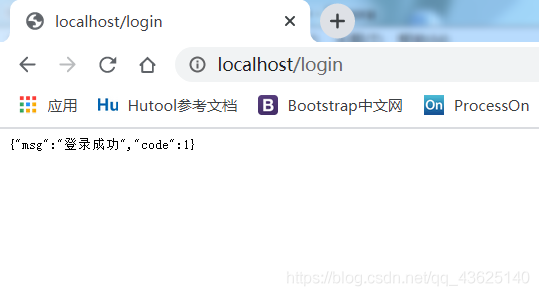
8. 登录失败测试
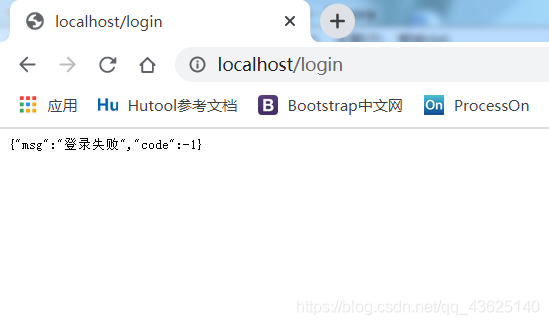
总结
到此这篇关于SpringSecurity自定义成功失败处理器的示例代码的文章就介绍到这了,更多相关SpringSecurity成功失败处理器内容请搜索我们以前的文章或继续浏览下面的相关文章希望大家以后多多支持我们!
赞 (0)

