nginx实现动静分离的方法示例
目录
- 在server1上部署nginx
- 在server上部署lnmp
- node3部署httpd
- 实现分离部署
本文主要介绍了nginx实现动静分离的方法示例,具有一定的学习价值,具体如下
环境:
| 系统/主机名 | IP地址 | 服务 |
|---|---|---|
| Redhat8 :server1 | 192.168.244.131 | nginx |
| Redhat8:server2 | 192.168.244.133 | lnmp |
| Content7:node3 | 192.168.244.142 | httpd |
在三台主机上关闭防火墙
[root@server1 ~]# systemctl stop firewalld [root@server1 ~]# systemctl disable firewalld [root@server1 ~]# vim /etc/selinux/config SELINUX=disabled
在server1上部署nginx
[root@server1 opt]# cat nginx.sh
#!/bin/bash
if [ $UID -ne 0 ];then
echo "Please use administrator account"
exit
fi
app_a=nginx-1.20.1.tar.gz
dir_a=/usr/local
dir_b=/var/log
dir_c=nginx-1.20.1
if [ ! -d $dir_b/nginx ];then
mkdir -p $dir_b/nginx
fi
chown -R nginx.nginx $dir_b/nginx
yum -y install pcre-devel openssl openssl-devel gd-devel gcc gcc-c++ make
yum -y groups mark install 'Development Tools'
id nginx &>/dev/null
if [ $? -ne 0 ];then
useradd -r -M -s /sbin/nologin nginx
fi
tar xf bag/$app_a -C $dir_a
cd $dir_a/$dir_c
if [ ! -d $dir_a/nginx ];then
./configure \
--prefix=$dir_a/nginx \
--user=nginx \
--group=nginx \
--with-debug \
--with-http_ssl_module \
--with-http_realip_module \
--with-http_image_filter_module \
--with-http_gunzip_module \
--with-http_gzip_static_module \
--with-http_stub_status_module \
--http-log-path=$dir_b/nginx/access.log \
--error-log-path=$dir_b/nginx/error.log && make && make install
fi
cd ..
if [ ! -f /etc/profile.d/nginx.sh ];then
echo "export PATH=$dir_a/nginx/sbin:\$PATH" > /etc/profile.d/nginx.sh
fi
cat > /usr/lib/systemd/system/nginx.service << EOF
[Unit]
Description=Nginx server daemon
Wants=sshd-keygen.target
[Service]
Type=forking
ExecStart=$dir_a/nginx/sbin/nginx
ExecStop=$dir_a/nginx/sbin/nginx -s stop
ExecReload=/bin/kill -HUP $MAINPID
[Install]
WantedBy=multi-user.target
EOF
systemctl daemon-reload
systemctl enable --now nginx
查看端口
[root@server1 ~]# ss -antl State Recv-Q Send-Q Local Address:Port Peer Address:Port LISTEN 0 128 0.0.0.0:22 0.0.0.0:* LISTEN 0 128 0.0.0.0:80 0.0.0.0:* LISTEN 0 128 [::]:22 [::]:*
访问页面

在server上部署lnmp
部署nginx
[root@server2 lnmp]# cat install.sh
#!/bin/bash
if [ $UID -ne 0 ];then
echo "Please use administrator account"
exit
fi
app_a=nginx-1.20.1.tar.gz
dir_a=/usr/local
dir_b=/var/log
dir_c=nginx-1.20.1
if [ ! -d $dir_b/nginx ];then
mkdir -p $dir_b/nginx
fi
chown -R nginx.nginx $dir_b/nginx
yum -y install pcre-devel openssl openssl-devel gd-devel gcc gcc-c++ make
yum -y groups mark install 'Development Tools'
id nginx &>/dev/null
if [ $? -ne 0 ];then
useradd -r -M -s /sbin/nologin nginx
fi
tar xf bag/$app_a -C $dir_a
cd $dir_a/$dir_c
if [ ! -d $dir_a/nginx ];then
./configure \
--prefix=$dir_a/nginx \
--user=nginx \
--group=nginx \
--with-debug \
--with-http_ssl_module \
--with-http_realip_module \
--with-http_image_filter_module \
--with-http_gunzip_module \
--with-http_gzip_static_module \
--with-http_stub_status_module \
--http-log-path=$dir_b/nginx/access.log \
--error-log-path=$dir_b/nginx/error.log && make && make install
fi
cd ..
if [ ! -f /etc/profile.d/nginx.sh ];then
echo "export PATH=$dir_a/nginx/sbin:\$PATH" > /etc/profile.d/nginx.sh
fi
cat > /usr/lib/systemd/system/nginx.service << EOF
[Unit]
Description=Nginx server daemon
Wants=sshd-keygen.target
[Service]
Type=forking
ExecStart=$dir_a/nginx/sbin/nginx
ExecStop=$dir_a/nginx/sbin/nginx -s stop
ExecReload=/bin/kill -HUP $MAINPID
[Install]
WantedBy=multi-user.target
EOF
systemctl daemon-reload
systemctl enable --now nginx
部署mysql
[root@server2 lnmp]# cat mysql.sh
#!/bin/bash
if [ $UID -ne 0 ];then
echo "root?"
exit
fi
dir_a=/usr/local
dir_b=/opt/data
app_a=mysql-5.7.34-linux-glibc2.12-x86_64.tar.gz
app_b=mysql-5.7.34-linux-glibc2.12-x86_64
id mysql &>/dev/null
if [ $? -ne 0 ];then
useradd -r -M -s /sbin/nologin mysql
fi
yum -y install ncurses-compat-libs ncurses-devel openssl-devel openssl cmake mariadb-devel
if [ ! -d $dir_a/$app_b ];then
tar xf bag/$app_a -C $dir_a
fi
if [ ! -d $dir_a/mysql ];then
ln -sv $dir_a/$app_b $dir_a/mysql
fi
chown -R mysql:mysql $dir_a/mysql*
echo "export PATH=$dir_a/mysql/bin:\$PATH" > /etc/profile.d/mysql.sh
source /etc/profile.d/mysql.sh
if [ ! -d /$dir_b ];then
mkdir -p /$dir_b
chown -R mysql.mysql /$dir_b
fi
content=$(ls $dir_b | wc -l)
if [ $content -eq 0 ];then
mysqld --initialize-insecure --user mysql --datadir $dir_b
fi
cat > /etc/my.cnf <<EOF
[mysqld]
basedir = $dir_a/mysql
datadir = $dir_b
socket = /tmp/mysql.sock
port = 3306
pid-file = $dir_b/mysql.pid
user = mysql
skip-name-resolve
EOF
sed -ri "s#^(basedir=).*#\1$dir_a/mysql#g" $dir_a/mysql/support-files/mysql.server
sed -ri "s#^(datadir=).*#\1$dir_b#g" $dir_a/mysql/support-files/mysql.server
cat > /usr/lib/systemd/system/mysqld.service <<EOF
[Unit]
Description=mysql server daemon
After=network.target
[Service]
Type=forking
ExecStart=$dir_a/mysql/support-files/mysql.server start
ExecStop=$dir_a/mysql/support-files/mysql.server stop
ExecReload=/bin/kill -HUP $MAINPID
[Install]
WantedBy=multi-user.target
EOF
systemctl daemon-reload
systemctl enable --now mysqld
部署php
https://www.php.net/distributions/php-8.0.10.tar.xz
解压
[root@server2 ~]# tar -xf php-8.0.10.tar.gz -C /usr/local/
安装依赖包
[root@server2 ~]# wget http://mirrors.aliyun.com/repo/epel-7.repo [root@server1 ~]# yum -y install libxml2 libxml2-devel openssl openssl-devel bzip2 bzip2-devel libcurl libcurl-devel libicu-devel libjpeg libjpeg-devel libpng libpng-devel openldap-devel pcre-devel freetype freetype-devel gmp gmp-devel libmcrypt libmcrypt-devel readline readline-devel libxslt libxslt-devel mhash mhash-devel php-mysqlnd libsqlite3x-devel libzip-devel [root@server2 ~]# yum -y install http://mirror.centos.org/centos/8-stream/PowerTools/x86_64/os/Packages/oniguruma-devel-6.8.2-2.el8.x86_64.rpm
编译安装
[root@server2 ~]# cd /usr/local/php-8.0.10/ [root@server2 php-8.0.10]# ./configure --prefix=/usr/local/php8 --with-config-file-path=/etc --enable-fpm --disable-debug --disable-rpath --enable-shared --enable-soap --with-openssl --enable-bcmath --with-iconv --with-bz2 --enable-calendar --with-curl --enable-exif --enable-ftp --enable-gd --with-jpeg --with-zlib-dir --with-freetype --with-gettext --enable-mbstring --enable-pdo --with-mysqli=mysqlnd --with-pdo-mysql=mysqlnd --with-readline --enable-shmop --enable-simplexml --enable-sockets --with-zip --enable-mysqlnd-compression-support --with-pear --enable-pcntl --enable-posix ...... ...... ...... config.status: creating ext/phar/phar.phar.1 config.status: creating main/php_config.h config.status: executing default commands +--------------------------------------------------------------------+ | License: | | This software is subject to the PHP License, available in this | | distribution in the file LICENSE. By continuing this installation | | process, you are bound by the terms of this license agreement. | | If you do not agree with the terms of this license, you must abort | | the installation process at this point. | +--------------------------------------------------------------------+ Thank you for using PHP. [root@server2 php-8.0.10]# make ....... ....... ....... invertedregexiterator.inc pharcommand.inc phar.inc Build complete. Don't forget to run 'make test'. [root@server2 php-8.0.10]# make install ...... ...... /root/php-8.0.10/build/shtool install -c ext/phar/phar.phar /usr/local/php8/bin/phar.phar ln -s -f phar.phar /usr/local/php8/bin/phar Installing PDO headers: /usr/local/php8/include/php/ext/pdo/
配置php-fpm
[root@server2 php-8.0.10]# cp /etc/php.ini /opt/ [root@server2 php-8.0.10]# cp php.ini-production /etc/php.ini cp: overwrite '/etc/php.ini'? y [root@server2 php-8.0.10]# cp sapi/fpm/init.d.php-fpm /etc/init.d/php-fpm [root@server2 php-8.0.10]# chmod +x /etc/init.d/php-fpm [root@server2 php-8.0.10]# cd .. [root@server2 local]# cd php8/ [root@server2 php8]# cd etc/ [root@server2 etc]# cp php-fpm.conf.default php-fpm.conf [root@server2 etc]# cp php-fpm.d/www.conf.default php-fpm.d/www.conf [root@server2 etc]# cd php-fpm.d [root@server2 php-fpm.d]# ls www.conf www.conf.default
配置环境变量
[root@server2 ~]# echo 'export PATH=/usr/local/php8/bin:$PATH' > /etc/profile.d/php.sh [root@server2 ~]# cat /etc/profile.d/php.sh export PATH=/usr/local/php8/bin:$PATH [root@server2 ~]# source /etc/profile.d/php.sh [root@server2 ~]# which php /usr/local/php8/bin/php
编写service文件
[root@server2 ~]# cat /usr/lib/systemd/system/php-fpm.service [Unit] Description=php-fpm server daemon After=network.target [Service] Type=forking ExecStart=/etc/init.d/php-fpm start ExecStop=/etc/init.d/php-fpm stop ExecReload=/bin/kill -HUP $MAINPID [Install] [root@server2 ]# systemctl daemon-reload
启动php
[root@server2 ~]# systemctl start php-fpm [root@server2 ~]# ss -antl State Recv-Q Send-Q Local Address:Port Peer Address:Port LISTEN 0 128 127.0.0.1:9000 0.0.0.0:* LISTEN 0 128 0.0.0.0:80 0.0.0.0:* LISTEN 0 128 0.0.0.0:22 0.0.0.0:* LISTEN 0 80 *:3306 *:* LISTEN 0 128 [::]:22 [::]:*
在nginx.conf里配置虚拟主机
[root@server2 ~]# cd /usr/local/nginx/html/
[root@server2 html]# ls
50x.html index.html
[root@server2 html]# vim index.php
[root@server2 html]# cat index.php
<?php
phpinfo();
?>
[root@server2 conf]# pwd
/usr/local/nginx/conf
[root@server2 conf]# vim nginx.conf
........
http {
include mime.types;
default_type application/octet-stream;
log_format main '$remote_addr - $remote_user [$time_local] "$request" '
'$status $body_bytes_sent "$http_referer" '
'"$http_user_agent" "$http_x_forwarded_for"';
access_log logs/access.log main;
sendfile on;
......
location / {
root html;
index index.php index.html index.htm;
}
.....
location ~ \.php$ {
root html;
fastcgi_pass 127.0.0.1:9000;
fastcgi_index index.php;
fastcgi_param SCRIPT_FILENAME $Document_root$fastcgi_script_name;
include fastcgi_params;
}
[root@server2 conf]# nginx -s reload
访问
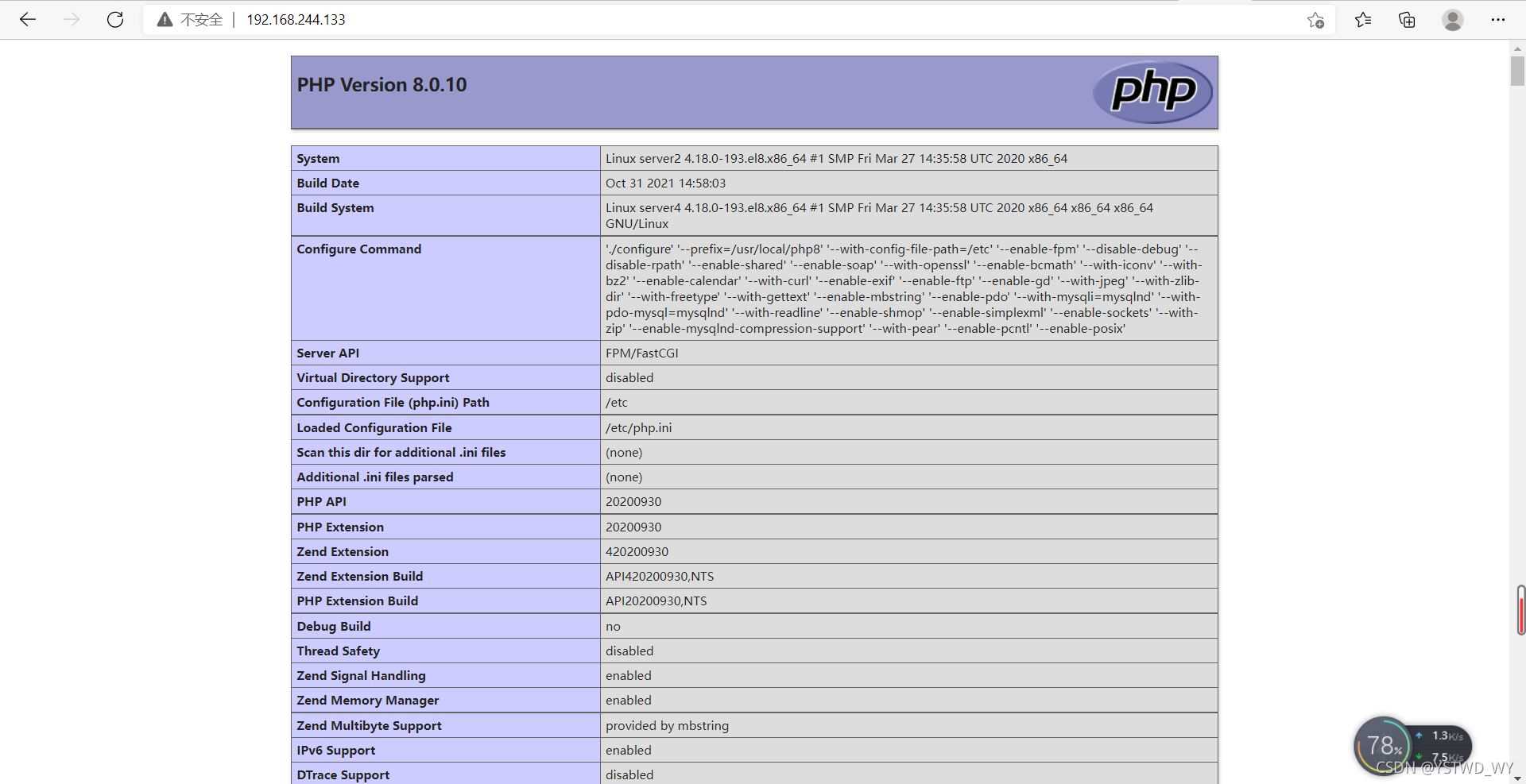
node3部署httpd
[root@node3 ~]# yum -y install httpd
启动
[root@node3 ~]# systemctl start httpd [root@node3 ~]# ss -antl State Recv-Q Send-Q Local Address:Port Peer Address:Port LISTEN 0 128 *:22 *:* LISTEN 0 100 127.0.0.1:25 *:* LISTEN 0 128 :::80 :::* LISTEN 0 128 :::22 :::* LISTEN 0 100 ::1:25 :::*
访问

实现分离部署
在server1上的nginx.conf上配置
[root@server1 ~]# cat /usr/local/nginx/conf/nginx.conf
#user nobody;
worker_processes 1;
#error_log logs/error.log;
#error_log logs/error.log notice;
#error_log logs/error.log info;
#pid logs/nginx.pid;
events {
worker_connections 1024;
}
http {
include mime.types;
default_type application/octet-stream;
#log_format main '$remote_addr - $remote_user [$time_local] "$request" '
# '$status $body_bytes_sent "$http_referer" '
# '"$http_user_agent" "$http_x_forwarded_for"';
#access_log logs/access.log main;
sendfile on;
#tcp_nopush on;
#keepalive_timeout 0;
keepalive_timeout 65;
#gzip on;
upstream cm { #静态资源地址
server 192.168.244.142;
}
upstream nm { #动态资源地址
server 192.168.244.133;
}
server {
listen 80;
server_name localhost;
#charset koi8-r;
#access_log logs/host.access.log main;
location / {
proxy_pass http://cm; #指向静态
}
#error_page 404 /404.html;
# redirect server error pages to the static page /50x.html
#
error_page 500 502 503 504 /50x.html;
location = /50x.html {
root html;
}
# proxy the PHP scripts to Apache listening on 127.0.0.1:80
#
location ~ \.php$ { #指向动态
proxy_pass http://nm;
}
[root@server1 ~]# nginx -s reload
访问 192.168.244.131

在访问 192.168.244.131/index.php

到此这篇关于nginx实现动静分离的方法示例的文章就介绍到这了,更多相关nginx 动静分离内容请搜索我们以前的文章或继续浏览下面的相关文章希望大家以后多多支持我们!
赞 (0)

