Linux通过命令仅获取IP地址的方法
一同事的朋友正在参加笔试,遇到这么一个问题让他帮忙解决,结果同事又找到我帮他搞定。真是感慨:通讯发达在某些方面来说,真不知是不是好事啊!题目大致如下所示,一般我们使用ifconfig查看网卡信息,请问你可以通过什么命令,让其只输出IP地址192.168.42.128
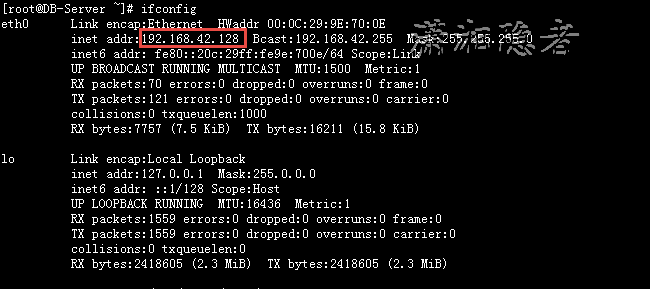
看似简单的问题,实现起来也不是太简单。看看下面的思路吧
[root@DB-Server ~]# ifconfig eth0
eth0 Link encap:Ethernet HWaddr 00:0C:29:9E:70:0E
inet addr:192.168.42.128 Bcast:192.168.42.255 Mask:255.255.255.0
inet6 addr: fe80::20c:29ff:fe9e:700e/64 Scope:Link
UP BROADCAST RUNNING MULTICAST MTU:1500 Metric:1
RX packets:135 errors:0 dropped:0 overruns:0 frame:0
TX packets:216 errors:0 dropped:0 overruns:0 carrier:0
collisions:0 txqueuelen:1000
RX bytes:14062 (13.7 KiB) TX bytes:26007 (25.3 KiB)
[root@DB-Server ~]# ifconfig eth0 | grep "inet addr"
inet addr:192.168.42.128 Bcast:192.168.42.255 Mask:255.255.255.0
到这一步非常简单,接下来就需要借助awk来实现了,如下所示,到此问题解决。
[root@DB-Server ~]# ifconfig eth0 | grep "inet addr" | awk '{ print $2}'
addr:192.168.42.128
[root@DB-Server ~]# ifconfig eth0 | grep "inet addr" | awk '{ print $2}' | awk -F: '{print $2}'
192.168.42.128
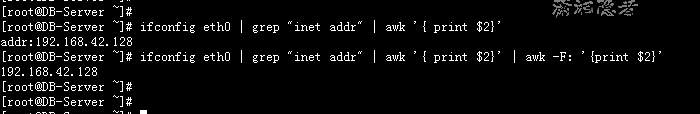
PS: 获取Linux下的IP地址
/**
* 获取Linux下的IP地址
*
* @return IP地址
* @throws SocketException
*/
public static String getLinuxLocalIp() throws SocketException {
String ip = "";
try {
for (Enumeration<NetworkInterface> en = NetworkInterface.getNetworkInterfaces();
en.hasMoreElements();) {
NetworkInterface intf = en.nextElement();
String name = intf.getName();
if (!name.contains("docker") && !name.contains("lo")) {
for (Enumeration<InetAddress> enumIpAddr = intf.getInetAddresses();
enumIpAddr.hasMoreElements();) {
InetAddress inetAddress = enumIpAddr.nextElement();
if (!inetAddress.isLoopbackAddress()) {
String ipaddress = inetAddress.getHostAddress().toString();
if (!ipaddress.contains("::") && !ipaddress.contains("0:0:")
&& !ipaddress.contains("fe80")) {
ip = ipaddress;
}
}
}
}
}
} catch (SocketException ex) {
System.out.println("获取ip地址异常");
ex.printStackTrace();
}
System.out.println("IP:" + ip);
return ip;
}
总结
以上所述是小编给大家介绍的Linux通过命令仅获取IP地址的方法,希望对大家有所帮助,如果大家有任何疑问请给我留言,小编会及时回复大家的。在此也非常感谢大家对我们网站的支持!
赞 (0)

