ASP.NET MVC实现横向展示购物车
通常,我们看到的购物车是这样的:

虽然这种购物车显示方式被广泛运用,但我个人觉得不够直观。如果换成这样呢?

本篇的源码放在了:https://github.com/darrenji/ShoppingCartInMVC
以上购物车页能实现的效果包括:
1、购物车明细:显示订购数量、总金额,清空购物车。
2、购物车内产品:数量可调整,对应的小计和总计动态变化。点击移除按钮移除该产品。
3、继续购物按钮:点击左下角的继续购物按钮,回到先前页。
4、使用了Bootstrap, 页面元素自适应,页面宽度调小时,页面布局动态变化。
5、每行放置4个产品,且允许高度不一致,第5个产品另起一行,且不会float到上一行的空白区域,如下图。

首先,有关产品的类。
public class Product
{
public int Id { get; set; }
public string Name { get; set; }
public string ImageUrl { get; set; }
public string Description { get; set; }
public decimal Price { get; set; }
}
产品选购页如图:
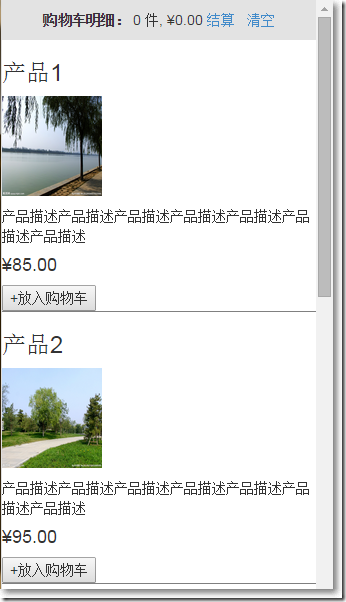
以上,产品选购页是一个有关Product集合的强类型视图页,其对应的Model为:
public class ProductsListVm
{
public ProductsListVm()
{
this.Products = new List<Product>();
}
public IEnumerable<Product> Products { get; set; }
}
想像一下,我们在超市购物,在购物车内放着不同的商品对应不同的数量,在这里,可以把商品和数量抽象成一个类:
public class CartLine
{
public Product Product { get; set; }
public int Quantity { get; set; }
}
而购物车类实际上就是维护着这个CartLine集合,需要提供添加、移除、计算购物车总价、清空购物车等方法,并提供一个获取到CartLine集合的属性,另外,针对点击购物车页上的增量和减量按钮,也要提供相应的方法。
public class Cart
{
private List<CartLine> lineCollection = new List<CartLine>();
//添加
public void AddItem(Product product, int quantity)
{
CartLine line = lineCollection.Where(p => p.Product.Id == product.Id).FirstOrDefault();
if (line == null)
{
lineCollection.Add(new CartLine(){Product = product, Quantity = quantity});
}
else
{
line.Quantity += quantity;
}
}
//点击数量+号或点击数量-号或自己输入一个值
public void IncreaseOrDecreaseOne(Product product, int quantity)
{
CartLine line = lineCollection.Where(p => p.Product.Id == product.Id).FirstOrDefault();
if (line != null)
{
line.Quantity = quantity;
}
}
//移除
public void RemoveLine(Product product)
{
lineCollection.RemoveAll(p => p.Product.Id == product.Id);
}
//计算总价
public decimal ComputeTotalPrice()
{
return lineCollection.Sum(p => p.Product.Price*p.Quantity);
}
//清空
public void Clear()
{
lineCollection.Clear();
}
//获取
public IEnumerable<CartLine> Lines
{
get { return lineCollection; }
}
}
购物车页自然就是针对Cart类的一个强类型视图页,嗯,等等,购物车页还需要记录下上一个页面的url,于是,考虑到把Cart类和记录上一个页面url这2个因素,针对购物车页,给出这样的一个Model:
public class CartIndexVm
{
public Cart Cart { get; set; }
public string ReturnUrl { get; set; }
}
在HomeController中,需要用到购物车的实例,可以这样写:
private Cart GetCart()
{
Cart cart = (Cart)Session["Cart"];
if (cart == null)
{
cart = new Cart();
Session["Cart"] = cart;
}
return cart;
}
Cart实例保存到Session中,并从Session中获取。当然,也可以放到ASP.NET MVC绑定机制中,需要做的就是实现IModelBinder接口。
public class CartModelBinder : IModelBinder
{
private const string sessionKey = "Cart";
public object BindModel(ControllerContext controllerContext, ModelBindingContext bindingContext)
{
Cart cart = (Cart)controllerContext.HttpContext.Session[sessionKey];
if (cart == null)
{
cart = new Cart();
controllerContext.HttpContext.Session[sessionKey] = cart;
}
return cart;
}
}
自定义的ModelBinder需要在全局中注册。
public class MvcApplication : System.Web.HttpApplication
{
protected void Application_Start()
{
AreaRegistration.RegisterAllAreas();
......
ModelBinders.Binders.Add(typeof(Cart), new CartModelBinder());
}
}
在Home控制器中,首先提供了一个返回Product集合的方法。
private List<Product> GetAllProducts()
{
return new List<Product>()
{
new Product(){Id = 1, Description = "产品描述产品描述产品描述产品描述产品描述产品描述产品描述",ImageUrl = "/images/1.jpg",Name = "产品1",Price = 85M},
new Product(){Id = 2, Description = "产品描述产品描述产品描述产品描述产品描述产品描述产品描述",ImageUrl = "/images/2.jpg",Name = "产品2",Price = 95M},
new Product(){Id = 3, Description = "产品描述产品描述产品描述",ImageUrl = "/images/2.jpg",Name = "产品3",Price = 55M},
new Product(){Id = 4, Description = "产品描述产品描述产品描述产品描述产品描述产品描述产品描述",ImageUrl = "/images/1.jpg",Name = "产品4",Price = 65M},
new Product(){Id = 5, Description = "产品描述产品描述产品描述产品描述产品描述产品描述产品描述",ImageUrl = "/images/2.jpg",Name = "产品5",Price = 75M}
};
}
在HomeController中,有关产品选购页的如下:
//产品选购页
public ActionResult Index()
{
ProductsListVm productsListVm = new ProductsListVm();
productsListVm.Products = GetAllProducts();
return View(productsListVm);
}
Homme/Index.cshtml是一个ProductsListVm的强类型视图页。
@model MvcApplication1.Models.ProductsListVm
@{
ViewBag.Title = "Index";
Layout = "~/Views/Shared/_Layout.cshtml";
}
<style type="text/css">
.item {
border-bottom: solid 1px gray;
}
</style>
<div class="container">
<div class="row">
@foreach (var item in Model.Products)
{
Html.RenderPartial("ProductSummary", item);
}
</div>
</div>
其中,遍历Product集合的时候,又去加载Views/Shared/ProductSummary.cshtml这个强类型部分视图。
@model MvcApplication1.Models.Product
<div class="item">
<h3>@Model.Name</h3>
<p><img src="@Model.ImageUrl" style="width: 100px;height: 100px;"/></p>
<p>@Model.Description</p>
<h4>@Model.Price.ToString("c")</h4>
@using (Html.BeginForm("AddToCart", "Home"))
{
@Html.HiddenFor(p => p.Id)
@Html.Hidden("returnUrl", Request.Url.PathAndQuery)
<input type="submit" value="+放入购物车"/>
}
</div>
点击"+放入购物车"按钮,调用HomeController中的AddToCart方法,并且需要把选购产品页的url以query string的形式传递给控制器方法。
//购物车页
public ActionResult CartIndex(Cart cart, string returnUrl)
{
return View(new CartIndexVm
{
Cart = cart,
ReturnUrl = returnUrl
});
}
//添加到购物车
public ActionResult AddToCart(Cart cart, int id, string returnUrl)
{
Product product = GetAllProducts().Where(p => p.Id == id).FirstOrDefault();
if (product != null)
{
cart.AddItem(product, 1);
}
return RedirectToAction("CartIndex", new {returnUrl});
}
购物车页Home/CartIndex.cshtml是一个CartIndexVm的强类型视图页。
@model MvcApplication1.Models.CartIndexVm
@{
ViewBag.Title = "CartIndex";
Layout = "~/Views/Shared/_Layout.cshtml";
}
@section styles
{
<link href="~/Content/shopitem.css" rel="external nofollow" rel="stylesheet" />
<link href="~/Content/jquery.bootstrap-touchspin.min.css" rel="external nofollow" rel="stylesheet" />
}
<div class="container">
<div class="row">
@for (int i = 0; i < Model.Cart.Lines.Count(); i++)
{
var item = (Model.Cart.Lines.ToList())[i];
if (i != 0 && i%4 == 0) //每行有4个div
{
<div style="clear:both;"></div>
}
<div class="col-md-3 column productbox">
<img src="@item.Product.ImageUrl" style="width: 460px; height: 250px;" class="img-responsive">
<div class="producttitle">
<div class="productname">@item.Product.Name</div>
<div class="productdes">@item.Product.Description</div>
<div>
<table>
<tr>
<td style="width:50px;">单价:</td>
<td>@item.Product.Price</td>
</tr>
<tr>
<td>数量:</td>
<td>
<input class="demo2" type="text" value="@item.Quantity" name="demo2" />
</td>
</tr>
<tr>
<td>小计:</td>
<td>@((item.Quantity * item.Product.Price).ToString("c"))</td>
</tr>
</table>
</div>
</div>
<div class="productprice">
<div class="text-center">
@using (Html.BeginForm("RemoveFromCart", "Home"))
{
@Html.Hidden("Id", item.Product.Id)
@Html.HiddenFor(x => x.ReturnUrl)
<input class="btn btn-default btn-sm" type="submit" value="移除"/>
<a href="#" rel="external nofollow" class="btn btn-danger btn-sm" role="button">查看</a>
}
</div>
</div>
</div>
}
</div>
</div>
<hr/>
<div class="container">
<div class="row">
<div class="text-center" style="font-size: 55px;font-weight: bold;color: red;">
<span>总计:</span> @Model.Cart.ComputeTotalPrice().ToString("c")
</div>
<p align="left" class="actionButtons" style="width: 100%; clear: both">
<a href="@Model.ReturnUrl" rel="external nofollow" >继续购物</a>
</p>
</div>
</div>
@section scripts
{
<script src="~/Scripts/jquery.bootstrap-touchspin.min.js"></script>
<script type="text/javascript">
$(function () {
var i = $("input[class='demo2']");
i.TouchSpin({
min: 1,
max: 100,
step: 1//增量或减量
});
i.on("touchspin.on.stopupspin", function () {
$.post('@Url.Action("IncreaseOrDecreaseOne", "Home")', { "id": $(this).closest("div.productbox").find('#Id').val(), "quantity": $(this).val() }, function (data) {
if (data.msg) {
location.reload();
}
});
//var temp = $(this).val();
//alert(temp);
//var temp = $(this).closest("div.productbox").find('#Id').val();
//alert(temp);
});
i.on("touchspin.on.stopdownspin", function () {
$.post('@Url.Action("IncreaseOrDecreaseOne", "Home")', { "id": $(this).closest("div.productbox").find('#Id').val(), "quantity": $(this).val() }, function (data) {
if (data.msg) {
location.reload();
}
});
});
});
</script>
}
在购物车页,用了Bootstrap TouchSpin这款插件,点击其中的数量的增量和减量按钮,就向Home控制器中的IncreaseOrDecreaseOne方法发送一个异步post请求,得到返回数据刷新购物车页。
//点击数量+号或点击数量-号或自己输入一个值
[HttpPost]
public ActionResult IncreaseOrDecreaseOne(Cart cart, int id, int quantity)
{
Product product = GetAllProducts().Where(p => p.Id == id).FirstOrDefault();
if (product != null)
{
cart.IncreaseOrDecreaseOne(product, quantity);
}
return Json(new
{
msg = true
});
}
在购车页,点击"移除"按钮,就向Home控制器的RemoveFromCart方法提交表单。
//从购物车移除
public ActionResult RemoveFromCart(Cart cart, int id, string returnUrl)
{
Product product = GetAllProducts().Where(p => p.Id == id).FirstOrDefault();
if (product != null)
{
cart.RemoveLine(product);
}
return RedirectToAction("CartIndex", new {returnUrl});
}
购物车摘要是通过在Views/Shared/_Layout.cshtml中加载部分视图而来。
<head>
<meta charset="utf-8" />
<meta name="viewport" content="width=device-width" />
<title>@ViewBag.Title</title>
@Styles.Render("~/Content/css")
<link href="~/bootstrap/css/bootstrap.min.css" rel="external nofollow" rel="stylesheet" />
@RenderSection("styles", required: false)
@Scripts.Render("~/bundles/jquery")
<script src="~/bootstrap/js/bootstrap.min.js"></script>
</head>
<body>
@{Html.RenderAction("Summary", "Home");}
@RenderBody()
@RenderSection("scripts", required: false)
</body>
在Home控制器中,对应的Summary方法为:
//清空购物车
public ActionResult EmptyCart(Cart cart, string returnUrl)
{
cart.Clear();
return View("Index",new ProductsListVm{Products = GetAllProducts()});
}
//显示购物车摘要
public ActionResult Summary(Cart cart)
{
return View(cart);
}
Home/Summary.cshtml是一个有关Cart的强类型部分视图:
@model MvcApplication1.Models.Cart
@{
Layout = null;
}
<div id="cart" style="background-color: #e3e3e3;padding: 10px; text-align:center;">
<span class="caption">
<b>购物车明细:</b>
@if (Model != null)
{
@Model.Lines.Sum(x => x.Quantity) <span>件,</span>
@Model.ComputeTotalPrice().ToString("c")
}
</span>
@Html.ActionLink("结算", "CartIndex", "Home", new {returnUrl = Request.Url.PathAndQuery}, null)
@Html.ActionLink("清空", "EmptyCart", "Home", new {returnUrl = Request.Url.PathAndQuery}, null)
</div>
注意:需要把Layout设置为null,否则会报错,因为产品选购页和购物车摘要同时加载Views/Shared/_Layout.cshtml就反复调用了。
到此这篇关于ASP.NET MVC实现横向展示购物车的文章就介绍到这了。希望对大家的学习有所帮助,也希望大家多多支持我们。

