Angular之指令Directive用法详解
项目筹备近期开启Angular学习,指令比较难理解所以记录备案,推荐视频大漠穷秋 Angular实战 由于篇幅过长,列举大纲如下:
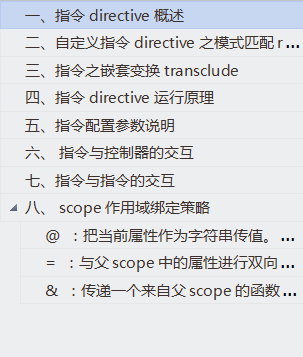
一、指令directive概述
指令可以对元素绑定事件监听或者改变DOM结构而使HTML拥有像jQuery一样效果具有交互性。不同于jQuery,Angular设计核心思想是通过数据与模板的绑定,摆脱繁琐的DOM操作,而将注意力集中在业务逻辑上。
几种常见指令ng-app 指令用来指定ng的作用域是在那个标签以内部分(<html ng-app="myApp">标签) ng-repeat迭代器指令可以重复标记元素、ng-show指令可以根据条件是否显示一个元素、ng-model指令具有双向数据绑定特性、ng-controller 用来声明一个需要和数据进行绑定的模板区域
二、自定义指令directive之模式匹配restrict
直接上代码体验一把,index.html
<!DOCTYPE html> <html ng-app="myModule"> <head> <meta charset="UTF-8"> <title>Angular指令--自定义标签</title> <script type="text/javascript" src="framework/1.3.0.14/angular.js"></script> </head> <body> <hello></hello> <div hello></div> <div class='hello'></div> <!-- directive:hello --> <div></div> <!--代码模板template--> <script type="text/ng-template" id="hello_Angular.html"> <p>Hello Angular</p> </script> <!--代码模板template--> </body> </html>
指令Directive.js
<script type="text/javascript">
//调用angular对象的module方法来声明一个模块,模块的名字和ng-app的值对应
var myModule = angular.module('myModule',[]);
/* restrict 属性值说明 <推荐使用EA>
* E--element元素 <hello></hello>
* A--attribute 属性 <div hello></div>
* C-class 样式类 <div class="hello"></div>
* M 注释 <!-- directive:hello -->
*/
//指令--对元素绑定事件监听或者改变DOM
myModule.directive('hello', function(){
return {
restrict: 'EACM',
templateUrl:'hello_Angular.html',
/*template : '<p>Hello Angular</p>',*/
replace: true
}
})
</script>
==========================================================
restrict---匹配模式说明, 英文意思是"限制;约束;限定",这里指的是匹配我自定义的标签
==========================================================
•E 元素(element) <hello></hello>
•A 属性(attribute) <div hello></div>
•C 样式类(class) <div class="hello"></div>
•M 注释 <!-- directive:hello --> 注意!!!空格(不常用)
温馨tips: 推荐使用EC或EA匹配模式
replace 是否替换元素的模式 replace:true浏览器DOM结构如下
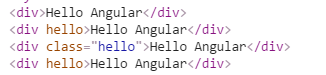
replace:false 或没有replace属性时浏览器DOM结构如下
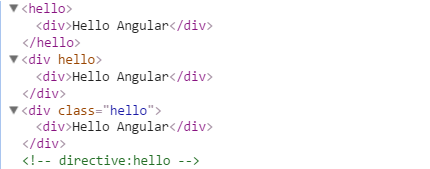
三、指令之嵌套变换transclude
<!DOCTYPE html>
<html ng-app="myApp">
<head>
<meta charset="UTF-8">
<title>transclude 嵌套变换</title>
<script type="text/javascript" src="framework/1.3.0.14/angular.js"></script>
</head>
<body>
<hello>这里是内容哦.....</hello>
<div hello>这里是内容哦hello....</div>
<script type="text/javascript">
var myApp = angular.module('myApp', []);
myApp.directive('hello',function(){
return {
restrict: 'EA',
template: '<p>Hello World!!!<b ng-transclude></b></p>',
transclude: true, /*嵌套变换*/
replace: true /*替换*/
}
})
</script>
</body>
</html>
四、指令directive运行原理
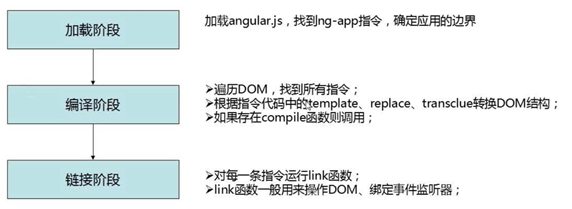
五、指令配置参数说明
myModule.directive('namespaceDirectiveName', function factory(injectables) {
var directiveDefinitionObject = {
restrict: string,//指令的使用方式,包括标签,属性,类,注释
priority: number,//指令执行的优先级
template: string,//指令使用的模板,用HTML字符串的形式表示
templateUrl: string,//从指定的url地址加载模板或<script type="text/ng-template" id="string"></script>
replace: bool,//是否用模板替换当前元素,若为false,则append在当前元素上
transclude: bool,//是否将当前元素的内容转移到模板中
scope: bool or object,//指定指令的作用域
controller: function controllerConstructor($scope, $element, $attrs, $transclude){...},//定义与其他指令进行交互的接口函数
require: string,//指定需要依赖的其他指令
link: function postLink(scope, iElement, iAttrs) {...},//以编程的方式操作DOM,包括添加监听器等
compile: function compile(tElement, tAttrs, transclude){
return: {
pre: function preLink(scope, iElement, iAttrs, controller){...},
post: function postLink(scope, iElement, iAttrs, controller){...}
}
}//编程的方式修改DOM模板的副本,可以返回链接函数
};
return directiveDefinitionObject;
});
六、指令与控制器的交互
index.html 如下
<!DOCTYPE html> <html ng-app="myApp"> <head> <meta charset="UTF-8"> <title>Directive指令与Controller控制器交互</title> <!--引入js库anglarjs--> <script type="text/javascript" src="framework/1.3.0.14/angular.js"></script> <script type="text/javascript" src="js/Directive&Controller.js"></script> </head> <body> <div ng-controller="myAppCtrl"> <loader hello howToLoad="loadData()">数据加载......</loader> </div> <div ng-controller="myAppCtrl2"> <loader hello howToLoad="loadData2()">数据加载2......</loader> </div> </body> </html>
Directive&Controller.js
var myApp = angular.module('myApp', []);
myApp.controller('myAppCtrl', ['$scope', function($scope){
console.log($scope);
$scope.loadData = function(){
console.log('数据加载中.....');
}
}]);
myApp.controller('myAppCtrl2', ['$scope', function($scope){
console.log($scope);
$scope.loadData2 = function(){
console.log('数据加载中2.....');
}
}]);
//指令与控制器之间交互
myApp.directive('loader', function(){
return {
restrict: 'EA',
template: '<div ng-transclude></div>',
transclude: true,
replace: true,
/*scope: {}, 独立scope*/
link: function(scope, element, attrs){
element.bind('mouseenter', function(){
/*这里调用controller中的方法三种方式*/
/*(1) scope.loadData();
(2) scope.$apply('loadData()');
(3) attrs.howtoload === 属性上绑定的函数名称*/
//属性方式 注意坑!!! howtoload 得小写
scope.$apply(attrs.howtoload);
})
}
}
})
实现的效果是当鼠标滑过div元素时,调用一个加载数据的方法。
上述例子中定义了两个控制器,然后两个控制器中都使用了loader指令,并且,每个指令中都有一个参数 howToLoad .
关于指令中的 link ,上面介绍运行机制中可以了解到,link: function postLink(scope, element, attrs) {...}是用来操作dom和绑定监听事件的。
link中会有三个参数:scope(指令所属的控制器中的 $scope 对象)、element(指令所属dom元素)、attrs(dom元素所传的参数
如howToLoad 参数给的值 loadData()
然后对于如何调用所需函数,有两种方法:
1> scope.loadData() 两个控制器方法不一致时,就不能用了
2> scope.$apply() $apply()方法会从所有控制器中找到多对应的方法。这就实现了指令的复用。
明确对于控制器ng-controller都会创建属于自己独立的scope;对于指令若无scope:{}声明会继承控制器中的scope
七、指令与指令的交互
index.html
<!DOCTYPE html>
<html ng-app="myModule">
<head>
<meta charset="UTF-8">
<title>directive指令与directive指令之间的交互</title>
<!--引入第三方样式库bootstrap.min.css-->
<link rel="stylesheet" href="framework/bootstrap-3.0.0/css/bootstrap.min.css" rel="external nofollow" rel="external nofollow" rel="external nofollow" />
<!--引入js库anglarjs-->
<script type="text/javascript" src="framework/1.3.0.14/angular.js"></script>
<script type="text/javascript" src="js/Directive&Directive.js"></script>
</head>
<body>
<div class="row">
<div class="col-md-3">
<superman strength>动感超人---力量</superman>
</div>
</div>
<div class="row">
<div class="col-md-3">
<superman strength speed>动感超人2---力量+敏捷</superman>
</div>
</div>
<div class="row">
<div class="col-md-3">
<superman strength speed light>动感超人3---力量+敏捷+发光</superman>
</div>
</div>
</body>
</html>
Directive&Directive.js
var myModule = angular.module('myModule',[]);
//指令与指令之间交互
myModule.directive('superman', function(){
return {
scope: {},/*独立作用域*/
restrict: 'AE',
template: '<button class="btn btn-primary" ng-transclude></button>',
transclude: true,
controller: function($scope){ /*暴露controller里面方法*/
$scope.abilities = [];
this.addStrength = function(){
$scope.abilities.push('strength');
};
this.addSpeed = function(){
$scope.abilities.push('speed');
};
this.addLight = function(){
$scope.abilities.push('light');
};
},
link: function(scope, element, attrs, supermanCtr){
element.addClass = "btn btn-primary";
element.bind('mouseenter', function(){
console.log(scope.abilities);
})
}
}
})
myModule.directive('strength', function(){
return {
require: "^superman",/*require参数指明需要依赖的指令*/
link: function(scope, element, attrs, supermanCtr){
supermanCtr.addStrength();
}
}
});
myModule.directive('speed', function(){
return {
require: "^superman",
link: function(scope, element, attrs, supermanCtr){
supermanCtr.addSpeed();
}
}
});
myModule.directive('light', function(){
return {
require: "^superman",
link: function(scope, element, attrs, supermanCtr){
supermanCtr.addLight();
}
}
});
*require参数指明需要依赖的指令
*指令中的controller相当于暴露里面方法,便于指令复用
八、scope作用域绑定策略
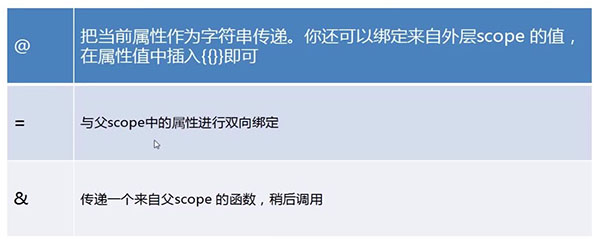
scope “@” 把当前属性作为字符串传值
<!DOCTYPE html>
<html ng-app="myModule">
<head>
<meta charset="UTF-8">
<title>scope绑值策略一.'@'把当前属性作为字符串传值</title>
<!--引入js库anglarjs-->
<script type="text/javascript" src="framework/1.3.0.14/angular.js"></script>
<script type="text/javascript" src="js/Scope@.js"></script>
</head>
<body>
<div ng-controller="myAppCtrl">
<drink flavor="{{ctrFlavor}}"></drink>
</div>
</body>
</html>
Scope@.js
var myModule = angular.module('myModule', []);
myModule.controller('myAppCtrl',['$scope', function($scope){
console.log($scope);
$scope.ctrFlavor = "百事可乐";
}]);
myModule.directive('drink', function(){
return {
restrict: 'AE',
scope: { /*独立scope作用域*/
flavor: '@'
},
replace:true,
template: '<p>{{flavor}}</p>'
//使用link进行指令和控制器两个作用域中数据的绑定。
//如果用scope中@的话,就不需要link这么麻烦了,angularJS会自动进行绑定
/*,
link:function(scope,element,attrs){
element.bind('mouseenter', function(){
})
scope.flavor = attrs.flavor;
}*/
}
})
scope “=” 与父scope属性进行双向绑定
index.html
<!DOCTYPE html>
<html ng-app="myModule">
<head>
<meta charset="UTF-8">
<title>scope绑值策略二.'='与父scope中的属性进行双向绑定</title>
<!--引入第三方样式库bootstrap.min.css-->
<link rel="stylesheet" href="framework/bootstrap-3.0.0/css/bootstrap.min.css" rel="external nofollow" rel="external nofollow" rel="external nofollow" />
<!--引入js库anglarjs-->
<script type="text/javascript" src="js/scope=.js"></script>
</head>
<body>
<div ng-controller="myModuleCtrl" class="col-sm-6">
<p>{{describe}}</p>
Ctrl--控制器:<br />
<input type="text" ng-model="ctrFlavor" class="form-control" />
<br />
<p>{{ctrFlavor}}</p>
Directive--指令:<br />
<drink flavor="ctrFlavor"></drink>
<p>{{flavor}}</p>
</div>
</body>
</html>
scope=.js
var myModule = angular.module('myModule', []);
myModule.controller('myModuleCtrl',['$scope', function($scope){
$scope.describe = "scope绑值策略二.=与父scope中的属性进行双向绑定";
$scope.ctrFlavor = "可口可乐";
}]);
//=与父scope中的属性进行双向绑定
myModule.directive('drink',function(){
return {
restrict: 'EA',
scope: { /*ng-isolate-scope 隔离作用域*/
flavor : '='
},
template: '<input type="text" class="form-control" ng-model="flavor" />'
/*replace:true*/
}
});
这个例子中有两个输入框,第一个绑定了myModuleCtrl控制器中的scope对象的ctrlFlavor 属性。
第二个绑定的是指令中的flavor属性。但是在drink 指令中 scope对象的flavor 属性 用了 ”=“ ,
与父scope中的属性进行双向数据绑定。所以两个值有一个改动,另一个属性值也会改动。 简单理解为把两个存放数据仓库给相等 A1 == B1
scope& '&'传递一个来自父scope的函数,稍后调用
index.html
<!DOCTYPE html>
<html ng-app="myModule">
<head>
<meta charset="UTF-8">
<title>scope绑值策略三.'&'传递一个来自父scope的函数,稍后调用</title>
<!--引入第三方样式库bootstrap.min.css-->
<link rel="stylesheet" href="framework/bootstrap-3.0.0/css/bootstrap.min.css" rel="external nofollow" rel="external nofollow" rel="external nofollow" />
<!--引入js库anglarjs-->
<script type="text/javascript" src="js/scope&.js"></script>
</head>
<body>
<div ng-controller="myModuleCtrl">
<greeting greet="sayHello(name)"></greeting>
<greeting greet="sayHello(name)"></greeting>
<greeting greet="sayHello(name)"></greeting>
</div>
<!--代码模板template-->
<script type="text/ng-template" id="sayHello.html">
<div class="col-sm-12 container">
<form role = "form">
<div class = "form-group">
<input type="text" class="form-control" ng-model="userName" />
<button class="btn btn-primary" ng-click="greet({name:userName})">Greeting</button>
</div>
</form>
</div>
</script>
<!--代码模板template-->
</body>
</html>
scope&.js
var myModule = angular.module('myModule', []);
myModule.controller('myModuleCtrl',['$scope', function($scope){
$scope.sayHello = function(name){
console.log('Hello'+name);
}
}]);
myModule.directive('greeting', function(){
return {
restrict: 'EA',
scope: { /*'&'传递一个来自父scope的函数,稍后调用*/
greet : '&'
},
templateUrl: 'sayHello.html'
}
});
以上就是本文的全部内容,希望对大家的学习有所帮助,也希望大家多多支持我们。

