springboot配置嵌入式servlet容器的方法
配置嵌入式Servlet容器
springboot默认tomcat为嵌入式servlet容器,所以不用在配置tomcat。
1.如何定制修改servlet容器?
1.在applicatio.properties里修改和server有关的配置(推荐)
如:
server.tomcat server.tomcat.connection-timeout= 连接超时时间 server.tomcat.uri-encoding=UTF-8 修改编码
server.servlet.XXX 通用servlet容器设置
server.tomcatXXX 一般是Tomcat的设置
2.通过代码的方式修改配置
-编写一个配置类 @Configuration 注解即可
-在里面添加一个ConfigurableServletWebServerFactory定制器
@Bean
public ConfigurableServletWebServerFactory configurableServletWebServerFactory(){
TomcatServletWebServerFactory factory = new TomcatServletWebServerFactory();//这里是一个工厂
factory.setPort(8088);//修改端口号
//factory.setContextPath("/lanqiao518");
return factory;
}
-返回定制器,并注入到容器中 @Bean ,这个时候就配置好了
3.注册Servlet三大组件(servlet、Listener【监听器】,Filter【过滤器】)
首先要自己写一个类,分别实现三大组件自己的接口然后才能添加进容器中
这里以servlet为例:
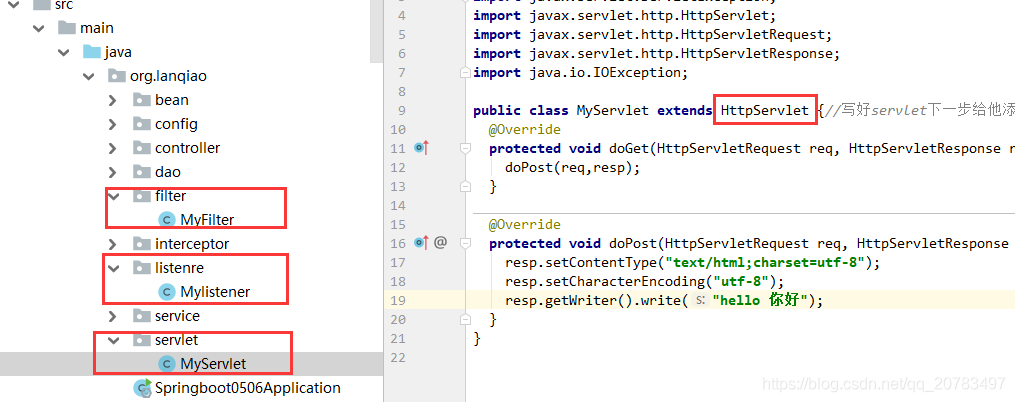
Servlet:
public class MyServlet extends HttpServlet {//写好servlet下一步给他添加进容器中
@Override
protected void doGet(HttpServletRequest req, HttpServletResponse resp) throws ServletException, IOException {
doPost(req,resp);
}
@Override
protected void doPost(HttpServletRequest req, HttpServletResponse resp) throws ServletException, IOException {
resp.setContentType("text/html;charset=utf-8");
resp.setCharacterEncoding("utf-8");
resp.getWriter().write("hello 你好");
}
}
listener:
public class Mylistener implements ServletContextListener {
@Override
public void contextInitialized(ServletContextEvent sce) {
System.out.println("项目启动了————————————————————————");
}
@Override
public void contextDestroyed(ServletContextEvent sce) {
System.out.println("项目关闭了————————————————————————");
}
}
Filter:
public class MyFilter implements Filter {
@Override
public void init(FilterConfig filterConfig) throws ServletException {
}
@Override
public void doFilter(ServletRequest servletRequest, ServletResponse servletResponse, FilterChain filterChain) throws IOException, ServletException {
System.out.println("MyFilter拦截了----------------------");
filterChain.doFilter(servletRequest,servletResponse);//然后放行
}
@Override
public void destroy() {
}
}
1.将自己写的servlet注入容器:
@Configuration
public class MyServletConfig {
//将自己写的servlet添加进容器
@Bean
public ServletRegistrationBean myServlet(){
ServletRegistrationBean registrationBean=new ServletRegistrationBean(new MyServlet(),"/my");//将自己写的servlet添加进来,并给一个访问路径
return registrationBean;
}
}
2.将自己写的Linstener注入容器
@Bean
public ServletListenerRegistrationBean myListener() {
ServletListenerRegistrationBean listenerRegistrationBean = new ServletListenerRegistrationBean(new Mylistener());//传一个自己写的监听器即可
return listenerRegistrationBean;
}
3.将自己写的Filter注入容器
@Bean
public FilterRegistrationBean myFilter(){
FilterRegistrationBean filterRegistrationBean=new FilterRegistrationBean(new MyFilter(),myServlet());//传一个自己写的Filter 和你要拦截的servlet 可以是多个
return filterRegistrationBean;
}
注意:注入时的名称和自己编写的类名一致
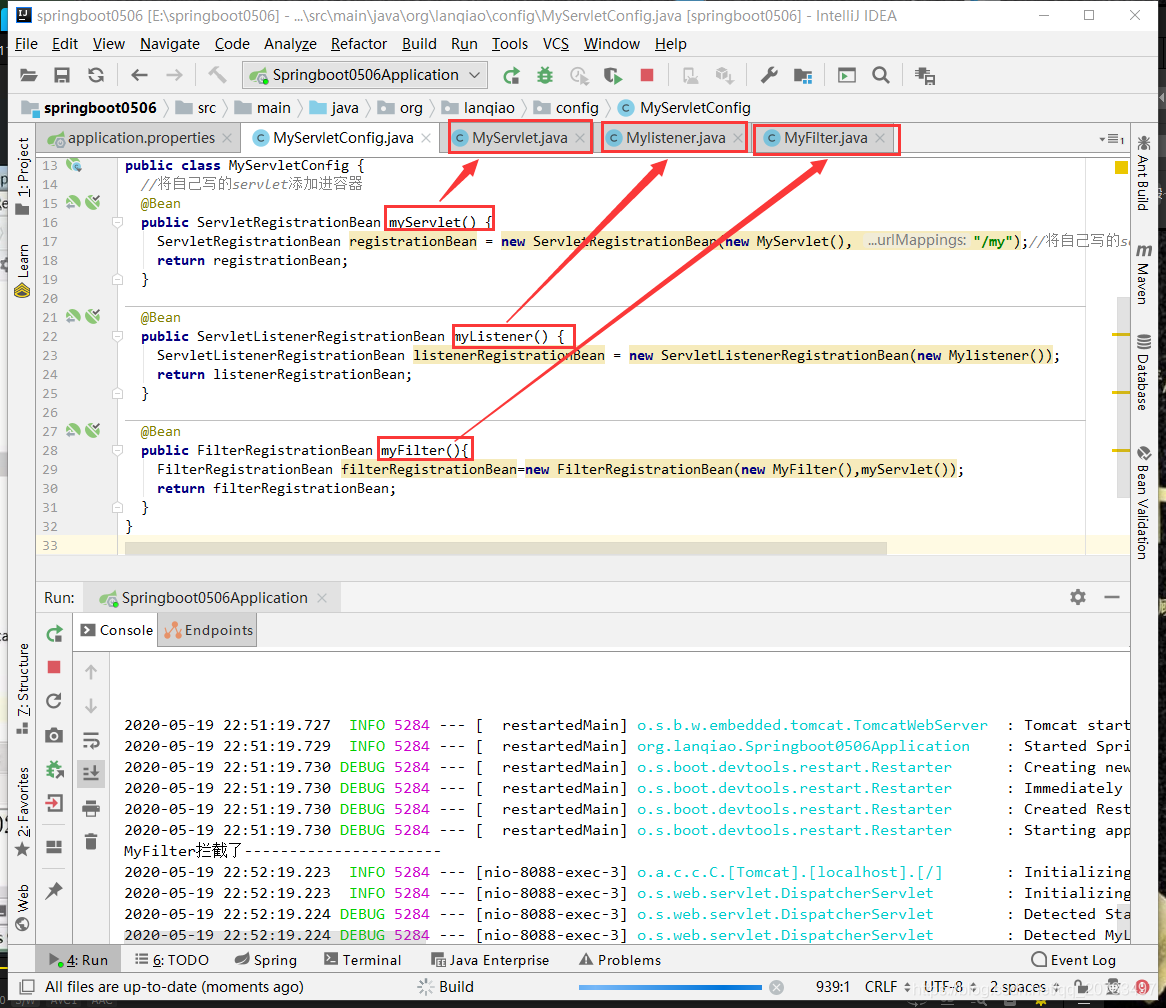
到此这篇关于springboot配置嵌入式servlet容器的方法的文章就介绍到这了,更多相关springboot嵌入式servlet容器内容请搜索我们以前的文章或继续浏览下面的相关文章希望大家以后多多支持我们!
赞 (0)

