Idea 解决 Could not autowire. No beans of 'xxxx' type found 的错误提示
IntelliJ Idea 解决 Could not autowire. No beans of ‘xxxx' type found 的错误提示
哈,在使用 @Autowired 时,今天又遇一坑,这俩波浪线是干啥子嘛:

然鹅,试了一下,控制台也不报错,可以正常运行,
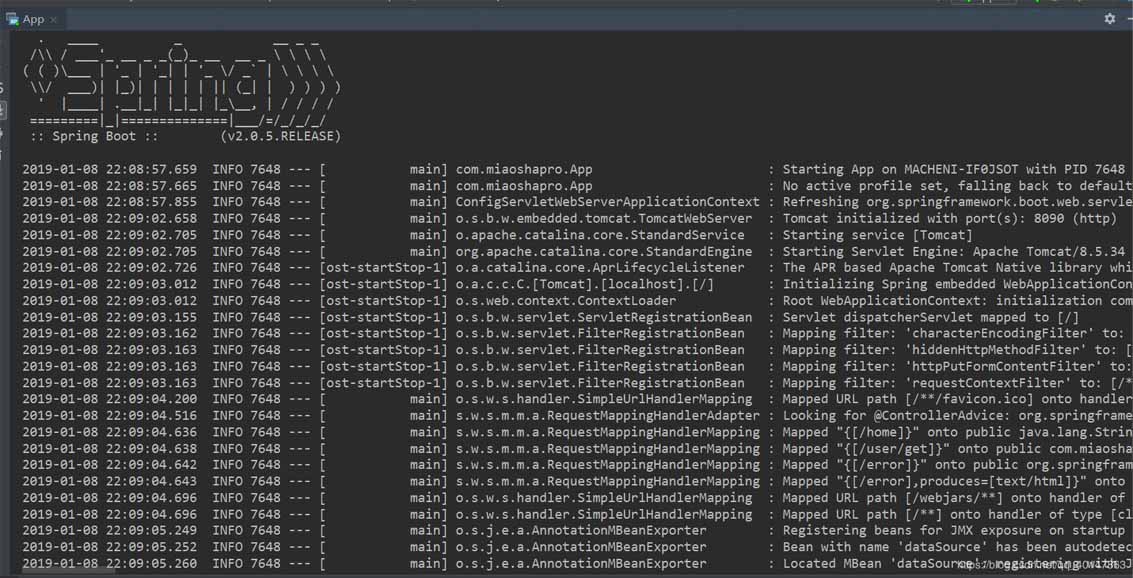
数据也有:
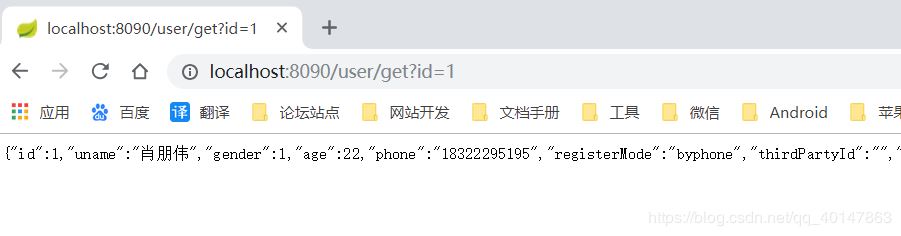
于是,又再百度上找答案。。
问题分析
在 Idea 的 spring 工程里,经常会遇到 Could not autowire. No beans of ‘xxxx' type found 的错误提示。但程序的编译和运行都是没有问题的,这个错误提示并不会产生影响。但红色的错误提示在有些有强迫症的程序员眼里,多多少少有些不太舒服。
问题原因其一
第一个是 Intellij IDEA 本身工具的问题。
解决办法:
(1)不理它。
(2)在注解上加上:
@Autowired(required = false)
(3)降低 Autowired 检测的级别,将 Severity 的级别由之前的 error 改成 warning 或其它可以忽略的级别。
还有一个原因
这个博主没有遇到,友情粘贴!
第二个便是我们导入 @Service 包的时候导入包错误造成的。
spring auto scan 配置,在编辑情况下,无法找不到对应的bean,于是提示找不到对应 bean 的错误。常见于 mybatis 的 mapper,如下:
<!-- mapper scanner configurer --> <bean id="mapperScannerConfig" class="org.mybatis.spring.mapper.MapperScannerConfigurer"> <property name="basePackage" value="com.adu.spring_test.mybatis.dao" /> <property name="sqlSessionFactoryBeanName" value="sqlSessionFactory" /> </bean>
解决办法:
错误导包 import com.alibaba.dubbo.config.annotation.Service;
正确的包应该是下面这个:
import org.springframework.stereotype.Service;
以上就是本文的全部内容,希望对大家的学习有所帮助,也希望大家多多支持我们。
相关推荐
-
IntelliJ IDEA报错Error:java: Compilation failed: internal java compiler error的解决办法
报错内容: Information:Using javac 1.8.0_73 to compile java sources Information:java: javacTask: 源发行版 1.8 需要目标发行版 1.8 Information:java: Errors occurred while compiling module 'EZSonar' Information:Module "EZSonar" was fully rebuilt due to project con
-
解决idea导入ssm项目启动tomcat报错404的问题
用idea写ssm项目,基于之前一直在用spring boot 对于idea如何运行ssm花费了一番功夫 启动Tom act一直在报404 我搜了网上各种解决办法都不行,花费一天多的时间解决不了 就是在pom中添加下面代码 <build> <plugins> <plugin> <groupId>org.apache.maven.plugins</groupId> <artifactId>maven-compiler-plugin<
-
IntelliJ IDEA语法报错"Usage of API documented as @since 1.6+"的解决办法
具体报错内容如下: This inspection finds all usages of methods that have @since tag in their documentation. This may be useful when development is performed under newer SDK version as the target platform for production 报错图: 解决方案: 看代码意思是,那个方法是自Java1.6开始的,但是,看
-
Idea 解决 Could not autowire. No beans of 'xxxx' type found 的错误提示
IntelliJ Idea 解决 Could not autowire. No beans of 'xxxx' type found 的错误提示 哈,在使用 @Autowired 时,今天又遇一坑,这俩波浪线是干啥子嘛: 然鹅,试了一下,控制台也不报错,可以正常运行, 数据也有: 于是,又再百度上找答案.. 问题分析 在 Idea 的 spring 工程里,经常会遇到 Could not autowire. No beans of 'xxxx' type found 的错误提示.但程序的编译和运
-
使用@Autowired注解有错误提示的解决
目录 使用@Autowired注解有错误提示 处理方式 @Resource注解与@Autowired注解的异同点 Spring的@Autowired注解报错改为警告 使用@Autowired注解有错误提示 使用Spring boot +mybatis框架时,在service实现类中使用Mapper类,给Mapper类添加@Autowired注解时发现 有错误提示:could not autowire,no beans of "XXX" type found 但程序的编译和运行都正常.
-
上传IPA出现的错误提示“application loader“上传出错解决方法
上传IPA出现的错误提示"application loader"上传出错解决方法 使用Application Loader 上传ipa出现的错误提示"application loader上传出错 生成的API分析文件太大"解决方法 如下图: 解决办法就是修改Xcode里面的这里写 因为之前上传的时候有使用过的Build号,只需要修改一下就好 感谢阅读,希望能帮助到大家,谢谢大家对本站的支持!
-
如何解决CI框架的Disallowed Key Characters错误提示
用CI框架时,有时候会遇到这么一个问题,打开网页,只显示 Disallowed Key Characters 错误提示.有人说 url 里有非法字符.但是确定 url 是纯英文的,问题还是出来了.但清空浏览器历史记录和cookies后. 刷新就没问题了.有时候.打开不同的浏览器.有的浏览器会有问题.有的就不会. 解决 CodeIgniter 框架应用中,出现Disallowed Key Characters错误提示的方法.找到/system/core文件夹下的Input文件,将下面的代码: 复制
-
PHP常见的6个错误提示及解决方法
在php开发过程中,由于不知道向谁求助而心慌意乱地判断以为自己不适合学php.其实错误在每个人学习过程中都会碰到的,千万不要妄自菲薄.很多错误在报错的代码提示中已经告诉我们了,仔细看,不会就百度.现总结一些常见的php错误,以共享php新人. Php常见错误提示 一.Fatal error: Call to undefined function-- 函数不存在,可能的原因: 1.系统不存在这个函数且你也没自定义 2.有人会问,我在别的机器上就不报错.那是因为环境不同,这个函数在本机没开,怎么开?
-
解决springmvc关于前台日期作为实体类对象参数类型转换错误的问题
页面报错: 后台错误: Field error in object 'user' on field 'birthday': rejected value [2013-06-24]; codes [typeMismatch.user.birthday,typeMismatch.birthday,typeMismatch.java.util.Date,typeMismatch]; arguments [org.springframework.context.support.DefaultMessag
-
MyBatis绑定错误提示BindingException:Invalid bound statement (not found)的解决方法
如果出现: org.apache.ibatis.binding.BindingException: Invalid bound statement (not found) 一般的原因是Mapper interface和xml文件的定义对应不上,需要检查包名,namespace,函数名称等能否对应上. 按以下步骤一一执行: 1.检查xml文件所在的package名称是否和interface对应的package名称一一对应 2.检查xml文件的namespace是否和xml文件的package名称一
-
解决vue axios的封装 请求状态的错误提示问题
如下所示: /** * axios配置,输出为vue组建 * */ import axios from 'axios'; import qs from 'qs' import CookiesJS from 'js-cookie' import router from '../router' // http request 拦截器 axios.interceptors.request.use( config => { config.headers = { 'Content-Type': 'appl
-
解决安装新版PyQt5、PyQT5-tool后打不开并Designer.exe提示no Qt platform plugin的问题
1.问题:安装完成后PyQt5.PyQT5-tool后,双击Designer.exe或者添加External Tools后打开Designer有问题,提示no Qt platform plugin 解决办法:可以在python的安装目录下找到designer.exe文件 以进入plugins目录,将platforms目录粘贴至与desinger.exe文件同级即可解决. 目录1:C:\Program Files\Python38\Lib\site-packages\pyqt5_tools\Qt\
-
解决IDEA 2020.1版本 maven Test命令出现导包错误的问题
idea的maven快捷面板中test可以正常运行,但不能直接在@Test注解的方法前点击运行 会出现各种找不到包的报错: 解决办法: 1.clean命令清除target文件夹 2.删掉根目录的xxx.iml.xxx.ipr.xxx.iws 3.File>Settings>Build,Execution,Deploment>Build Tools>Maven 给Work offline打上勾 或者在maven快捷面板上激活Toggle Offline Mode 4.右键项目>
随机推荐
- IOS实战之自定义转场动画详解
- vue中配置mint-ui报css错误问题的解决方法
- DW 查找某字符串前的所有字符的正则表达式
- 详解Ubuntu14.04桥接网络设置与SSH登陆
- Android APP之WebView校验SSL证书的方法
- AngularJS实现textarea记录只能输入规定数量的字符并显示
- Javascript 不能释放内存.
- JavaScript 继承详解(五)
- 如何使用MySQL查询某个列中相同值的数量统计
- jQuery实现表头固定效果的实例代码
- 基于JavaScript实现瀑布流效果(循环渐近)
- 必备!Win XP系统安装经典技巧
- Java的常用包
- android实现通知栏下载更新app示例
- CI框架AR数据库操作常用函数总结
- 基于Android LayoutInflater的使用介绍
- OpenCV 2.4.3 C++ 平滑处理分析
- Android实现为GridView添加边框效果
- vue.js使用代理和使用Nginx来解决跨域的问题
- 深入浅析AngularJs模版与v-bind

