Hive日期格式转换方法总结
目录
- 背景
- 时间戳
- 日期格式转换
背景
日期计算平时在业务取数时经常涉及到,但是数据库中经常存放着不同的日期格式,有的存放是时间戳、有的是字符串等,这时需要对其进行转换才能提取到准确的数据,这里介绍的均是hive里面的函数功能,以下内容均是业务的数据需求经常使用的部分
时间戳
unix时间戳是从1970年1月1日(UTC/GMT的午夜)开始所经过的秒数,不考虑闰秒,一般为10位的整数
一个在线工具:http://tools.jb51.net/code/unixtime
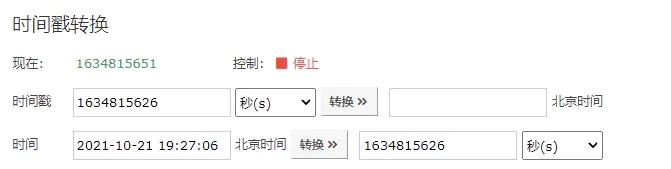
时间戳
字符串日期如:'2021-10-21 19:25:50','2021-10-21 20:25:50.0','2021-10-21 20:25'
日期格式转换
时间戳--->正常的日期格式
- 获取当前时间戳
select unix_timestamp()
- 把时间戳转为正常的日期
select from_unixtime(unix_timestamp(),'yyyy-MM-dd hh:mm:ss') as dt
- 业务中有时存放的是包含毫秒的整数,需要先转换为秒
select from_unixtime(cast(create_time/1000 as bigint),'yyyyMMdd') as dt
字符串日期假如数据库存放的是格式为:"yyyy-MM-dd hh:mm:ss"
- 截取日期部分
select substr('2021-10-22 17:34:56',1,10)
2021-10-22
- 字符串强制转换,获取日期
select to_date('2021-10-22 17:34:56')
2021-10-22
- 也可以通过date_format实现
select date_format('2021-10-22 17:34:56','yyyy-MM-dd')
2021-10-22
系统当前日期
- 当前日期
select current_date(); 2021-10-22
- 字符串日期与系统当前日期比较,这个在业务中经常有用到
select substr('2021-10-22 17:34:56',1,10)>current_date()
false
前一日/昨日
select date_sub(current_date(),1); 2021-10-21
前一日12点/昨日12点在业务中与截取的字符串日期进行比较时用
select concat(date_format(date_sub(current_date(),1),'yyyy-MM-dd'),' ','12'); 2021-10-21 12
最近一个月/30天
select date_sub(current_date(),30); 2021-09-22
当月第一天业务中经常用在滚动计算当月每日的业绩数据
select date_format(to_date(trunc(current_date(),'MM')),"yyyy-MM-dd"); 2021-10-01
日期格式转换 yyyyMMdd--->yyyy-MM-dd
select from_unixtime(unix_timestamp('20211022','yyyyMMdd'),"yyyy-MM-dd");
2021-10-22
两个日期相隔天数
select datediff('2021-10-22', '2021-10-01');
21
相关参考
Hive HQL支持的2种查询语句风格,你喜欢哪一种?
Python 基于datetime库的日期时间数据处理
以上就是Hive日期格式转换方法总结的详细内容,更多关于Hive日期格式转换的资料请关注我们其它相关文章!
赞 (0)

