Android存储访问框架的使用小结
目录
- 打开系统文件选择器与文件过滤
- 打开指定文件夹
- 文件夹权限申请
- 创建文件夹
- 存储访问框架API
- 获取文件夹文件
- 和MediaStore API的不同
存储访问框架,简称:SAF, 就是系统文件选择器+文件操作API。先选择文件,在用文件操作API处理文件。系统文件选择器,就和Windows的文件选择框一样。
其实绝大多数app,都不会使用这个东西,因为太不方便了。图片,视频,普通文件,需要用户去翻文件夹找,这样的用户体验实在太差了。所以大家都是用第三方的或者自己写一个文件选择器。
之所以讲SAF,一,是因为Android11以后,使用MediaStore无法访问到非多媒体文件了,需要依赖SAF了。二,外卡和SD卡的操作依赖于存储访问框架授权。
打开系统文件选择器与文件过滤
Intent intent = new Intent(Intent.ACTION_OPEN_DOCUMENT);
intent.addCategory(Intent.CATEGORY_OPENABLE);
intent.setType("application/*");
startActivityForResult(intent, REQUEST_CODE)
setType的值是mime type, 可以是"image/*", "*/*", 其中*是通配符。"image/*"代码所有类型的图片。"*/*"代表所有类型的文件。
当只需要打开几种文件类型时,可以用Intent.EXTRA_MIME_TYPES。同时setType设成“*/*”。
Intent intent = new Intent(Intent.ACTION_OPEN_DOCUMENT);
intent.addCategory(Intent.CATEGORY_OPENABLE);
intent.setType("*/*");
intent.putExtra(Intent.EXTRA_MIME_TYPES, new String[] {
"application/pdf", // .pdf
"application/vnd.oasis.opendocument.text", // .odt
"text/plain" // .txt
});
startActivityForResult(intent, REQUEST_CODE)
Intent.ACTION_PICK和ACTION_GET_CONTENT,也可以打开文件选择框。ACTION_GET_CONTENT更加宽泛,除了文件其他类型的内容还可以取。
Intent intent = new Intent(Intent.ACTION_PICK,
android.provider.MediaStore.Images.Media.EXTERNAL_CONTENT_URI);
intent.setType("image/*");
Intent intent = new Intent(Intent.ACTION_GET_CONTENT);
intent.setType("image/*")
下面列举了所有的mime type:
private static final String[][] MIME_TYPES = new String[][]{
{"3gp", "video/3gpp"},
{"apk", "application/vnd.android.package-archive"},
{"asf", "video/x-ms-asf"},
{"avi", "video/x-msvideo"},
{"bin", "application/octet-stream"},
{"bmp", "image/bmp"},
{"c", "text/plain"},
{"class", "application/octet-stream"},
{"conf", "text/plain"},
{"cpp", "text/plain"},
{"doc", "application/msword"},
{"docx", "application/vnd.openxmlformats-officedocument.wordprocessingml.document"},
{"xls", "application/vnd.ms-excel"},
{"xlsx", "application/vnd.openxmlformats-officedocument.spreadsheetml.sheet"},
{"exe", "application/octet-stream"},
{"gif", "image/gif"},
{"gtar", "application/x-gtar"},
{"gz", "application/x-gzip"},
{"h", "text/plain"},
{"htm", "text/html"},
{"html", "text/html"},
{"jar", "application/java-archive"},
{"java", "text/plain"},
{"jpeg", "image/jpeg"},
{"jpg", "image/jpeg"},
{"js", "application/x-JavaScript"},
{"log", "text/plain"},
{"m3u", "audio/x-mpegurl"},
{"m4a", "audio/mp4a-latm"},
{"m4b", "audio/mp4a-latm"},
{"m4p", "audio/mp4a-latm"},
{"ape", "audio/ape"},
{"flac", "audio/flac"},
{"m4u", "video/vnd.mpegurl"},
{"m4v", "video/x-m4v"},
{"mov", "video/quicktime"},
{"mp2", "audio/x-mpeg"},
{"mp3", "audio/x-mpeg"},
{"mp4", "video/mp4"},
{"mkv", "video/x-matroska"},
{"flv", "video/x-flv"},
{"divx", "video/x-divx"},
{"mpa", "video/mpeg"},
{"mpc", "application/vnd.mpohun.certificate"},
{"mpe", "video/mpeg"},
{"mpeg", "video/mpeg"},
{"mpg", "video/mpeg"},
{"mpg4", "video/mp4"},
{"mpga", "audio/mpeg"},
{"msg", "application/vnd.ms-outlook"},
{"ogg", "audio/ogg"},
{"pdf", "application/pdf"},
{"png", "image/png"},
{"pps", "application/vnd.ms-powerpoint"},
{"ppt", "application/vnd.ms-powerpoint"},
{"pptx", "application/vnd.openxmlformats-officedocument.presentationml.presentation"},
{"prop", "text/plain"},
{"rc", "text/plain"},
{"rmvb", "audio/x-pn-realaudio"},
{"rtf", "application/rtf"},
{"sh", "text/plain"},
{"tar", "application/x-tar"},
{"tgz", "application/x-compressed"},
{"txt", "text/plain"},
{"wav", "audio/x-wav"},
{"wma", "audio/x-ms-wma"},
{"wmv", "audio/x-ms-wmv"},
{"wps", "application/vnd.ms-works"},
{"xml", "text/plain"},
{"z", "application/x-compress"},
{"zip", "application/x-zip-compressed"},
{"rar", "application/x-rar"},
{"", "*/*"}
};
打开指定文件夹
利用DocumentsContract.EXTRA_INITIAL_URI,在打开文件选择器的时候,跳转到指定文件夹。只有android 8以上才行。
Uri uri = Uri.parse("content://com.android.externalstorage.documents/document/primary:Download");
Intent intent = new Intent(Intent.ACTION_OPEN_DOCUMENT);
intent.addCategory(Intent.CATEGORY_OPENABLE);
intent.setType("*/*");
intent.putExtra(DocumentsContract.EXTRA_INITIAL_URI, uri);
startActivityForResult(intent, 1);
文件夹权限申请
当需要读取非公共文件夹里面的文件时,可以申请授权,授权后保存Uri,之后可以拼接这个Uri操作文件夹里的所有文件。
尤其是SD卡,从Android 5 开始文件的修改删除必须先授权,且必须通过SVF框架接口才能操作。
可以使用EXTRA_INITIAL_URI,打开指定文件夹,让用户授权
Intent intent = new Intent(Intent.ACTION_OPEN_DOCUMENT_TREE);
Uri uri = Uri.parse("content://com.android.externalstorage.documents/document/primary:Download");
intent.putExtra(DocumentsContract.EXTRA_INITIAL_URI, uri);
startActivityForResult(intent)
需要注意的是,Android 11以后,无法授权访问存储根目录,以及Download/,Android/, 这两个文件夹也无法授权。
创建文件夹
创建文件夹有两个情况,一个是在已授权的文件夹下,可以使用SVF框架API。
DocumentsContract.createDocument()
还有一种是在无授权的文件夹下创建,那么可以直接指定类型和名字,通过跳系统选择框创建。
Intent intent = new Intent(Intent.ACTION_CREATE_DOCUMENT);
intent.addCategory(Intent.CATEGORY_OPENABLE);
intent.setType("application/txt");
intent.putExtra(Intent.EXTRA_TITLE, "testfile.txt");
startActivityForResult(intent)
存储访问框架API
存储访问框架API,都在DocumentsContract里面,典型的有:
public static @Nullable Uri renameDocument(@NonNull ContentResolver content,
@NonNull Uri documentUri, @NonNull String displayName) throws FileNotFoundException {
}
/**
* Delete the given document.
*
* @param documentUri document with {@link Document#FLAG_SUPPORTS_DELETE}
* @return if the document was deleted successfully.
*/
public static boolean deleteDocument(@NonNull ContentResolver content, @NonNull Uri documentUri)
throws FileNotFoundException {
}
/**
* Copies the given document.
*
* @param sourceDocumentUri document with {@link Document#FLAG_SUPPORTS_COPY}
* @param targetParentDocumentUri document which will become a parent of the source
* document's copy.
* @return the copied document, or {@code null} if failed.
*/
public static @Nullable Uri copyDocument(@NonNull ContentResolver content,
@NonNull Uri sourceDocumentUri, @NonNull Uri targetParentDocumentUri)
throws FileNotFoundException {
}
/**
* Moves the given document under a new parent.
*
* @param sourceDocumentUri document with {@link Document#FLAG_SUPPORTS_MOVE}
* @param sourceParentDocumentUri parent document of the document to move.
* @param targetParentDocumentUri document which will become a new parent of the source
* document.
* @return the moved document, or {@code null} if failed.
*/
public static @Nullable Uri moveDocument(@NonNull ContentResolver content,
@NonNull Uri sourceDocumentUri, @NonNull Uri sourceParentDocumentUri,
@NonNull Uri targetParentDocumentUri) throws FileNotFoundException {
}
/**
* Removes the given document from a parent directory.
*
* <p>In contrast to {@link #deleteDocument} it requires specifying the parent.
* This method is especially useful if the document can be in multiple parents.
*
* @param documentUri document with {@link Document#FLAG_SUPPORTS_REMOVE}
* @param parentDocumentUri parent document of the document to remove.
* @return true if the document was removed successfully.
*/
public static boolean removeDocument(@NonNull ContentResolver content, @NonNull Uri documentUri,
@NonNull Uri parentDocumentUri) throws FileNotFoundException {
}
获取文件夹文件
使用DocumentFile类获取文件夹里文件列表。
private ActivityResultLauncher<Object> openFile() {
Intent intent = new Intent(Intent.ACTION_OPEN_DOCUMENT_TREE);
Uri uri = Uri.parse("content://com.android.externalstorage.documents/document/primary:AuthSDK");
intent.putExtra(DocumentsContract.EXTRA_INITIAL_URI, uri);
return startActivityForResult(intent, new ActivityResultCallback<Intent>() {
@Override
public void onActivityResult(Intent result) {
for (DocumentFile documentFile : DocumentFile.fromTreeUri(BaseApplication.getInstance().getApplicationContext(), Uri.parse(result.getData().toString())).listFiles()) {
Log.i("", documentFile.getUri());
}
}
});
}
下面的代码演示了,使用SVF读取文件内容,写内容,通过MediaStore查询文件属性。
private ActivityResultLauncher<Object> openFile() {
Intent intent = new Intent(Intent.ACTION_OPEN_DOCUMENT_TREE);
Uri uri = Uri.parse("content://com.android.externalstorage.documents/document/primary:AuthSDK");
intent.putExtra(DocumentsContract.EXTRA_INITIAL_URI, uri);
return startActivityForResult(intent, new ActivityResultCallback<Intent>() {
@Override
public void onActivityResult(Intent result) {
for (DocumentFile documentFile : DocumentFile.fromTreeUri(BaseApplication.getInstance().getApplicationContext(), Uri.parse(result.getData().toString())).listFiles()) {
try {
InputStream inputStream = BaseApplication.getInstance().getContentResolver().openInputStream(documentFile.getUri());
byte[] readData = new byte[1024];
inputStream.read(readData);
OutputStream outputStream = BaseApplication.getInstance().getContentResolver().openOutputStream(documentFile.getUri());
byte[] writeData = "alan gong".getBytes(StandardCharsets.UTF_8);
outputStream.write(writeData, 0, 9);
outputStream.close();
if (Build.VERSION.SDK_INT >= Build.VERSION_CODES.Q) {
Uri mediaUri = MediaStore.getMediaUri(BaseApplication.getInstance().getApplicationContext(), documentFile.getUri());
long fileId = ContentUris.parseId(mediaUri);
Cursor query = BaseApplication.getInstance().getContentResolver().query(documentFile.getUri(), null, MediaStore.MediaColumns._ID + "=" + fileId, null, null);
int columnIndex = query.getColumnIndexOrThrow(MediaStore.MediaColumns.MIME_TYPE);
String mimeType = query.getString(columnIndex);
Log.i("", "");
}
} catch (FileNotFoundException e) {
e.printStackTrace();
} catch (IOException e) {
e.printStackTrace();
}
}
}
});
}
使用MediaStore.getMediaUri(documentUri)可以转换,MediaStore Uri 和 Document Uri。通过MediaStore Uri中的数据库id,就可以查询文件的所有属性了。
MediaStore Uri:content://media/external_primary/file/101750
Document Uri: content://com.android.externalstorage.documents/tree/primary%3AAuthSDK
另外,
非公共目录下不能用File API操作的,即使通过SVF授权了, READ_EXTRNAL_PERMISSION的权限也给了。还是会抛出FileNotFoundException, 并且显示permission deny。
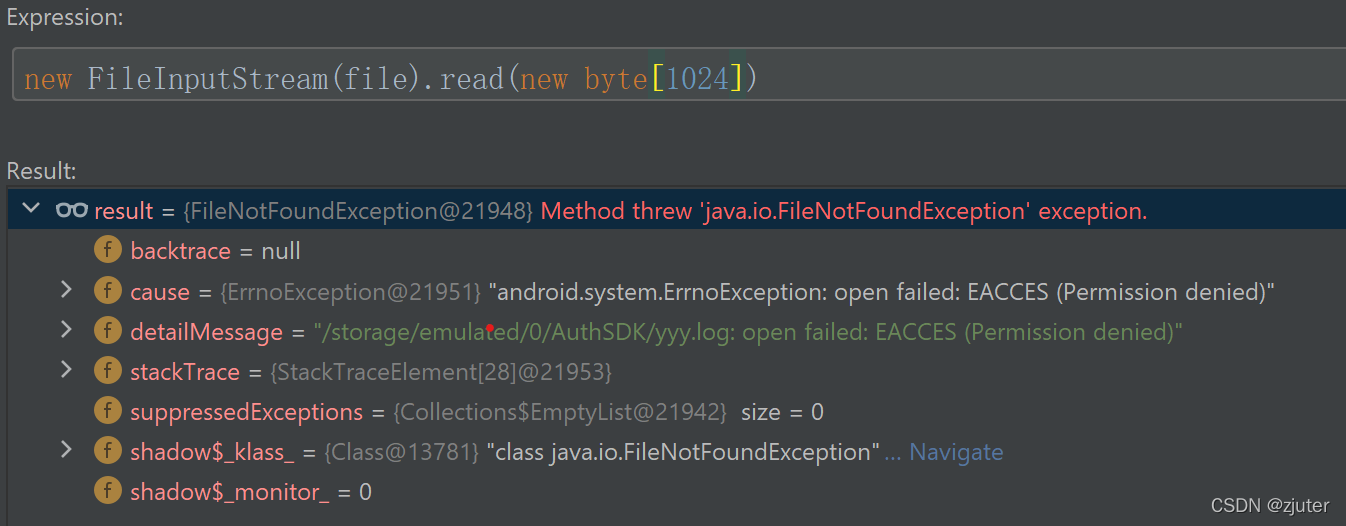
和MediaStore API的不同
存储访问框架API和MediaStore API的差异,在于存储访问框架API,是基于系统文件选择框的,用户选择了文件,那么相当于授权了, 可以访问所有类型的文件。而MediaStore的特点是可以查询出所有文件,但是开启分区存储后,只能查处多媒体文件,其他类型文件是不可以的。
到此这篇关于Android存储访问框架的使用的文章就介绍到这了,更多相关Android存储访问框架内容请搜索我们以前的文章或继续浏览下面的相关文章希望大家以后多多支持我们!

