Vue echart实现柱状图,电池图,3D柱图和3D圆柱图代码详解
目录
- 电池图
- 3D柱状图+3个柱图+图例不能点击
- 3D圆筒柱状图
- 3D圆筒柱状图+背景
- 电池图
- 自动播放+底部可拖拽
- 比电池图好看一点的进度条
- 总结
电池图
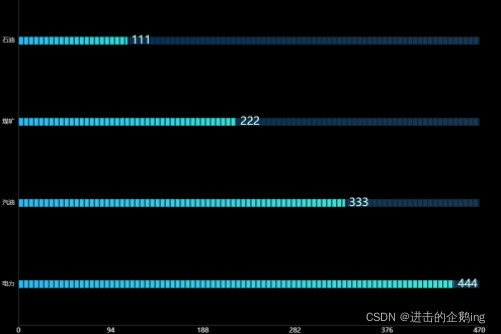
let backgroundColor = 'rgba(0,0,0,1)';
let chartdata = [
[111, 222, 333, 444],
['石油', '煤矿', '汽油', '电力'],
];
var getmydmc = chartdata[1]; //数据点名称
var getmyd = chartdata[0]; //收入金额
var getmydzd = [];
let big = 0;
getmyd.forEach((el) => {
if (!(el === undefined || el === '')) {
if (big < Number(el)) {
big = Number(el);
}
}
});
for (let i = 0; i < getmyd.length; i++) {
getmydzd.push(big * 4);
}
//计算最大值
function calMax(arr) {
let max = 0;
arr.forEach((el) => {
el.forEach((el1) => {
if (!(el1 === undefined || el1 === '')) {
if (max < Number(el1)) {
max = Number(el1);
}
}
});
});
let maxint = Math.ceil(max / 9.5);
//不让最高的值超过最上面的刻度
let maxval = maxint * 10;
//让显示的刻度是整数
return maxval;
}
var max = Math.ceil(calMax([getmyd]) / 10) * 10;
option = {
backgroundColor: backgroundColor,
grid: {
left: '3%',
right: '13%',
bottom: '10%',
top: '10%',
containLabel: true,
},
tooltip: {
formatter: (params) => {
if (params.name !== '') {
return params.name+ ' : ' + getmyd[params.dataIndex];
}
},
textStyle: {
align: 'left',
},
},
xAxis: [
{
type: 'value',
axisLabel: {
margin: 5,
color: '#fff',
formatter: function (val) {
return val + '';
},
textStyle: {
fontSize: '13',
},
},
min: 0,
max: max, // 计算最大值
interval: max / 5, // 平均分为5份
splitNumber: 5,
splitLine: {
show: false,
lineStyle: {
color: '#fff',
},
},
axisLine: {
show: true,
lineStyle: {
color: '#fff',
width: 1,
opacity: 0.3,
},
},
axisTick: {
show: false,
},
},
{
type: 'value',
axisLabel: {
show: false,
},
min: 0,
max: max, // 计算最大值
interval: max / 10, // 平均分为5份
splitNumber: 10,
splitLine: {
show: false,
lineStyle: {
type: 'dashed',
color: '#D8D8D8',
},
},
axisLine: {
show: false,
lineStyle: {
color: '#fff',
},
},
axisTick: {
show: false,
},
},
],
yAxis: [
{
type: 'category',
inverse: true,
// boundaryGap:true,
axisLabel: {
formatter: (value, index) => {
if (value.length >= 12) {
value = value.slice(0, 12) + `\n` + value.slice(12);
}
if (value.length >= 26) {
value = value.slice(0, 26) + `\n` + value.slice(26);
}
return value;
},
textStyle: {
color: 'rgba(255,255,255,0.8)',
fontSize: '12',
align: 'right',
lineHeight: 18,
},
},
splitLine: {
show: false,
},
axisTick: {
show: false,
},
axisLine: {
lineStyle: {
color: '#fff',
width: 1,
opacity: 0.3,
},
},
data: getmydmc,
},
],
dataZoom: [
{
type: 'inside',
show: true,
height: 15,
start: 1,
end: 100,
orient: 'vertical',
zlevel: 66,
},
],
series: [
{
name: '值',
type: 'bar',
// zlevel: 1,
xAxisIndex: 0,
itemStyle: {
normal: {
// barBorderRadius: [0, 5, 5, 0],
color: {
colorStops: [
{
offset: 0,
color: '#40cbe8', // 0% 处的颜色
},
{
offset: 1,
color: '#3afbc2', // 100% 处的颜色
},
],
},
},
},
barWidth: 15,
data: getmyd,
z: 0,
},
{
// 分隔
type: 'pictorialBar',
itemStyle: {
normal: {
color: '#022539',
},
},
symbolRepeat: 'fixed',
symbolMargin: 4,
symbol: 'rect',
symbolClip: true,
symbolSize: [2, 15],
symbolPosition: 'start',
symbolOffset: [-1, 0],
data: getmydzd,
z: 66,
animationEasing: 'elasticOut',
},
{
name: '背景',
type: 'bar',
barWidth: 15,
barGap: '-100%',
xAxisIndex: 1,
data: getmydzd,
itemStyle: {
normal: {
color: {
colorStops: [
{
offset: 0,
color: 'rgba(24,144,255,0.3)', // 0% 处的颜色
},
{
offset: 1,
color: 'rgba(99,180,255,0.3)', // 100% 处的颜色
},
],
},
},
},
z: 0,
},
{
// 外边框
type: 'pictorialBar',
symbol: 'rect',
itemStyle: {
normal: {
color: 'none',
},
},
label: {
normal: {
formatter: (params) => {
var text;
if (params.dataIndex == 1) {
text = '{f| ' + params.data + '}';
} else if (params.dataIndex == 2) {
text = '{f| ' + params.data + '}';
} else if (params.dataIndex == 3) {
text = '{f| ' + params.data + '}';
} else {
text = '{f| ' + params.data + '}';
}
return text;
},
rich: {
f: {
color: '#ccfff4',
fontSize: '22',
},
},
position: 'right',
padding: [0, 0, 0, -10],
show: true,
},
},
data: getmyd,
z: 77,
animationEasing: 'elasticOut',
},
],
};
3D柱状图+3个柱图+图例不能点击

// mock数据
const dataArr = {
xdata: ['01.01', '01.02', '01.03', '01.04', '01.05', '01.06', '01.07'],
vaccination: [1000, 1300, 1200, 800, 600, 700, 900],
unvaccinated: [700, 800, 900, 500, 300, 400, 500],
unvaccinatedTwo: [400, 300, 500, 200, 100, 100, 300],
rateDataOne: [98, 96, 97, 92, 94, 95, 100],
rateDataTwo: [88, 86, 87, 82, 84, 85, 95],
}
// tooltip
const tooltip = {
trigger: "axis",
textStyle: { fontSize: '100%' },
formatter: params => {
let rander = params.map(item => item.seriesType !== "pictorialBar" ? `<div>${item.seriesName}: ${item.seriesType !== "line" ? item.value : item.value + "%"}</div>` : '').join('')
return `
<div>${params[0].axisValue}</div>
${rander}
`
}
}
const legend = {
data: ['应接种', '已完成第一次接种', '已完成第二次接种', '完成第一次接种率', '完成第二次接种率'],
textStyle: { fontSize: 14, color: '#fff'},
itemWidth: 25,
itemHeight: 15,
itemGap: 15,
bottom: '5%',
selectedMode: false
}
const grid = { top: '18%', left: '10%', right: '6%', bottom: '25%'}
// xAxis
const xAxis = {
axisTick: { show: true },
axisLine: { lineStyle: { color: 'rgba(255,255,255, .2)' } },
axisLabel: { textStyle: { fontSize: 12, color: '#fff' }, },
data: dataArr.xdata
}
// yAxis
const yAxis = [{
axisTick: { show: false },
axisLine: { show: false, },
splitLine: { lineStyle: { color: 'rgba(255,255,255, .05)' } },
axisLabel: { textStyle: { fontSize: 16, color: '#fff' } }
},{
show: true,
max: 100,
splitLine: { show:false },
axisLine: { show: false },
axisTick: { show: false },
axisLabel: {
textStyle: { fontSize: 16, color: '#fff' },
formatter: params => {
return `${params}%`
}
}
}]
// series
const series = [{
z: 1,
name: '上部1',
type: 'pictorialBar',
symbolPosition: 'end',
data: dataArr.vaccination,
symbol : 'diamond',
symbolOffset: ['-50%', '-50%'],
symbolSize: [29, 19],
itemStyle: {
borderColor: '#2fffa4',
color: '#2fffa4'
},
},{
z: 1,
type: 'bar',
name: '应接种',
barWidth: 30,
barGap: '-50%',
data: dataArr.vaccination,
itemStyle: {
color: {
type: 'linear',
x: 0, x2: 1, y: 0, y2: 0,
colorStops: [
{ offset: 0, color: 'rgba(29, 245, 160, .7)' },
{ offset: 0.5, color: 'rgba(29, 245, 160, .7)' },
{ offset: 0.5, color: 'rgba(29, 245, 160, .3)' },
{ offset: 1, color: 'rgba(29, 245, 160, .3)' }
]
}
},
},{
z: 2,
name: '上部1',
type: 'pictorialBar',
symbolPosition: 'end',
data: dataArr.unvaccinated,
symbol : 'diamond',
symbolOffset: [0, '-50%'],
symbolSize: [29, 19],
itemStyle: {
borderColor: '#32ffee',
color: '#32ffee'
},
},{
z: 2,
type: 'bar',
name: '已完成第一次接种',
barWidth: 30,
data: dataArr.unvaccinated,
itemStyle: {
color: {
type: 'linear',
x: 0, x2: 1, y: 0, y2: 0,
colorStops: [
{ offset: 0, color: 'rgba(50, 255, 238, .7)' },
{ offset: 0.5, color: 'rgba(50, 255, 238, .7)' },
{ offset: 0.5, color: 'rgba(50, 255, 238, .3)' },
{ offset: 1, color: 'rgba(50, 255, 238, .3)' }
]
}
},
}, {
z: 3,
name: '上部1',
type: 'pictorialBar',
symbolPosition: 'end',
data: dataArr.unvaccinatedTwo,
symbol : 'diamond',
symbolOffset: ['50%', '-50%'],
symbolSize: [29, 19],
itemStyle: {
borderColor: '#ffd11a',
color: '#ffd11a'
},
},{
z: 3,
type: 'bar',
name: '已完成第二次接种',
barWidth: 30,
data: dataArr.unvaccinatedTwo,
itemStyle: {
color: {
type: 'linear',
x: 0, x2: 1, y: 0, y2: 0,
colorStops: [
{ offset: 0, color: 'rgba(255, 209, 26, .7)' },
{ offset: 0.5, color: 'rgba(255, 209, 26, .7)' },
{ offset: 0.5, color: 'rgba(255, 209, 26, .3)' },
{ offset: 1, color: 'rgba(255, 209, 26, .3)' }
]
}
},
}, {
z: 9,
yAxisIndex: 1,
name: '完成第一次接种率', type: 'line',
symbol: `path://M9.312,4.594 C12.074,4.594 14.313,6.832 14.313,9.594 C14.313,12.355 12.074,14.594 9.312,14.594 C6.551,14.594 4.312,12.355 4.312,9.594 C4.312,6.832 6.551,4.594 9.312,4.594 Z`,
symbolSize: [10, 10],
color: {
type: 'linear',x: 1, y: 0, x2: 0, y2: 0,
// 0% 处的颜色 // 100% 处的颜色
colorStops: [{ offset: 0, color: '#32ffee' }, { offset: 1, color: '#8afff5'}],
global: false // 缺省为 false
},
lineStyle: { color: {
type: 'linear',x: 1, y: 0, x2: 0, y2: 0,
// 0% 处的颜色 // 100% 处的颜色
colorStops: [{ offset: 0, color: '#32ffee' }, { offset: 1, color: '#8afff5'}],
global: false // 缺省为 false
}},
// 修改的是线下区域的颜色
areaStyle: {
color: new echarts.graphic.LinearGradient(
// 右/下/左/上
0, 0, 0, 1,[
{ offset: 0, color: 'rgba(50, 255, 238, .1)' },
{ offset: 1, color: 'transparent' }
])
},
label: {
show: true,
position: 'insideBottomLeft',
formatter: params => {
return `${params.value}%`
},
textStyle: { fontSize: 16, color: '#32ffee' }
},
data: dataArr.rateDataOne
}, {
z: 9,
yAxisIndex: 1,
name: '完成第二次接种率', type: 'line',
symbol: `path://M9.312,4.594 C12.074,4.594 14.313,6.832 14.313,9.594 C14.313,12.355 12.074,14.594 9.312,14.594 C6.551,14.594 4.312,12.355 4.312,9.594 C4.312,6.832 6.551,4.594 9.312,4.594 Z`,
symbolSize: [10, 10],
color: {
type: 'linear',x: 1, y: 0, x2: 0, y2: 0,
// 0% 处的颜色 // 100% 处的颜色
colorStops: [{ offset: 0, color: '#ffd11a' }, { offset: 1, color: '#fff5cc'}],
global: false // 缺省为 false
},
lineStyle: { color: {
type: 'linear',x: 1, y: 0, x2: 0, y2: 0,
// 0% 处的颜色 // 100% 处的颜色
colorStops: [{ offset: 0, color: '#ffd11a' }, { offset: 1, color: '#fff5cc'}],
global: false // 缺省为 false
}},
// 修改的是线下区域的颜色
areaStyle: {
color: new echarts.graphic.LinearGradient(
// 右/下/左/上
0, 0, 0, 1,[
{ offset: 0, color: 'rgba(255, 209, 26, .2)' },
{ offset: 1, color: 'transparent' }
])
},
label: {
show: true,
position: 'insideBottomRight',
formatter: params => {
return `${params.value}%`
},
textStyle: { fontSize: 16, color: '#ffd11a' }
},
data: dataArr.rateDataTwo
}]
option = { tooltip, xAxis, yAxis, series, grid, legend, backgroundColor: 'rgba(0, 0, 0, .7)' }
3D圆筒柱状图
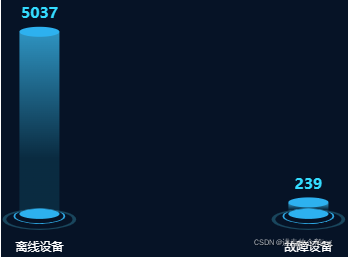
xData = ["正常设备", "报警设备", "离线设备", "故障设备"];
yData = [14350, 298, 5037, 239];
option = {
backgroundColor: '#061326',
"grid": {
"top": "25%",
"left": "-5%",
"bottom": "5%",
"right": "5%",
"containLabel": true
},
tooltip: {
show: true
},
animation: false,
"xAxis": [{
"type": "category",
"data": xData,
"axisTick": {
"alignWithLabel": true
},
"nameTextStyle": {
"color": "#82b0ec"
},
"axisLine": {
show: false,
"lineStyle": {
"color": "#82b0ec"
}
},
"axisLabel": {
"textStyle": {
"color": "#fff"
},
margin: 30
}
}],
"yAxis": [{
show: false,
"type": "value",
"axisLabel": {
"textStyle": {
"color": "#fff"
},
},
"splitLine": {
"lineStyle": {
"color": "#0c2c5a"
}
},
"axisLine": {
"show": false
}
}],
"series": [{
"name": "",
type: 'pictorialBar',
symbolSize: [40, 10],
symbolOffset: [0, -6],
symbolPosition: 'end',
z: 12,
// "barWidth": "0",
"label": {
"normal": {
"show": true,
"position": "top",
// "formatter": "{c}%"
fontSize: 15,
fontWeight: 'bold',
color: '#34DCFF'
}
},
color: "#2DB1EF",
data: yData
},
{
name: '',
type: 'pictorialBar',
symbolSize: [40, 10],
symbolOffset: [0, 7],
// "barWidth": "20",
z: 12,
"color": "#2DB1EF",
"data": yData
},
{
name: '',
type: 'pictorialBar',
symbolSize: [50, 15],
symbolOffset: [0, 12],
z: 10,
itemStyle: {
normal: {
color: 'transparent',
borderColor: '#2EA9E5',
borderType: 'solid',
borderWidth: 1
}
},
data: yData
},
{
name: '',
type: 'pictorialBar',
symbolSize: [70, 20],
symbolOffset: [0, 18],
z: 10,
itemStyle: {
normal: {
color: 'transparent',
borderColor: '#19465D',
borderType: 'solid',
borderWidth: 2
}
},
data: yData
},
{
type: 'bar',
//silent: true,
"barWidth": "40",
barGap: '10%', // Make series be overlap
barCateGoryGap: '10%',
itemStyle: {
normal: {
color: new echarts.graphic.LinearGradient(0, 0, 0, 0.7, [{
offset: 0,
color: "#38B2E6"
},
{
offset: 1,
color: "#0B3147"
}
]),
opacity: .8
},
},
data: yData
}
]
};
3D圆筒柱状图+背景
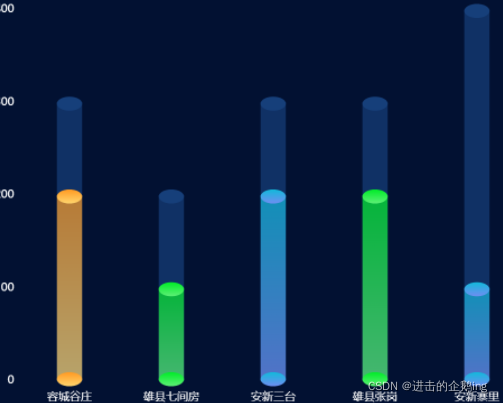
var xData2 = ["容城谷庄","雄县七间房","安新三台","雄县张岗","安新寨里"];
var data1 = [200,100,200,200,100];
var data2 = [300,200,300,300,400];
option = {
backgroundColor: '#021132',
tooltip: {
trigger: 'item',
},
grid:{
left:100,
bottom:100
},
xAxis: {
data: xData2,
axisTick: {
show: false
},
axisLine: {
show: false
},
axisLabel: {
interval:0,
textStyle: {
color: '#fff',
fontSize:20,
},
margin: 20, //刻度标签与轴线之间的距离。
},
},
yAxis: {
splitLine: {
show: false,
},
axisTick: {
show: false
},
axisLine: {
show: false
},
axisLabel: {
textStyle: {
color: '#fff',
fontSize:20,
},
}
},
series: [
{//三个最低下的圆片
"name": "",
"type": "pictorialBar",
"symbolSize": [45, 25],
"symbolOffset": [0, 10],
"z": 12,
itemStyle:{
opacity:1,
color: function(params){
var a = params.name.slice(0,2);
if(a === '容城'){
return new echarts.graphic.LinearGradient(0, 0, 0, 1, [{
offset: 0,
color: '#FF9A22' // 0% 处的颜色
}, {
offset: 1,
color: '#FFD56E'// 100% 处的颜色
}], false)
}else if(a === '雄县' || a === '雄州'){
return new echarts.graphic.LinearGradient(0, 0, 0, 1, [{
offset: 0,
color: '#00EC28' // 0% 处的颜色
}, {
offset: 1,
color: '#5DF076'// 100% 处的颜色
}], false)
}else if(a === '安新'){
return new echarts.graphic.LinearGradient(0, 0, 0, 1, [{
offset: 0,
color: '#12B9DB' // 0% 处的颜色
}, {
offset: 1,
color: '#6F8EF2'// 100% 处的颜色
}], false)
}
}
},
"data": [1,1,1,1,1]
},
//下半截柱状图
{
name: '2020',
type: 'bar',
barWidth: 45,
barGap: '-100%',
itemStyle: {//lenged文本
opacity:.7,
color: function(params){
var a = params.name.slice(0,2);
if(a === '容城'){
return new echarts.graphic.LinearGradient(0, 0, 0, 1, [{
offset: 0,
color: '#FF9A22' // 0% 处的颜色
}, {
offset: 1,
color: '#FFD56E'// 100% 处的颜色
}], false)
}else if(a === '雄县' || a === '雄州'){
return new echarts.graphic.LinearGradient(0, 0, 0, 1, [{
offset: 0,
color: '#00EC28' // 0% 处的颜色
}, {
offset: 1,
color: '#5DF076'// 100% 处的颜色
}], false)
}else if(a === '安新'){
return new echarts.graphic.LinearGradient(0, 0, 0, 1, [{
offset: 0,
color: '#12B9DB' // 0% 处的颜色
}, {
offset: 1,
color: '#6F8EF2'// 100% 处的颜色
}], false)
}
}
},
data: data1
},
{ // 替代柱状图 默认不显示颜色,是最下方柱图(邮件营销)的value值 - 20
type: 'bar',
barWidth: 45,
barGap: '-100%',
stack: '广告',
itemStyle: {
color: 'transparent'
},
data: data1
},
{
"name": "", //头部
"type": "pictorialBar",
"symbolSize": [45, 25],
"symbolOffset": [0, -10],
"z": 12,
"symbolPosition": "end",
itemStyle:{
color:'#163F7A',
opacity:1,
},
"data": data2
},
{
"name": "",
"type": "pictorialBar",
"symbolSize": [45, 25],
"symbolOffset": [0, -10],
"z": 12,
itemStyle:{
opacity:1,
color: function(params){
var a = params.name.slice(0,2);
if(a === '容城'){
return new echarts.graphic.LinearGradient(0, 0, 0, 1, [{
offset: 0,
color: '#FF9A22' // 0% 处的颜色
}, {
offset: 1,
color: '#FFD56E'// 100% 处的颜色
}], false)
}else if(a === '雄县' || a === '雄州'){
return new echarts.graphic.LinearGradient(0, 0, 0, 1, [{
offset: 0,
color: '#00EC28' // 0% 处的颜色
}, {
offset: 1,
color: '#5DF076'// 100% 处的颜色
}], false)
}else if(a === '安新'){
return new echarts.graphic.LinearGradient(0, 0, 0, 1, [{
offset: 0,
color: '#12B9DB' // 0% 处的颜色
}, {
offset: 1,
color: '#6F8EF2'// 100% 处的颜色
}], false)
}
}
},
"symbolPosition": "end",
"data": data1
},
{
name: '2019',
type: 'bar',
barWidth: 45,
barGap: '-100%',
z:0,
itemStyle: {
color: '#163F7A',
opacity:.7,
},
data: data2
}
]
};
电池图
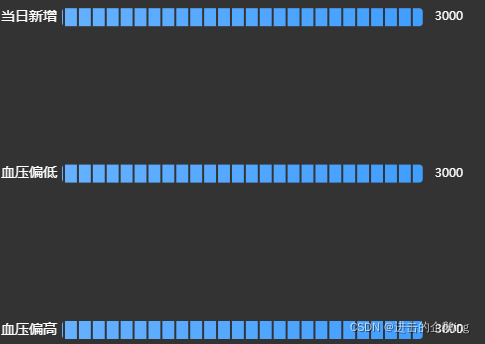
var category= [{
name: "血糖偏高",
value: 2500
},
{
name: "血糖偏低",
value: 8000
},
{
name: "血压偏高",
value: 3000
},
{
name: "血压偏低",
value: 3000
},
{
name: "当日新增",
value: 3000
}
]; // 类别
var datas = [];
category.forEach(value => {
datas.push(value.value);
});
option = {
backgroundColor:'#333',
xAxis: {
splitLine: {
show: false
},
axisLine: {
show: false
},
axisLabel: {
show: false
},
axisTick: {
show: false
}
},
grid: {
left: 80,
top: 20, // 设置条形图的边距
right: 80,
bottom: 20
},
yAxis: [{
type: "category",
inverse: false,
data: category,
axisLine: {
show: false
},
axisTick: {
show: false
},
axisLabel: {
show: false
}
}],
series: [{
// 内
type: "bar",
barWidth: 18,
legendHoverLink: false,
silent: true,
itemStyle: {
normal: {
barBorderRadius:[4,4,4,4],
color: function(params) {
var color;
if(params.dataIndex==19){
color = {
type: "linear",
x: 0,
y: 0,
x2: 1,
y2: 0,
colorStops: [{
offset: 0,
color: "#66b1ff" // 0% 处的颜色
},
{
offset: 1,
color: "#409eff" // 100% 处的颜色
}
]
}
}else if(params.dataIndex==18){
color = {
type: "linear",
x: 0,
y: 0,
x2: 1,
y2: 0,
colorStops: [{
offset: 0,
color: "#66b1ff" // 0% 处的颜色
},
{
offset: 1,
color: "#409eff" // 100% 处的颜色
}
]
}
}else if(params.dataIndex==17){
color = {
type: "linear",
x: 0,
y: 0,
x2: 1,
y2: 0,
colorStops: [{
offset: 0,
color: "#66b1ff" // 0% 处的颜色
},
{
offset: 1,
color: "#409eff" // 100% 处的颜色
}
]
}
}else{
color = {
type: "linear",
x: 0,
y: 0,
x2: 1,
y2: 0,
colorStops: [{
offset: 0,
color: "#66b1ff" // 0% 处的颜色
},
{
offset: 1,
color: "#409eff" // 100% 处的颜色
}
]
}
}
return color;
},
}
},
label: {
normal: {
show: true,
position: "left",
formatter: "{b}",
textStyle: {
color: "#fff",
fontSize: 14
}
}
},
data: category,
z: 1,
animationEasing: "elasticOut"
},
{
// 分隔
type: "pictorialBar",
itemStyle: {
normal:{
color:"#333"
}
},
symbolRepeat: "fixed",
symbolMargin: 6,
symbol: "rect",
symbolClip: true,
symbolSize: [2, 21],
symbolPosition: "start",
symbolOffset: [1, -1],
data: category,
z: 2,
animationEasing: "elasticOut"
},
{
// 外边框
type: "pictorialBar",
symbol: "rect",
itemStyle: {
normal: {
color: "none"
}
},
label: {
normal: {
formatter: (params) => {
var text;
if(params.dataIndex==1){
text = '{f| '+params.data+'}';
}else if(params.dataIndex==2){
text = '{f| '+params.data+'}';
}else if(params.dataIndex==3){
text = '{f| '+params.data+'}';
}else{
text = '{f| '+params.data+'}';
}
return text;
},
rich:{
f:{
color:"#ffffff"
}
},
position: 'right',
show: true
}
},
data: datas,
z: 0,
animationEasing: "elasticOut"
}
]
};
自动播放+底部可拖拽
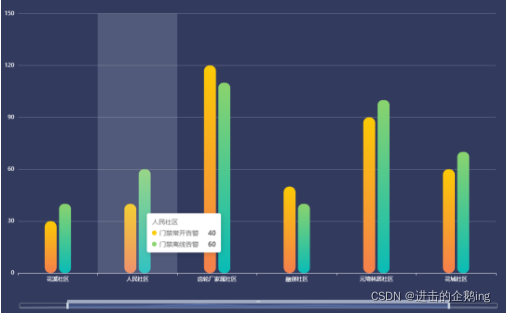
var option = {
title: {
text: '门禁告警数量',
textStyle: {
fontSize: 25,
fontWeight: 'normal',
color: '#fff',
},
x: 'center'
},
backgroundColor:'#323a5e',
tooltip: {
trigger: 'axis',
axisPointer: { // 坐标轴指示器,坐标轴触发有效
type: 'shadow' // 默认为直线,可选为:'line' | 'shadow'
}
},
grid: {
left: '2%',
right: '4%',
bottom: '14%',
top:'16%',
containLabel: true
},
legend: {
data: ['门禁常开告警', '门禁离线告警'],
right: 10,
top:12,
textStyle: {
color: "#fff"
},
itemWidth: 12,
itemHeight: 10,
// itemGap: 35
},
xAxis: {
type: 'category',
data: ['万城社区','花溪社区','人民社区','齿轮厂家属社区','融创社区','元琦林居社区','花城社区','杨中村'],
axisLine: {
lineStyle: {
color: 'white'
}
},
axisLabel: {
// interval: 0,
// rotate: 40,
textStyle: {
fontFamily: 'Microsoft YaHei'
}
},
},
yAxis: {
type: 'value',
max:'150',
axisLine: {
show: false,
lineStyle: {
color: 'white'
}
},
splitLine: {
show: true,
lineStyle: {
color: 'rgba(255,255,255,0.3)'
}
},
axisLabel: {}
},
"dataZoom": [{
"show": true,
"height": 12,
"xAxisIndex": [
0
],
bottom:'8%',
"start": 10,
"end": 90,
handleIcon: 'path://M306.1,413c0,2.2-1.8,4-4,4h-59.8c-2.2,0-4-1.8-4-4V200.8c0-2.2,1.8-4,4-4h59.8c2.2,0,4,1.8,4,4V413z',
handleSize: '110%',
handleStyle:{
color:"#d3dee5",
},
textStyle:{
color:"#fff"},
borderColor:"#90979c"
}, {
"type": "inside",
"show": true,
"height": 15,
"start": 1,
"end": 35
}],
series: [{
name: '门禁常开告警',
type: 'bar',
barWidth: '15%',
itemStyle: {
normal: {
color: new echarts.graphic.LinearGradient(0, 0, 0, 1, [{
offset: 0,
color: '#fccb05'
}, {
offset: 1,
color: '#f5804d'
}]),
barBorderRadius: 12,
},
},
data: [10, 30, 40, 120, 50, 90, 60, 40, 15]
},
{
name: '门禁离线告警',
type: 'bar',
barWidth: '15%',
itemStyle: {
normal: {
color: new echarts.graphic.LinearGradient(0, 0, 0, 1, [{
offset: 0,
color: '#8bd46e'
}, {
offset: 1,
color: '#09bcb7'
}]),
barBorderRadius: 11,
}
},
data: [5, 40, 60, 110, 40, 100, 70, 50 ,20]
}]
};
var app = {
currentIndex: -1,
};
setInterval(function () {
var dataLen = option.series[0].data.length;
// 取消之前高亮的图形
myChart.dispatchAction({
type: 'downplay',
seriesIndex: 0,
dataIndex: app.currentIndex
});
app.currentIndex = (app.currentIndex + 1) % dataLen;
//console.log(app.currentIndex);
// 高亮当前图形
myChart.dispatchAction({
type: 'highlight',
seriesIndex: 0,
dataIndex: app.currentIndex,
});
// 显示 tooltip
myChart.dispatchAction({
type: 'showTip',
seriesIndex: 0,
dataIndex: app.currentIndex
});
}, 1000);
比电池图好看一点的进度条
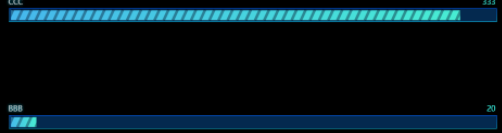
let backgroundColor = 'rgba(0,0,0,1)';
let chartData = [
[0,20,333, 0],
['AAA', 'BBB', 'CCC', 'DDD'],
];
let getmydmc = chartData[1]; //数据点名称
let getmyd = chartData[0]; //收入金额
let getmydzd = [];
let big = 0;
getmyd.forEach((el) => {
if (!(el === undefined || el === '' || el === 0)) {
if (big < Number(el)) {
big = Number(el);
}
} else {
big = 100;
}
});
for (let i = 0; i < getmyd.length; i++) {
getmydzd.push(big * 4);
}
//计算最大值
function calMax(arr) {
let max = 0;
arr.forEach((el) => {
el.forEach((el1) => {
if (!(el1 === undefined || el1 === '' || el1 === 0)) {
if (max < Number(el1)) {
max = Number(el1);
}
} else {
max == 100;
}
});
});
let maxint = Math.ceil(max / 9.5);
//不让最高的值超过最上面的刻度
let maxval = maxint * 10;
//让显示的刻度是整数
return maxval;
}
const max = Math.ceil(calMax([getmyd]) / 10) * 10;
option = {
backgroundColor: backgroundColor,
grid: {
left: '10%',
right: '10%',
bottom: '0%',
top: '5%',
// containLabel: true,
},
tooltip: {
formatter: (params) => {
if (params.name !== '') {
return params.name + ' : ' + getmyd[params.dataIndex];
}
},
textStyle: {
align: 'left',
},
},
xAxis: [
{
type: 'value',
axisLabel: {
show: false,
color: '#fff',
formatter: function (val) {
return val + '';
},
textStyle: {
fontSize: '13',
},
},
min: 0,
max: max, // 计算最大值
interval: max / 5, // 平均分为5份
splitNumber: 5,
splitLine: {
show: false,
lineStyle: {
color: '#fff',
},
},
axisLine: {
show: false,
lineStyle: {
color: '#fff',
width: 1,
opacity: 0.3,
},
},
axisTick: {
show: false,
},
},
{
type: 'value',
axisLabel: {
show: false,
},
min: 0,
max: max, // 计算最大值
interval: max / 10, // 平均分为5份
splitNumber: 10,
splitLine: {
show: false,
lineStyle: {
type: 'dashed',
color: '#D8D8D8',
},
},
axisLine: {
show: false,
lineStyle: {
color: '#fff',
},
},
axisTick: {
show: false,
},
},
],
yAxis: [
{
inverse: false,
data: getmydmc,
axisLabel: {
padding: [0, 0, 20, -10],
inside: true,
textStyle: {
fontSize: 14,
fontFamily: 'PingFang SC',
fontWeight: 400,
color: '#d2d2d2',
align: 'left',
textShadowColor: '#00d6ff',
textShadowOffsetX: 0,
textShadowOffsetY: 0,
textShadowBlur: 5,
},
formatter: '{value}\n{a|占位}',
rich: {
a: {
color: 'transparent',
lineHeight: 30,
fontFamily: 'digital',
fontSize: 14,
},
},
},
// offset: 0,
splitLine: {
show: false,
},
axisTick: {
show: false,
},
axisLine: {
show: false,
},
},
{
//左侧柱状图的Y轴
gridIndex: 0, //y轴所在的 grid 的索引
splitLine: 'none',
axisTick: 'none',
axisLine: 'none',
data: getmyd,
inverse: false,
axisLabel: {
show: true,
verticalAlign: 'bottom',
align: 'right',
padding: [0, 10, 18, 0],
textStyle: {
color: '#fff',
fontSize: '14',
},
formatter: function (value) {
return '{x|' + value + '}';
// return '{x|' + value + '} {y|' + '%}';
},
rich: {
y: {
color: '#3dffef',
fontFamily: 'Orbitron',
fontSize: 14,
},
x: {
color: '#3dffef',
fontFamily: 'Orbitron',
fontSize: 14,
},
},
},
},
],
dataZoom: [
{
type: 'inside',
show: true,
height: 15,
start: 1,
end: 100,
orient: 'vertical',
zlevel: 66,
},
],
series: [
{
name: '值',
type: 'bar',
// barGap: '100%',
padding: 10,
// zlevel: 1,
xAxisIndex: 0,
label: {
show: false,
position: 'right',
textStyle: {
color: '#fff',
fontSize: 14,
},
},
itemStyle: {
normal: {
borderRadius: 0,
color: {
colorStops: [
{
offset: 0,
color: '#46B7ED', // 0% 处的颜色
},
{
offset: 1,
color: '#48EDD3', // 100% 处的颜色
},
],
},
},
},
barWidth: 18,
data: getmyd,
z: 0,
},
{
// 分隔
type: 'pictorialBar',
symbolRotate: '-25',
itemStyle: {
normal: {
color: 'rgba(1, 12, 38, 0.4)',
},
},
symbolRepeat: 'fixed',
symbolMargin: 6,
symbol: 'rect',
symbolClip: true,
symbolSize: [5, 22],
symbolPosition: 'start',
symbolOffset: [0, -2],
data: getmyd,
z: 66,
animationEasing: 'elasticOut',
},
{
name: '背景',
type: 'bar',
barWidth: 24,
barGap: '-118%',
data: getmydzd,
itemStyle: {
normal: {
color: 'rgba(5,59,113,0.7)',
borderRadius: 0,
// borderColor: 'rgba(0, 255, 236, 1)',
borderColor: new echarts.graphic.LinearGradient(
0,
0,
0,
1,
[
{
offset: 0,
color: '#015EFE', // 0% 处的颜色
},
{
offset: 1,
color: '#10C2E8', // 100% 处的颜色
},
],
false
),
},
},
z: -1,
},
{
type: 'pictorialBar',
name: '左内边框',
symbol: 'rect',
symbolSize: [3, 22],
symbolOffset: [0, -2],
animation: false,
// symbolKeepAspect: true,
// animationEasing: 'none',
itemStyle: {
normal: {
color: 'rgba(5,59,113,1)',
},
opacity: 1,
},
z: 99,
data: new Array(getmyd.length).fill(1),
},
],
};
总结
本篇文章就到这里了,希望能够给你带来帮助,也希望您能够多多关注我们的更多内容!
赞 (0)

