SpringBoot使用Thymeleaf模板引擎访问静态html的过程
最近要做一个java web项目,因为页面不是很多,所以就没有前后端分离,前后端写在一起,这时候就用到thymeleaf了,以下是不动脑式的傻瓜教程。。。。。
一:创建spring boot的web项目,过程略;
二:依赖如下:
<dependency>
<groupId>org.springframework.boot</groupId>
<artifactId>spring-boot-starter-web</artifactId>
</dependency>
<dependency>
<groupId>org.springframework.boot</groupId>
<artifactId>spring-boot-starter-thymeleaf</artifactId>
<version>2.1.2.RELEASE</version>
</dependency>
<dependency>
<groupId>org.springframework.boot</groupId>
<artifactId>spring-boot-starter-test</artifactId>
<scope>test</scope>
<exclusions>
<exclusion>
<groupId>org.junit.vintage</groupId>
<artifactId>junit-vintage-engine</artifactId>
</exclusion>
</exclusions>
</dependency>
三:配置文件:application.properties
#端口号 server.port=8099 # 配置 #thymeleaf spring.thymeleaf.cache=false spring.thymeleaf.prefix=classpath:/templates/ spring.thymeleaf.check-template-location=true spring.thymeleaf.suffix=.html spring.thymeleaf.encoding=UTF-8 spring.thymeleaf.servlet.content-type=text/html spring.thymeleaf.mode=HTML
四:项目的templates文件夹下新建页面success.html,如下
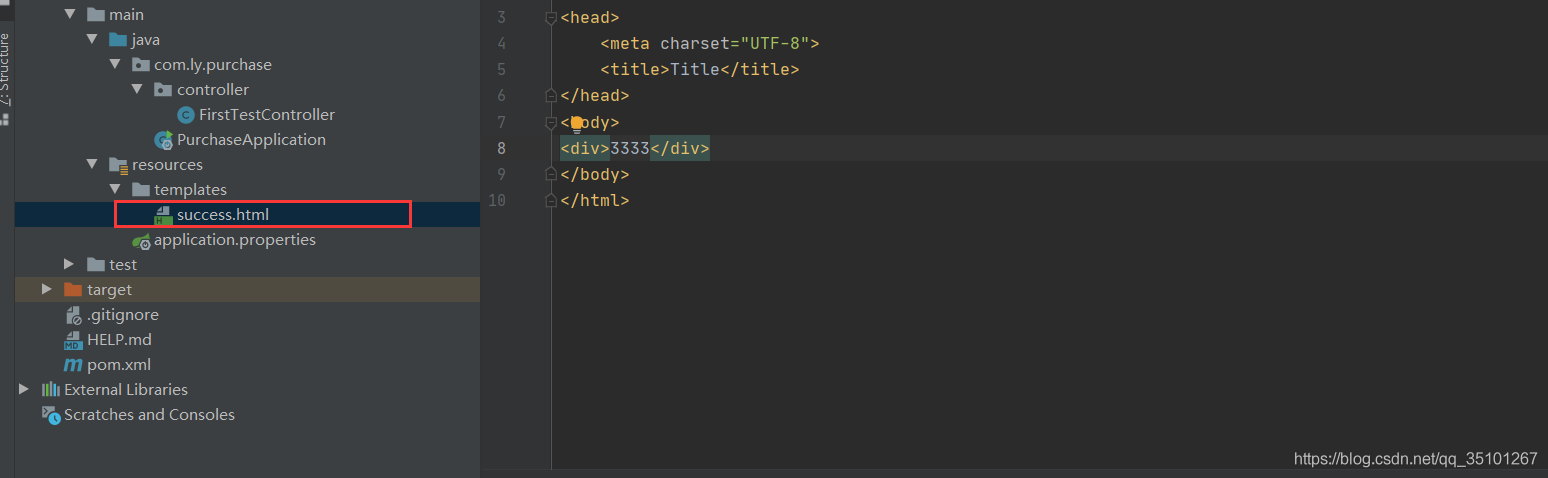
五:controller
import org.springframework.stereotype.Controller;
import org.springframework.ui.ModelMap;
import org.springframework.web.bind.annotation.RequestMapping;
/**
* @author liuhongyang
* @2020/10/20 14:35
* 文件说明:
*/
@Controller
public class FirstTestController {
@RequestMapping(value = "hello")
public String hello(ModelMap modelMap) {
modelMap.put("hei", "thymeleaf");
return "success";
}
}
六:访问如下,完成
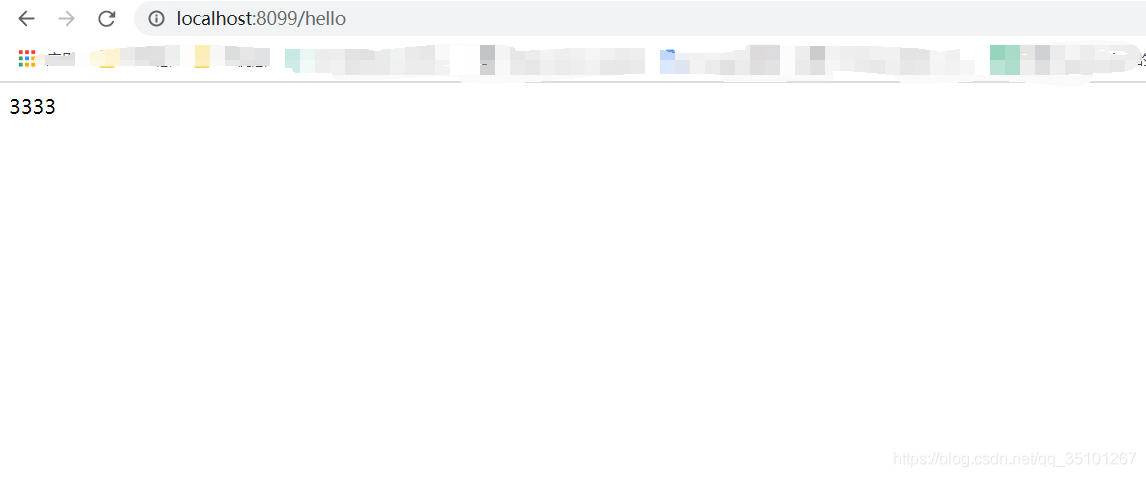
到此这篇关于SpringBoot使用Thymeleaf模板引擎访问静态html的过程的文章就介绍到这了,更多相关SpringBoot Thymeleaf模板访问静态html内容请搜索我们以前的文章或继续浏览下面的相关文章希望大家以后多多支持我们!
赞 (0)

