python反编译教程之2048小游戏实例
目录
- 一.背景
- 二.工具准备
- 1.pyinstxtractor.py脚本用于反编译python
- 2.winhex用于编辑16进制的软件
- 三.反编译
- 1.放置脚本
- 2.运行脚本
- 3.找到软件名文件和struct文件
- 4.托入winhex进行对比
- 5.将struct多出的那一行复制到puzzle前面
- 6.更改其后缀为.pyc
- 7.安装第三方库uncompyle
- 8.python版本为3.8以下可以调用uncompyle
- 9.python版本为3.8以上可以选择在线工具(.pyc>.py)
- 10.最后可以得到puzzle.py文件
- 总结
一.背景
一道ctf题,通过破解2048游戏获得flag
游戏的规则很简单,需要控制所有方块向同一个方向运动,两个相同数字方块撞在一起之后合并成为他们的和,每次操作之后会随机生成一个2或者4,最终得到一个“2048”的方块就算胜利了。


二.工具准备
1.pyinstxtractor.py脚本用于反编译python
脚本内容如下
from __future__ import print_function
import os
import struct
import marshal
import zlib
import sys
import imp
import types
from uuid import uuid4 as uniquename
class CTOCEntry:
def __init__(self, position, cmprsdDataSize, uncmprsdDataSize, cmprsFlag, typeCmprsData, name):
self.position = position
self.cmprsdDataSize = cmprsdDataSize
self.uncmprsdDataSize = uncmprsdDataSize
self.cmprsFlag = cmprsFlag
self.typeCmprsData = typeCmprsData
self.name = name
class PyInstArchive:
PYINST20_COOKIE_SIZE = 24 # For pyinstaller 2.0
PYINST21_COOKIE_SIZE = 24 + 64 # For pyinstaller 2.1+
MAGIC = b'MEI\014\013\012\013\016' # Magic number which identifies pyinstaller
def __init__(self, path):
self.filePath = path
def open(self):
try:
self.fPtr = open(self.filePath, 'rb')
self.fileSize = os.stat(self.filePath).st_size
except:
print('[*] Error: Could not open {0}'.format(self.filePath))
return False
return True
def close(self):
try:
self.fPtr.close()
except:
pass
def checkFile(self):
print('[*] Processing {0}'.format(self.filePath))
# Check if it is a 2.0 archive
self.fPtr.seek(self.fileSize - self.PYINST20_COOKIE_SIZE, os.SEEK_SET)
magicFromFile = self.fPtr.read(len(self.MAGIC))
if magicFromFile == self.MAGIC:
self.pyinstVer = 20 # pyinstaller 2.0
print('[*] Pyinstaller version: 2.0')
return True
# Check for pyinstaller 2.1+ before bailing out
self.fPtr.seek(self.fileSize - self.PYINST21_COOKIE_SIZE, os.SEEK_SET)
magicFromFile = self.fPtr.read(len(self.MAGIC))
if magicFromFile == self.MAGIC:
print('[*] Pyinstaller version: 2.1+')
self.pyinstVer = 21 # pyinstaller 2.1+
return True
print('[*] Error : Unsupported pyinstaller version or not a pyinstaller archive')
return False
def getCArchiveInfo(self):
try:
if self.pyinstVer == 20:
self.fPtr.seek(self.fileSize - self.PYINST20_COOKIE_SIZE, os.SEEK_SET)
# Read CArchive cookie
(magic, lengthofPackage, toc, tocLen, self.pyver) = \
struct.unpack('!8siiii', self.fPtr.read(self.PYINST20_COOKIE_SIZE))
elif self.pyinstVer == 21:
self.fPtr.seek(self.fileSize - self.PYINST21_COOKIE_SIZE, os.SEEK_SET)
# Read CArchive cookie
(magic, lengthofPackage, toc, tocLen, self.pyver, pylibname) = \
struct.unpack('!8siiii64s', self.fPtr.read(self.PYINST21_COOKIE_SIZE))
except:
print('[*] Error : The file is not a pyinstaller archive')
return False
print('[*] Python version: {0}'.format(self.pyver))
# Overlay is the data appended at the end of the PE
self.overlaySize = lengthofPackage
self.overlayPos = self.fileSize - self.overlaySize
self.tableOfContentsPos = self.overlayPos + toc
self.tableOfContentsSize = tocLen
print('[*] Length of package: {0} bytes'.format(self.overlaySize))
return True
def parseTOC(self):
# Go to the table of contents
self.fPtr.seek(self.tableOfContentsPos, os.SEEK_SET)
self.tocList = []
parsedLen = 0
# Parse table of contents
while parsedLen < self.tableOfContentsSize:
(entrySize, ) = struct.unpack('!i', self.fPtr.read(4))
nameLen = struct.calcsize('!iiiiBc')
(entryPos, cmprsdDataSize, uncmprsdDataSize, cmprsFlag, typeCmprsData, name) = \
struct.unpack( \
'!iiiBc{0}s'.format(entrySize - nameLen), \
self.fPtr.read(entrySize - 4))
name = name.decode('utf-8').rstrip('\0')
if len(name) == 0:
name = str(uniquename())
print('[!] Warning: Found an unamed file in CArchive. Using random name {0}'.format(name))
self.tocList.append( \
CTOCEntry( \
self.overlayPos + entryPos, \
cmprsdDataSize, \
uncmprsdDataSize, \
cmprsFlag, \
typeCmprsData, \
name \
))
parsedLen += entrySize
print('[*] Found {0} files in CArchive'.format(len(self.tocList)))
def extractFiles(self):
print('[*] Beginning extraction...please standby')
extractionDir = os.path.join(os.getcwd(), os.path.basename(self.filePath) + '_extracted')
if not os.path.exists(extractionDir):
os.mkdir(extractionDir)
os.chdir(extractionDir)
for entry in self.tocList:
basePath = os.path.dirname(entry.name)
if basePath != '':
# Check if path exists, create if not
if not os.path.exists(basePath):
os.makedirs(basePath)
self.fPtr.seek(entry.position, os.SEEK_SET)
data = self.fPtr.read(entry.cmprsdDataSize)
if entry.cmprsFlag == 1:
data = zlib.decompress(data)
# Malware may tamper with the uncompressed size
# Comment out the assertion in such a case
assert len(data) == entry.uncmprsdDataSize # Sanity Check
with open(entry.name, 'wb') as f:
f.write(data)
if entry.typeCmprsData == b's':
print('[+] Possible entry point: {0}'.format(entry.name))
elif entry.typeCmprsData == b'z' or entry.typeCmprsData == b'Z':
self._extractPyz(entry.name)
def _extractPyz(self, name):
dirName = name + '_extracted'
# Create a directory for the contents of the pyz
if not os.path.exists(dirName):
os.mkdir(dirName)
with open(name, 'rb') as f:
pyzMagic = f.read(4)
assert pyzMagic == b'PYZ\0' # Sanity Check
pycHeader = f.read(4) # Python magic value
if imp.get_magic() != pycHeader:
print('[!] Warning: The script is running in a different python version than the one used to build the executable')
print(' Run this script in Python{0} to prevent extraction errors(if any) during unmarshalling'.format(self.pyver))
(tocPosition, ) = struct.unpack('!i', f.read(4))
f.seek(tocPosition, os.SEEK_SET)
try:
toc = marshal.load(f)
except:
print('[!] Unmarshalling FAILED. Cannot extract {0}. Extracting remaining files.'.format(name))
return
print('[*] Found {0} files in PYZ archive'.format(len(toc)))
# From pyinstaller 3.1+ toc is a list of tuples
if type(toc) == list:
toc = dict(toc)
for key in toc.keys():
(ispkg, pos, length) = toc[key]
f.seek(pos, os.SEEK_SET)
fileName = key
try:
# for Python > 3.3 some keys are bytes object some are str object
fileName = key.decode('utf-8')
except:
pass
# Make sure destination directory exists, ensuring we keep inside dirName
destName = os.path.join(dirName, fileName.replace("..", "__"))
destDirName = os.path.dirname(destName)
if not os.path.exists(destDirName):
os.makedirs(destDirName)
try:
data = f.read(length)
data = zlib.decompress(data)
except:
print('[!] Error: Failed to decompress {0}, probably encrypted. Extracting as is.'.format(fileName))
open(destName + '.pyc.encrypted', 'wb').write(data)
continue
with open(destName + '.pyc', 'wb') as pycFile:
pycFile.write(pycHeader) # Write pyc magic
pycFile.write(b'\0' * 4) # Write timestamp
if self.pyver >= 33:
pycFile.write(b'\0' * 4) # Size parameter added in Python 3.3
pycFile.write(data)
def main():
if len(sys.argv) < 2:
print('[*] Usage: pyinstxtractor.py <filename>')
else:
arch = PyInstArchive(sys.argv[1])
if arch.open():
if arch.checkFile():
if arch.getCArchiveInfo():
arch.parseTOC()
arch.extractFiles()
arch.close()
print('[*] Successfully extracted pyinstaller archive: {0}'.format(sys.argv[1]))
print('')
print('You can now use a python decompiler on the pyc files within the extracted directory')
return
arch.close()
if __name__ == '__main__':
main()
2.winhex用于编辑16进制的软件
压缩包已上传至博主资源,下载地址:https://blog.csdn.net/qq_50216270?type=download
三.反编译
1.放置脚本
将脚本和待编译的exe文件放在同一路径下后,在路径框中输入cmd打开终端
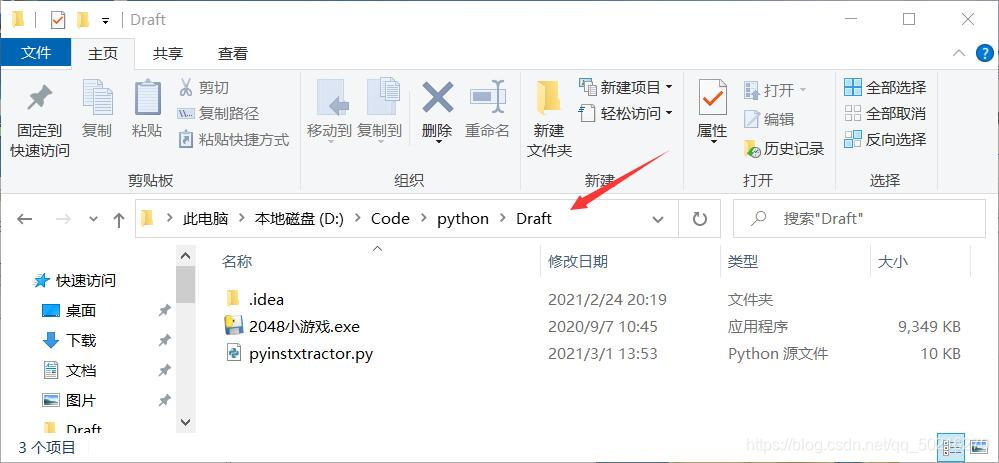
2.运行脚本
在终端中输入python后输入脚本名和待反编译exe文件名

编译成功后会在原路径生成如下文件夹

3.找到软件名文件和struct文件

4.托入winhex进行对比


5.将struct多出的那一行复制到puzzle前面

6.更改其后缀为.pyc

7.安装第三方库uncompyle
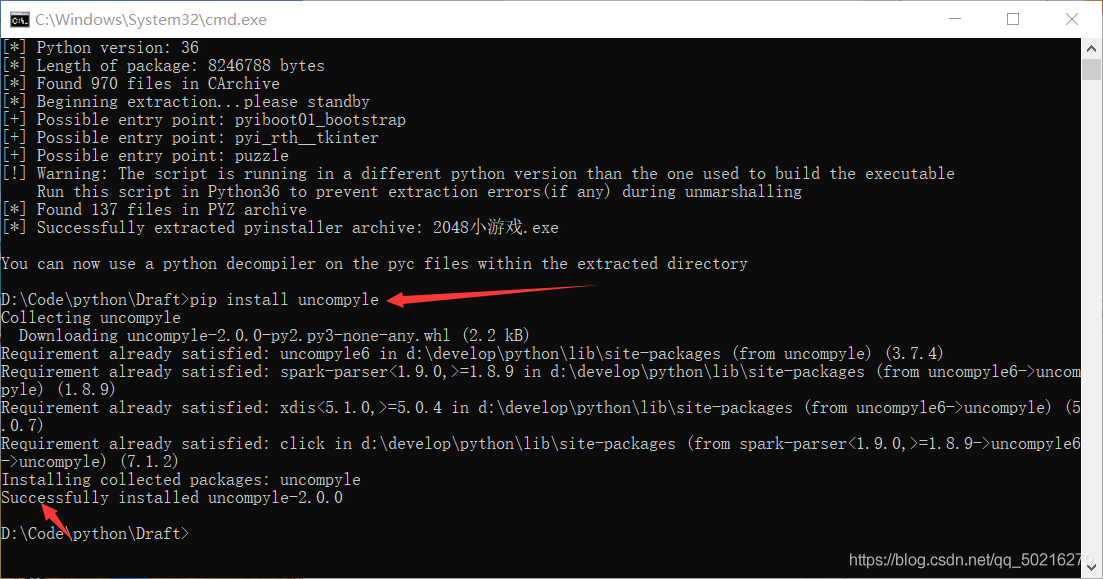
8.python版本为3.8以下可以调用uncompyle
对应路径终端输入uncompyle6 puzzle.pyc > puzzle.py
9.python版本为3.8以上可以选择在线工具(.pyc>.py)
10.最后可以得到puzzle.py文件
代码如下
#!/usr/bin/env python
# visit http://tool.lu/pyc/ for more information
import random
from tkinter import Frame, Label, CENTER
import logic
import constants as c
class GameGrid(Frame):
def __init__(self):
Frame.__init__(self)
self.grid()
self.master.title('C1CTF2019')
self.master.bind('<Key>', self.key_down)
self.commands = {
c.KEY_J: logic.down,
c.KEY_K: logic.up,
c.KEY_L: logic.right,
c.KEY_H: logic.left,
c.KEY_RIGHT_ALT: logic.right,
c.KEY_LEFT_ALT: logic.left,
c.KEY_DOWN_ALT: logic.down,
c.KEY_UP_ALT: logic.up,
c.KEY_RIGHT: logic.right,
c.KEY_LEFT: logic.left,
c.KEY_DOWN: logic.down,
c.KEY_UP: logic.up }
self.grid_cells = []
self.init_grid()
self.init_matrix()
self.update_grid_cells()
self.mainloop()
def init_grid(self):
background = Frame(self, c.BACKGROUND_COLOR_GAME, c.SIZE, c.SIZE, **('bg', 'width', 'height'))
background.grid()
for i in range(c.GRID_LEN):
grid_row = []
for j in range(c.GRID_LEN):
cell = Frame(background, c.BACKGROUND_COLOR_CELL_EMPTY, c.SIZE / c.GRID_LEN, c.SIZE / c.GRID_LEN, **('bg', 'width', 'height'))
cell.grid(i, j, c.GRID_PADDING, c.GRID_PADDING, **('row', 'column', 'padx', 'pady'))
t = Label(cell, '', c.BACKGROUND_COLOR_CELL_EMPTY, CENTER, c.FONT, 5, 2, **('master', 'text', 'bg', 'justify', 'font', 'width', 'height'))
t.grid()
grid_row.append(t)
self.grid_cells.append(grid_row)
def gen(self):
return random.randint(0, c.GRID_LEN - 1)
def init_matrix(self):
self.matrix = logic.new_game(4)
self.history_matrixs = list()
self.matrix = logic.add_two(self.matrix)
self.matrix = logic.add_two(self.matrix)
def update_grid_cells(self):
for i in range(c.GRID_LEN):
for j in range(c.GRID_LEN):
new_number = self.matrix[i][j]
if new_number == 0:
self.grid_cells[i][j].configure('', c.BACKGROUND_COLOR_CELL_EMPTY, **('text', 'bg'))
continue
self.grid_cells[i][j].configure(str(new_number), c.BACKGROUND_COLOR_DICT[new_number], c.CELL_COLOR_DICT[new_number], **('text', 'bg', 'fg'))
self.update_idletasks()
def key_down(self, event):
key = repr(event.char)
if key == c.KEY_BACK and len(self.history_matrixs) > 1:
self.matrix = self.history_matrixs.pop()
self.update_grid_cells()
print('back on step total step:', len(self.history_matrixs))
elif key in self.commands:
(self.matrix, done) = self.commands[repr(event.char)](self.matrix)
if done:
self.matrix = logic.add_two(self.matrix)
self.history_matrixs.append(self.matrix)
self.update_grid_cells()
done = False
if logic.game_state(self.matrix) == 'win':
self.grid_cells[1][0].configure('C1CTF', c.BACKGROUND_COLOR_CELL_EMPTY, **('text', 'bg'))
self.grid_cells[1][1].configure('{2048', c.BACKGROUND_COLOR_CELL_EMPTY, **('text', 'bg'))
self.grid_cells[1][2].configure('_1s_', c.BACKGROUND_COLOR_CELL_EMPTY, **('text', 'bg'))
self.grid_cells[1][3].configure('fun}', c.BACKGROUND_COLOR_CELL_EMPTY, **('text', 'bg'))
if logic.game_state(self.matrix) == 'lose':
self.grid_cells[1][1].configure('You', c.BACKGROUND_COLOR_CELL_EMPTY, **('text', 'bg'))
self.grid_cells[1][2].configure('Lost!', c.BACKGROUND_COLOR_CELL_EMPTY, **('text', 'bg'))
def generate_next(self):
index = (self.gen(), self.gen())
while self.matrix[index[0]][index[1]] != 0:
index = (self.gen(), self.gen())
self.matrix[index[0]][index[1]] = 2
gamegrid = GameGrid()
11.找到flag大公告成

总结
到此这篇关于python反编译教程之2048小游戏实例的文章就介绍到这了,更多相关python反编译2048小游戏内容请搜索我们以前的文章或继续浏览下面的相关文章希望大家以后多多支持我们!
赞 (0)

