C#实现简单打字游戏
本文实例为大家分享了C#实现简单打字游戏的具体代码,供大家参考,具体内容如下
运行效果图如下:
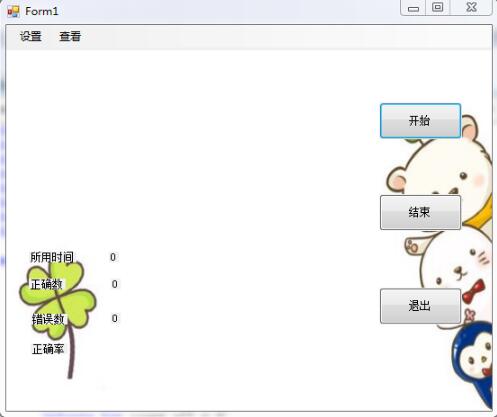
功能:程序运行后,点击开始按钮,窗体中的文本框中出现字母,用户通过键盘输入文本框中字母,窗体显示用时、正确数、错误数和正确率。
按钮:开始、结束、退出。
菜单:设置(开始游戏、结束游戏、退出游戏),查看(正确率、所用时间)。
页面:

控件属性:
timer1:
enabled选择false,Interval设置为5.
timer2:
enabled选择false,Interval设置为1000.
代码:
using System;
using System.Collections.Generic;
using System.ComponentModel;
using System.Data;
using System.Drawing;
using System.Linq;
using System.Text;
using System.Windows.Forms;
namespace WindowsFormsApplication3
{
public partial class Form1 : Form
{
public Form1()
{
InitializeComponent();
}
private int x = 200, y, num;
private DateTime dt1, dt2;
private int count_all = 0;
private int count_correct = 0;
private TimeSpan ts;
Random rd = new Random();
private void btnStart_Click(object sender, EventArgs e)
{
tsmiRate.Enabled = true;//启用控件
dt1 = DateTime.Now;
timer1.Start();
timer2.Start();
textBox1.Visible = true;
num = rd.Next(65, 90);
}
private void btnStop_Click(object sender, EventArgs e)
{
tsmiTime.Enabled = true;
dt2 = DateTime.Now;
timer1.Stop();
timer2.Stop();
textBox1.Visible = false;
MessageBox.Show("游戏结束。", "提示");
}
private void btnQuit_Click(object sender, EventArgs e)
{
timer1.Stop();
textBox1.Visible = false;
DialogResult dr = MessageBox.Show("确定要退出吗?", "提示", MessageBoxButtons.OKCancel, MessageBoxIcon.Warning);
if (dr == DialogResult.OK)
Application.Exit();
}
private void tsmiStart_Click(object sender, EventArgs e)
{
dt1 = DateTime.Now;
timer1.Start();
timer2.Start();
textBox1.Visible = true;
num = rd.Next(65, 90);
}
private void tsmiStop_Click(object sender, EventArgs e)
{
dt2 = DateTime.Now;
timer1.Stop();
timer2.Stop();
textBox1.Visible = false;
MessageBox.Show("游戏结束!", "提示");
}
private void tsmiQuit_Click(object sender, EventArgs e)
{
timer1.Stop();
textBox1.Visible = false;
DialogResult dr = MessageBox.Show("确定要退出吗?", "提示", MessageBoxButtons.OKCancel, MessageBoxIcon.Warning);
if (dr == DialogResult.OK)
Application.Exit();
}
private void tsmiRate_Click(object sender, EventArgs e)
{
double corr_rate = count_correct * 1.0 / count_all;
string s = string.Format("{0,5:P2}",corr_rate);
MessageBox.Show("正确率为:" + s, "正确率");
}
private void tsmiTime_Click(object sender, EventArgs e)
{
ts = dt2 - dt1;
MessageBox.Show("所用时间为:" + ts.Seconds + "(s)", "所用时间");
}
private void timer1_Tick(object sender, EventArgs e)//???
{
y++;
if (y > this.ClientSize.Height - 5)
y = 20;
textBox1.Text = ((char)num).ToString().ToUpper();
textBox1.Location = new Point(x, y);
textBox1.ForeColor = Color.FromArgb(rd.Next(0, 255), rd.Next(0, 255), rd.Next(0, 255));
}
private void timer2_Tick(object sender, EventArgs e)
{
label2.Text = (DateTime.Now - dt1).Seconds.ToString();
}
private void btnStart_KeyDown(object sender, KeyEventArgs e)
{
if (e.KeyCode.ToString() == textBox1.Text || e.KeyCode.ToString()!=textBox1.Text)
{
count_all++;
while (e.KeyCode.ToString() == textBox1.Text)
{
count_correct++;
textBox1.Visible = false;
textBox1.Clear();
num = rd.Next(65, 90);
textBox1.Visible = true;
textBox1.Text = ((char)num).ToString();
x = rd.Next(20, 400);
y = rd.Next(20, 400);
textBox1.Location = new Point(x, y);
}
}
label2.Visible = true;
label8.Visible = true;
label6.Text = count_correct.ToString();
label7.Text = (count_all - count_correct).ToString();
string t = string.Format("{0,5:P2}", count_correct * 1.0 / count_all);
label8.Text = t.ToString();
}
}
}
另,页面代码(全靠拖拉)如下:
namespace WindowsFormsApplication3
{
partial class Form1
{
/// <summary>
/// 必需的设计器变量。
/// </summary>
private System.ComponentModel.IContainer components = null;
/// <summary>
/// 清理所有正在使用的资源。
/// </summary>
/// <param name="disposing">如果应释放托管资源,为 true;否则为 false。</param>
protected override void Dispose(bool disposing)
{
if (disposing && (components != null))
{
components.Dispose();
}
base.Dispose(disposing);
}
#region Windows 窗体设计器生成的代码
/// <summary>
/// 设计器支持所需的方法 - 不要
/// 使用代码编辑器修改此方法的内容。
/// </summary>
private void InitializeComponent()
{
this.components = new System.ComponentModel.Container();
System.ComponentModel.ComponentResourceManager resources = new System.ComponentModel.ComponentResourceManager(typeof(Form1));
this.btnStart = new System.Windows.Forms.Button();
this.btnStop = new System.Windows.Forms.Button();
this.btnQuit = new System.Windows.Forms.Button();
this.menuStrip1 = new System.Windows.Forms.MenuStrip();
this.设置ToolStripMenuItem = new System.Windows.Forms.ToolStripMenuItem();
this.tsmiStart = new System.Windows.Forms.ToolStripMenuItem();
this.tsmiStop = new System.Windows.Forms.ToolStripMenuItem();
this.tsmiQuit = new System.Windows.Forms.ToolStripMenuItem();
this.查看ToolStripMenuItem = new System.Windows.Forms.ToolStripMenuItem();
this.tsmiRate = new System.Windows.Forms.ToolStripMenuItem();
this.tsmiTime = new System.Windows.Forms.ToolStripMenuItem();
this.timer1 = new System.Windows.Forms.Timer(this.components);
this.timer2 = new System.Windows.Forms.Timer(this.components);
this.label1 = new System.Windows.Forms.Label();
this.label2 = new System.Windows.Forms.Label();
this.label3 = new System.Windows.Forms.Label();
this.label4 = new System.Windows.Forms.Label();
this.label5 = new System.Windows.Forms.Label();
this.label6 = new System.Windows.Forms.Label();
this.label7 = new System.Windows.Forms.Label();
this.label8 = new System.Windows.Forms.Label();
this.textBox1 = new System.Windows.Forms.TextBox();
this.pictureBox1 = new System.Windows.Forms.PictureBox();
this.pictureBox2 = new System.Windows.Forms.PictureBox();
this.menuStrip1.SuspendLayout();
((System.ComponentModel.ISupportInitialize)(this.pictureBox1)).BeginInit();
((System.ComponentModel.ISupportInitialize)(this.pictureBox2)).BeginInit();
this.SuspendLayout();
//
// btnStart
//
this.btnStart.Location = new System.Drawing.Point(414, 86);
this.btnStart.Name = "btnStart";
this.btnStart.Size = new System.Drawing.Size(92, 41);
this.btnStart.TabIndex = 0;
this.btnStart.Text = "开始";
this.btnStart.UseVisualStyleBackColor = true;
this.btnStart.Click += new System.EventHandler(this.btnStart_Click);
this.btnStart.KeyDown += new System.Windows.Forms.KeyEventHandler(this.btnStart_KeyDown);
//
// btnStop
//
this.btnStop.Location = new System.Drawing.Point(414, 188);
this.btnStop.Name = "btnStop";
this.btnStop.Size = new System.Drawing.Size(92, 41);
this.btnStop.TabIndex = 1;
this.btnStop.Text = "结束";
this.btnStop.UseVisualStyleBackColor = true;
this.btnStop.Click += new System.EventHandler(this.btnStop_Click);
//
// btnQuit
//
this.btnQuit.Location = new System.Drawing.Point(414, 292);
this.btnQuit.Name = "btnQuit";
this.btnQuit.Size = new System.Drawing.Size(92, 41);
this.btnQuit.TabIndex = 2;
this.btnQuit.Text = "退出";
this.btnQuit.UseVisualStyleBackColor = true;
this.btnQuit.Click += new System.EventHandler(this.btnQuit_Click);
//
// menuStrip1
//
this.menuStrip1.Items.AddRange(new System.Windows.Forms.ToolStripItem[] {
this.设置ToolStripMenuItem,
this.查看ToolStripMenuItem});
this.menuStrip1.Location = new System.Drawing.Point(0, 0);
this.menuStrip1.Name = "menuStrip1";
this.menuStrip1.Size = new System.Drawing.Size(539, 25);
this.menuStrip1.TabIndex = 3;
this.menuStrip1.Text = "menuStrip1";
//
// 设置ToolStripMenuItem
//
this.设置ToolStripMenuItem.DropDownItems.AddRange(new System.Windows.Forms.ToolStripItem[] {
this.tsmiStart,
this.tsmiStop,
this.tsmiQuit});
this.设置ToolStripMenuItem.Name = "设置ToolStripMenuItem";
this.设置ToolStripMenuItem.Size = new System.Drawing.Size(44, 21);
this.设置ToolStripMenuItem.Text = "设置";
//
// tsmiStart
//
this.tsmiStart.Name = "tsmiStart";
this.tsmiStart.Size = new System.Drawing.Size(124, 22);
this.tsmiStart.Text = "开始游戏";
this.tsmiStart.Click += new System.EventHandler(this.tsmiStart_Click);
//
// tsmiStop
//
this.tsmiStop.Name = "tsmiStop";
this.tsmiStop.Size = new System.Drawing.Size(124, 22);
this.tsmiStop.Text = "结束游戏";
this.tsmiStop.Click += new System.EventHandler(this.tsmiStop_Click);
//
// tsmiQuit
//
this.tsmiQuit.Name = "tsmiQuit";
this.tsmiQuit.Size = new System.Drawing.Size(124, 22);
this.tsmiQuit.Text = "退出游戏";
this.tsmiQuit.Click += new System.EventHandler(this.tsmiQuit_Click);
//
// 查看ToolStripMenuItem
//
this.查看ToolStripMenuItem.DropDownItems.AddRange(new System.Windows.Forms.ToolStripItem[] {
this.tsmiRate,
this.tsmiTime});
this.查看ToolStripMenuItem.Name = "查看ToolStripMenuItem";
this.查看ToolStripMenuItem.Size = new System.Drawing.Size(44, 21);
this.查看ToolStripMenuItem.Text = "查看";
//
// tsmiRate
//
this.tsmiRate.Name = "tsmiRate";
this.tsmiRate.Size = new System.Drawing.Size(124, 22);
this.tsmiRate.Text = "正确率";
this.tsmiRate.Click += new System.EventHandler(this.tsmiRate_Click);
//
// tsmiTime
//
this.tsmiTime.Name = "tsmiTime";
this.tsmiTime.Size = new System.Drawing.Size(124, 22);
this.tsmiTime.Text = "所用时间";
this.tsmiTime.Click += new System.EventHandler(this.tsmiTime_Click);
//
// timer1
//
this.timer1.Interval = 5;
this.timer1.Tick += new System.EventHandler(this.timer1_Tick);
//
// timer2
//
this.timer2.Interval = 1000;
this.timer2.Tick += new System.EventHandler(this.timer2_Tick);
//
// label1
//
this.label1.AutoSize = true;
this.label1.Location = new System.Drawing.Point(25, 252);
this.label1.Name = "label1";
this.label1.Size = new System.Drawing.Size(53, 12);
this.label1.TabIndex = 4;
this.label1.Text = "所用时间";
//
// label2
//
this.label2.AutoSize = true;
this.label2.Location = new System.Drawing.Point(114, 252);
this.label2.Name = "label2";
this.label2.Size = new System.Drawing.Size(11, 12);
this.label2.TabIndex = 5;
this.label2.Text = "0";
//
// label3
//
this.label3.AutoSize = true;
this.label3.Location = new System.Drawing.Point(25, 282);
this.label3.Name = "label3";
this.label3.Size = new System.Drawing.Size(41, 12);
this.label3.TabIndex = 6;
this.label3.Text = "正确数";
//
// label4
//
this.label4.AutoSize = true;
this.label4.Location = new System.Drawing.Point(27, 321);
this.label4.Name = "label4";
this.label4.Size = new System.Drawing.Size(41, 12);
this.label4.TabIndex = 7;
this.label4.Text = "错误数";
//
// label5
//
this.label5.AutoSize = true;
this.label5.Location = new System.Drawing.Point(27, 354);
this.label5.Name = "label5";
this.label5.Size = new System.Drawing.Size(41, 12);
this.label5.TabIndex = 8;
this.label5.Text = "正确率";
//
// label6
//
this.label6.AutoSize = true;
this.label6.Location = new System.Drawing.Point(116, 282);
this.label6.Name = "label6";
this.label6.Size = new System.Drawing.Size(11, 12);
this.label6.TabIndex = 9;
this.label6.Text = "0";
//
// label7
//
this.label7.AutoSize = true;
this.label7.Location = new System.Drawing.Point(116, 320);
this.label7.Name = "label7";
this.label7.Size = new System.Drawing.Size(11, 12);
this.label7.TabIndex = 10;
this.label7.Text = "0";
//
// label8
//
this.label8.AutoSize = true;
this.label8.Location = new System.Drawing.Point(116, 354);
this.label8.Name = "label8";
this.label8.Size = new System.Drawing.Size(41, 12);
this.label8.TabIndex = 11;
this.label8.Text = "label8";
this.label8.Visible = false;
//
// textBox1
//
this.textBox1.BackColor = System.Drawing.SystemColors.Info;
this.textBox1.Location = new System.Drawing.Point(60, 106);
this.textBox1.Name = "textBox1";
this.textBox1.Size = new System.Drawing.Size(100, 21);
this.textBox1.TabIndex = 12;
this.textBox1.Visible = false;
//
// pictureBox1
//
this.pictureBox1.Image = ((System.Drawing.Image)(resources.GetObject("pictureBox1.Image")));
this.pictureBox1.InitialImage = null;
this.pictureBox1.Location = new System.Drawing.Point(0, 28);
this.pictureBox1.Name = "pictureBox1";
this.pictureBox1.Size = new System.Drawing.Size(539, 400);
this.pictureBox1.SizeMode = System.Windows.Forms.PictureBoxSizeMode.StretchImage;
this.pictureBox1.TabIndex = 13;
this.pictureBox1.TabStop = false;
//
// pictureBox2
//
this.pictureBox2.Image = ((System.Drawing.Image)(resources.GetObject("pictureBox2.Image")));
this.pictureBox2.Location = new System.Drawing.Point(0, 28);
this.pictureBox2.Name = "pictureBox2";
this.pictureBox2.Size = new System.Drawing.Size(539, 400);
this.pictureBox2.SizeMode = System.Windows.Forms.PictureBoxSizeMode.StretchImage;
this.pictureBox2.TabIndex = 14;
this.pictureBox2.TabStop = false;
//
// Form1
//
this.AutoScaleDimensions = new System.Drawing.SizeF(6F, 12F);
this.AutoScaleMode = System.Windows.Forms.AutoScaleMode.Font;
this.ClientSize = new System.Drawing.Size(539, 429);
this.Controls.Add(this.textBox1);
this.Controls.Add(this.label8);
this.Controls.Add(this.label7);
this.Controls.Add(this.label6);
this.Controls.Add(this.label5);
this.Controls.Add(this.label4);
this.Controls.Add(this.label3);
this.Controls.Add(this.label2);
this.Controls.Add(this.label1);
this.Controls.Add(this.btnQuit);
this.Controls.Add(this.btnStop);
this.Controls.Add(this.btnStart);
this.Controls.Add(this.menuStrip1);
this.Controls.Add(this.pictureBox1);
this.Controls.Add(this.pictureBox2);
this.MainMenuStrip = this.menuStrip1;
this.Name = "Form1";
this.Text = "Form1";
this.menuStrip1.ResumeLayout(false);
this.menuStrip1.PerformLayout();
((System.ComponentModel.ISupportInitialize)(this.pictureBox1)).EndInit();
((System.ComponentModel.ISupportInitialize)(this.pictureBox2)).EndInit();
this.ResumeLayout(false);
this.PerformLayout();
}
#endregion
private System.Windows.Forms.Button btnStart;
private System.Windows.Forms.Button btnStop;
private System.Windows.Forms.Button btnQuit;
private System.Windows.Forms.MenuStrip menuStrip1;
private System.Windows.Forms.ToolStripMenuItem 设置ToolStripMenuItem;
private System.Windows.Forms.ToolStripMenuItem 查看ToolStripMenuItem;
private System.Windows.Forms.Timer timer1;
private System.Windows.Forms.Timer timer2;
private System.Windows.Forms.Label label1;
private System.Windows.Forms.Label label2;
private System.Windows.Forms.Label label3;
private System.Windows.Forms.Label label4;
private System.Windows.Forms.Label label5;
private System.Windows.Forms.Label label6;
private System.Windows.Forms.Label label7;
private System.Windows.Forms.Label label8;
private System.Windows.Forms.ToolStripMenuItem tsmiRate;
private System.Windows.Forms.TextBox textBox1;
private System.Windows.Forms.PictureBox pictureBox1;
private System.Windows.Forms.ToolStripMenuItem tsmiTime;
private System.Windows.Forms.ToolStripMenuItem tsmiStart;
private System.Windows.Forms.ToolStripMenuItem tsmiStop;
private System.Windows.Forms.ToolStripMenuItem tsmiQuit;
private System.Windows.Forms.PictureBox pictureBox2;
}
}
以上就是本文的全部内容,希望对大家的学习有所帮助,也希望大家多多支持我们。
赞 (0)

