SpringBoot自定义加载yml实现方式,附源码解读
目录
- 自定义加载yml,附源码解读
- 解决方法
- 源码解读
- 如何引入多个yml方法
- 方案一:无前缀,使用@Value注解
- 方案二:有前缀,无需@Value注解
自定义加载yml,附源码解读
昨天在对公司的微服务配置文件标准化的过程中,发现将原来的properties文件转为yml文件之后,微服务module中标记有@Configuration的配置类都不能正常工作了,究其原因,是由于@PropertySource属性默认只用于标记并告诉spring boot加载properties类型的文件
spring boot 2.0.0.RELEASE版的文档解释如下:
24.6.4 YAML Shortcomings
YAML files cannot be loaded by using the @PropertySource annotation. So, in the case that you need to load values that way, you need to use a properties file.
这段话的意思是说:
24.6.4 YAML 缺点
YAML 文件不能用 @PropertySource 注解来标记加载。因此,在需要加载值的场景,你需要使用属性文件。
解决方法
解决这个问题并不难,我们只需要自定义一个yaml文件加载类,并在@PropertySource注解的factory属性中声明就可以。scala版实现代码如下,spring boot版本为2.0.0.RELEASE:
1、自定义yaml文件资源加载类
import org.springframework.boot.env.YamlPropertySourceLoader
import org.springframework.core.env.PropertySource
import org.springframework.core.io.support.{DefaultPropertySourceFactory, EncodedResource}
/**
* yaml资源加载类
*/
class YamlPropertyLoaderFactory extends DefaultPropertySourceFactory{
override def createPropertySource(name: String, resource: EncodedResource): PropertySource[_] = {
if (resource == null) {
super.createPropertySource(name, resource)
}
return new YamlPropertySourceLoader().load(resource.getResource.getFilename, resource.getResource, null)
}
}
这个类继承自DefaultPropertySourceFactory类,并重写了createPropertySource方法。
2、引入@PropertySource注解并使用
import com.core.conf.YamlPropertyLoaderFactory
import javax.persistence.EntityManagerFactory
import javax.sql.DataSource
import org.springframework.beans.factory.annotation.{Autowired, Qualifier}
import org.springframework.boot.autoconfigure.jdbc.DataSourceBuilder
import org.springframework.boot.context.properties.ConfigurationProperties
import org.springframework.boot.orm.jpa.EntityManagerFactoryBuilder
import org.springframework.context.annotation.{Bean, Configuration, PropertySource}
import org.springframework.core.env.Environment
import org.springframework.data.jpa.repository.config.EnableJpaRepositories
import org.springframework.orm.jpa.{JpaTransactionManager, LocalContainerEntityManagerFactoryBean}
import org.springframework.transaction.PlatformTransactionManager
/**
* JPA 数据源配置
*/
@Configuration
@PropertySource(value = Array("classpath:/bootstrap-report.yml"), factory = classOf[YamlPropertyLoaderFactory])
@EnableJpaRepositories(
entityManagerFactoryRef = "reportEntityManager",
transactionManagerRef = "reportTransactionManager",
basePackages = Array("com.report.dao")
)
class ReportDBConfig {
@Autowired
private var env: Environment = _
@Bean
@ConfigurationProperties(prefix = "spring.datasource.report")
def reportDataSource(): DataSource = DataSourceBuilder.create.build
@Bean(name = Array("reportEntityManager"))
def reportEntityManagerFactory(builder: EntityManagerFactoryBuilder): LocalContainerEntityManagerFactoryBean = {
val entityManager = builder
.dataSource(reportDataSource())
.packages("com.report.model") //设置JPA实体包路径
.persistenceUnit("reportPU")
.build
entityManager.setJpaProperties(additionalProperties())
entityManager
}
@Bean(name = Array("reportTransactionManager"))
def reportTransactionManager(@Qualifier("reportEntityManager")
entityManagerFactory: EntityManagerFactory): PlatformTransactionManager = {
new JpaTransactionManager(entityManagerFactory)
}
/**
* 获取JPA配置
*
* @return
*/
def additionalProperties(): Properties = {
val properties = new Properties();
properties.setProperty("hibernate.hbm2ddl.auto", env.getProperty("spring.jpa.report.hibernate.ddl-auto"))
properties.setProperty("hibernate.show_sql", env.getProperty("spring.jpa.report.show-sql"))
properties.setProperty("hibernate.dialect", env.getProperty("spring.jpa.report.database-platform"))
properties
}
}
源码解读
实现该功能涉及两个地方:
1、@PropertySource注解:用于声明和配置自定义配置类需要加载的配置文件信息,源码及属性解释如下:
package org.springframework.context.annotation;
import java.lang.annotation.Documented;
import java.lang.annotation.ElementType;
import java.lang.annotation.Repeatable;
import java.lang.annotation.Retention;
import java.lang.annotation.RetentionPolicy;
import java.lang.annotation.Target;
import org.springframework.core.io.support.PropertySourceFactory;
@Target(ElementType.TYPE)
@Retention(RetentionPolicy.RUNTIME)
@Documented
@Repeatable(PropertySources.class)
public @interface PropertySource {
// 用于声明属性源名称
String name() default "";
// 声明属性文件位置
String[] value();
// 是否忽略未找到的资源
boolean ignoreResourceNotFound() default false;
// 声明配置文件的编码
String encoding() default "";
// 声明解析配置文件的类
Class<? extends PropertySourceFactory> factory() default PropertySourceFactory.class;
}
2、spring boot配置文件解析类:
在@PropertySource注解的定义中,属性factory主要用来声明解析配置文件的类,这个类必须是PropertySourceFactory接口的实现,在我们自定义了yaml文件加载类之后,它的实现关系如下:

从以上类图可以发现,它的实现类主要有2个:
DefaultPropertySourceFactory:默认的配置文件解析类,主要用于解析properties配置文件YamlPropertyLoaderFactory:自定义的yaml资源解析类,主要用于解析yaml配置文件,使用时需要在PropertySource注解的factory属性上声明
这两个类将配置文件解析后,会将属性信息存入Spring的Environment对象中,以供我们通过@Value注解等方式使用。
因此,我们如果遇到spring boot不能加载并解析自定义配置的时候,可以试试自定义配置文件解析类解决。
参考链接
Exposing YAML as Properties in the Spring Environment
ConfigurationProperties loading list from YML:base on kotlin
Properties转YAML idea插件——生产力保证:Properties to YAML Converter
如何引入多个yml方法
SpringBoot默认加载的是application.yml文件,所以想要引入其他配置的yml文件,就要在application.yml中激活该文件
定义一个application-resources.yml文件(注意:必须以application-开头)
application.yml中:
spring: profiles: active: resources
以上操作,xml自定义文件加载完成,接下来进行注入。
application-resources.yml配置文件代码:
user: filepath: 12346 uname: "13" admin: aname: 26
方案一:无前缀,使用@Value注解
@Component
//@ConfigurationProperties(prefix = "user")
public class User {
@Value("${user.filepath}")
private String filepath;
@Value("${user.uname}")
private String uname;
public String getFilepath() {
return filepath;
}
public void setFilepath(String filepath) {
this.filepath = filepath;
}
public String getUname() {
return uname;
}
public void setUname(String uname) {
this.uname = uname;
}
@Override
public String toString() {
return "User{" +
"filepath='" + filepath + '\'' +
", uname='" + uname + '\'' +
'}';
}
}
方案二:有前缀,无需@Value注解
@Component
@ConfigurationProperties(prefix = "user")
public class User {
//@Value("${user.filepath}")
private String filepath;
//@Value("${user.uname}")
private String uname;
public String getFilepath() {
return filepath;
}
public void setFilepath(String filepath) {
this.filepath = filepath;
}
public String getUname() {
return uname;
}
public void setUname(String uname) {
this.uname = uname;
}
@Override
public String toString() {
return "User{" +
"filepath='" + filepath + '\'' +
", uname='" + uname + '\'' +
'}';
}
}
测试类:
package com.sun123.springboot;
import org.junit.Test;
import org.junit.runner.RunWith;
import org.springframework.beans.factory.annotation.Autowired;
import org.springframework.boot.test.context.SpringBootTest;
import org.springframework.test.context.junit4.SpringRunner;
@RunWith(SpringRunner.class)
@SpringBootTest
public class UTest {
@Autowired
User user;
@Test
public void test01(){
System.out.println(user);
}
}
测试结果:
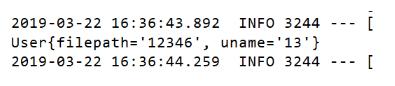
以上为个人经验,希望能给大家一个参考,也希望大家多多支持我们。

