Java SpringBoot整合shiro-spring-boot-starterqi项目报错解决
目录
- 1、项目启动时报错如下
- 2、原因分析
- 3、测试@ConditionalOnMissingBean注解
1、项目启动时报错如下
Description: The bean 'securityManager', defined in class path resource [org/apache/shiro/spring/config/web/autoconfigure/ShiroWebAutoConfiguration.class], could not be registered. A bean with that name has already been defined in class path resource [com/ncwu/common/infrastructure/config/ShiroConfig.class] and overriding is disabled. Action: Consider renaming one of the beans or enabling overriding by setting spring.main.allow-bean-definition-overriding=true
2、原因分析
我的自定义ShiroConfig配置类中添加的安全管理器,
代码如下:
@Bean
public SecurityManager securityManager(JwtRealm jwtRealm) {
DefaultWebSecurityManager securityManager = new DefaultWebSecurityManager();
//配置realm
securityManager.setRealm(jwtRealm);
return securityManager;
}
根据异常信息查看ShiroWebAutoConfiguration源码时发现其中已经定义了securityManager方法,我们在ShiroConfig配置类中再次定义securityManager方法,因返回的类与其不一样导致出错,
ShiroWebAutoConfiguration类中定义的securityManager方法代码如下:
@Bean
@ConditionalOnMissingBean
@Override
protected SessionsSecurityManager securityManager(List<Realm> realms) {
return super.securityManager(realms);
}
下面这些为补充知识:我们都知道@ConditionalOnBean作用是根据value属性按bean的类型或则bean的名称判断bean是否在IOC容器中,如果在就返回true,否则返回false。而@ConditionalOnMissingBean的作用与@ConditionalOnBean相反。如果@ConditionalOnBean和@ConditionalOnMissingBean这两个注解没有参数,那这两个注解以何种方式来判断呢?在Spring Boot官方文档中找出了答案。

意思是:在@ConditionalOnMissingBean没有参数的情况下,目标类型默认为方法的返回类型,如果IOC容器中没有类型为MyService及其子类的Bean,那么myServiceBean将被创建。
从源代码中可以看出@ConditionalOnMissingBean没有参数,那么如果IOC容器中没有类型为SessionsSecurityManager及其子类的Bean,那么该方法则会执行,并且源码securityManager方法返回的是SessionsSecurityManager,而自己定义的ShiroConfig中返回的是SecurityManager(因为@Bean注解会指定改bean的类型为该方法的返回类型),所以它会判断出IOC容器中没有类型为SessionsSecurityManager及其子类的Bean,源码中的方法执行,故IOC容器中有两个名为securityManager的Bean,因而报错。所以如果要自定义securityManager方法,返回类型只能是SessionsSecurityManager及其子类,而SessionsSecurityManager的子类是DefaultSecurityManager,DefaultWebSecurityManager又继承DefaultSecurityManager,
相关类图如下:
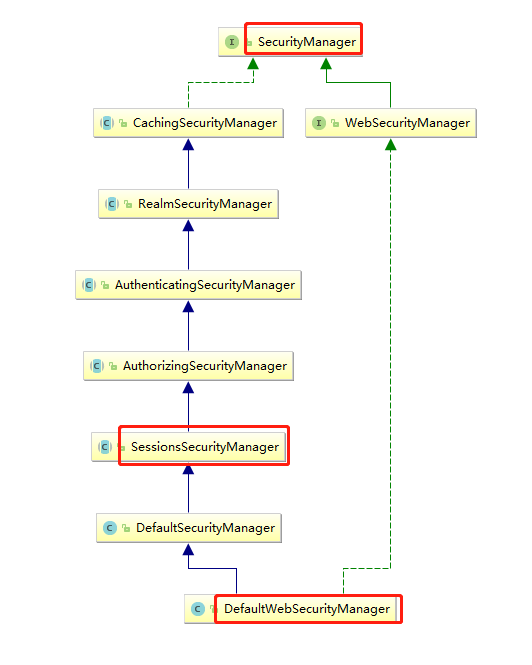
故而正确的代码应该是:
@Bean
public SessionsSecurityManager securityManager(JwtRealm jwtRealm) {
DefaultWebSecurityManager securityManager = new DefaultWebSecurityManager();
//配置realm
securityManager.setRealm(jwtRealm);
return securityManager;
}
//或者如下,将方法返回类型改为DefaultWebSecurityManager
/*@Bean
public DefaultWebSecurityManager securityManager(JwtRealm jwtRealm) {
DefaultWebSecurityManager securityManager = new DefaultWebSecurityManager();
//配置realm
securityManager.setRealm(jwtRealm);
return securityManager;
}*/
3、测试@ConditionalOnMissingBean注解
新建下面3个类:
//动物
@Data
public class Animal {
private String name;
private Integer age;
}
//狗
@EqualsAndHashCode(callSuper = true)
@Data
public class Dog extends Animal {
private String type;
}
//二哈
@EqualsAndHashCode(callSuper = true)
@Data
public class TwoHa extends Dog {
private String a;
}
启动类:
@SpringBootApplication
//扫描下面的接口生成代理实现类
@MapperScan("com.ncwu.**.domain.mapper")
public class ShiroApplication {
public static void main(String[] args) {
SpringApplication.run(ShiroApplication.class, args);
}
//若IOC容器中没有Animal类型及其子类Dog类型的bean时,该方法才会执行
@Bean
@ConditionalOnMissingBean
public Animal twoHa(JwtRealm realm) {
TwoHa twoHa = new TwoHa();
twoHa.setType("twoHa1");
twoHa.setAge(10);
twoHa.setName("twoHa1");
return twoHa;
}
@Bean
public Dog twoHa() {
TwoHa twoHa = new TwoHa();
twoHa.setType("twoHa2");
twoHa.setAge(20);
twoHa.setName("twoHa2");
return twoHa;
}
}
测试类:
@RunWith(SpringRunner.class)
@SpringBootTest(classes = ShiroApplication.class)
public class TestDao {
@Autowired
private ApplicationContext appContext;
@Test
public void test() throws Exception{
/*String[] beanNamesForType = appContext.getBeanNamesForType(Animal.class);
for (String s : beanNamesForType) {
System.out.println(s);
}*/
appContext.getBean(Animal.class);
//appContext.getBean("dog");
}
}
测试结果:
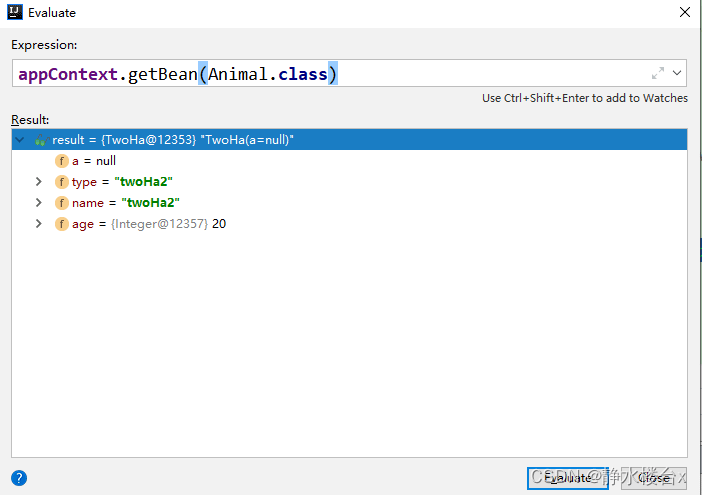
到此这篇关于Java SpringBoot整合shiro-spring-boot-starterqi项目报错解决的文章就介绍到这了,更多相关Java SpringBoot 内容请搜索我们以前的文章或继续浏览下面的相关文章希望大家以后多多支持我们!

