spring task @Scheduled注解各参数的用法
目录
- 参数详解
- 1. cron
- 2. zone
- 3. fixedDelay
- 4. fixedDelayString
- 5. fixedRate
- 6. fixedRateString
- 7. initialDelay
- 8. initialDelayString
- spring @Scheduled注解使用误区
@Scheduled注解的使用这里不详细说明,直接对8个参数进行讲解。
参数详解
1. cron
该参数接收一个cron表达式,cron表达式是一个字符串,字符串以5或6个空格隔开,分开共6或7个域,每一个域代表一个含义。
cron表达式语法
[秒] [分] [小时] [日] [月] [周] [年]
注:[年]不是必须的域,可以省略[年],则一共6个域
| 序号 | 说明 | 必填 | 允许填写的值 | 允许的通配符 |
|---|---|---|---|---|
| 1 | 秒 | 是 | 0-59 | , - * / |
| 2 | 分 | 是 | 0-59 | , - * / |
| 3 | 时 | 是 | 0-23 | , - * / |
| 4 | 日 | 是 | 1-31 | , - * / |
| 5 | 月 | 是 | 1-12 / JAN-DEC | , - * ? / L W |
| 6 | 周 | 是 | 1-7 or SUN-SAT | , - * ? / L # |
| 7 | 年 | 否 | 1970-2099 | , - * / |
通配符说明:
*表示所有值。 例如:在分的字段上设置 *,表示每一分钟都会触发。?表示不指定值。使用的场景为不需要关心当前设置这个字段的值。例如:要在每月的10号触发一个操作,但不关心是周几,所以需要周位置的那个字段设置为”?” 具体设置为 0 0 0 10 * ?-表示区间。例如 在小时上设置 “10-12”,表示 10,11,12点都会触发。,表示指定多个值,例如在周字段上设置 “MON,WED,FRI” 表示周一,周三和周五触发/用于递增触发。如在秒上面设置”5/15” 表示从5秒开始,每增15秒触发(5,20,35,50)。 在月字段上设置'1/3'所示每月1号开始,每隔三天触发一次。L表示最后的意思。在日字段设置上,表示当月的最后一天(依据当前月份,如果是二月还会依据是否是润年[leap]), 在周字段上表示星期六,相当于”7”或”SAT”。如果在”L”前加上数字,则表示该数据的最后一个。例如在周字段上设置”6L”这样的格式,则表示“本月最后一个星期五”W表示离指定日期的最近那个工作日(周一至周五). 例如在日字段上置”15W”,表示离每月15号最近的那个工作日触发。如果15号正好是周六,则找最近的周五(14号)触发, 如果15号是周未,则找最近的下周一(16号)触发.如果15号正好在工作日(周一至周五),则就在该天触发。如果指定格式为 “1W”,它则表示每月1号往后最近的工作日触发。如果1号正是周六,则将在3号下周一触发。(注,”W”前只能设置具体的数字,不允许区间”-“)。#序号(表示每月的第几个周几),例如在周字段上设置”6#3”表示在每月的第三个周六.注意如果指定”#5”,正好第五周没有周六,则不会触发该配置(用在母亲节和父亲节再合适不过了) ;小提示:'L'和 ‘W'可以一组合使用。如果在日字段上设置”LW”,则表示在本月的最后一个工作日触发;周字段的设置,若使用英文字母是不区分大小写的,即MON与mon相同。
示例
每隔5秒执行一次:*/5 * * * * ?
每隔1分钟执行一次:0 */1 * * * ?
每天23点执行一次:0 0 23 * * ?
每天凌晨1点执行一次:0 0 1 * * ?
每月1号凌晨1点执行一次:0 0 1 1 * ?
每月最后一天23点执行一次:0 0 23 L * ?
每周星期天凌晨1点实行一次:0 0 1 ? * L
在26分、29分、33分执行一次:0 26,29,33 * * * ?
每天的0点、13点、18点、21点都执行一次:0 0 0,13,18,21 * * ?
2. zone
时区,接收一个java.util.TimeZone#ID。cron表达式会基于该时区解析。默认是一个空字符串,即取服务器所在地的时区。比如我们一般使用的时区Asia/Shanghai。该字段我们一般留空。
3. fixedDelay
上一次执行完毕时间点之后多长时间再执行。如:
@Scheduled(fixedDelay = 5000) //上一次执行完毕时间点之后5秒再执行
4. fixedDelayString
与 3. fixedDelay 意思相同,只是使用字符串的形式。唯一不同的是支持占位符。如:
@Scheduled(fixedDelayString = "5000") //上一次执行完毕时间点之后5秒再执行
占位符的使用(配置文件中有配置:time.fixedDelay=5000):
@Scheduled(fixedDelayString = "${time.fixedDelay}")
void testFixedDelayString() {
System.out.println("Execute at " + System.currentTimeMillis());
}
运行结果:
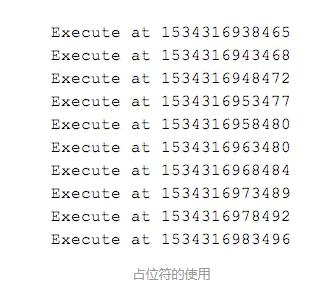
5. fixedRate
上一次开始执行时间点之后多长时间再执行。如:
@Scheduled(fixedRate = 5000) //上一次开始执行时间点之后5秒再执行
6. fixedRateString
与 5. fixedRate 意思相同,只是使用字符串的形式。唯一不同的是支持占位符。
7. initialDelay
第一次延迟多长时间后再执行。如:
@Scheduled(initialDelay=1000, fixedRate=5000) //第一次延迟1秒后执行,之后按fixedRate的规则每5秒执行一次
8. initialDelayString
与 7. initialDelay 意思相同,只是使用字符串的形式。唯一不同的是支持占位符。
That's all ! Thanks for reading.
附:
截至spring-context-4.3.14.RELEASE的源码
/**
* An annotation that marks a method to be scheduled. Exactly one of
* the {@link #cron()}, {@link #fixedDelay()}, or {@link #fixedRate()}
* attributes must be specified.
*
* <p>The annotated method must expect no arguments. It will typically have
* a {@code void} return type; if not, the returned value will be ignored
* when called through the scheduler.
*
* <p>Processing of {@code @Scheduled} annotations is performed by
* registering a {@link ScheduledAnnotationBeanPostProcessor}. This can be
* done manually or, more conveniently, through the {@code <task:annotation-driven/>}
* element or @{@link EnableScheduling} annotation.
*
* <p>This annotation may be used as a <em>meta-annotation</em> to create custom
* <em>composed annotations</em> with attribute overrides.
*
* @author Mark Fisher
* @author Dave Syer
* @author Chris Beams
* @since 3.0
* @see EnableScheduling
* @see ScheduledAnnotationBeanPostProcessor
* @see Schedules
*/
@Target({ElementType.METHOD, ElementType.ANNOTATION_TYPE})
@Retention(RetentionPolicy.RUNTIME)
@Documented
@Repeatable(Schedules.class)
public @interface Scheduled {
/**
* A cron-like expression, extending the usual UN*X definition to include
* triggers on the second as well as minute, hour, day of month, month
* and day of week. e.g. {@code "0 * * * * MON-FRI"} means once per minute on
* weekdays (at the top of the minute - the 0th second).
* @return an expression that can be parsed to a cron schedule
* @see org.springframework.scheduling.support.CronSequenceGenerator
*/
String cron() default "";
/**
* A time zone for which the cron expression will be resolved. By default, this
* attribute is the empty String (i.e. the server's local time zone will be used).
* @return a zone id accepted by {@link java.util.TimeZone#getTimeZone(String)},
* or an empty String to indicate the server's default time zone
* @since 4.0
* @see org.springframework.scheduling.support.CronTrigger#CronTrigger(String, java.util.TimeZone)
* @see java.util.TimeZone
*/
String zone() default "";
/**
* Execute the annotated method with a fixed period in milliseconds between the
* end of the last invocation and the start of the next.
* @return the delay in milliseconds
*/
long fixedDelay() default -1;
/**
* Execute the annotated method with a fixed period in milliseconds between the
* end of the last invocation and the start of the next.
* @return the delay in milliseconds as a String value, e.g. a placeholder
* @since 3.2.2
*/
String fixedDelayString() default "";
/**
* Execute the annotated method with a fixed period in milliseconds between
* invocations.
* @return the period in milliseconds
*/
long fixedRate() default -1;
/**
* Execute the annotated method with a fixed period in milliseconds between
* invocations.
* @return the period in milliseconds as a String value, e.g. a placeholder
* @since 3.2.2
*/
String fixedRateString() default "";
/**
* Number of milliseconds to delay before the first execution of a
* {@link #fixedRate()} or {@link #fixedDelay()} task.
* @return the initial delay in milliseconds
* @since 3.2
*/
long initialDelay() default -1;
String initialDelayString() default "";
}
spring @Scheduled注解使用误区
强烈建议同胞们看。
在使用spring @Scheduled注解时很多人都为cron表达式无法进行配置进行烦恼吧,为何不像quartz般能在applicationContext中进行配置。
告诉大家其实是能applicationContext进行配置。
xml:
<context:annotation-config /> <!--spring扫描注解的配置 --> <context:component-scan base-package="com.baodian.bdweb.timer" /> <!-- 开启这个配置,spring才能识别@Scheduled注解 --> <task:annotation-driven scheduler="qbScheduler" mode="proxy"/> <task:scheduler id="qbScheduler" pool-size="10"/>
java:
@Component("Taskaa")
public class Taskaa{
@Scheduled(cron = "01 50 15 * * ?")
public void show(){
SimpleDateFormat s = new SimpleDateFormat("yyyy-MM-dd HH:mm:ss");
System.out.println("Taskaa:"+s.format(new Date()));
}
}<pre name="code" class="java">@Component("Taskbb")
public class Taskbb{
@Scheduled(cron = "01 49 15 * * ?")
public void show(){
SimpleDateFormat s = new SimpleDateFormat("yyyy-MM-dd HH:mm:ss");
System.out.println("Taskbb:"+s.format(new Date()));
}
}
上面这一种方式是大家最头痛的问题吧,如果测试人员需要测试这个任务,你需要不停生成class文件给测试人员替换,是不是非常郁闷,其实我前期也被逼疯了。我前期一直使用的Quartz,因此对该注解不是非常熟悉,趁着这个闲时想看看这个注解,结果一百度,却找不到想要的结果。。换上我的谷歌继续,功夫不负有心人,找到了一篇该注解的详解,因此有了这一篇文章。废话不多说,看原子弹来了!
xml:
<context:annotation-config />
<!--spring扫描注解的配置 -->
<context:component-scan base-package="com.baodian.bdweb.timer" />
<bean id="Taskaa" class="com.baodian.bdweb.timer.Taskaa" />
<bean id="Taskbb" class="com.baodian.bdweb.timer.Taskbb" />
<task:scheduled-tasks>
<task:scheduled ref="Taskaa" method="show" cron="01 38 15 * * ?" />
<task:scheduled ref="Taskbb" method="show" cron="01 39 15 * * ?" />
</task:scheduled-tasks>
java:
@Component("Taskaa")
public class Taskaa{
@Scheduled
public void show(){
SimpleDateFormat s = new SimpleDateFormat("yyyy-MM-dd HH:mm:ss");
System.out.println("Taskaa:"+s.format(new Date()));
}
}
@Component("Taskbb")
public class Taskbb{
@Scheduled
public void show(){
SimpleDateFormat s = new SimpleDateFormat("yyyy-MM-dd HH:mm:ss");
System.out.println("Taskbb:"+s.format(new Date()));
}
}
是不是很简单,嘿嘿嘿!原子弹就造到这里了,配置很简单在这里就不细说了,主要就是想吐槽一下百度,嘿嘿嘿!
以上为个人经验,希望能给大家一个参考,也希望大家多多支持我们。

