PaddleNLP ppdiffusers 自动生成兔了个兔海报
目录
- 欢欢喜喜辞旧岁
- 下载PaddleNLP
- 安装PaddleNLP
- 重启notebook
- 安装ppdiffusers
- diffusion文图生成
- 选定diffusion模型
- 图片生成
- 海报合成
- 查看海报
欢欢喜喜辞旧岁
辞旧迎新之际,来 AI Studio 一起 #欢喜迎兔年# !分享不同新年风俗,共享一段快乐时光!
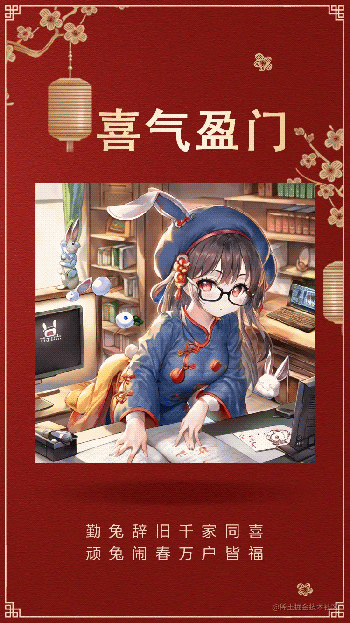
p>下面就开始我们的海报之旅
下载PaddleNLP
from IPython.display import clear_output %cd ~ !git clone -b develop https://github.com/PaddlePaddle/PaddleNLP.git clear_output() # 清理很长的内容
安装PaddleNLP
%cd ~/PaddleNLP
!pip install -e ./
clear_output() # 清理很长的内容
print('安装完毕, 请重启内核')
安装完毕, 请重启内核
重启notebook
安装ppdiffusers
%cd ~/PaddleNLP/ppdiffusers/
!pip install -r ~/PaddleNLP/ppdiffusers/requirements.txt
clear_output() # 清理很长的内容
print('安装完毕, 请重启内核')
安装完毕, 请重启内核
diffusion文图生成
选定diffusion模型
下面推荐了部分二次元模型,想要了解更多的模型可以 点开这里的链接!
| ppdiffusers支持的模型名称 | huggingface对应的模型地址 | Tips备注 |
|---|---|---|
| Linaqruf/anything-v3.0 (推荐!) | huggingface.co/Linaqruf/an… | 二次元模型! |
| hakurei/waifu-diffusion-v1-3 (推荐!) | huggingface.co/hakurei/wai… | Waifu v1-3的模型,主要适合画二次元图像!(对比v1-2更好!) |
| MoososCap/NOVEL-MODEL (推荐!) | huggingface.co/MoososCap/N… | 二次元模型! |
| Baitian/momocha (推荐!) | 无 | 二次元模型! |
| Baitian/momoco (推荐!) | 无 | 二次元模型! |
| hequanshaguo/monoko-e (推荐!) | 无 | 二次元模型! |
%cd ~/PaddleNLP/ppdiffusers
/home/aistudio/PaddleNLP/ppdiffusers
import paddle
from ppdiffusers import StableDiffusionPipeline
# 加载模型
pipe = StableDiffusionPipeline.from_pretrained("Linaqruf/anything-v3.0")
图片生成
# prompt: 戴眼镜坐在电脑边敲代码穿唐装的兔子, 可爱,大眼睛,高清毛绒
prompt = "rabbit wear glasses beside the computer is writting code in Tang costume for the Spring Festival is cute, big-eyed, high-definition plush"
images = pipe(prompt, guidance_scale=7.5, height=768, width=768)
print(len(images.images))
image = images.images[0]
image.save("/home/aistudio/0.png")
海报合成
%cd ~
import cv2
def merge():
back_img_path = '底图.png'
# 加载底图模板
back_img = cv2.imread(back_img_path, cv2.IMREAD_UNCHANGED) # 捕获图像1
print('底图尺寸: ', back_img.shape)
# 加载生成图
fore_img = cv2.imread('0.png', cv2.IMREAD_UNCHANGED)
fore_img = cv2.resize(fore_img, (600, 600))
rows, cols, channels = fore_img.shape
print('生成图尺寸: ', fore_img.shape)
dx, dy = 75, 390
print('dx + rows, dy + cols', dx + rows, dy + cols)
print(back_img[dy:dy + cols, dx:dx + rows].shape)
# 合并
back_img[dy:dy + cols, dx:dx + rows] = fore_img
merge_img_path = '海报.png'
# 保存
cv2.imwrite(merge_img_path, back_img)
return merge_img_path
merge()
/home/aistudio 底图尺寸: (1334, 750, 3) 生成图尺寸: (600, 600, 3) dx + rows, dy + cols 675 990 (600, 600, 3) '海报.png'
查看海报
import cv2
import numpy as np
import matplotlib.pyplot as plt
%matplotlib inline
img = cv2.imread("海报.png", -1)#读取的是bgr格式
img = cv2.cvtColor(img, cv2.COLOR_BGR2RGB)
plt.imshow(img)
plt.show()
以上就是PaddleNLP ppdiffusers 自动生成兔了个兔海报的详细内容,更多关于PaddleNLP ppdiffusers生成海报的资料请关注我们其它相关文章!
赞 (0)

