C++ 实战开发一个猜单词的小游戏
目录
- 前言
- 效果展示
- 一、函数接口
- 二、重要函数接口详解
- 1.菜单内容
- 2.退出程序
- 3.打开单词文件
- 4.开始游戏
- 5.查看玩家排名
- 6.清空玩家排名
- 7.玩家排名
- 全部代码展示
前言
程序内的单词全部保存于word.txt的文本文档中,玩家排名保存在rand.txt文本文档中。运行程序时,会自动读取文本中的内容。
游戏规则:①先请用户输入猜的单词数量,可以有一个默认值。②随机抽取单词,对每个单词,系统根据谜底单词长度在屏幕上显示相应个数'#',假设谜底单词为"hello",则在屏幕上输出"#####"。③玩家输入一个字母进行猜测,如果这个字母不在单词中,系统提示玩家不对;如果猜对字母,比如玩家输入了一个'l',则在屏幕上输出"--ll-"。④重复③,直到玩家在规定的次数内猜出了单词或者超过次数游戏失败。⑤显示玩家每个单词猜对与猜错次数等统计信息。如果玩家猜出单词,计算成绩,如进入前五名提示玩家并记录存储到记录文件中。⑥询问玩家是否开始新一轮猜词,如果玩家选“否”,则系统退到外面的菜单。
效果展示
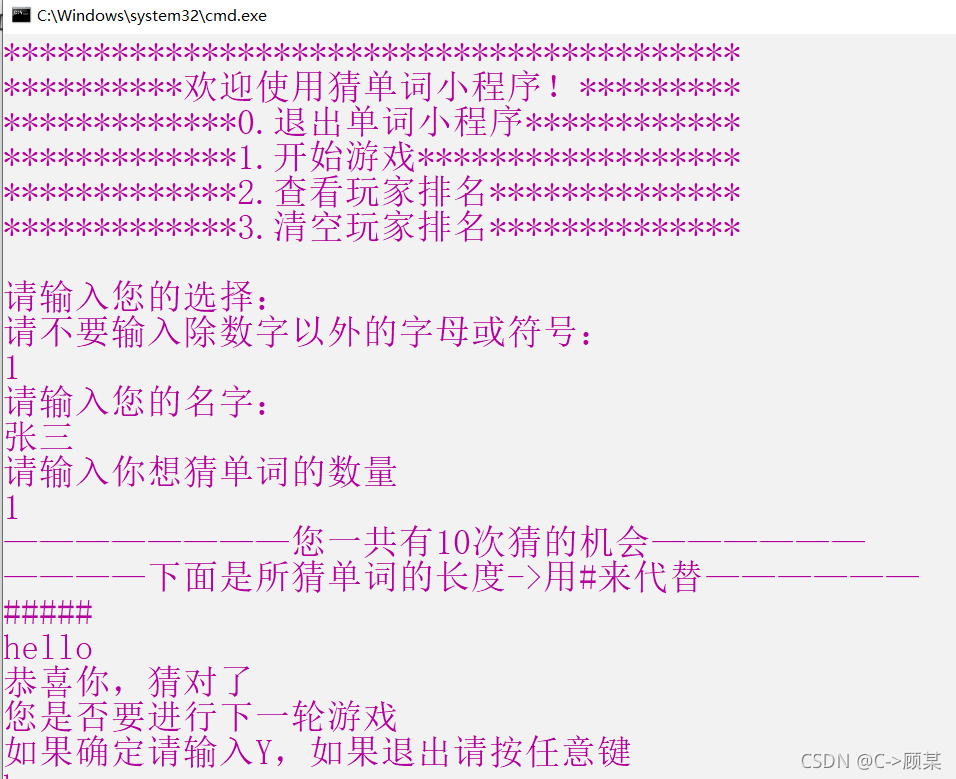

一、函数接口
enum
{
EXIT=0,
START,
CHECK,
CLEAR
};
//玩家结构体声明
typedef struct
{
string name;
int right;//猜对单词个数
int wrong;//猜错个数
int score;//得分
}GamePlayer;
void Show_Menu();//展示菜单内容
void exitsystem();//退出系统
void PlayGame(char File[200][100], vector<GamePlayer>& v);//开始游戏
void Check();//查看排名
void OpenFile(char File[200][100]);//打开单词文档,导入到char数组中
void Clear();//清空玩家名单
int GuessWordNum(int& GWN);//设置猜单词的数量
string InputName(string& name);//输入玩家的姓名
void Sort(vector<GamePlayer>& v);//将vector数组中的玩家按分数排名
//对自定义类型的数组排序的前置比较函数
static bool myCompare(const GamePlayer& player1, const GamePlayer& player2);
void InFile(vector<GamePlayer>& v);//将排好序的玩家排名写入到"rand.txt"中
二、重要函数接口详解
1.菜单内容
void Show_Menu()
{
cout << "*****************************************" << endl;
cout << "**********欢迎使用猜单词小程序!*********" << endl;
cout << "*************0.退出单词小程序************" << endl;
cout << "*************1.开始游戏******************" << endl;
cout << "*************2.查看玩家排名**************" << endl;
cout << "*************3.清空玩家排名**************" << endl;
cout << endl;
}
2.退出程序
void exitsystem()
{
cout << "欢迎下次使用" << endl;
system("pause");
exit(0);
3.打开单词文件
void OpenFile(char File[200][100])
{
ifstream ifs;
int iline = 0;
ifs.open("word.txt", ios::in);
if (ifs)
{
while (!ifs.eof())
{
ifs >> File[iline];
iline++;
if (iline >= 200)
{
break;
}
}
}
else
cout << "对不起,读取的单词本为空" << endl;
}
4.开始游戏
void PlayGame(char File[200][100], vector<GamePlayer>& v)
{
int flag = 0;
OpenFile(File);
string name;
InputName(name);
int GWN = 0;
GuessWordNum(GWN);
int right = 0;
int wrong = 0;
while (GWN)
{
int Rand = 0;//设置随机数,放入到FiIe数组中
srand(time(NULL));//设置一个随机种子
Rand = rand() % 199;//随机取出单词
cout << "————————您一共有10次猜的机会——————" << endl;
cout << "————下面是所猜单词的长度->用#来代替——————" << endl;
int length = strlen(File[Rand]);
for (int i = 0; i < length; i++)
{
cout << "#";
}
cout << endl;
int chance = 10;
while (chance)
{
string guessword;
cin >> guessword;
if (guessword == File[Rand])
{
cout << "恭喜你,猜对了" << endl;
right++;
flag = 1;
break;
}
else
{
chance--;
if (chance >= 1)
{
cout << "对不起,您猜错了" << endl;
cout << "您还有" << chance << "次机会,请好好把握" << endl;
}
else
{
cout << "对不起,本轮您已经没有机会了" << endl;
cout << "很遗憾,没猜出..." << endl;
cout << "正确单词为" << File[Rand] << endl;
break;
}
}
}
GWN--;
if (flag == -1)
{
wrong++;
}
if (GWN == 0)
{
cout << "您是否要进行下一轮游戏" << endl;
cout << "如果确定请输入Y,如果退出请按任意键" << endl;
char s;
cin >> s;
if (s == 'y' || s == 'Y')
{
cout << "请输入您要猜单词的个数" << endl;
int i = 0;
cin >> i;
GWN = i;
}
else
{
int score = 20 * right - 10 * wrong;
cout << "本轮游戏您一共猜对了" << right << "个单词" << "猜错了" << wrong << "个单词" << endl;
cout << "本轮游戏您一共得分为" << score << endl;
GamePlayer GP;
GP.name = name;
GP.right = right;
GP.wrong = wrong;
GP.score = score;
v.push_back(GP);
cout << endl;
cout << endl;
cout << endl;
cout << endl;
}
}
}
}
5.查看玩家排名
void Check()
{
ifstream ifs("rand.txt");
vector<string> show;
string line;
while (getline(ifs, line)) //判断排名文本是否为空
{
show.push_back(line);
}
int count = show.size();
if (show.size() >= 1)
{
int i = 0;
for (; i < count; i++)
{
cout << show[i] << endl;
}
cout << endl;
cout << endl;
cout << endl;
cout << endl;
cout << endl;
return;
}
else
{
cout << "对不起,暂时没有排名" << endl;
cout << endl;
cout << endl;
cout << endl;
cout << endl;
cout << endl;
}
6.清空玩家排名
void Clear()
{
cout << "您确定要删除所有玩家的记录吗?" << endl;
cout << "如果确定请输入Y,如果退出请按任意键" << endl;
char s;
cin >> s;
if (s == 'y' || s == 'Y')
{
ofstream file("rand.txt", ios::trunc);
if (!file)
{
cout << "清空文本失败" << endl;
exit(0);
}
file.close();
return;
}
else
{
return;
}
}
7.玩家排名
这里对玩家的分数进行排序,利用qsort库函数
static bool myCompare(const GamePlayer& player1, const GamePlayer& player2)
{
return player1.score > player2.score;
}
void Sort(vector<GamePlayer>& v)
{
sort(v.begin(), v.end(), myCompare);
InFile(v);
}
全部代码展示
#include<fstream>
#include<iostream>
#include<string>
#include<vector>
#include<time.h>
#include <algorithm>
using namespace std;
enum
{
EXIT=0,
START,
CHECK,
CLEAR
};
//玩家结构体声明
typedef struct
{
string name;
int right;//猜对单词个数
int wrong;//猜错个数
int score;//得分
}GamePlayer;
void Show_Menu();//展示菜单内容
void exitsystem();//退出系统
void PlayGame(char File[200][100], vector<GamePlayer>& v);//开始游戏
void Check();//查看排名
void OpenFile(char File[200][100]);//打开单词文档,导入到char数组中
void Clear();//清空玩家名单
int GuessWordNum(int& GWN);//设置猜单词的数量
string InputName(string& name);//输入玩家的姓名
void Sort(vector<GamePlayer>& v);//将vector数组中的玩家按分数排名
//对自定义类型的数组排序的前置比较函数
static bool myCompare(const GamePlayer& player1, const GamePlayer& player2);
void InFile(vector<GamePlayer>& v);//将排好序的玩家排名写入到"rand.txt"中
void Show_Menu()
{
cout << "*****************************************" << endl;
cout << "**********欢迎使用猜单词小程序!*********" << endl;
cout << "*************0.退出单词小程序************" << endl;
cout << "*************1.开始游戏******************" << endl;
cout << "*************2.查看玩家排名**************" << endl;
cout << "*************3.清空玩家排名**************" << endl;
cout << endl;
}
void OpenFile(char File[200][100])
{
ifstream ifs;
int iline = 0;
ifs.open("word.txt", ios::in);
if (ifs)
{
while (!ifs.eof())
{
ifs >> File[iline];
iline++;
if (iline >= 200)
{
break;
}
}
}
else
cout << "对不起,读取的单词本为空" << endl;
}
int GuessWordNum(int& GWN)
{
cout << "请输入你想猜单词的数量" << endl;
cin >> GWN;
return GWN;
}
string InputName(string& name)
{
cout << "请输入您的名字: " << endl;
cin >> name;
return name;
}
void exitsystem()
{
cout << "欢迎下次使用" << endl;
system("pause");
exit(0);
}
void InFile(vector<GamePlayer>& v)
{
ofstream ofs;
ofs.open("rand.txt", ios::out);
if (ofs)
{
for (auto e : v)
{
ofs << "姓名:" << e.name << " " << "答对:" << e.right << " " << "答错:" << e.wrong << "得分:" << " "
<< e.score << " " << endl;
}
}
else
{
cout << "对不起,没有这个排名本" << endl;
}
}
static bool myCompare(const GamePlayer& player1, const GamePlayer& player2)
{
return player1.score > player2.score;
}
void Sort(vector<GamePlayer>& v)
{
sort(v.begin(), v.end(), myCompare);
InFile(v);
}
void PlayGame(char File[200][100], vector<GamePlayer>& v)
{
int flag = 0;
OpenFile(File);
string name;
InputName(name);
int GWN = 0;
GuessWordNum(GWN);
int right = 0;
int wrong = 0;
while (GWN)
{
int Rand = 0;//设置随机数,放入到FiIe数组中
srand(time(NULL));//设置一个随机种子
Rand = rand() % 199;//随机取出单词
cout << "————————您一共有10次猜的机会——————" << endl;
cout << "————下面是所猜单词的长度->用#来代替——————" << endl;
int length = strlen(File[Rand]);
for (int i = 0; i < length; i++)
{
cout << "#";
}
cout << endl;
int chance = 10;
while (chance)
{
string guessword;
cin >> guessword;
if (guessword == File[Rand])
{
cout << "恭喜你,猜对了" << endl;
right++;
flag = 1;
break;
}
else
{
chance--;
if (chance >= 1)
{
cout << "对不起,您猜错了" << endl;
cout << "您还有" << chance << "次机会,请好好把握" << endl;
}
else
{
cout << "对不起,本轮您已经没有机会了" << endl;
cout << "很遗憾,没猜出..." << endl;
cout << "正确单词为" << File[Rand] << endl;
break;
}
}
}
GWN--;
if (flag == -1)
{
wrong++;
}
if (GWN == 0)
{
cout << "您是否要进行下一轮游戏" << endl;
cout << "如果确定请输入Y,如果退出请按任意键" << endl;
char s;
cin >> s;
if (s == 'y' || s == 'Y')
{
cout << "请输入您要猜单词的个数" << endl;
int i = 0;
cin >> i;
GWN = i;
}
else
{
int score = 20 * right - 10 * wrong;
cout << "本轮游戏您一共猜对了" << right << "个单词" << "猜错了" << wrong << "个单词" << endl;
cout << "本轮游戏您一共得分为" << score << endl;
GamePlayer GP;
GP.name = name;
GP.right = right;
GP.wrong = wrong;
GP.score = score;
v.push_back(GP);
cout << endl;
cout << endl;
cout << endl;
cout << endl;
}
}
}
}
void Check()
{
ifstream ifs("rand.txt");
vector<string> show;
string line;
while (getline(ifs, line))
{
show.push_back(line);
}
int count = show.size();
if (show.size() >= 1)
{
int i = 0;
for (; i < count; i++)
{
cout << show[i] << endl;
}
cout << endl;
cout << endl;
cout << endl;
cout << endl;
cout << endl;
return;
}
else
{
cout << "对不起,暂时没有排名" << endl;
cout << endl;
cout << endl;
cout << endl;
cout << endl;
cout << endl;
}
}
void Clear()
{
cout << "您确定要删除所有玩家的记录吗?" << endl;
cout << "如果确定请输入Y,如果退出请按任意键" << endl;
char s;
cin >> s;
if (s == 'y' || s == 'Y')
{
ofstream file("rand.txt", ios::trunc);
if (!file)
{
cout << "清空文本失败" << endl;
exit(0);
}
file.close();
return;
}
else
{
return;
}
}
int main()
{
int choice=0;
char File[200][100];
vector<GamePlayer> v;
while (true)
{
Show_Menu();
cout << "请输入您的选择: " << endl;
cout << "请不要输入除数字以外的字母或符号: " << endl;
cin >> choice;
switch (choice)
{
case EXIT://退出系统
exitsystem();
break;
case START://开始游戏
{
PlayGame(File, v);
Sort(v);
break;
}
case CHECK://查看玩家排名
Check();
break;
case CLEAR://查看玩家排名
Clear();
break;
default:
system("cls");//清屏操作
break;
}
}
return 0;
}
到此这篇关于C++ 实战开发一个猜单词的小游戏的文章就介绍到这了,更多相关C++ 猜单词内容请搜索我们以前的文章或继续浏览下面的相关文章希望大家以后多多支持我们!
赞 (0)

