Android实现隐私政策弹窗与链接功能
1.效果展示
先展示效果,看看是不是你需要的。
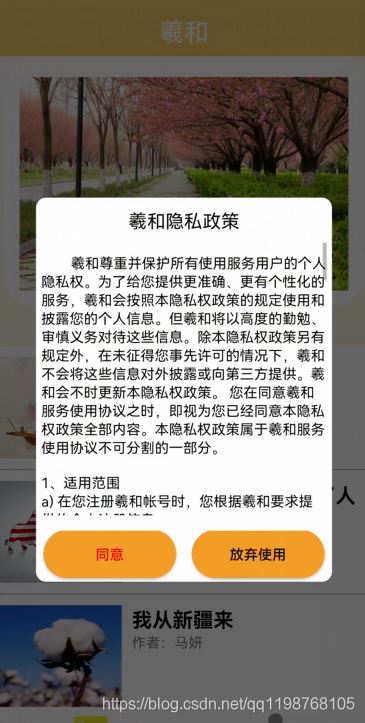

2.具体实现
2.1按钮美化
在drawable文件夹下新建button_shape.xml
<?xml version="1.0" encoding="utf-8" ?>
<!--相当于做了一张圆角的图片,然后给button作为背景图片-->
<shape xmlns:android="http://schemas.android.com/apk/res/android"
android:shape="rectangle">
<!--设置背景色-->
<solid android:color="#F59E27" />
<!--设置圆角-->
<corners android:radius="105dip" />
<padding
android:bottom="2dp"
android:left="33dp"
android:right="33dp"
android:top="2dp">
</padding>
</shape>
2.2弹窗美化
在drawable文件夹下新建dialog_privacy_shape.xml
<?xml version="1.0" encoding="utf-8"?>
<shape xmlns:android="http://schemas.android.com/apk/res/android"
android:shape="rectangle">
<!-- 填充色 -->
<solid android:color="#ffffff" />
<!-- 矩形圆角半径 -->
<corners android:radius="10dp" />
</shape>
2.3隐私信息
在assets文件夹下新建privacy.txt,内容为弹窗主体信息。
2.4弹窗布局
在layout文件夹下新建一个布局dialog_privacy_show.xml
<?xml version="1.0" encoding="utf-8"?>
<LinearLayout xmlns:android="http://schemas.android.com/apk/res/android"
xmlns:tools="http://schemas.android.com/tools"
android:layout_width="match_parent"
android:layout_height="match_parent"
android:background="@drawable/dialog_privacy_shape"
android:orientation="vertical">
<RelativeLayout
android:layout_width="match_parent"
android:layout_height="match_parent">
<LinearLayout
android:layout_width="match_parent"
android:layout_height="match_parent"
android:layout_above="@+id/ll_btn_bottom"
android:layout_marginBottom="15dp"
android:gravity="center"
android:orientation="vertical">
<TextView
android:id="@+id/tv_title"
android:layout_width="wrap_content"
android:layout_height="wrap_content"
android:layout_marginTop="10dp"
android:layout_marginBottom="10dp"
android:text="羲和隐私政策"
android:textColor="#000000"
android:textSize="18sp" />
<ScrollView
android:layout_width="match_parent"
android:layout_height="match_parent"
android:layout_marginLeft="5dp"
android:layout_marginRight="5dp"
android:fadingEdgeLength="50dp"
android:requiresFadingEdge="horizontal">
<TextView
android:id="@+id/tv_content"
android:layout_width="match_parent"
android:layout_height="match_parent"
android:layout_marginTop="10dp"
android:singleLine="false"
android:text=""
android:textColor="#000000" />
</ScrollView>
</LinearLayout>
<LinearLayout
android:id="@+id/ll_btn_bottom"
android:layout_width="match_parent"
android:layout_height="wrap_content"
android:layout_alignParentBottom="true"
android:gravity="center"
>
<Button
android:id="@+id/btn_agree"
android:layout_width="130dp"
android:layout_height="wrap_content"
android:layout_marginBottom="2dp"
android:layout_marginRight="15dp"
android:text="同意"
android:onClick="onClickAgree"
android:textColor="#FF0006"
android:background="@drawable/button_shape"/>
<Button
android:id="@+id/btn_disagree"
android:layout_width="130dp"
android:layout_marginBottom="2dp"
android:layout_height="wrap_content"
android:text="放弃使用"
android:onClick="onClickDisagree"
android:textColor="#000000"
android:background="@drawable/button_shape"/>
</LinearLayout>
</RelativeLayout>
</LinearLayout>
效果:

2.5弹窗链接
新建一个活动yinsi.xml
先写活动布局
<LinearLayout android:layout_width="match_parent"
android:layout_height="30dp"
android:orientation="horizontal"
android:gravity="center"
xmlns:android="http://schemas.android.com/apk/res/android">
<TextView
android:layout_width="wrap_content"
android:layout_height="wrap_content"
android:text="点击查看"
android:textSize="14sp"
/>
<TextView
android:id="@+id/tv_xieyi"
android:layout_width="wrap_content"
android:layout_height="wrap_content"
android:onClick="onClickPrivacy"
android:text="隐私政策"
android:textColor="#0000ff"
android:textSize="14sp" />
</LinearLayout>
再修改活动的java文件,实现点击链接可以跳出弹窗
package cn.edu.cdut.xihe;
import androidx.appcompat.app.AppCompatActivity;
import android.app.AlertDialog;
import android.app.Dialog;
import android.os.Bundle;
import android.util.DisplayMetrics;
import android.view.LayoutInflater;
import android.view.View;
import android.view.WindowManager;
import android.widget.TextView;
import java.io.BufferedReader;
import java.io.IOException;
import java.io.InputStream;
import java.io.InputStreamReader;
import java.io.UnsupportedEncodingException;
public class yinsi extends AppCompatActivity {
Dialog dialog;
@Override
protected void onCreate(Bundle savedInstanceState) {
super.onCreate(savedInstanceState);
setContentView(R.layout.activity_yinsi);
}
public void onClickAgree(View v)
{
dialog.dismiss();
}
public void onClickDisagree(View v)
{
finish();
}
public void onClickPrivacy(View v)
{
showPrivacy("privacy.txt");//放在assets目录下的隐私政策文本文件
}
public void showPrivacy(String privacyFileName)
{
String str = initAssets(privacyFileName);
final View inflate = LayoutInflater.from(yinsi.this).inflate(R.layout.dialog_privacy_show, null);
TextView tv_title = (TextView) inflate.findViewById(R.id.tv_title);
tv_title.setText("羲和隐私政策");
TextView tv_content = (TextView) inflate.findViewById(R.id.tv_content);
tv_content.setText(str);
dialog = new AlertDialog
.Builder(yinsi.this)
.setView(inflate)
.show();
// 通过WindowManager获取
DisplayMetrics dm = new DisplayMetrics();
getWindowManager().getDefaultDisplay().getMetrics(dm);
final WindowManager.LayoutParams params = dialog.getWindow().getAttributes();
params.width = dm.widthPixels*4/5;
params.height = dm.heightPixels*1/2;
dialog.getWindow().setAttributes(params);
dialog.getWindow().setBackgroundDrawableResource(android.R.color.transparent);
}
/**
* 从assets下的txt文件中读取数据
*/
public String initAssets(String fileName) {
String str = null;
try {
InputStream inputStream = getAssets().open(fileName);
str = getString(inputStream);
} catch (IOException e1) {
e1.printStackTrace();
}
return str;
}
public static String getString(InputStream inputStream) {
InputStreamReader inputStreamReader = null;
try {
inputStreamReader = new InputStreamReader(inputStream, "UTF-8");
} catch (UnsupportedEncodingException e1) {
e1.printStackTrace();
}
BufferedReader reader = new BufferedReader(inputStreamReader);
StringBuffer sb = new StringBuffer("");
String line;
try {
while ((line = reader.readLine()) != null) {
sb.append(line);
sb.append("\n");
}
} catch (IOException e) {
e.printStackTrace();
}
return sb.toString();
}
}
做到这里,基本完成。
3.进一步优化
1.由于新建的是一个活动,因此该链接可以放到其它的布局文件中,用include引入。
2.一般来说,用户首次启动才需要弹窗,可以在主页面的启动中加入弹窗程序,并加入一个判断是否首次启动。
3.这里点击链接是出现弹窗,更多情况是点击链接会跳转到相应政策页面,这里没做进一步编写,写一个WebView分装网页文件即可。
4.参考资料
本篇内容主要参考于博主灵思致远Leansmall上传的资源安卓PrivacyShow隐私弹出框
到此这篇关于Android:隐私政策弹窗与链接的文章就介绍到这了,更多相关Android隐私政策弹窗内容请搜索我们以前的文章或继续浏览下面的相关文章希望大家以后多多支持我们!
赞 (0)

