Mybatis打印替换占位符后的完整Sql教程
利用mybtis插件打印完整的sql,将占位符?替换成实际值
import org.apache.ibatis.cache.CacheKey;
import org.apache.ibatis.executor.Executor;
import org.apache.ibatis.mapping.BoundSql;
import org.apache.ibatis.mapping.MappedStatement;
import org.apache.ibatis.mapping.ParameterMapping;
import org.apache.ibatis.mapping.ParameterMode;
import org.apache.ibatis.plugin.*;
import org.apache.ibatis.reflection.MetaObject;
import org.apache.ibatis.session.Configuration;
import org.apache.ibatis.session.ResultHandler;
import org.apache.ibatis.session.RowBounds;
import org.apache.ibatis.type.TypeHandlerRegistry;
import org.slf4j.Logger;
import org.slf4j.LoggerFactory;
import org.springframework.context.annotation.Profile;
import org.springframework.stereotype.Component;
import java.text.SimpleDateFormat;
import java.util.ArrayList;
import java.util.Date;
import java.util.List;
import java.util.Properties;
/**
* 打印sql
*
* @date 2019/1/14 20:13
*/
@Component
@Profile({"dev", "test"})
@Intercepts({
@Signature(type = Executor.class, method = "query", args = {MappedStatement.class, Object.class, RowBounds.class, ResultHandler.class}),
@Signature(type = Executor.class, method = "query", args = {MappedStatement.class, Object.class, RowBounds.class, ResultHandler.class, CacheKey.class, BoundSql.class}),
@Signature(type = Executor.class, method = "update", args = {MappedStatement.class, Object.class})}
)
public class SqlInterceptor implements Interceptor {
private static ThreadLocal<SimpleDateFormat> dateTimeFormatter = new ThreadLocal<SimpleDateFormat>() {
@Override
protected SimpleDateFormat initialValue() {
return new SimpleDateFormat("yyyy-MM-dd HH:mm:ss");
}
};
@Override
public Object intercept(Invocation invocation) throws Throwable {
Object result = null;
//捕获掉异常,不要影响业务
try {
MappedStatement mappedStatement = (MappedStatement) invocation.getArgs()[0];
Object parameter = null;
if (invocation.getArgs().length > 1) {
parameter = invocation.getArgs()[1];
}
String sqlId = mappedStatement.getId();
BoundSql boundSql = mappedStatement.getBoundSql(parameter);
Configuration configuration = mappedStatement.getConfiguration();
long startTime = System.currentTimeMillis();
try {
result = invocation.proceed();
} finally {
long endTime = System.currentTimeMillis();
long sqlCostTime = endTime - startTime;
String sql = this.getSql(configuration, boundSql);
this.formatSqlLog(sqlId, sql, sqlCostTime, result);
}
return result;
} catch (Exception e) {
return result;
}
}
@Override
public Object plugin(Object target) {
if (target instanceof Executor) {
return Plugin.wrap(target, this);
}
return target;
}
@Override
public void setProperties(Properties properties) {
}
/**
* 获取完整的sql语句
*
* @param configuration
* @param boundSql
* @return
*/
private String getSql(Configuration configuration, BoundSql boundSql) {
// 输入sql字符串空判断
String sql = boundSql.getSql();
if (StringUtil.isEmpty(sql)) {
return "";
}
return formatSql(sql, configuration, boundSql);
}
/**
* 将占位符替换成参数值
*
* @param sql
* @param configuration
* @param boundSql
* @return
*/
private String formatSql(String sql, Configuration configuration, BoundSql boundSql) {
//美化sql
sql = beautifySql(sql);
//填充占位符, 目前基本不用mybatis存储过程调用,故此处不做考虑
Object parameterObject = boundSql.getParameterObject();
List<ParameterMapping> parameterMappings = boundSql.getParameterMappings();
TypeHandlerRegistry typeHandlerRegistry = configuration.getTypeHandlerRegistry();
List<String> parameters = new ArrayList<>();
if (parameterMappings != null) {
MetaObject metaObject = parameterObject == null ? null : configuration.newMetaObject(parameterObject);
for (int i = 0; i < parameterMappings.size(); i++) {
ParameterMapping parameterMapping = parameterMappings.get(i);
if (parameterMapping.getMode() != ParameterMode.OUT) {
// 参数值
Object value;
String propertyName = parameterMapping.getProperty();
// 获取参数名称
if (boundSql.hasAdditionalParameter(propertyName)) {
// 获取参数值
value = boundSql.getAdditionalParameter(propertyName);
} else if (parameterObject == null) {
value = null;
} else if (typeHandlerRegistry.hasTypeHandler(parameterObject.getClass())) {
// 如果是单个值则直接赋值
value = parameterObject;
} else {
value = metaObject == null ? null : metaObject.getValue(propertyName);
}
if (value instanceof Number) {
parameters.add(String.valueOf(value));
} else {
StringBuilder builder = new StringBuilder();
builder.append("'");
if (value instanceof Date) {
builder.append(dateTimeFormatter.get().format((Date) value));
} else if (value instanceof String) {
builder.append(value);
}
builder.append("'");
parameters.add(builder.toString());
}
}
}
}
for (String value : parameters) {
sql = sql.replaceFirst("\\?", value);
}
return sql;
}
/**
* 格式化sql日志
*
* @param sqlId
* @param sql
* @param costTime
* @return
*/
private void formatSqlLog(String sqlId, String sql, long costTime, Object obj) {
String sqlLog = "==> " + sql;
StringBuffer result = new StringBuffer();
if (obj instanceof List) {
List list = (List) obj;
int count = list.size();
result.append("<== Total: " + count);
} else if (obj instanceof Integer) {
result.append("<== Total: " + obj);
}
result.append(" Spend Time ==> " + costTime + " ms");
Logger log = LoggerFactory.getLogger(sqlId);
log.info(sqlLog);
log.info(result.toString());
}
public static String beautifySql(String sql) {
sql = sql.replaceAll("[\\s\n ]+", " ");
return sql;
}
}
补充知识:Mybatis配置控制台输出SQL语句填充占位符
我们使用spring整合mybatis时候,希望根据控制台输出的sql语句来复制到Navicat等工具去测试,配置如下
在mybatis的配置文件mybatis-config.xml中配置
<configuration> <!-- | 全局配置设置 | | 可配置选项 默认值, 描述 | | aggressiveLazyLoading true, 当设置为‘true'的时候,懒加载的对象可能被任何懒属性全部加载。否则,每个属性都按需加载。 | multipleResultSetsEnabled true, 允许和不允许单条语句返回多个数据集(取决于驱动需求) | useColumnLabel true, 使用列标签代替列名称。不同的驱动器有不同的作法。参考一下驱动器文档,或者用这两个不同的选项进行测试一下。 | useGeneratedKeys false, 允许JDBC 生成主键。需要驱动器支持。如果设为了true,这个设置将强制使用被生成的主键,有一些驱动器不兼容不过仍然可以执行。 | autoMappingBehavior PARTIAL, 指定MyBatis 是否并且如何来自动映射数据表字段与对象的属性。PARTIAL将只自动映射简单的,没有嵌套的结果。FULL 将自动映射所有复杂的结果。 | defaultExecutorType SIMPLE, 配置和设定执行器,SIMPLE 执行器执行其它语句。REUSE 执行器可能重复使用prepared statements 语句,BATCH执行器可以重复执行语句和批量更新。 | defaultStatementTimeout null, 设置一个时限,以决定让驱动器等待数据库回应的多长时间为超时 | --> <settings> <!-- 这个配置使全局的映射器启用或禁用缓存 --> <setting name="cacheEnabled" value="true"/> <!-- 全局启用或禁用延迟加载。当禁用时,所有关联对象都会即时加载 --> <setting name="lazyLoadingEnabled" value="false"/> <setting name="multipleResultSetsEnabled" value="true"/> <setting name="useColumnLabel" value="true"/> <setting name="logImpl" value="STDOUT_LOGGING" /> <setting name="defaultExecutorType" value="REUSE"/> <setting name="defaultStatementTimeout" value="25000"/> <setting name="aggressiveLazyLoading" value="true"/> </settings> </configuration>
配置上面后就可以在控制台输出sql语句了,但是语句与条件会分开输出,我们想填充sql语句的占位符的话需要再spring整合mybatis中加配置
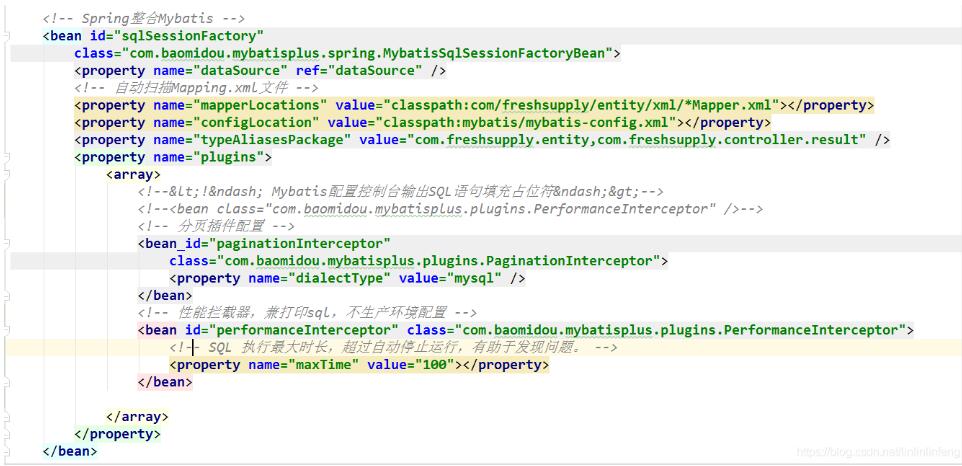
只要添加这个即可<!-- Mybatis配置控制台输出SQL语句填充占位符-->
<!-- 性能拦截器,兼打印sql,不生产环境配置 --> <bean id="performanceInterceptor" class="com.baomidou.mybatisplus.plugins.PerformanceInterceptor"> <!-- SQL 执行最大时长,超过自动停止运行,有助于发现问题。 --> <property name="maxTime" value="100"></property> </bean>
以上这篇Mybatis打印替换占位符后的完整Sql教程就是小编分享给大家的全部内容了,希望能给大家一个参考,也希望大家多多支持我们。
赞 (0)

