vue日历/日程提醒/html5本地缓存功能
先上图
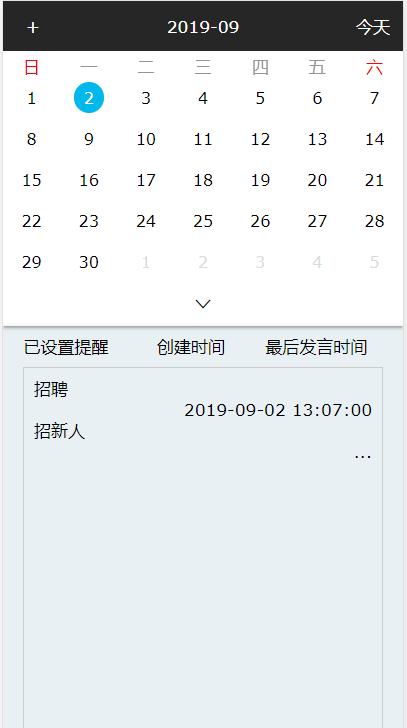
功能:
1、上拉日历折叠,展示周
2、左右滑动切换月
2、“今天”回到今天;“+”添加日程
3、localStorage存储日程
index,html
<body>
<div id="app" v-cloak @mousedown="down" @mouseup="heightChange">
<!--日历-->
<div id="calendar">
<!-- 年份 月份 -->
<div class="year-month">
<span class="add" @click="eventAdd">+</span>
<span class="choose-yearMonth" >{{ currentYear }}-{{currentMonth}}</span>
<span class="today" @click="backToday">今天</span>
</div>
<div class="clear"></div>
<!-- 星期 -->
<ul class="weekdays">
<li style="color:red">日</li>
<li>一</li>
<li>二</li>
<li>三</li>
<li>四</li>
<li>五</li>
<li style="color:red">六</li>
</ul>
<!-- 日期 -->
<ul class="days" ref="daysBox">
<!--展示月-->
<li :style="{'display':showMonth==true?'block':'none'}" @touchstart="down" @touchend="move" v-for="day in days"> //移动端点击方法,可切换pc端点击方法,见下
<!--非本月日期,灰色字体-->
<span v-if="day.getMonth()+1 != currentMonth" class="other-month">{{ day.getDate() }}</span>
<!--本月日期,正常显示-->
<span v-else>
<!--今天,特殊标示-->
<span v-if="day.getFullYear() == new Date().getFullYear() && day.getMonth() == new Date().getMonth() && day.getDate() == new Date().getDate()" class="active">{{ day.getDate() }}</span>
<!--非今天,正常显示-->
<span v-else>{{ day.getDate() }}</span>
</span>
</li>
<!--展示周-->
<li :style="{'display':showMonth==true?'none':'block'}" @mousedown="down" @mouseup="move_week" v-for="day in week_day"> //pc端点击方法,可切换移动端点击方法,见上
<span v-if="day.getMonth()+1 != currentMonth" class="other-month">{{ day.getDate() }}</span>
<span v-else>
<!--今天-->
<span v-if="day.getFullYear() == new Date().getFullYear() && day.getMonth() == new Date().getMonth() && day.getDate() == new Date().getDate()" class="active">{{ day.getDate() }}</span>
<span v-else>{{ day.getDate() }}</span>
</span>
</li>
<li><i class="mui-icon mui-icon-arrowdown"></i></li>
</ul>
</div>
<!-- 添加日程 -->
<div id="content" v-if="show">
<div class="nav">
<span class="back" @click="eventAdd_false">返回</span>
<span class="finish" @click="eventAdd_true(id)">完成</span>
</div>
<div class="mui-input-row">
<input type="text" placeholder="日程内容" ref="eventName"/>
<input type="text" placeholder="备注信息" ref="eventInfo"/>
<input type="text" list="cars" placeholder="担任角色" ref="eventRole"/>
<datalist id="cars">
<option value="经办人">
<option value="交办人">
<option value="其他">
</datalist>
<input type="text" v-model="getRemindTime" placeholder="设置提醒时间" @click="timeAdd"/>
</div>
<div class="overlay" v-if="selectTime">
<div id="curtain">
<div class="icon-shell">
<div class="icon-false" @click="setTime_false">X</div>
<div class="icon-true" @click="setTime_true"></div>
</div>
<div class="clear"></div>
<label >日
<input type="number" v-model="currentDay" min="0" />
</label>
<label >时
<input type="number" v-model="currentHour" min="0" />
</label>
<label >分
<input type="number" v-model="currentMinute" min="0" />
</label>
</div>
</div>
</div>
<!--选项卡-->
<div id="box">
<ul class="ul1">
<li v-for="(item,index) in tabtit" v-bind:class="{active:index == num}" @click="tab(index)">
{{item}}
</li>
</ul>
<ul class="ul2">
<li v-for="(main,index) in tabmain" v-show="index == num">
<div v-for="(date,index) in main">
<div class="clear"></div>
<div>{{date.eventName}}</div> <div class="keep-right">{{date.eventTime}}</div>
<div class="clear"></div>
<div>{{date.eventInfo}}</div>
<div class="clear"></div>
<div>{{date.eventRole}}</div> <div class="keep-right" @click="select(index)">...</div>
<div class="clear"></div>
<div class="overlay" v-if="index==selectIndex" @click="closeDiv"></div>
<div v-if="index==selectIndex" class="select-p">
<p>修改</p>
<p>...</p>
<p>...</p>
<p>...</p>
<p>...</p>
</div>
</div>
</li>
</ul>
</div>
<!--mui框架下底部选项卡
<nav class="mui-bar mui-bar-tab">
<a class="mui-tab-item">
<span class="mui-icon mui-icon-home"></span>
<span class="mui-tab-label">工作</span>
</a>
<a class="mui-tab-item">
<span class="mui-icon mui-icon-phone"></span>
<span class="mui-tab-label">角色</span>
</a>
<a class="mui-tab-item">
<span class="mui-icon mui-icon-email"></span>
<span class="mui-tab-label">事项圈</span>
<a class="mui-tab-item">
<span class="mui-icon mui-icon-gear"></span>
<span class="mui-tab-label">同事</span>
</a>
<a class="mui-tab-item mui-active">
<span class="mui-icon mui-icon-gear"></span>
<span class="mui-tab-label">日历</span>
</a>
</nav>-->
</div>
</body>
style.css
* {
box-sizing: border-box;
margin:0;
padding:0;
list-style:none;
}
a{
text-decoration: none;
}
ul {
list-style-type: none;
}
body {
font-family: Verdana, sans-serif;
background: #E8F0F3;
}
#calendar,#box{
width:100%;
margin: 0 auto;
box-shadow: 0 2px 2px 0 rgba(0,0,0,0.14), 0 3px 1px -2px rgba(0,0,0,0.1), 0 1px 5px 0 rgba(0,0,0,0.12);
}
[v-cloak] {
display:none;
}
.year-month {
position: fixed;
width: 100%;
height:50px;
padding: 15px 0px;
background: #262626;
}
.add{
width: 15%;
float: left;
text-align: center;
color: white;
}
.choose-yearMonth{
position: absolute;
width: 70%;
float: left;
text-align: center;
color: white;
}
.today{
width: 15%;
text-align: center;
float: right;
color: white;
}
.choose-month {
text-align: center;
font-size: 1rem;
}
.arrow {
padding: 30px;
}
.arrow:hover {
background: rgba(100, 2, 12, 0.1);
}
.month ul li {
color: white;
font-size: 20px;
text-transform: uppercase;
letter-spacing: 3px;
}
.weekdays {
padding-top:55px;
background-color: #FFFFFF;
display: flex;
flex-wrap: wrap;
color: #949494;
justify-content: space-around;
}
.weekdays2 {
width: 100%;
padding-top:55px;
background-color: #FFFFFF;
display: flex;
position: fixed;
flex-wrap: wrap;
color: #949494;
justify-content: space-around;
}
.weekdays li {
display: inline-block;
width: 13.6%;
text-align: center;
}
.weekdays2 li {
display: inline-block;
width: 13.6%;
text-align: center;
}
.days {
padding: 0;
background: #FFFFFF;
margin: 0;
display: flex;
flex-wrap: wrap;
justify-content: space-around;
}
.days2 {
width: 100%;
position: fixed;
padding: 0;
background: #FFFFFF;
margin: 0;
display: flex;
flex-wrap: wrap;
justify-content: space-around;
}
.days li {
list-style-type: none;
display: inline-block;
width: 14.2%;
text-align: center;
padding-bottom: 10px;
padding-top: 10px;
font-size: 1rem;
color: #000;
}
.days li .active {
padding: 6px 10px;
border-radius: 50%;
background: #00B8EC;
color: #fff;
}
.days li .other-month {
padding: 5px;
color: gainsboro;
}
.days li:hover {
background: #e1e1e1;
}
.li-hidden{
display:none;
}
.li-show{
display:block;
}
.ul1 {
overflow:hidden;
}
.ul1 li {
float:left;
margin:10px;
cursor:pointer;
width: calc(79%/3);
text-align: center;
}
.ul1 li:hover {
color:#00B8EC;
}
.ul2 {
width: 90%;
margin: 0 auto;
}
.ul2 li {
border:1px solid #ccc;
padding:10px;
width:100%;
height:1000px;
}
.keep-right{
float: right;
}
.select-p{
/* border: 1px solid black; */
line-height: 30px;
padding: 10px;
width: 50%;
position: absolute;
right: 6%;
background-color: white;
z-index: 3;
}
.select-p p:hover{
background-color: #E6E6FA;
}
.
.active {
color:#00B8EC;
}
/* 添加日程样式 */
#content{
height:80%;
position: absolute;
top: 0;
right: 10%;
bottom: 0;
left: 10%;
margin: auto;
background-color: wheat;
}
.nav{
width: 100%;
height:50px;
margin-bottom: 20px;
padding:20px;
}
.back{
width:15%;
height:30px;
line-height:30px;
text-align: center;
background-color: gray;
border-radius: 25px;
float: left;
color: white;
}
.finish{
width: 15%;
height:30px;
line-height:30px;
background-color: red;
border-radius: 25px;
text-align: center;
float: right;
color: white;
}
.overlay{
position:fixed;
width:100%;
height:100%;
top:0;
left:0;
background-color:rgba(0,0,0,0.2);
z-index:2;
}
#curtain{
width:80%;
position: absolute;
right: 10%;
left: 10%;
margin: auto;
background-color:#fff;
border-radius:2px;
box-shadow: 0 0 8px rgba(0,0,0,0.2);
position:fixed;
bottom: 10%;
text-align:center;
}
.icon-shell{
width:80%;
margin: 0 auto;
}
.icon-true{
float: right;
width: 20px;
height: 30px;
border-bottom: 3px solid #00B8EC;
border-right:3px solid #00B8EC;
margin: 10px auto;
transform: rotate(45deg);
-webkit-transform: rotate(45deg);
-moz-transform: rotate(45deg);
-ms-transform: rotate(45deg);
}
.icon-true:hover{
opacity: 0.5;
}
.icon-false{
float: left;
padding-top: 18px;
font-size: 1.8em;
color: red;
}
.icon-false:hover{
opacity: 0.5;
}
#curtain label{
text-transform: uppercase;
background-color: #f4f4f4;
width: 30%;
height: 40%;
font-size: 1em;
display: inline-block;
padding: 10px;
margin: 10% 0;
}
#curtain input{
display: block;
border: 0;
font: inherit;
font-size: 1em;
padding: 6px;
outline: none;
text-align: center;
width: 100%;
margin: 10px auto;
background-color:#fff;
}
.clear{
clear: both;
}
time.js
new Vue({
el: '#app',
data: {
//日历
currentYear: 2019,//
lockYear:2019,//返回当前年
currentMonth: 1,//
lockMonth:1,//返回当前月
currentDay: 1,//
lockDay:1,//返回当前日
setDay:1,//取月份默认从一号开始取
currentWeek: 2,//周几
setWeek:1,
days: [],//每月天数
week_day:[],//每周天数
today_key:1,//取today所在week为第一个week_day
scroll:0,//滚动高度
dayScrollTop:0,//日历需要隐藏的高度
showMonth:true,//上下拉切换月和周
//日历滑动换月
startX:0,//触摸点
endX:0,//松开点
startY:0,
endY:0,
//添加提醒设置时间
currentHour:0,
currentMinute:0,
getRemindTime:null,
eventId:1,
//点击显示
show:false,
selectTime:false,
//选项卡
tabtit: ["已设置提醒", "创建时间", "最后发言时间"],
tabmain: [new Array(), new Array(), new Array()],
num: 0,
selectIndex:-1,
},
created() {
this.initData(null);
},
watch: { //渲染完后,获取高度
days(){
this.$nextTick(function(){
/* console.log(this.$refs.daysBox.offsetHeight,this.$refs.daysBox.offsetTop); */
var daysBoxHeight=this.$refs.daysBox.offsetHeight;
var daysBoxHidden=daysBoxHeight/6*3;
var daysTop=this.$refs.daysBox.offsetTop;
this.dayScrollTop=daysTop+daysBoxHidden;
});
},
},
methods: {
initData(cur) {
var date;
if (cur) {
date = new Date(cur);
}
else {
date = new Date();
this.lockYear = date.getFullYear();
this.lockMonth = date.getMonth()+1 < 10 ? '0'+(date.getMonth()+1) : date.getMonth()+1;
this.lockDay = date.getDate() <10?'0'+date.getDate():date.getDate();
}
this.currentDay = date.getDate() <10?'0'+date.getDate():date.getDate();//showMonth=false
this.currentWeek = date.getDay();
date.setDate(1);
this.currentYear = date.getFullYear();
this.currentMonth = date.getMonth()+1 < 10 ? '0'+(date.getMonth()+1) : date.getMonth()+1;
/*this.currentWeek = date.getDay(); // 1...6,0*/
this.setWeek=date.getDay();
this.currentHour = date.getHours() < 10 ? "0" + date.getHours() : date.getHours();
this.currentMinute = date.getMinutes() < 10 ? "0" + date.getMinutes() : date.getMinutes();
var str=this.formatDate(this.currentYear , this.currentMonth, this.currentDay);
var set_str = this.formatDate(this.currentYear , this.currentMonth, 1);
/*console.log("today:" + str + "," + this.currentWeek);*/
this.days.length = 0;
this.week_day.length=0;
// 默认1号,从一号开始计算,负数代表上个月天数,超过本月天数为下月天数
for (var i = this.setWeek; i >= 0; i--) {
var d = new Date(set_str);
d.setDate(d.getDate() - i);
/* console.log(d); */
this.days.push(d);
}
for (var i = 1; i <= 35 - this.setWeek-1 ; i++) {
var d = new Date(set_str);
d.setDate(d.getDate() + i);
/* console.log(d); */
this.days.push(d);
}
for (var i = this.currentWeek; i >= 0; i--) {
var d = new Date(str);
d.setDate(d.getDate() - i);
/* console.log(d); */
this.week_day.push(d);
}
for (var i = 1; i <= 7 - this.currentWeek-1; i++) {
var d = new Date(str);
d.setDate(d.getDate() + i);
/* console.log(d); */
this.week_day.push(d);
}
this.tabmain[0].length=0;
for(var i=0;i<localStorage.length-1;i++){
var key=localStorage.key(i);
var key_value=JSON.parse(localStorage.getItem(key));
/* console.log(key,key_value); */
this.tabmain[0].push(key_value);
/* console.log(this.tabmain[0].length); */
}
},
eventAdd(){
this.show=true;
},
timeAdd(){
this.selectTime=true;
},
backToday(){
this.initData(null);
},
pickPre(year=this.currentYear, month=this.currentMonth) {
// setDate(0); 上月最后一天
// setDate(35) date后35天,保证为下个月
var d = new Date(this.formatDate(year , month , 1));
d.setDate(0);
/*console.log(d);*/
this.initData(this.formatDate(d.getFullYear(),d.getMonth() + 1,1));
this.currentYear=d.getFullYear();
this.currentMonth=d.getMonth() + 1;
},
pickNext(year=this.currentYear, month=this.currentMonth) {
var d = new Date(this.formatDate(year , month , 1));
d.setDate(35);
/*console.log(d);*/
this.initData(this.formatDate(d.getFullYear(),d.getMonth() + 1,1));
this.currentYear=d.getFullYear();
this.currentMonth=d.getMonth() + 1;
},
pickPre_week(year=this.currentYear, month=this.currentMonth,day=this.currentDay) {
// setDate(0); 上月最后一天
// setDate(35) date后35天,保证为下个月
var d = new Date(this.formatDate(year , month , day));
d.setDate(d.getDate()-7);
/*console.log(d);*/
this.initData(this.formatDate(d.getFullYear(),d.getMonth() + 1,d.getDate()));
this.currentYear=d.getFullYear();
this.currentMonth=d.getMonth() + 1;
this.currentDay=d.getDate();
},
pickNext_week(year=this.currentYear, month=this.currentMonth,day=this.currentDay) {
var d = new Date(this.formatDate(year , month , day));
d.setDate(d.getDate()+7);
console.log(d);
this.initData(this.formatDate(d.getFullYear(),d.getMonth()+1,d.getDate()));
this.currentYear=d.getFullYear();
this.currentMonth=d.getMonth()+1;
this.currentDay=d.getDate();
console.log(this.currentYear,this.currentMonth,this.currentDay);
},
down(event){
this.startX=event.clientX;
this.startY=event.clientY;
},
move(event){
this.endX=event.clientX;
if((this.startX-this.endX)>0){
console.log('zuohua');
this.pickNext(this.currentYear, this.currentMonth);
}
if((this.startX-this.endX)<0){
this.pickPre(this.currentYear, this.currentMonth);
console.log('youhua');
}
/*alert('滑动成功');*/
},
move_week(event){
this.endX=event.clientX;
if((this.startX-this.endX)>0){
this.pickNext_week(this.currentYear, this.currentMonth);
}
if((this.startX-this.endX)<0){
this.pickPre_week(this.currentYear, this.currentMonth);
}
},
heightChange(){
this.endY=event.clientY;
if(this.scroll>0){
this.showMonth=false;
this.scroll=0;
}
if(this.scroll<0){
this.showMonth=true;
}
},
// 返回 类似 YYYY-MM-DD 格式的字符串
formatDate(year,month,day){
var y = year;
var m = month;
if(m<10) {
m = "0" + m;
}
var d = day;
if(d<10) {
d = "0" + d;
}
return y+"-"+m+"-"+d
},
eventAdd_false(){
this.show=false;
},
eventAdd_true(id=this.eventId){
/* var id = localStorage.getItem(this.eventId); */
var name=this.$refs.eventName.value;
var info=this.$refs.eventInfo.value;
var role=this.$refs.eventRole.value;
var time=this.getRemindTime;
if(name && info && role &&time){
var event={"eventName":name,"eventInfo":info,"eventRol":role,"eventTime":time}
localStorage.setItem(id,JSON.stringify(event));
/* console.log(localStorage.length); */
this.eventId++;
this.tabmain[0].push(event);
this.show=false;
/* alert('name'+':'+name +'info'+':'+info +'role'+':'+role +'time'+':'+time + '设置成功'); */
}
else{
alert('输入不能为空');
}
/* console.log(localStorage.getItem("eventId")); */
},
setTime_false(){
this.selectTime=false;
},
setTime_true(){
this.selectTime=false;
this.getRemindTime=this.currentYear + "-" +this.currentMonth + "-" +this.currentDay + " " +this.currentHour + ":" +this.currentMinute + ":00";
},
tab(index) {
this.num = index;
},
select(index){
this.selectIndex=index;
},
closeDiv(){
this.selectIndex=-1;
},
menu() {
this.scroll = document.documentElement.scrollTop || document.body.scrollTop;
/* console.log(this.scroll,this.dayScrollTop); */
/* if (document.documentElement.scrollTop > 200) {
alert('页面高度大于200执行操作')
} else {
alert('页面高度xiao于200执行操作')
} */
/* console.log(document.getElementsByClassName('days').offsetHeight);
console.log(document.documentElement.scrollTop) */
/* console.log(this.$refs.elements.value); */
},
eventScroll(){
if(this.scroll-this.dayScrollTop>0){
var date = new Date();
this.currentYear=date.getFullYear();
this.currentMonth = date.getMonth()+1 < 10 ? '0'+(date.getMonth()+1) : date.getMonth()+1;
this.currentWeek=date.getDay();
for (var i = this.currentWeek; i >= 0; i--) {
date.setDate(date.getDate() - i);
/* console.log(d); */
this.week_day.push(date);
}
this.showMonth=false;
/* alert('ok'); */
}
else{
}
}
},//methods
mounted() {
window.addEventListener('scroll', this.menu);
},
destroyed () {
window.removeEventListener('scroll', this.menu)
},
});///new Vue
总结
以上所述是小编给大家介绍的vue日历/日程提醒/html5本地缓存,希望对大家有所帮助,如果大家有任何疑问请给我留言,小编会及时回复大家的。在此也非常感谢大家对我们网站的支持!
如果你觉得本文对你有帮助,欢迎转载,烦请注明出处,谢谢!
赞 (0)

