nginx,apache的alias和认证功能
从年前电脑换成linux系统后就没写东西,最近有点懒,在这里讲述下nginx alias 功能,不是server alias .
首先看下看下apache 别名 怎么配置的:
<VirtualHost *:80>
DocumentRoot /www/jb51.net/www 这是虚拟主机的根目录吧,但是phpMYadmin 不在这个目录下,想访问。
ServerName www.jb51.net
ServerAlias jb51.net
Alias /sdb "/www/public/phpMyAdmin/" 就需要 别名功能,:http://www.jb51.net/sdb 这样就安全多了。
<Directory "/www/public/phpMyAdmin/">
Options Indexes FollowSymLinks
AllowOverride None
Order allow,deny
Allow from all
</Directory>
</VirtualHost>
一 .Apache认证
认证的类型:Basic
Digest摘要
认证方法:A、容器认证: ……
B、隐藏文件认证创建.htaccess文件
方法一、容器认证
A、 进入配置文件 vi /etc/httpd/conf/httpd.conf
B、 配置:大约在531行附近 配置如下:
AllowOverride None ##不允许通过隐藏认证,即通过容器认证
AuthType Basic ##认证类型为Basic
AuthName “ajian” ##认证名字为Ajian
AuthUserFile /var/www/passwd/pass ##pass 为认证密码文件,指定密码文件存放的位置。
Require valid-user ##有效用户(注意大小写,因为Word的原因有些大小写有变化)
C、 创建目录 mkdir -p /var/www/passwd
进入目录 cd /var/www/passwd
D、创建Apache用户 htpasswd -c pass ajian ##pass 为密码文件Ajian为用户
更改 把Pass文件的使用权给Apache: chown apache.apache pass
附:再在Pass文件中添加一个用户:htpasswd pass tt ##添加一个TT的用户到Pass文件中
E、重启服务并测试
方法二、通过隐藏认证
和上面差不多 不过配置不一样
Httpd主配置文件
AllowOverride AuthConfig
创建隐藏文件并放到要通过认证的目录
Eg: vi /var/www/html/mrtg
AuthType Basic
AuthName “Ajian”
AuthUserFile /var/www/passwd/pass
Require valid-user
下面是例子

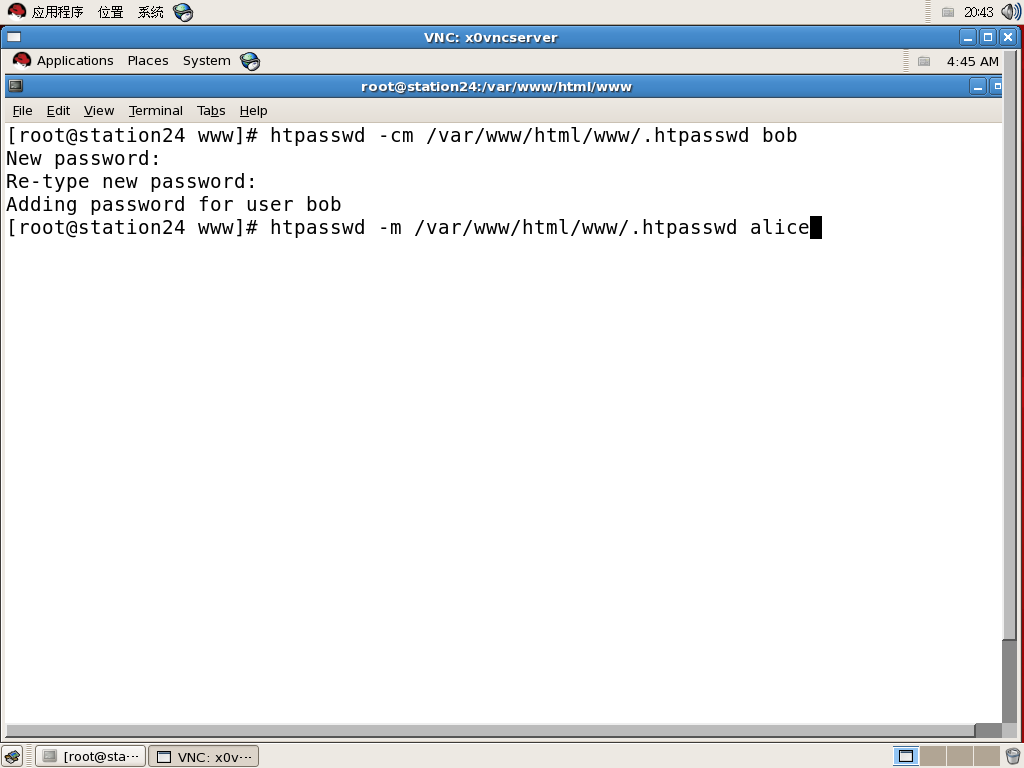
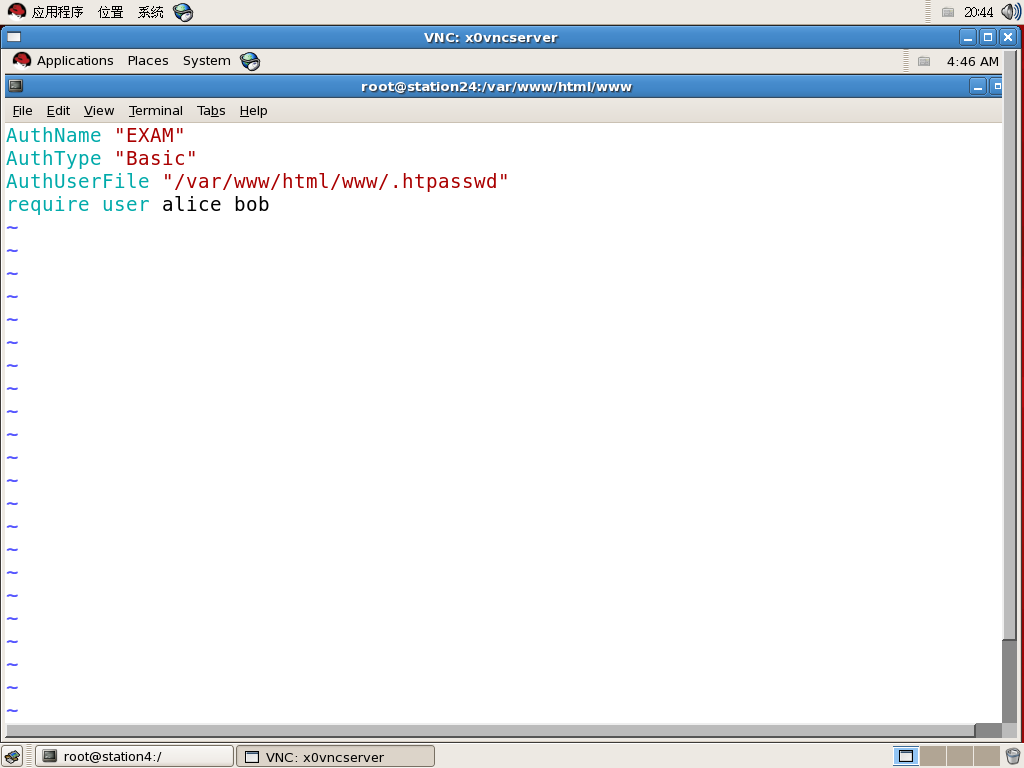
二、Nginx 登录认证
nginx 的 http auth basic 的密码是用 crypt(3) 加密的。用 apache 的 htpasswd 可以生成密码文件。
没有 apache 自行安装。我安装的是 apache2,/usr/local/apach2。
cd /usr/local/nginx/conf /usr/local/apache2/bin/htpasswd -c -d pass_file user_name #回车输入密码,-c 表示生成文件,-d 是以 crypt 加密。
vi nginx.conf cd /usr/local/nginx/conf /usr/local/apache2/bin/htpasswd -c -d pass_file user_name #回车输入密码,-c 表示生成文件,-d 是以 crypt 加密。 vi nginx.conf 在 nginx.conf 文件中加入授权声明。这里要注意 nginx 0.6.7 开始,auth_basic_user_file 的相对目录是 nginx_home/conf,以前版本的相对目录是 nginx_home。
server {
listen 80;
server_name tuan.xywy.com;
root /www/tuangou;
index index.html index.htm index.php;
autoindex on;
auth_basic "input you user name and password";
auth_basic_user_file htpasswd.file;
location ~ .php$ {
fastcgi_pass 127.0.0.1:9000;
fastcgi_index index.php;
fastcgi_param SCRIPT_FILENAME /www/tuangou$fastcgi_script_name;
include fastcgi_params;
}
error_page 404 /404.php;
error_page 403 /404.php;
access_log /logs/tuan_access.log main;
}
针对目录的认证,在一个单独的location中,并且在该location中嵌套一个解释php的location,否则php文件不会执行并且会被下载。auth_basic在嵌套的location之后。
代码如下:
server {
listen 80;
server_name tuan.xywy.com;
root /www/tuangou;
index index.html index.htm index.php;
autoindex on;
location ~ ^/admin/.* {
location ~ \.php$ {
fastcgi_pass 127.0.0.1:9000;
fastcgi_index index.php;
fastcgi_param SCRIPT_FILENAME /www/tuangou$fastcgi_script_name;
include fastcgi_params;
}
root /www/tuangou/ ;
auth_basic "auth";
auth_basic_user_file htpasswd.file;
}
location ~ .php$ {
fastcgi_pass 127.0.0.1:9000;
fastcgi_index index.php;
include fastcgi_params;
}
access_log /logs/tuan_access.log main;
}
三.nginx alias功能配置自动列目录
server {
listen www.jb51.net:88;
server_name www.jb51.net;
autoindex on; //开启列目录功能。
# charset gbk;
location /club { 访问的名字http://www.jb51.net:88/club
alias /www/clublog/club.xywy.com/; 这是服务器上存放日志的地方
} 这段意思 访问www.jb51.net:88/club 就看到club目录的东东了。
location /{
root /www/access;
这段location 也可以没有 www.jb51.net:88 出来的是默认nxing 页面
# index index.html index.htm index.php;
}
error_page 500 502 503 504 /50x.html;
location = /50x.html {
root html;
}
}
上面nginx配置意思就是: 访问http://hou.xywy.com/:88认证进去是默认访问服务器上/www/access/里面的目录,认证进去后url=http://hou.xywy.com:88/club 就出来 /www/clublog/club.xywy.com/ 里面的目录的内容了。,可能很绕,仔细分析就好了。
root 和 alias 的区别。
最基本的区别:alias指定的目录是准确的,root是指定目录的上级目录,并且该上级目录要含有location指定名称的同名目录。另外,根据前文所述,使用alias标签的目录块中不能使用rewrite的break。
location /abc/ {
alias /home/html/abc/;
}
在这段配置下,http://test/abc/a.html就指定的是/home/html/abc/a.html。这段配置亦可改成
代码如下:
location /abc/ {
root /home/html/;
}
这样,nginx就会去找/home/html/目录下的abc目录了,得到的结果是相同的。
location /abc/ {
alias /home/html/def/;
}
那么nginx将会从/home/html/def/取数据,这段配置还不能直接使用root配置,如果非要配置,只有在/home/html/下建立一个 def->abc的软link(快捷方式)了。
一般情况下,在location /中配置root,在location /other中配置alias是一个好习惯。
至于alias和root的区别,我估计还没有说完全,如果在配置时发现奇异问题,不妨把这两者换换试试。
刚开始我也搞来高去搞了很久包括认证单独一个目录 CGI 问题,希望大家成功。出现问题可以向我咨询大家共同进步!
本文出自 “学习要永恒” 博客

