Win7 ASP连接数据库“未找到提供程序.该程序可能未正确安装”问题
ASP连接数据库的连接字符串是Provider=Microsoft.Jet.OLEDB.4.0; Data Source=路径,采用的是OleDB方式连接,问题可能就出在OleDB方式连接这一环节上。
后来搜索网络得到了解决的办法 。原来是自己装的64位Windows 7系统的原因,默认64位环境下,IIS应用程序池未启用32位应用程序,我们只需要启用一下就可以了。打开IIS 7,定位到“应用程序池”,然后选择使用OleDB方式连接数据库的程序池,然后将启用32位应用程序设置为True就可以了。
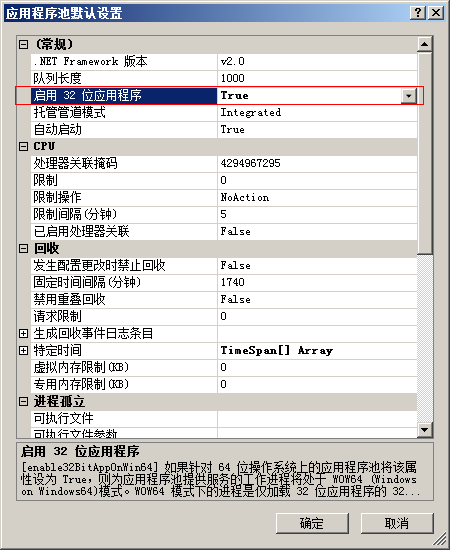
Using MyODBC with ASP.NET in IIS7 on Vista x64
That's a heck of a title, but it's a problem I hit recently. I have a bunch of ASP.NET sites that use MySQL as their datastore, but I hadn't tried the on IIS7 yet. It took a while to get them to work at all (I had to set permissions on web.config and the other website files so that they could be read by both the Users group and the IIS_IUSRS group), but then I was left with an error about my MySQL connection. “ERROR [IM002] [Microsoft][ODBC Driver Manager] Data source name not found and no default driver specified” – another very general error that basically means “Something is wrong with your ODBC driver, somewhere.”
After some searching, I learned two things. The first is that if you're running 64-bit you can't use the standard ODBC Data Source Administrator in Administrative Tools with MySQL. You've got to go to C:\Windows\SysWOW64\odbcad32.exe and set up your DSN, if that's your thing. The other thing is that the MyODBC driver is 32-bit only. So to use it at all, you need to make sure you're calling it from 32-bit apps only. That means you've got to tweak the Application Pool you're using to run all its ASP.NET applications as 32-bit. To do this, go to Administrative Tools > Internet Information Services (IIS) Manager (or just hit the Windows key and type “IIS”). Then go to “Application Pools” and select whichever application pool your ASP.NET app uses (or create a new one just for your MySQL apps. Click “Advanced Settings…” and set “Enable 32-Bit Applications”. Now the AppPool will use the 32-bit .NET CLR to run your app, and it'll be able to see your MyODBC driver (whether you use a DSN or not).


