通过示例源码解读React首次渲染流程
目录
- 说明
- 题目
- 首次渲染流程
- render
- beginWork
- completeUnitOfWork
- commit
- 准备阶段
- before mutation 阶段
- mutation 阶段
- 切换 Fiber Tree
- layout 阶段
- 题目解析
- 总结
说明
本文结论均基于 React 16.13.1 得出,若有出入请参考对应版本源码。参考了 React 技术揭秘。
题目
在开始进行源码分析前,我们先来看几个题目:
题目一:
渲染下面的组件,打印顺序是什么?
import React from 'react'
const channel = new MessageChannel()
// onmessage 是一个宏任务
channel.port1.onmessage = () => {
console.log('1 message channel')
}
export default function App() {
React.useEffect(() => {
console.log('2 use effect')
}, [])
Promise.resolve().then(() => {
console.log('3 promise')
})
React.useLayoutEffect(() => {
console.log('4 use layout effect')
channel.port2.postMessage('')
}, [])
return <div>App</div>
}
答案:4 3 2 1
题目二:
点击 p 标签后,下面事件发生的顺序
- 页面显示 xingzhi
- console.log('useLayoutEffect ayou')
- console.log('useLayoutEffect xingzhi')
- console.log('useEffect ayou')
- console.log('useEffect xingzhi')
import React from 'react'
import {useState} from 'react'
function Name({name}) {
React.useEffect(() => {
console.log(`useEffect ${name}`)
return () => {
console.log(`useEffect destroy ${name}`)
}
}, [name])
React.useLayoutEffect(() => {
console.log(`useLayoutEffect ${name}`)
return () => {
console.log(`useLayoutEffect destroy ${name}`)
}
}, [name])
return <span>{name}</span>
}
// 点击后,下面事件发生的顺序
// 1. 页面显示 xingzhi
// 2. console.log('useLayoutEffect ayou')
// 3. console.log('useLayoutEffect xingzhi')
// 4. console.log('useEffect ayou')
// 5. console.log('useEffect xingzhi')
export default function App() {
const [name, setName] = useState('ayou')
const onClick = React.useCallback(() => setName('xingzhi'), [])
return (
<div>
<Name name={name} />
<p onClick={onClick}>I am 18</p>
</div>
)
}
答案:1 2 3 4 5
你是不是都答对了呢?
首次渲染流程
我们以下面这个例子来阐述下首次渲染的流程:
function Name({name}) {
React.useEffect(() => {
console.log(`useEffect ${name}`)
return () => {
console.log('useEffect destroy')
}
}, [name])
React.useLayoutEffect(() => {
console.log(`useLayoutEffect ${name}`)
return () => {
console.log('useLayoutEffect destroy')
}
}, [name])
return <span>{name}</span>
}
function Gender() {
return <i>Male</i>
}
export default function App() {
const [name, setName] = useState('ayou')
return (
<div>
<Name name={name} />
<p onClick={() => setName('xingzhi')}>I am 18</p>
<Gender />
</div>
)
}
...
ReactDOM.render(<App />, document.getElementById('root'))
首先,我们看看 render,它是从 ReactDOMLegacy 中导出的,并最后调用了 legacyRenderSubtreeIntoContainer:
function legacyRenderSubtreeIntoContainer(
parentComponent: ?React$Component<any, any>,
children: ReactNodeList,
container: Container,
forceHydrate: boolean,
callback: ?Function
) {
// TODO: Without `any` type, Flow says "Property cannot be accessed on any
// member of intersection type." Whyyyyyy.
let root: RootType = (container._reactRootContainer: any)
let fiberRoot
if (!root) {
// 首次渲染
root = container._reactRootContainer = legacyCreateRootFromDOMContainer(
container,
forceHydrate
)
fiberRoot = root._internalRoot
if (typeof callback === 'function') {
const originalCallback = callback
callback = function () {
const instance = getPublicRootInstance(fiberRoot)
originalCallback.call(instance)
}
}
// Initial mount should not be batched.
unbatchedUpdates(() => {
updateContainer(children, fiberRoot, parentComponent, callback)
})
} else {
// 更新
fiberRoot = root._internalRoot
if (typeof callback === 'function') {
const originalCallback = callback
callback = function () {
const instance = getPublicRootInstance(fiberRoot)
originalCallback.call(instance)
}
}
updateContainer(children, fiberRoot, parentComponent, callback)
}
return getPublicRootInstance(fiberRoot)
}
首次渲染时,经过下面这一系列的操作,会初始化一些东西:
ReactDOMLegacy.js
function legacyCreateRootFromDOMContainer(
container: Container,
forceHydrate: boolean
): RootType {
...
return createLegacyRoot(
container,
shouldHydrate
? {
hydrate: true,
}
: undefined
)
}
ReactDOMRoot.js
function createLegacyRoot(
container: Container,
options?: RootOptions,
): RootType {
return new ReactDOMBlockingRoot(container, LegacyRoot, options);
}
function ReactDOMBlockingRoot(
container: Container,
tag: RootTag,
options: void | RootOptions,
) {
this._internalRoot = createRootImpl(container, tag, options);
}
function createRootImpl(
container: Container,
tag: RootTag,
options: void | RootOptions,
) {
...
const root = createContainer(container, tag, hydrate, hydrationCallbacks)
...
}
ReactFiberReconciler.old.js
function createContainer(
containerInfo: Container,
tag: RootTag,
hydrate: boolean,
hydrationCallbacks: null | SuspenseHydrationCallbacks,
): OpaqueRoot {
return createFiberRoot(containerInfo, tag, hydrate, hydrationCallbacks);
}
ReactFiberRoot.old.js
function createFiberRoot(
containerInfo: any,
tag: RootTag,
hydrate: boolean,
hydrationCallbacks: null | SuspenseHydrationCallbacks,
): FiberRoot {
...
const root: FiberRoot = (new FiberRootNode(containerInfo, tag, hydrate): any)
const uninitializedFiber = createHostRootFiber(tag)
root.current = uninitializedFiber
uninitializedFiber.stateNode = root
initializeUpdateQueue(uninitializedFiber)
return root
}
经过这一系列的操作以后,会形成如下的数据结构:

然后,会来到:
unbatchedUpdates(() => {
// 这里的 children 是 App 对应的这个 ReactElement
updateContainer(children, fiberRoot, parentComponent, callback)
})
这里 unbatchedUpdates 会设置当前的 executionContext:
export function unbatchedUpdates<A, R>(fn: (a: A) => R, a: A): R {
const prevExecutionContext = executionContext
// 去掉 BatchedContext
executionContext &= ~BatchedContext
// 加上 LegacyUnbatchedContext
executionContext |= LegacyUnbatchedContext
try {
return fn(a)
} finally {
executionContext = prevExecutionContext
if (executionContext === NoContext) {
// Flush the immediate callbacks that were scheduled during this batch
flushSyncCallbackQueue()
}
}
}
然后执行 updateContainer:
export function updateContainer(
element: ReactNodeList,
container: OpaqueRoot,
parentComponent: ?React$Component<any, any>,
callback: ?Function
): ExpirationTime {
const current = container.current
const currentTime = requestCurrentTimeForUpdate()
const suspenseConfig = requestCurrentSuspenseConfig()
const expirationTime = computeExpirationForFiber(
currentTime,
current,
suspenseConfig
)
const context = getContextForSubtree(parentComponent)
if (container.context === null) {
container.context = context
} else {
container.pendingContext = context
}
const update = createUpdate(expirationTime, suspenseConfig)
// Caution: React DevTools currently depends on this property
// being called "element".
update.payload = {element}
callback = callback === undefined ? null : callback
if (callback !== null) {
update.callback = callback
}
enqueueUpdate(current, update)
scheduleUpdateOnFiber(current, expirationTime)
return expirationTime
}
这里,会创建一个 update,然后入队,我们的数据结构会变成这样:

接下来就到了 scheduleUpdateOnFiber:
export function scheduleUpdateOnFiber(
fiber: Fiber,
expirationTime: ExpirationTime
) {
checkForNestedUpdates()
warnAboutRenderPhaseUpdatesInDEV(fiber)
const root = markUpdateTimeFromFiberToRoot(fiber, expirationTime)
if (root === null) {
warnAboutUpdateOnUnmountedFiberInDEV(fiber)
return
}
// TODO: computeExpirationForFiber also reads the priority. Pass the
// priority as an argument to that function and this one.
const priorityLevel = getCurrentPriorityLevel()
if (expirationTime === Sync) {
if (
// Check if we're inside unbatchedUpdates
(executionContext & LegacyUnbatchedContext) !== NoContext &&
// Check if we're not already rendering
(executionContext & (RenderContext | CommitContext)) === NoContext
) {
// Register pending interactions on the root to avoid losing traced interaction data.
schedulePendingInteractions(root, expirationTime)
// This is a legacy edge case. The initial mount of a ReactDOM.render-ed
// root inside of batchedUpdates should be synchronous, but layout updates
// should be deferred until the end of the batch.
performSyncWorkOnRoot(root)
} else {
// 暂时不看
}
} else {
// 暂时不看
}
}
最后走到了 performSyncWorkOnRoot:
function performSyncWorkOnRoot(root) {
invariant(
(executionContext & (RenderContext | CommitContext)) === NoContext,
'Should not already be working.'
)
flushPassiveEffects()
const lastExpiredTime = root.lastExpiredTime
let expirationTime
if (lastExpiredTime !== NoWork) {
...
} else {
// There's no expired work. This must be a new, synchronous render.
expirationTime = Sync
}
let exitStatus = renderRootSync(root, expirationTime)
...
const finishedWork: Fiber = (root.current.alternate: any);
root.finishedWork = finishedWork;
root.finishedExpirationTime = expirationTime;
root.nextKnownPendingLevel = getRemainingExpirationTime(finishedWork);
commitRoot(root);
return null
}
这里,可以分为两个大的步骤:
rendercommit
render
首先看看 renderRootSync:
function renderRootSync(root, expirationTime) {
const prevExecutionContext = executionContext
executionContext |= RenderContext
const prevDispatcher = pushDispatcher(root)
// If the root or expiration time have changed, throw out the existing stack
// and prepare a fresh one. Otherwise we'll continue where we left off.
if (root !== workInProgressRoot || expirationTime !== renderExpirationTime) {
// 主要是给 workInProgress 赋值
prepareFreshStack(root, expirationTime)
startWorkOnPendingInteractions(root, expirationTime)
}
const prevInteractions = pushInteractions(root)
do {
try {
workLoopSync()
break
} catch (thrownValue) {
handleError(root, thrownValue)
}
} while (true)
resetContextDependencies()
if (enableSchedulerTracing) {
popInteractions(((prevInteractions: any): Set<Interaction>))
}
executionContext = prevExecutionContext
popDispatcher(prevDispatcher)
if (workInProgress !== null) {
// This is a sync render, so we should have finished the whole tree.
invariant(
false,
'Cannot commit an incomplete root. This error is likely caused by a ' +
'bug in React. Please file an issue.'
)
}
// Set this to null to indicate there's no in-progress render.
workInProgressRoot = null
return workInProgressRootExitStatus
}
这里首先调用 prepareFreshStack(root, expirationTime),这一句主要是通过 root.current 来创建 workInProgress。调用后,数据结构成了这样:

跳过中间的一些语句,我们来到 workLoopSync:
function workLoopSync() {
// Already timed out, so perform work without checking if we need to yield.
while (workInProgress !== null) {
performUnitOfWork(workInProgress)
}
}
function performUnitOfWork(unitOfWork: Fiber): void {
// The current, flushed, state of this fiber is the alternate. Ideally
// nothing should rely on this, but relying on it here means that we don't
// need an additional field on the work in progress.
const current = unitOfWork.alternate
setCurrentDebugFiberInDEV(unitOfWork)
let next
if (enableProfilerTimer && (unitOfWork.mode & ProfileMode) !== NoMode) {
startProfilerTimer(unitOfWork)
next = beginWork(current, unitOfWork, renderExpirationTime)
stopProfilerTimerIfRunningAndRecordDelta(unitOfWork, true)
} else {
next = beginWork(current, unitOfWork, renderExpirationTime)
}
resetCurrentDebugFiberInDEV()
unitOfWork.memoizedProps = unitOfWork.pendingProps
if (next === null) {
// If this doesn't spawn new work, complete the current work.
completeUnitOfWork(unitOfWork)
} else {
workInProgress = next
}
ReactCurrentOwner.current = null
}
这里又分为两个步骤:
beginWork,传入当前Fiber节点,创建子Fiber节点。completeUnitOfWork,通过Fiber节点创建真实 DOM 节点。
这两个步骤会交替的执行,其目标是:
- 构建出新的 Fiber 树
- 与旧 Fiber 比较得到 effect 链表(插入、更新、删除、useEffect 等都会产生 effect)
beginWork
function beginWork(
current: Fiber | null,
workInProgress: Fiber,
renderExpirationTime: ExpirationTime
): Fiber | null {
const updateExpirationTime = workInProgress.expirationTime
if (current !== null) {
const oldProps = current.memoizedProps
const newProps = workInProgress.pendingProps
if (
oldProps !== newProps ||
hasLegacyContextChanged() ||
// Force a re-render if the implementation changed due to hot reload:
(__DEV__ ? workInProgress.type !== current.type : false)
) {
// 略
} else if (updateExpirationTime < renderExpirationTime) {
// 略
} else {
// An update was scheduled on this fiber, but there are no new props
// nor legacy context. Set this to false. If an update queue or context
// consumer produces a changed value, it will set this to true. Otherwise,
// the component will assume the children have not changed and bail out.
didReceiveUpdate = false
}
} else {
didReceiveUpdate = false
}
// Before entering the begin phase, clear pending update priority.
// TODO: This assumes that we're about to evaluate the component and process
// the update queue. However, there's an exception: SimpleMemoComponent
// sometimes bails out later in the begin phase. This indicates that we should
// move this assignment out of the common path and into each branch.
workInProgress.expirationTime = NoWork
switch (workInProgress.tag) {
case IndeterminateComponent:
// ...省略
case LazyComponent:
// ...省略
case FunctionComponent:
// ...省略
case ClassComponent:
// ...省略
case HostRoot:
return updateHostRoot(current, workInProgress, renderExpirationTime)
case HostComponent:
// ...省略
case HostText:
// ...省略
// ...省略其他类型
}
}
这里因为是 rootFiber,所以会走到 updateHostRoot:
function updateHostRoot(current, workInProgress, renderExpirationTime) {
// 暂时不看
pushHostRootContext(workInProgress)
const updateQueue = workInProgress.updateQueue
const nextProps = workInProgress.pendingProps
const prevState = workInProgress.memoizedState
const prevChildren = prevState !== null ? prevState.element : null
cloneUpdateQueue(current, workInProgress)
processUpdateQueue(workInProgress, nextProps, null, renderExpirationTime)
const nextState = workInProgress.memoizedState
// Caution: React DevTools currently depends on this property
// being called "element".
const nextChildren = nextState.element
if (nextChildren === prevChildren) {
// 省略
}
const root: FiberRoot = workInProgress.stateNode
if (root.hydrate && enterHydrationState(workInProgress)) {
// 省略
} else {
// 给 rootFiber 生成子 fiber
reconcileChildren(
current,
workInProgress,
nextChildren,
renderExpirationTime
)
resetHydrationState()
}
return workInProgress.child
}
经过 updateHostRoot 后,会返回 workInProgress.child 作为下一个 workInProgress,最后的数据结构如下(这里先忽略 reconcileChildren 这个比较复杂的函数):

接着会继续进行 beginWork,这次会来到 mountIndeterminateComponent (暂时忽略)。总之,经过不断的 beginWork 后,我们会得到如下的一个结构:

此时 next 为空,我们会走到:
if (next === null) {
// If this doesn't spawn new work, complete the current work.
completeUnitOfWork(unitOfWork)
} else {
...
}
completeUnitOfWork
function completeUnitOfWork(unitOfWork: Fiber): void {
// Attempt to complete the current unit of work, then move to the next
// sibling. If there are no more siblings, return to the parent fiber.
let completedWork = unitOfWork
do {
// The current, flushed, state of this fiber is the alternate. Ideally
// nothing should rely on this, but relying on it here means that we don't
// need an additional field on the work in progress.
const current = completedWork.alternate
const returnFiber = completedWork.return
// Check if the work completed or if something threw.
if ((completedWork.effectTag & Incomplete) === NoEffect) {
setCurrentDebugFiberInDEV(completedWork)
let next
if (
!enableProfilerTimer ||
(completedWork.mode & ProfileMode) === NoMode
) {
next = completeWork(current, completedWork, renderExpirationTime)
} else {
startProfilerTimer(completedWork)
next = completeWork(current, completedWork, renderExpirationTime)
// Update render duration assuming we didn't error.
stopProfilerTimerIfRunningAndRecordDelta(completedWork, false)
}
resetCurrentDebugFiberInDEV()
resetChildExpirationTime(completedWork)
if (next !== null) {
// Completing this fiber spawned new work. Work on that next.
workInProgress = next
return
}
if (
returnFiber !== null &&
// Do not append effects to parents if a sibling failed to complete
(returnFiber.effectTag & Incomplete) === NoEffect
) {
// Append all the effects of the subtree and this fiber onto the effect
// list of the parent. The completion order of the children affects the
// side-effect order.
if (returnFiber.firstEffect === null) {
returnFiber.firstEffect = completedWork.firstEffect
}
if (completedWork.lastEffect !== null) {
if (returnFiber.lastEffect !== null) {
returnFiber.lastEffect.nextEffect = completedWork.firstEffect
}
returnFiber.lastEffect = completedWork.lastEffect
}
// If this fiber had side-effects, we append it AFTER the children's
// side-effects. We can perform certain side-effects earlier if needed,
// by doing multiple passes over the effect list. We don't want to
// schedule our own side-effect on our own list because if end up
// reusing children we'll schedule this effect onto itself since we're
// at the end.
const effectTag = completedWork.effectTag
// Skip both NoWork and PerformedWork tags when creating the effect
// list. PerformedWork effect is read by React DevTools but shouldn't be
// committed.
if (effectTag > PerformedWork) {
if (returnFiber.lastEffect !== null) {
returnFiber.lastEffect.nextEffect = completedWork
} else {
returnFiber.firstEffect = completedWork
}
returnFiber.lastEffect = completedWork
}
}
} else {
// This fiber did not complete because something threw. Pop values off
// the stack without entering the complete phase. If this is a boundary,
// capture values if possible.
const next = unwindWork(completedWork, renderExpirationTime)
// Because this fiber did not complete, don't reset its expiration time.
if (
enableProfilerTimer &&
(completedWork.mode & ProfileMode) !== NoMode
) {
// Record the render duration for the fiber that errored.
stopProfilerTimerIfRunningAndRecordDelta(completedWork, false)
// Include the time spent working on failed children before continuing.
let actualDuration = completedWork.actualDuration
let child = completedWork.child
while (child !== null) {
actualDuration += child.actualDuration
child = child.sibling
}
completedWork.actualDuration = actualDuration
}
if (next !== null) {
// If completing this work spawned new work, do that next. We'll come
// back here again.
// Since we're restarting, remove anything that is not a host effect
// from the effect tag.
next.effectTag &= HostEffectMask
workInProgress = next
return
}
if (returnFiber !== null) {
// Mark the parent fiber as incomplete and clear its effect list.
returnFiber.firstEffect = returnFiber.lastEffect = null
returnFiber.effectTag |= Incomplete
}
}
const siblingFiber = completedWork.sibling
if (siblingFiber !== null) {
// If there is more work to do in this returnFiber, do that next.
workInProgress = siblingFiber
return
}
// Otherwise, return to the parent
completedWork = returnFiber
// Update the next thing we're working on in case something throws.
workInProgress = completedWork
} while (completedWork !== null)
// We've reached the root.
if (workInProgressRootExitStatus === RootIncomplete) {
workInProgressRootExitStatus = RootCompleted
}
}
此时这里的 unitOfWork 是 span 对应的 fiber。从函数头部的注释我们可以大致知道该函数的功能:
// Attempt to complete the current unit of work, then move to the next // sibling. If there are no more siblings, return to the parent fiber. // 尝试去完成当前的工作单元,然后处理下一个 sibling。如果没有 sibling 了,就返回去完成父 fiber
这里一路走下去最后会来到 completeWork 这里 :
case HostComponent:
...
// 会调用 ReactDOMComponent.js 中的 createELement 方法创建 span 标签
const instance = createInstance(
type,
newProps,
rootContainerInstance,
currentHostContext,
workInProgress
)
// 将子元素 append 到 instance 中
appendAllChildren(instance, workInProgress, false, false)
workInProgress.stateNode = instance;
执行完后,我们的结构如下所示(我们用绿色的圆来表示真实 dom):

此时 next 将会是 null,我们需要往上找到下一个 completedWork,即 Name,因为 Name 是一个 FunctionComponent,所以在 completeWork 中直接返回了 null。又因为它有 sibling,所以会将它的 sibling 赋值给 workInProgress,并返回对其进行 beginWork。
const siblingFiber = completedWork.sibling
if (siblingFiber !== null) {
// If there is more work to do in this returnFiber, do that next.
// workInProgress 更新为 sibling
workInProgress = siblingFiber
// 直接返回,回到了 performUnitOfWork
return
}
function performUnitOfWork(unitOfWork: Fiber): void {
...
if (next === null) {
// If this doesn't spawn new work, complete the current work.
// 上面的代码回到了这里
completeUnitOfWork(unitOfWork)
} else {
workInProgress = next
}
ReactCurrentOwner.current = null
}
这样 beginWork 和 completeWork 不断交替的执行,当我们执行到 div 的时候,我们的结构如下所示:

之所以要额外的分析 div 的 complete 过程,是因为这个例子方便我们分析 appendAllChildren:
appendAllChildren = function (
parent: Instance,
workInProgress: Fiber,
needsVisibilityToggle: boolean,
isHidden: boolean
) {
// We only have the top Fiber that was created but we need recurse down its
// children to find all the terminal nodes.
let node = workInProgress.child
while (node !== null) {
if (node.tag === HostComponent || node.tag === HostText) {
appendInitialChild(parent, node.stateNode)
} else if (enableFundamentalAPI && node.tag === FundamentalComponent) {
appendInitialChild(parent, node.stateNode.instance)
} else if (node.tag === HostPortal) {
// If we have a portal child, then we don't want to traverse
// down its children. Instead, we'll get insertions from each child in
// the portal directly.
} else if (node.child !== null) {
node.child.return = node
node = node.child
continue
}
if (node === workInProgress) {
return
}
while (node.sibling === null) {
if (node.return === null || node.return === workInProgress) {
return
}
node = node.return
}
node.sibling.return = node.return
node = node.sibling
}
}
由于 workInProgress 指向 div 这个 fiber,他的 child 是 Name,会进入 else if (node.child !== null) 这个条件分支。然后继续下一个循环,此时 node 为 span 这个 fiber,会进入第一个分支,将 span 对应的 dom 元素插入到 parent 之中。
这样不停的循环,最后会执行到 if (node === workInProgress) 退出,此时所有的子元素都 append 到了 parent 之中:
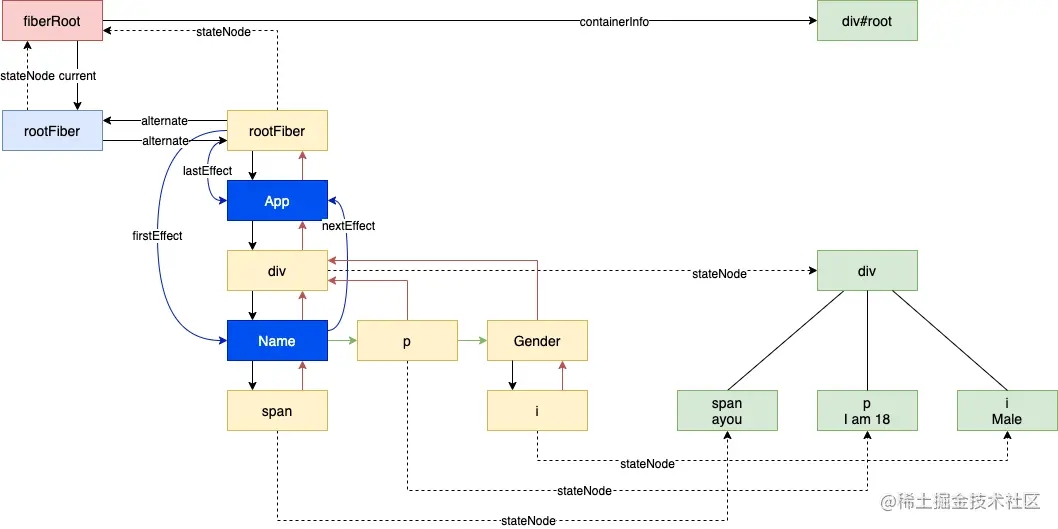
然后继续 beginWork 和 completeWork,最后会来到 rootFiber。不同的是,该节点的 alternate 并不为空,且该节点 tag 为 HootRoot,所以 completeWork 时会来到这里:
case HostRoot: {
...
updateHostContainer(workInProgress);
return null;
}
updateHostContainer = function (workInProgress: Fiber) {
// Noop
}
看来几乎没有做什么事情,到这我们的 render 阶段就结束了,最后的结构如下所示:

其中蓝色表示是有 effect 的 Fiber 节点,他们组成了一个链表,方便 commit 过程进行遍历。
可以查看 render 过程动画。
commit
commit 大致可分为以下过程:
- 准备阶段
- before mutation 阶段(执行 DOM 操作前)
- mutation 阶段(执行 DOM 操作)
- 切换 Fiber Tree
- layout 阶段(执行 DOM 操作后)
- 收尾阶段
准备阶段
do {
// 触发useEffect回调与其他同步任务。由于这些任务可能触发新的渲染,所以这里要一直遍历执行直到没有任务
flushPassiveEffects()
// 暂时没有复现出 rootWithPendingPassiveEffects !== null 的情景
// 首次渲染 rootWithPendingPassiveEffects 为 null
} while (rootWithPendingPassiveEffects !== null)
// finishedWork 就是正在工作的 rootFiber
const finishedWork = root.
// 优先级相关暂时不看
const expirationTime = root.finishedExpirationTime
if (finishedWork === null) {
return null
}
root.finishedWork = null
root.finishedExpirationTime = NoWork
root.callbackNode = null
root.callbackExpirationTime = NoWork
root.callbackPriority_old = NoPriority
const remainingExpirationTimeBeforeCommit = getRemainingExpirationTime(
finishedWork
)
markRootFinishedAtTime(
root,
expirationTime,
remainingExpirationTimeBeforeCommit
)
if (rootsWithPendingDiscreteUpdates !== null) {
const lastDiscreteTime = rootsWithPendingDiscreteUpdates.get(root)
if (
lastDiscreteTime !== undefined &&
remainingExpirationTimeBeforeCommit < lastDiscreteTime
) {
rootsWithPendingDiscreteUpdates.delete(root)
}
}
if (root === workInProgressRoot) {
workInProgressRoot = null
workInProgress = null
renderExpirationTime = NoWork
} else {
}
// 将effectList赋值给firstEffect
// 由于每个fiber的effectList只包含他的子孙节点
// 所以根节点如果有effectTag则不会被包含进来
// 所以这里将有effectTag的根节点插入到effectList尾部
// 这样才能保证有effect的fiber都在effectList中
let firstEffect
if (finishedWork.effectTag > PerformedWork) {
if (finishedWork.lastEffect !== null) {
finishedWork.lastEffect.nextEffect = finishedWork
firstEffect = finishedWork.firstEffect
} else {
firstEffect = finishedWork
}
} else {
firstEffect = finishedWork.firstEffect
}
准备阶段主要是确定 firstEffect,我们的例子中就是 Name 这个 fiber。
before mutation 阶段
const prevExecutionContext = executionContext
executionContext |= CommitContext
const prevInteractions = pushInteractions(root)
// Reset this to null before calling lifecycles
ReactCurrentOwner.current = null
// The commit phase is broken into several sub-phases. We do a separate pass
// of the effect list for each phase: all mutation effects come before all
// layout effects, and so on.
// The first phase a "before mutation" phase. We use this phase to read the
// state of the host tree right before we mutate it. This is where
// getSnapshotBeforeUpdate is called.
focusedInstanceHandle = prepareForCommit(root.containerInfo)
shouldFireAfterActiveInstanceBlur = false
nextEffect = firstEffect
do {
if (__DEV__) {
...
} else {
try {
commitBeforeMutationEffects()
} catch (error) {
invariant(nextEffect !== null, 'Should be working on an effect.')
captureCommitPhaseError(nextEffect, error)
nextEffect = nextEffect.nextEffect
}
}
} while (nextEffect !== null)
// We no longer need to track the active instance fiber
focusedInstanceHandle = null
if (enableProfilerTimer) {
// Mark the current commit time to be shared by all Profilers in this
// batch. This enables them to be grouped later.
recordCommitTime()
}
before mutation 阶段主要是调用了 commitBeforeMutationEffects 方法:
function commitBeforeMutationEffects() {
while (nextEffect !== null) {
if (
!shouldFireAfterActiveInstanceBlur &&
focusedInstanceHandle !== null &&
isFiberHiddenOrDeletedAndContains(nextEffect, focusedInstanceHandle)
) {
shouldFireAfterActiveInstanceBlur = true
beforeActiveInstanceBlur()
}
const effectTag = nextEffect.effectTag
if ((effectTag & Snapshot) !== NoEffect) {
setCurrentDebugFiberInDEV(nextEffect)
const current = nextEffect.alternate
// 调用getSnapshotBeforeUpdate
commitBeforeMutationEffectOnFiber(current, nextEffect)
resetCurrentDebugFiberInDEV()
}
if ((effectTag & Passive) !== NoEffect) {
// If there are passive effects, schedule a callback to flush at
// the earliest opportunity.
if (!rootDoesHavePassiveEffects) {
rootDoesHavePassiveEffects = true
scheduleCallback(NormalPriority, () => {
flushPassiveEffects()
return null
})
}
}
nextEffect = nextEffect.nextEffect
}
}
因为 Name 中 effectTag 包括了 Passive,所以这里会执行:
scheduleCallback(NormalPriority, () => {
flushPassiveEffects()
return null
})
这里主要是对 useEffect 中的任务进行异步调用,最终会在下个事件循环中执行 commitPassiveHookEffects:
export function commitPassiveHookEffects(finishedWork: Fiber): void {
if ((finishedWork.effectTag & Passive) !== NoEffect) {
switch (finishedWork.tag) {
case FunctionComponent:
case ForwardRef:
case SimpleMemoComponent:
case Block: {
if (
enableProfilerTimer &&
enableProfilerCommitHooks &&
finishedWork.mode & ProfileMode
) {
try {
startPassiveEffectTimer();
commitHookEffectListUnmount(
HookPassive | HookHasEffect,
finishedWork,
);
commitHookEffectListMount(
HookPassive | HookHasEffect,
finishedWork,
);
} finally {
recordPassiveEffectDuration(finishedWork);
}
} else {
commitHookEffectListUnmount(
HookPassive | HookHasEffect,
finishedWork,
);
commitHookEffectListMount(HookPassive | HookHasEffect, finishedWork);
}
break;
}
default:
break;
}
}
}
function commitHookEffectListUnmount(tag: number, finishedWork: Fiber) {
const updateQueue: FunctionComponentUpdateQueue | null = (finishedWork.updateQueue: any);
const lastEffect = updateQueue !== null ? updateQueue.lastEffect : null;
if (lastEffect !== null) {
const firstEffect = lastEffect.next;
let effect = firstEffect;
do {
if ((effect.tag & tag) === tag) {
// Unmount
const destroy = effect.destroy;
effect.destroy = undefined;
if (destroy !== undefined) {
destroy();
}
}
effect = effect.next;
} while (effect !== firstEffect);
}
}
function commitHookEffectListMount(tag: number, finishedWork: Fiber) {
const updateQueue: FunctionComponentUpdateQueue | null = (finishedWork.updateQueue: any);
const lastEffect = updateQueue !== null ? updateQueue.lastEffect : null;
if (lastEffect !== null) {
const firstEffect = lastEffect.next;
let effect = firstEffect;
do {
if ((effect.tag & tag) === tag) {
// Mount
const create = effect.create;
effect.destroy = create();
...
}
effect = effect.next;
} while (effect !== firstEffect);
}
}
其中,commitHookEffectListUnmount 会执行 useEffect 上次渲染返回的 destroy 方法,commitHookEffectListMount 会执行 useEffect 本次渲染的 create 方法。具体到我们的例子:

因为是首次渲染,所以 destroy 都是 undefined,所以只会打印 useEffect ayou。
mutation 阶段
mutation 阶段主要是执行了 commitMutationEffects 这个方法:
function commitMutationEffects(root: FiberRoot, renderPriorityLevel) {
// TODO: Should probably move the bulk of this function to commitWork.
while (nextEffect !== null) {
setCurrentDebugFiberInDEV(nextEffect)
const effectTag = nextEffect.effectTag
...
// The following switch statement is only concerned about placement,
// updates, and deletions. To avoid needing to add a case for every possible
// bitmap value, we remove the secondary effects from the effect tag and
// switch on that value.
const primaryEffectTag =
effectTag & (Placement | Update | Deletion | Hydrating)
switch (primaryEffectTag) {
case Placement: {
commitPlacement(nextEffect);
// Clear the "placement" from effect tag so that we know that this is
// inserted, before any life-cycles like componentDidMount gets called.
// TODO: findDOMNode doesn't rely on this any more but isMounted does
// and isMounted is deprecated anyway so we should be able to kill this.
nextEffect.effectTag &= ~Placement;
break;
}
case PlacementAndUpdate: {
// Placement
commitPlacement(nextEffect);
// Clear the "placement" from effect tag so that we know that this is
// inserted, before any life-cycles like componentDidMount gets called.
nextEffect.effectTag &= ~Placement;
// Update
const current = nextEffect.alternate;
commitWork(current, nextEffect);
break;
}
case Hydrating: {
nextEffect.effectTag &= ~Hydrating;
break;
}
case HydratingAndUpdate: {
nextEffect.effectTag &= ~Hydrating;
// Update
const current = nextEffect.alternate;
commitWork(current, nextEffect);
break;
}
case Update: {
const current = nextEffect.alternate;
commitWork(current, nextEffect);
break;
}
case Deletion: {
commitDeletion(root, nextEffect, renderPriorityLevel);
break;
}
}
}
}
其中,Name 会走 Update 这个分支,执行 commitWork,最终会执行到 commitHookEffectListUnmount:
function commitHookEffectListUnmount(tag: number, finishedWork: Fiber) {
const updateQueue: FunctionComponentUpdateQueue | null = (finishedWork.updateQueue: any);
const lastEffect = updateQueue !== null ? updateQueue.lastEffect : null;
if (lastEffect !== null) {
const firstEffect = lastEffect.next;
let effect = firstEffect;
do {
if ((effect.tag & tag) === tag) {
// Unmount
const destroy = effect.destroy;
effect.destroy = undefined;
if (destroy !== undefined) {
destroy();
}
}
effect = effect.next;
} while (effect !== firstEffect);
}
}
这里会同步执行 useLayoutEffect 上次渲染返回的 destroy 方法,我们的例子里是 undefined。
而 App 会走到 Placement 这个分支,执行 commitPlacement,这里的主要工作是把整棵 dom 树插入到了 <div id='root'></div> 之中。
切换 Fiber Tree
mutation 阶段完成后,会执行:
root.current = finishedWork
完成后, fiberRoot 会指向 current Fiber 树。

layout 阶段
对应到我们的例子,layout 阶段主要是同步执行 useLayoutEffect 中的 create 函数,所以这里会打印 useLayoutEffect ayou。
题目解析
现在,我们来分析下文章开始的两个题目:
题目一:
渲染下面的组件,打印顺序是什么?
import React from 'react'
const channel = new MessageChannel()
// onmessage 是一个宏任务
channel.port1.onmessage = () => {
console.log('1 message channel')
}
export default function App() {
React.useEffect(() => {
console.log('2 use effect')
}, [])
Promise.resolve().then(() => {
console.log('3 promise')
})
React.useLayoutEffect(() => {
console.log('4 use layout effect')
channel.port2.postMessage('')
}, [])
return <div>App</div>
}
解析:
useLayoutEffect中的任务会跟随渲染过程同步执行,所以先打印 4Promise对象then中的任务是一个微任务,所以在 4 后面执行,打印 3console.log('1 message channel')和console.log('2 use effect')都会在宏任务中执行,执行顺序就看谁先生成,这里 2 比 1 先,所以先打印 2,再打印 1。
题目二:
点击 p 标签后,下面事件发生的顺序
- 页面显示 xingzhi
- console.log('useLayoutEffect ayou')
- console.log('useLayoutEffect xingzhi')
- console.log('useEffect ayou')
- console.log('useEffect xingzhi')
import React from 'react'
import {useState} from 'react'
function Name({name}) {
React.useEffect(() => {
console.log(`useEffect ${name}`)
return () => {
console.log(`useEffect destroy ${name}`)
}
}, [name])
React.useLayoutEffect(() => {
console.log(`useLayoutEffect ${name}`)
return () => {
console.log(`useLayoutEffect destroy ${name}`)
}
}, [name])
return <span>{name}</span>
}
// 点击后,下面事件发生的顺序
// 1. 页面显示 xingzhi
// 2. console.log('useLayoutEffect destroy ayou')
// 3. console.log(`useLayoutEffect xingzhi`)
// 4. console.log('useEffect destroy ayou')
// 5. console.log(`useEffect xingzhi`)
export default function App() {
const [name, setName] = useState('ayou')
const onClick = React.useCallback(() => setName('xingzhi'), [])
return (
<div>
<Name name={name} />
<p onClick={onClick}>I am 18</p>
</div>
)
}
解析:
- span 这个 Fiber 位于 effect 链表的首部,在 commitMutations 中会先处理,所以页面先显示 xingzhi。
- Name 这个 Fiber 位于 span 之后,所以 useLayoutEffect 中上一次的 destroy 紧接着其执行。打印 useLayoutEffect ayou。
- commitLayoutEffects 中执行 useLayoutEffect 这一次的 create。打印 useLayoutEffect xingzhi。
- useEffect 在下一个宏任务中执行,先执行上一次的 destroy,再执行这一次的 create。所以先打印 useEffect ayou,再打印 useEffect xingzhi。
总结
本文大部分内容都参考自 React 技术揭秘,通过举例及画图走读了一遍首次渲染流程,加深了下自己的理解。
以上就是通过示例源码解读React首次渲染流程的详细内容,更多关于React首次渲染流程的资料请关注我们其它相关文章!

