vue实现导入json解析成动态el-table树表格
目录
- 一、需求描述
- 二、界面展示
- 三、代码实现
一、需求描述
前段时间接到一个需求是做一个类似接口文档的显示功能,将一段json数据贴到里面就可以自动解析出json数据的每个字段的类型和层级关系,用element组件的树表格的形式展示,并且可以手动新增、修改和删除某个数据字段。
二、界面展示
功能如下图所示:
1.未贴数据之前:

2.点击右上角的‘导入json',在打开的弹框中贴入如下json数据:{"name":"lemon","sex":"女","age":18,"hobby":{"hobby1":"敲代码","hobby2":"跳恰恰"},"likeArr":["水果","青菜"]}
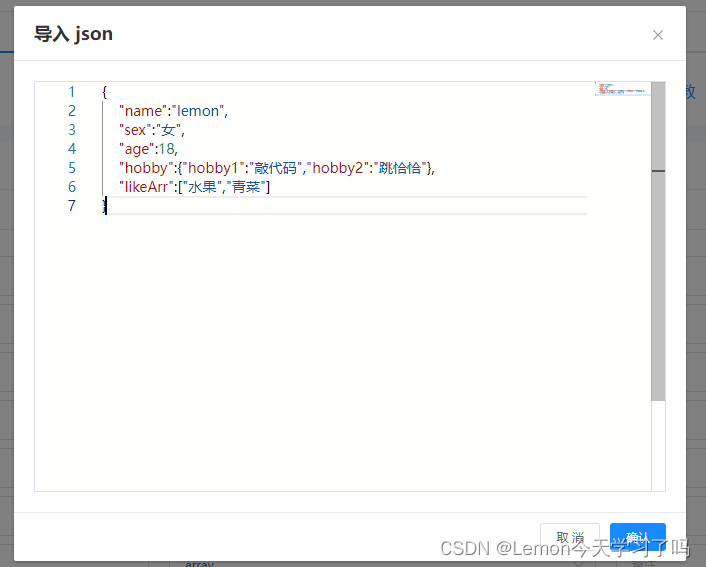
3.点击确认后树表格自动展示贴入的json数据,如下图所示;
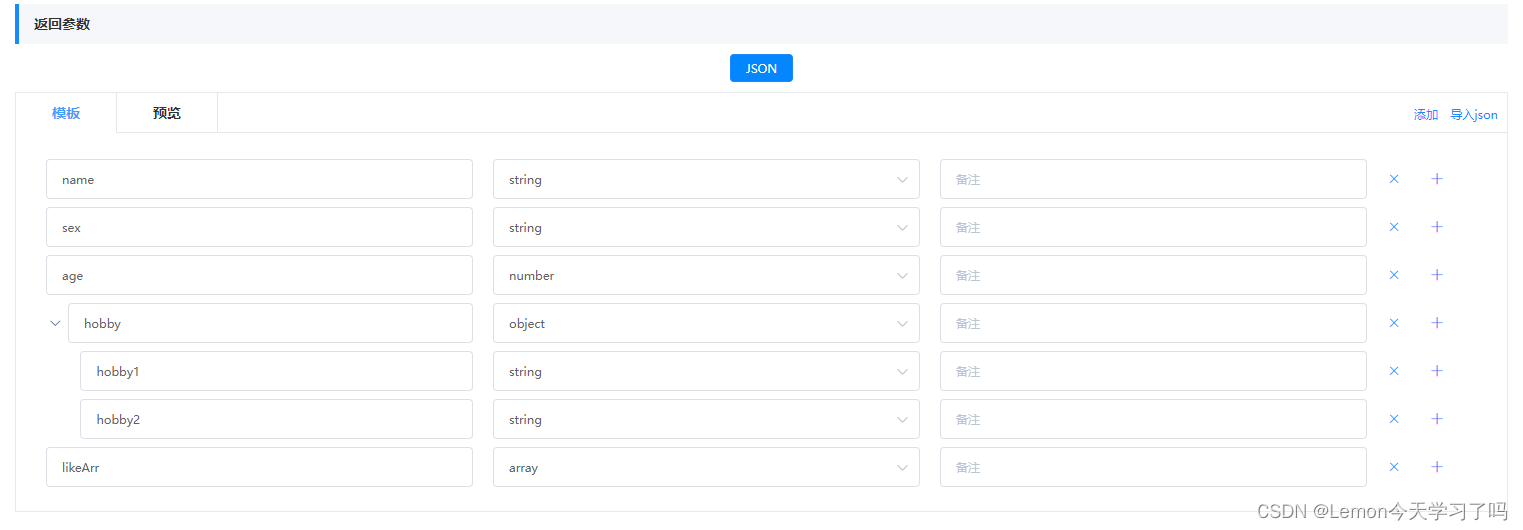
4.点击每行的最右侧可以进行新增和删除操作;
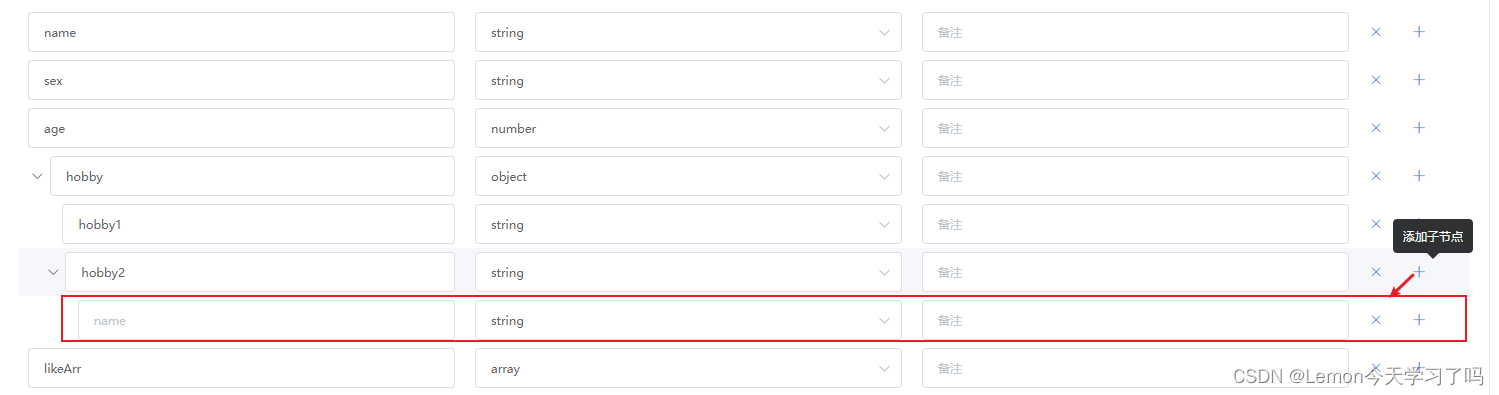
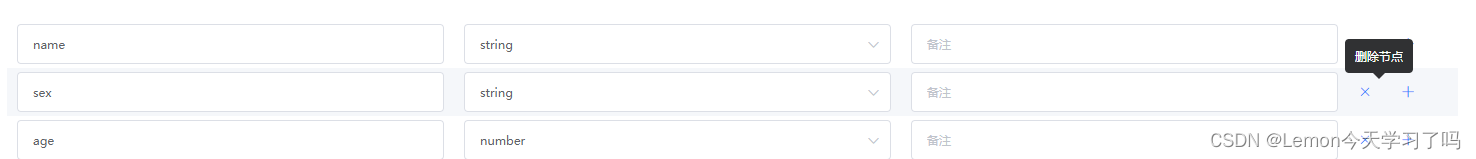
5.点击tab切换到预览展示效果:
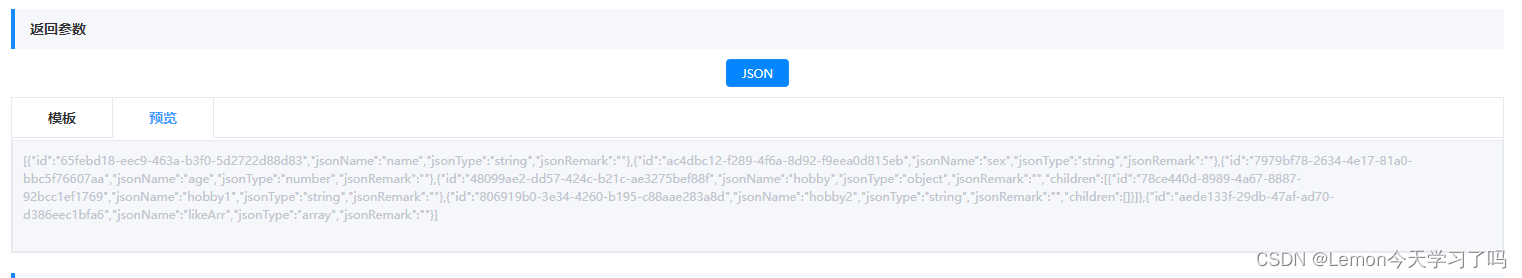
三、代码实现
弹框代码展示,新建一个jsonDialog.vue文件,MonacoEditor是一个json编辑器,实现以下代码:
<template>
<el-dialog
title="导入 json"
:visible.sync="dialogFormVisible"
:close-on-click-modal="false"
:modal-append-to-body="false"
width="35%"
@close="close"
class="my_dialog"
>
<div class="empi_dialog_form">
<!-- 返回 -->
<div v-if="type == 'resp'">
<monaco-editor v-model="jsonData" language="json" :readOnly="false"></monaco-editor>
</div>
</div>
<span slot="footer" class="dialog-footer">
<el-button @click="close">取 消</el-button>
<el-button type="primary" @click="onSubmit()">确认</el-button>
</span>
</el-dialog>
</template>
<script>
export default {
components: {
MonacoEditor: () => import('@/components/MonacoEditor')
},
data() {
return {
dialogFormVisible: false,
jsonData: null, //返回参数
}
},
methods: {
open() {
this.dialogFormVisible = true
},
close() {
this.dialogFormVisible = false
this.jsonData = ''
},
// 提交
onSubmit() {
if (!this.jsonData) return this.$message.error('json数据不能为空')
let flag = this.checkJson(data)
if (flag) {
this.dialogFormVisible = false
this.$emit('getJson', data)
} else {
return this.$message.error('json数据格式不正确')
}
},
// 判断是否是json格式
checkJson(str) {
if (typeof str == 'string') {
try {
let obj = JSON.parse(str)
if (typeof obj == 'object' && obj) {
return true
} else {
return false
}
} catch (e) {
//console.log('error:' + str + '!!!' + e)
return false
}
}
//console.log('It is not a string!')
}
}
}
</script>
界面代码展示,新建一个jsonIndex.vue界面,实现以下代码:
<!-- 返回数据设置 -->
<div class="panel-item">
<div class="panel-item-title">返回参数</div>
<el-radio-group v-model="checkRespLabel"
size="mini" class="radio_btn_group">
<el-radio-button label="JSON">
</el-radio-button>
</el-radio-group>
<div class="panel-item-tab">
<div class="blue json-btn" v-show="activeTabName == 'first'" @click="addJsonClick('resp')" > 添加 </div>
<div class="blue json-btn" v-show="activeTabName == 'first'" @click="toJsonClick('resp')"> 导入json </div>
<el-tabs v-model="activeTabName" type="card" class="card-tab">
<el-tab-pane label="模板" name="first">
<el-table
:data="threeStepData.responseParams"
class="json-table"
:show-header="false"
:highlight-current-row="false"
row-key="id" size="medium"
default-expand-all
:tree-props="{children: 'children',hasChildren: 'hasChildren'}">
<el-table-column label="参数名称">
<template slot-scope="scopes">
<el-input placeholder="name" v-model="scopes.row.jsonName">
</el-input>
</template>
</el-table-column>
<el-table-column label="参数类型">
<template slot-scope="scopes">
<el-select v-model="scopes.row.jsonType" placeholder="type">
<el-option
v-for="item in typeData"
:key="item.value"
:label="item.label"
:value="item.value">
</el-option>
</el-select>
</template>
</el-table-column>
<el-table-column label="备注">
<template slot-scope="scopes">
<el-input placeholder="备注" v-model="scopes.row.jsonRemark">
</el-input>
</template>
</el-table-column>
<el-table-column label="操作" width="150">
<template slot-scope="scopes">
<el-tooltip
class="item"
effect="dark"
content="删除节点"
placement="top" :open-delay="500">
<i class="blue el-icon-close" @click="removeJsonClick(scopes.row, 'resp')"></i>
</el-tooltip>
<el-tooltip
class="item"
effect="dark"
content="添加子节点"
placement="top" :open-delay="500">
<i class="blue el-icon-plus" @click="addJsonChildrenClick(scopes.row, 'resp')"></i>
</el-tooltip>
</template>
</el-table-column>
</el-table>
</el-tab-pane>
<el-tab-pane label="预览" name="second">
<div class="panel-item-content">
<el-input type="textarea" disabled :rows="5" v-model="strParams">
</el-input>
</div>
</el-tab-pane>
</el-tabs>
</div>
</div>
//弹框
<jsonDialog ref="jsonDialog" @getJson="getJson"></jsonDialog>
展示界面的功能代码,对导入json的展示及相关操作的实现:
<script>
export default {
components: {
MonacoEditor: () => import('@/components/MonacoEditor'),
jsonDialog: () => import('./../dialog/jsonDialog')
},
data() {
return {
threeStepData: {
responseParams: [
// {
// id: 1,
// jsonName: 'root',
// jsonType: 'object',
// jsonRemark: '备注',
// pid: 0,
// children: []
// }
]
},
checkRespLabel: 'JSON',
activeTabName: 'first',
typeData: [
{ label: 'string', value: 'string' },
{ label: 'number', value: 'number' },
{ label: 'array', value: 'array' },
{ label: 'object', value: 'object' },
{ label: 'boolean', value: 'boolean' }
]
}
},
computed: {
strParams() {
return this.threeStepData?.responseParams
? JSON.stringify(this.threeStepData.responseParams)
: '-'
},
},
methods: {
open(data) {
this.threeStepData = data
},
// 导入json
toJsonClick(type) {
this.$refs.jsonDialog.open(type)
},
// 生成唯一id
guid() {
return 'xxxxxxxx-xxxx-4xxx-yxxx-xxxxxxxxxxxx'.replace(
/[xy]/g,
function (c) {
let r = (Math.random() * 16) | 0,
v = c == 'x' ? r : (r & 0x3) | 0x8
return v.toString(16)
}
)
},
// 获取json导入数据
getJson(data, type) {
let _data = JSON.parse(data)
let _type = this.getJsonType(_data)
let arr = []
if (_type === 'object') {
arr = this.handleJson(_data)
}
if (type == 'resq') {
this.threeStepData.responseParams = arr
// this.threeStepData.responseParams[0].children = arr
}
},
// json导入数据转换
handleJson(data) {
let arr = []
Object.keys(data).map((key) => {
let _type = this.getJsonType(data[key])
if (_type && _type == 'object') {
let children = this.handleJson(data[key])
arr.push({
id: this.guid(),
pid: data.id,
jsonName: key,
jsonType: _type,
jsonRemark: '',
children
})
} else {
arr.push({
id: this.guid(),
jsonName: key,
jsonType: _type,
jsonRemark: ''
})
}
})
return arr
},
// 判断数据类型
getJsonType(data) {
let type = Object.prototype.toString.call(data)
if (type === '[object String]') {
type = 'string'
} else if (type === '[object Number]') {
type = 'number'
} else if (type === '[object Null]') {
type = 'null'
} else if (type === '[object Boolean]') {
type = 'boolean'
} else if (type === '[object Array]') {
type = 'array'
} else if (type === '[object Object]') {
type = 'object'
} else {
type = '未进行判断的类型:' + type
}
return type
},
// 新增json数据
addJsonClick(type) {
if(type=='resp'){
// if(this.threeStepData.responseParams?.length==1){
// this.$message.closeAll();
// this.$message.error('请勿重复添加根节点!');
// return;
// }
let obj = {
id: this.guid(),
jsonName: '',
jsonType: 'object',
jsonRemark: '',
// pid: 0,
children: []
}
this.threeStepData.responseParams.push(obj)
}
},
//添加子节点
addJsonChildrenClick(data, type) {
let obj = {
id: this.guid(),
jsonName: '',
jsonType: 'string',
jsonRemark: '',
pid: data.id
}
let node = this.addNode(this.threeStepData.responseParams, data.id, obj)
if (type === 'resp') {
this.threeStepData.responseParams = JSON.parse(JSON.stringify(node))
}
},
addNode(list, pid, obj) {
list.forEach((e) => {
if (e.id == pid) {
e.children ? e.children.push(obj) : (e.children = [obj])
} else {
if (e.children && e.children.length > 0) {
this.addNode(e.children, pid, obj)
}
}
})
return list
},
// 移除json数据
removeJsonClick(data, type) {
let objMap = {
resp: this.threeStepData.responseParams,
}
let node = this.removeItem(objMap[type], data.id)
if (type === 'resp') {
this.threeStepData.responseParams = JSON.parse(JSON.stringify(node))
}
},
removeItem(root, id) {
root.forEach((e, i) => {
if (e.id === id) {
root.splice(i, 1)
} else if (e.children && e.children.length > 0) {
this.removeItem(e.children, id)
}
})
return root
}
}
}
</script>
综上所述,已经完成了json数据的展示、修改和新增删除都已经完成,可能有些错误,欢迎大家指正~
到此这篇关于vue实现导入json解析成动态el-table树表格的文章就介绍到这了,更多相关vue json解析成动态el-table树内容请搜索我们以前的文章或继续浏览下面的相关文章希望大家以后多多支持我们!
赞 (0)

