javascript实现简单计算器效果【推荐】
最终效果如下图-2,有bug:就是整数后点击%号结果正确,如果小数后面点击%的话结果就错误!其他都正常,求指点:input的value是string类型的,在JS中改如何正确处理下图-1中的if部分??
图-1
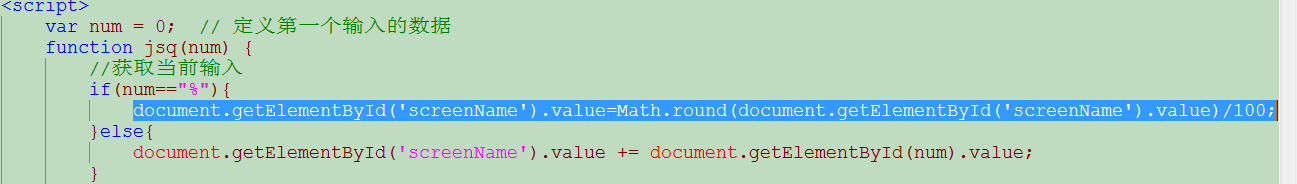
图-2

HTML代码如下
<body>
<div id="calculator">
<div class="LOGO">
<span class="name">简单的计算器</span>
<span class="verson">@walker</span>
</div>
<div id="shuRu">
<!--screen输入栏-->
<div class="screen">
<input type="text" id="screenName" name="screenName" class="screen">
</div>
</div>
<div id="keys">
<!-- j -->
<!--第一排-->
<input type="button" id="7" onclick="jsq(this.id)" value="7" class="buttons">
<input type="button" id="8" onclick="jsq(this.id)" value="8" class="buttons">
<input type="button" id="9" onclick="jsq(this.id)" value="9" class="buttons">
<input type="button" id="Back" onclick="tuiGe()" value="Back" class="buttons">
<input type="button" id="C" onclick="clearNum()" value="C" class="buttons" style="margin-right:0px">
<!--第二排-->
<input type="button" id="4" onclick="jsq(this.id)" value="4" class="buttons">
<input type="button" id="5" onclick="jsq(this.id)" value="5" class="buttons">
<input type="button" id="6" onclick="jsq(this.id)" value="6" class="buttons">
<input type="button" id="*" onclick="jsq(this.id)" value="X" class="buttons">
<input type="button" id="/" onclick="jsq(this.id)" value="/" class="buttons" style="margin-right:0px">
<!--第三排-->
<input type="button" id="1" onclick="jsq(this.id)" value="1" class="buttons">
<input type="button" id="2" onclick="jsq(this.id)" value="2" class="buttons">
<input type="button" id="3" onclick="jsq(this.id)" value="3" class="buttons">
<input type="button" id="+" onclick="jsq(this.id)" value="+" class="buttons">
<input type="button" id="-" onclick="jsq(this.id)" value="-" class="buttons" style="margin-right:0px">
<!--第四排-->
<input type="button" id="0" onclick="jsq(this.id)" value="0" class="buttons">
<input type="button" id="00" onclick="jsq(this.id)" value="00" class="buttons">
<input type="button" id="." onclick="jsq(this.id)" value="." class="buttons">
<input type="button" id="%" onclick="jsq(this.id)" value="%" class="buttons">
<input type="button" id="eva" onclick="eva()" value="=" class="buttons" style="margin-right:0px">
</div>
<div class="footer">
<span class="aside">欢迎使用JavaScript计算器</span>
<span class="link">
<a href="#" title="声明" target="_blank">反馈</a>
</span>
</div>
</div>
</body>
CSS代码如下:
<style>
/*Basic reset*/
*{
margin:0;
padding:0;
box-sizing: border-box;
font: 14px Arial,sans-serif;
}
html{
height:100%;
background-color:lightslategrey;
}
#calculator{
margin: 15px auto;
width:330px;
height:400px;
border: 1px solid lightgray;
background-color:darkgrey;
padding:15px;
}
/*LOGO*/
.LOGO{
height:20px;
}
.LOGO .name{
float:left;
line-height:30px;
}
.LOGO .verson{
float:right;
line-height:30px;
}
/*screen*/
#shuRu{
margin-top:15px;
}
.screen{
margin-top:5px;
width:300px;
height:40px;
text-align: right;
padding-right:10px;
font-size:20px;
}
#keys{
border:1px solid lightgray;
height:223px;
margin-top:25px;
padding:8px;
}
#keys .last{
margin-right:0px;
}
.footer{
margin-top:20px;
height:20px;
}
.footer .link{
float:right;
}
#keys .buttons{
float:left;
width: 42px;
height: 36px;
text-align:center;
background-color:lightgray;
margin: 0 17px 20px 0;
}
</style>
javascript代码如下:
<script>
var num = 0; // 定义第一个输入的数据
function jsq(num) {
//获取当前输入
if(num=="%"){
document.getElementById('screenName').value=Math.round(document.getElementById('screenName').value)/100;
}else{
document.getElementById('screenName').value += document.getElementById(num).value;
}
}
function eva() {
//计算输入结果
document.getElementById("screenName").value = eval(document.getElementById("screenName").value);
}
function clearNum() {
//清0
document.getElementById("screenName").value = null;
document.getElementById("screenName").focus();
}
function tuiGe() {
//退格
var arr = document.getElementById("screenName");
arr.value = arr.value.substring(0, arr.value.length - 1);
}
</script>
以上这篇javascript实现简单计算器效果【推荐】就是小编分享给大家的全部内容了,希望能给大家一个参考,也希望大家多多支持我们。
赞 (0)

