JavaScript 实现锅拍灰太狼小游戏
1、项目文件
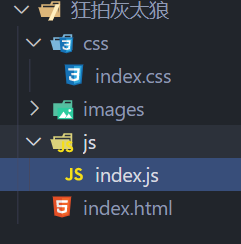
2、使用HTML及css进行页面布局
HTML部分
<div class="container">
<h1 class="score">0</h1>
<div class="progress"></div>
<div id="start">
<h2>锅打灰太狼</h2>
<button class="start">开始游戏</button></div>
<div class="rules">游戏规则</div>
<div class="rule">
<p>游戏规则:</p>
<p>1.游戏时间:60s</p>
<p>2.拼手速,殴打灰太狼+10分</p>
<p>3.殴打小灰灰-10分</p>
<a href="#" rel="external nofollow" class="close">[关闭]</a>
</div>
<div class="mask">
<h1>GAME OVER</h1>
<button class="reStart">重新开始</button>
<button class="finish">结束游戏</button>
</div>
<div id="finish">
<h2>锅打灰太狼</h2>
<h3>得分:<span class="scoreEnd"></span> </h3>
</div>
</div>
css部分
* {
margin: 0;
padding: 0;
}
.container {
width: 320px;
height: 480px;
background: url("./images/game_bg.jpg") no-repeat 0 0;
margin: 50px auto;
position: relative;
}
.container>h1 {
margin-left: 60px;
}
.container>.progress {
width: 180px;
height: 16px;
background: url("./images/progress.png") no-repeat 0 0;
position: absolute;
top: 66px;
left: 63px;
}
.container>#start>h2 {
margin-top: 180px;
color: white;
text-align: center;
}
.container>#start>.start {
width: 150px;
line-height: 35px;
text-align: center;
color: white;
background: linear-gradient(#E55C3D, #C50000);
border-radius: 20px;
border: none;
font-size: 20px;
position: absolute;
top: 320px;
left: 50%;
margin-left: -75px;
}
.container>.rules {
width: 100%;
height: 20px;
background: #ccc;
position: absolute;
left: 0;
bottom: 0;
text-align: center;
}
.container>.rule {
width: 100%;
height: 100%;
background: rgba(0, 0, 0, 0.5);
position: absolute;
left: 0;
top: 0;
padding-top: 100px;
box-sizing: border-box;
text-align: center;
display: none;
}
.rule>p {
line-height: 50px;
color: white;
}
.rule>a {
color: red;
}
.container>.mask {
width: 100%;
height: 100%;
background: rgba(0, 0, 0, 0.5);
position: absolute;
left: 0;
top: 0;
padding-top: 200px;
box-sizing: border-box;
text-align: center;
display: none;
}
.mask>h1 {
color: #ff4500;
text-shadow: 3px 3px 0 #fff;
font-size: 40px;
}
.mask>button {
width: 100px;
line-height: 35px;
text-align: center;
color: white;
background: linear-gradient(#74ACCF, #007DDC);
border-radius: 20px;
border: none;
font-size: 20px;
position: absolute;
top: 320px;
left: 30%;
}
.mask>.reStart {
margin-left: -50px;
}
.mask>.finish {
margin-left: 80px;
float: right;
}
#finish {
color: white;
text-align: center;
display: none;
margin-top: 100px;
}
#finish h2 {
padding: 25px;
}
3、使用JavaScript来实现效果
var begin = document.querySelector('#start');
var h = begin.querySelector('h2');
var start = document.querySelector('.start'); //开始游戏按钮
var mask = document.querySelector('.mask'); //包含重新开始
var rules = document.querySelector('.rules'); //游戏规则
var rule = document.querySelector('.rule'); //游戏规则详细
var reStart = document.querySelector('.reStart'); //重新开始游戏按钮
var close = document.querySelector('.close'); //关闭
var progress = document.querySelector('.progress'); //进度条
var container = document.querySelector('.container'); //容器
var score = document.querySelector('.score'); //游戏分数
var finishBtn = document.querySelector('.finish'); // 结束游戏按钮
var finish = document.querySelector('#finish'); //结束游戏按钮
var scoreEnd = document.querySelector('.scoreEnd'); //最后得分
//点击开始游戏
start.onclick = function() {
// console.log(123);
// 隐藏按钮
finish.style.display = 'none';
var fadIndex = this.parentNode;
fadIndex.style.display = 'none';
// 设置进度条长度
var progressWidth = 180;
progressHandler(progressWidth);
var timer;
startAnimation(); //动画开始
};
// 规则
// console.log(rules);
rules.onclick = function() {
console.log('点击游戏规则');
rule.style.display = 'block';
};
// 关闭
close.onclick = function() {
console.log('关闭');
rule.style.display = 'none';
};
// 重新开始游戏
reStart.onclick = function() {
score.innerHTML = 0;
mask.style.display = 'none';
// console.log(score.innerHTML);
var progressWidth = 180;
progress.style.width = '180px';
progressHandler(progressWidth);
startAnimation();
};
// 结束游戏按钮
finishBtn.onclick = function() {
mask.style.display = 'none';
finish.style.display = 'block';
scoreEnd.innerHTML += score.innerHTML;
begin.style.display = 'block';
h.style.display = 'none';
progress.style.width = 180 + 'px';
}
//进度条
function progressHandler(index) {
// 设置计时器
var setProgress = setInterval(function() {
index--;
progress.style.width = index + "px";
if (index <= 0) {
clearInterval(setProgress); //清除计时器
mask.style.display = 'block';
stopAnimation(); //停止动画
}
}, 100);
}
//开始动画
function startAnimation() {
//定义两个数组存放图片
var imgArr = ['./images/h0.png', './images/h1.png', './images/h2.png',
'./images/h3.png', './images/h4.png', './images/h5.png', './images/h6.png',
'./images/h7.png', './images/h8.png', './images/h9.png'
];
var imgArr2 = ['./images/x0.png', './images/x1.png', './images/x2.png',
'./images/x3.png', './images/x4.png', './images/x5.png', './images/x6.png',
'./images/x7.png', './images/x8.png', './images/x9.png'
];
// 定义一个数组保存所有可能出现的位置
var arrPos = [{
left: "98px",
top: "115px"
}, {
left: "17px",
top: "160px"
}, {
left: "15px",
top: "220px"
}, {
left: "30px",
top: "293px"
}, {
left: "122px",
top: "273px"
}, {
left: "207px",
top: "295px"
}, {
left: "200px",
top: "211px"
}, {
left: "187px",
top: "141px"
}, {
left: "100px",
top: "185px"
}];
// 创建一个图片
var imgs = document.createElement('img');
imgs.setAttribute('class', 'wolfImages');
//图片随机出现的位置
var posIndex = Math.round(Math.random() * 8);
//设置图片显示位置
imgs.style.position = 'absolute';
imgs.style.left = arrPos[posIndex].left;
imgs.style.top = arrPos[posIndex].top;
// console.log(img.style.left);
// 随机获取数组类型
var imgType = Math.round(Math.random()) == 0 ? imgArr : imgArr2;
// 设置图片的内容 限定为第0张到第5张
window.index = 0;
window.indexEnd = 5;
timer = setInterval(() => {
if (index > indexEnd) {
imgs.remove();
clearInterval(timer);
startAnimation();
}
imgs.setAttribute('src', imgType[index]);
index++;
}, 400);
//添加图片
container.appendChild(imgs);
//分数
scoreEverySum(imgs);
}
// 分数统计
function scoreEverySum(e) {
e.onclick = function() {
// 设置图片的内容 限定为第5张到第9张
window.index = 5;
window.indexEnd = 9;
// 拿到当前点击图片的路径
var src = this.getAttribute('src');
// 根据图片地址判断
// 根据点击的图片类型增减分数
if (src.indexOf("h") >= 0) {
score.innerHTML = parseInt(score.innerHTML) + 10;
} else {
score.innerHTML = parseInt(score.innerHTML) - 10;
}
e.onclick = null
}
}
//停止动画
function stopAnimation() {
var img = document.querySelector('.wolfImages');
console.log(img);
img.remove();
clearInterval(timer);
}
4、效果图
开始界面

结束界面

到此这篇关于JavaScript 实现锅拍灰太狼小游戏的文章就介绍到这了,更多相关js锅打灰太狼内容请搜索我们以前的文章或继续浏览下面的相关文章希望大家以后多多支持我们!
赞 (0)

