SpringBoot读取自定义配置文件方式(properties,yaml)
目录
- 一、读取系统配置文件application.yaml
- 二、读取自定义配置文件properties格式内容
- 三、读取自定义配置文件yaml格式内容
- 四、其他扩展内容
一、读取系统配置文件application.yaml
1、application.yaml配置文件中增加一下测试配置
testdata:
animal:
lastName: 动物
age: 18
boss: true
birth: 2022/02/22
maps: {key1:value1,key2:value2}
list: [dog,cat,house]
dog:
name: 旺财
age: 3
2、新建entity实体类Animal
import lombok.Data;
import org.springframework.boot.context.properties.ConfigurationProperties;
import org.springframework.stereotype.Component;
import java.util.Date;
import java.util.List;
import java.util.Map;
@Component//标识为Bean
@ConfigurationProperties(prefix = "testdata.animal")//prefix前缀需要和yml配置文件里的匹配。
@Data//这个是一个lombok注解,用于生成getter&setter方法
public class Animal {
private String lastName;
private int age;
private boolean boss;
private Date birth;
private Map<String,String> maps;
private List<String> list;
private Dog dog;
}
3、新建entity实体类dog
package com.example.demo.db.config;
import lombok.Data;
import org.springframework.stereotype.Component;
@Component//标识为Bean
@Data//这个是一个lombok注解,用于生成getter&setter方法
@Configuration//标识是一个配置类
public class Dog {
private String name;
private int age;
}
4、新建测试类MyTest
import com.example.demo.db.config.RemoteProperties;
import junit.framework.TestCase;
import org.junit.Test;
import org.junit.runner.RunWith;
import org.springframework.beans.factory.annotation.Autowired;
import org.springframework.boot.context.properties.EnableConfigurationProperties;
import org.springframework.boot.test.context.SpringBootTest;
import org.springframework.test.context.junit4.SpringJUnit4ClassRunner;
@RunWith(SpringJUnit4ClassRunner.class)//让测试运行于Spring测试环境
@SpringBootTest(classes = DemoApplication.class)//指定启动类
@EnableConfigurationProperties(RemoteProperties.class)//使RemoteProperties注解类生效
public class MyTests {
@Autowired
Animal animal;
@Test
public void test2() {
System.out.println("person===="+animal);
System.out.println("age======="+animal.getAge());
System.out.println("dog.name======="+animal.getDog().getName()+" dog.age===="+animal.getDog().getAge());
}
}
5、运行结果:

二、读取自定义配置文件properties格式内容
1、resources\config目录下新建remote.properties配置文件,内容如下:
remote.testname=张三 remote.testpass=123456 remote.testvalue=ceshishuju
2、新建entity实体类RemoteProperties
package com.example.demo.db.config;
import lombok.Data;
import org.springframework.beans.factory.annotation.Value;
import org.springframework.boot.context.properties.ConfigurationProperties;
import org.springframework.context.annotation.Configuration;
import org.springframework.context.annotation.PropertySource;
import org.springframework.stereotype.Component;
@Configuration//表明这是一个配置类
@ConfigurationProperties(prefix = "remote",ignoreInvalidFields = false)//该注解用于绑定属性。prefix用来选择属性的前缀,也就是在remote.properties文件中的“remote”,ignoreUnknownFields是用来告诉SpringBoot在有属性不能匹配到声明的域时抛出异常。
@PropertySource(value="classpath:config/remote.properties",ignoreResourceNotFound = false)//配置文件路径
@Data//这个是一个lombok注解,用于生成getter&setter方法
@Component//标识为Bean
public class RemoteProperties {
private String testname;
private String testpass;
private String testvalue;
}
3、新建测试类MyTests
import com.example.demo.db.config.RemoteProperties;
import junit.framework.TestCase;
import org.junit.Test;
import org.junit.runner.RunWith;
import org.springframework.beans.factory.annotation.Autowired;
import org.springframework.boot.context.properties.EnableConfigurationProperties;
import org.springframework.boot.test.context.SpringBootTest;
import org.springframework.test.context.junit4.SpringJUnit4ClassRunner;
@RunWith(SpringJUnit4ClassRunner.class)//让测试运行于Spring测试环境
@SpringBootTest(classes = DemoApplication.class)//指定启动类
@EnableConfigurationProperties(RemoteProperties.class)//应用配置文件类,使RemoteProperties注解类生效
public class MyTests {
@Autowired
RemoteProperties remoteProperties;
@Test
public void test2() {
TestCase.assertEquals(1, 1);
String testpass=remoteProperties.getTestpass();
System.out.println("-----------:"+testpass);
System.out.println("------------:"+remoteProperties.getTestvalue());
}
}
4、运行结果:
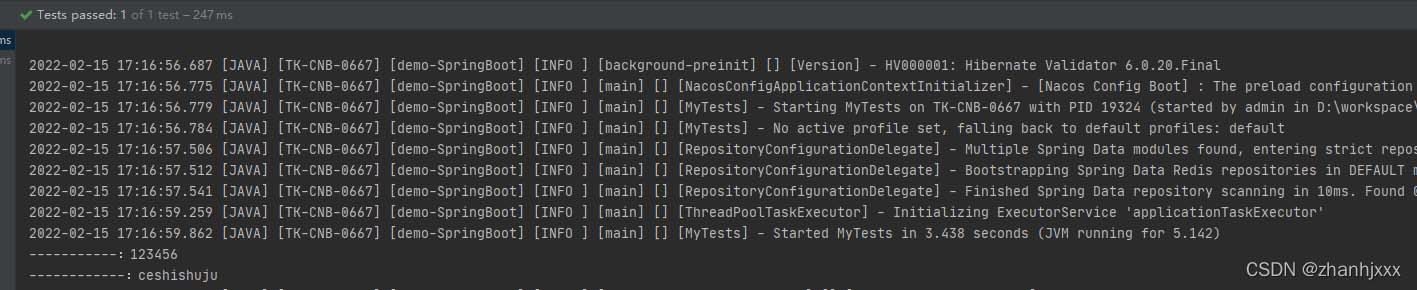
三、读取自定义配置文件yaml格式内容
1、resources\config目录下新建remote.yaml配置文件,内容如下:
remote:
person:
testname: 张三
testpass: 123456
testvalue: kkvalue
2、新建工厂转换类PropertySourceFactory
package com.example.demo.db.config;
import org.apache.logging.log4j.core.config.yaml.YamlConfigurationFactory;
import org.springframework.boot.env.YamlPropertySourceLoader;
import org.springframework.core.env.PropertySource;
import org.springframework.core.io.support.EncodedResource;
import org.springframework.core.io.support.PropertySourceFactory;
import java.io.IOException;
//把自定义配置文件.yml的读取方式变成跟application.yml的读取方式一致的 xx.xx.xx
public class MyPropertySourceFactory implements PropertySourceFactory {
@Override
public PropertySource<?> createPropertySource(String name, EncodedResource encodedResource) throws IOException {
return new YamlPropertySourceLoader().load(name,encodedResource.getResource()).get(0);
}
}
3、新建entity实体类RemoteProperties
package com.example.demo.db.config;
import lombok.Data;
import org.springframework.beans.factory.annotation.Value;
import org.springframework.boot.context.properties.ConfigurationProperties;
import org.springframework.context.annotation.Configuration;
import org.springframework.context.annotation.PropertySource;
import org.springframework.stereotype.Component;
@Configuration//表明这是一个配置类
@ConfigurationProperties(prefix = "remote",ignoreInvalidFields = false)//该注解用于绑定属性。prefix用来选择属性的前缀,也就是在remote.properties文件中的“remote”,ignoreUnknownFields是用来告诉SpringBoot在有属性不能匹配到声明的域时抛出异常。
@PropertySource(value="classpath:config/remote.yaml",factory = MyPropertySourceFactory.class)//配置文件路径,配置转换类
@Data//这个是一个lombok注解,用于生成getter&setter方法
@Component//标识为Bean
public class RemoteProperties {
@Value("${remote.person.testname}")//根据配置文件写全路径
private String testname;
@Value("${remote.person.testpass}")
private String testpass;
@Value("${remote.person.testvalue}")
private String testvalue;
}
4、新建测试类MyTests
import com.example.demo.db.config.RemoteProperties;
import junit.framework.TestCase;
import org.junit.Test;
import org.junit.runner.RunWith;
import org.springframework.beans.factory.annotation.Autowired;
import org.springframework.boot.context.properties.EnableConfigurationProperties;
import org.springframework.boot.test.context.SpringBootTest;
import org.springframework.test.context.junit4.SpringJUnit4ClassRunner;
@RunWith(SpringJUnit4ClassRunner.class)//让测试运行于Spring测试环境
@SpringBootTest(classes = DemoApplication.class)//指定启动类
@EnableConfigurationProperties(RemoteProperties.class)//使RemoteProperties注解类生效
public class MyTests {
@Autowired
RemoteProperties remoteProperties;
@Test
public void test2() {
TestCase.assertEquals(1, 1);
String testpass=remoteProperties.getTestpass();
System.out.println("asdfasdf"+testpass);
System.out.println("asdfasdf"+remoteProperties.getTestvalue());
}
}
5、运行结果:

说明:

这里需要写一个工厂去读取propertySource(在调试的时候我看到默认读取的方式是xx.xx.xx而自定义的yml配置文件是每一个xx都是分开的,所以不能获取到,而自己创建的配置类MyPropertySourceFactory就是需要把自定义配置文件.yml的读取方式变成跟application的读取方式一致的 xx.xx.xx,并且通过@Value注解指定变量的的关系和yaml配置文件对应)
四、其他扩展内容
可以加入依赖spring-boot-configuration-processor后续写配置文件就有提示信息:
<!-- 导入文件处理器,加上这个,以后编写配置就有提示了-->
<dependency>
<groupId>org.springframework.boot</groupId>
<artifactId> spring-boot-configuration-processor</artifactId>
<optional> true </optional>
</dependency>
其他获取配置相关内容后续更新。
以上为个人经验,希望能给大家一个参考,也希望大家多多支持我们。
赞 (0)

