SpringCloud中的Consul详解
目录
- 1. Consul 简介
- 2. 专业名词
- 3. Consul 的优势
- 4. 特性
- 5. Consul与Eureka的区别
- 6. Consul 安装
- 6.1 docker-compose安装
- 7. Quick Start
- 7.1 启动consul服务
- 7.2 创建客户端-provider
- 7.2.1 引入依赖坐标
- 7.2.2 配置application.yml
- 7.2.3 添加测试方法
- 7.3 创建客户端-comsumer
- 7.3.1 配置application.yml
- 7.3.2 添加支持负载均衡的RestTemplate
- 7.3.3 添加测试方法
- 7.4 启动
1. Consul 简介

Consul是 HashiCorp 公司推出的开源工具,用于实现分布式系统的服务发现与配置。与其它分布式服 务注册与发现的方案,Consul 的方案更“一站式”,内置了服务注册与发现框 架、分布一致性协议实 现、健康检查、Key/Value 存储、多数据中心方案,不再需要依赖其它工具(比如 ZooKeeper 等)。 使用起来也较为简单。Consul 使用 Go 语言编写,因此具有天然可移植性(支持Linux、windows和 Mac OS X);安装包仅包含一个可执行文件,方便部署,与 Docker 等轻量级容器可无缝配合。
2. 专业名词
- agent
组成 consul 集群的每个成员上都要运行一个 agent,可以通过 consul agent 命令来启动。agent可以运行在 server 状态或者 client 状态。自然的, 运行在 server 状态的节点被称为 server 节点,运行在 client 状态的节点被称 为 client 节点。
- server 节点
负责组成 cluster 的复杂工作(选举server 自行选举一个 leader、状态维 护、转发请求到 leader),以及 consul 提供的服务(响应RPC 请求),以及存放和复制数据。考虑到容错和可用性,一般部署 3 ~ 5 个比较合适。
- client 节点
负责转发所有的 RPC 到 server 节点。本身无状态,且轻量级,因此,可以部署大量的client 节点。
- 数据中心
虽然数据中心的定义似乎很明显,但仍有一些细微的细节必须考虑。我们 将一个数据中心定义为一个私有、低延迟和高带宽的网络环境。这不包括通过公共互联网的通信,但是为了我们的目的,单个EC2 (aws云主机)区域内的多个可用区域将被视为单个数据中心的一部分。
3. Consul 的优势
- 使用 Raft 算法来保证一致性, 比复杂的 Paxos 算法更直接. 相比较而言, zookeeper 采用的是 Paxos, 而 etcd 使用的则是 Raft。
- 支持多数据中心,内外网的服务采用不同的端口进行监听。 多数据中心集群可以避免单数据中心 的单点故障,而其部署则需要考虑网络延迟, 分片等情况等。 zookeeper 和 etcd 均不提供多数据中 心功能的支持。
- 支持健康检查。 etcd 不提供此功能。
- 支持 http 和 dns 协议接口。 zookeeper 的集成较为复杂, etcd 只支持 http 协议。 官方提供 web 管理界面, etcd 无此功能。
综合比较, Consul 作为服务注册和配置管理的新星, 比较值得关注和研究。
4. 特性
- 服务发现
- 健康检查
- Key/Value 存储
- 多数据中心
5. Consul与Eureka的区别
1.一致性 Consul强一致性(CP)
- 服务注册相比Eureka会稍慢一些。因为Consul的raft协议要求必须过半数的节点都写入成功才认 为注册成功
- Leader挂掉时,重新选举期间整个consul不可用。保证了强一致性但牺牲了可用性。
2.Eureka保证高可用和最终一致性(AP)
- 服务注册相对要快,因为不需要等注册信息replicate到其他节点,也不保证注册信息是否 replicate成功
- 当数据出现不一致时,虽然A, B上的注册信息不完全相同,但每个Eureka节点依然能够正常对外提 供服务,这会出现查询服务信息时如果请求A查不到,但请求B就能查到。如此保证了可用性但牺牲了一致性。
6. Consul 安装
6.1 docker-compose安装
以dev模式启动 且 设置client=0.0.0.0为所有ip都可以连接此服务
version: '2'
services:
consul-container:
image: consul
container_name: consul-dev
environment:
- CONSUL_BIND_INTERFACE=eth0
ports:
- "8500:8500"
volumes:
- "./config:/consul/config/"
- "./data/:/consul/data/"
command: agent -dev -client=0.0.0.0
服务启动成功后,通过浏览器访问localhost:8500,显示如下页面即安装成功。

7. Quick Start
7.1 启动consul服务
本文使用的是docker-compose方式管理consul服务,直接启动即可
7.2 创建客户端-provider
7.2.1 引入依赖坐标
<dependency> <groupId>org.springframework.boot</groupId> <artifactId>spring-boot-starter-web</artifactId> </dependency> <dependency> <groupId>org.springframework.cloud</groupId> <artifactId>spring-cloud-starter-consul-discovery</artifactId> </dependency> <!--actuator用于心跳检查--> <dependency> <groupId>org.springframework.boot</groupId> <artifactId>spring-boot-starter-actuator</artifactId> </dependency>
7.2.2 配置application.yml
server:
port: ${port:8082}
spring:
application:
name: provider
cloud:
consul:
#consul服务地址
host: 127.0.0.1
#consul服务端口
port: 8500
discovery:
#是否注册
register: true
#实例ID
# instance-id: ${spring.application.name}-${server.port}
instance-id: ${spring.application.name}:${random.value}
#服务实例名称
service-name: ${spring.application.name}
#服务实例端口
port: ${server.port}
#健康检查路径
healthCheckPath: /actuator/health
#健康检查时间间隔
healthCheckInterval: 15s
#开启ip地址注册
prefer-ip-address: true
#实例的请求ip
ip-address: ${spring.cloud.client.ip-address}
7.2.3 添加测试方法
package com.ldx.provider.controller;
import org.springframework.beans.factory.annotation.Autowired;
import org.springframework.beans.factory.annotation.Value;
import org.springframework.cloud.client.ServiceInstance;
import org.springframework.cloud.client.discovery.DiscoveryClient;
import org.springframework.web.bind.annotation.GetMapping;
import org.springframework.web.bind.annotation.PathVariable;
import org.springframework.web.bind.annotation.RestController;
import java.util.List;
@RestController
public class TestController {
@Autowired
private DiscoveryClient discoveryClient;
@Value("${server.port}")
private String port;
@GetMapping("products")
public String products(){
List<ServiceInstance> list = discoveryClient.getInstances("consumer");
if(list != null && list.size() > 0 ) {
ServiceInstance serviceInstance = list.get(0);
System.out.println(serviceInstance);
}
return "Hello World:" + port;
}
}
7.3 创建客户端-comsumer
创建过程和provider一样 测试方法换一下,并且在启动类上添加RestTemplate Bean
7.3.1 配置application.yml
server:
port: ${port:8081}
spring:
application:
name: consumer
cloud:
consul:
#consul服务地址
host: 127.0.0.1
#consul服务端口
port: 8500
discovery:
#是否注册
register: true
#实例ID
# instance-id: ${spring.application.name}-${server.port}
instance-id: ${spring.application.name}:${random.value}
#服务实例名称
service-name: ${spring.application.name}
#服务实例端口
port: ${server.port}
#健康检查路径
healthCheckPath: /actuator/health
#健康检查时间间隔
healthCheckInterval: 15s
#开启ip地址注册
prefer-ip-address: true
#实例的请求ip
ip-address: ${spring.cloud.client.ip-address}
metadata:
#添加自定义元数据
my-name: zhangtieniu-consumer
7.3.2 添加支持负载均衡的RestTemplate
package com.ldx.consumer;
import org.springframework.boot.SpringApplication;
import org.springframework.boot.autoconfigure.SpringBootApplication;
import org.springframework.cloud.client.loadbalancer.LoadBalanced;
import org.springframework.context.annotation.Bean;
import org.springframework.web.client.RestTemplate;
@SpringBootApplication
public class ConsumerApplication {
@Bean
@LoadBalanced
public RestTemplate loadbalancedRestTemplate(){
return new RestTemplate();
}
public static void main(String[] args) {
SpringApplication.run(ConsumerApplication.class, args);
}
7.3.3 添加测试方法
package com.ldx.consumer.controller;
import org.springframework.beans.factory.annotation.Autowired;
import org.springframework.cloud.client.ServiceInstance;
import org.springframework.cloud.client.discovery.DiscoveryClient;
import org.springframework.web.bind.annotation.GetMapping;
import org.springframework.web.bind.annotation.PathVariable;
import org.springframework.web.bind.annotation.RestController;
import org.springframework.web.client.RestTemplate;
import java.util.List;
@RestController
public class TestController {
@Autowired
private RestTemplate restTemplate;
@GetMapping()
public String consumer(){
return this.restTemplate.getForObject("http://provider/products", String.class);
}
}
7.4 启动
启动了两个 provider 和一个 consumer

浏览器输入localhost:8500 查看consul控制台,显示服务注册成功

测试服务调用

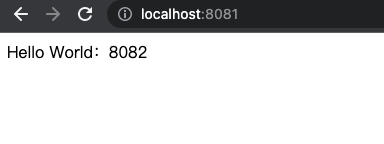
其中provider 输出的 实例信息如下:
[ConsulServiceInstance@4c2b7437 instanceId = 'consumer-6cfd981c90545313155d1f43c3ed23a5', serviceId = 'consumer', host = '192.168.0.101', port = 8081, secure = false, metadata = map['my-name' -> 'zhangtieniu-consumer', 'secure' -> 'false'], uri = http://192.168.0.101:8081, healthService = HealthService{node=Node{id='3fe6ea9e-3846-ff8d-b01f-a6528caaa3fd', node='44a66c1caa9c', address='172.26.0.2', datacenter='dc1', taggedAddresses={lan=172.26.0.2, lan_ipv4=172.26.0.2, wan=172.26.0.2, wan_ipv4=172.26.0.2}, meta={consul-network-segment=}, createIndex=11, modifyIndex=13}, service=Service{id='consumer-6cfd981c90545313155d1f43c3ed23a5', service='consumer', tags=[], address='192.168.0.101', meta={my-name=zhangtieniu-consumer, secure=false}, port=8081, enableTagOverride=false, createIndex=275, modifyIndex=275}, checks=[Check{node='44a66c1caa9c', checkId='serfHealth', name='Serf Health Status', status=PASSING, notes='', output='Agent alive and reachable', serviceId='', serviceName='', serviceTags=[], createIndex=11, modifyIndex=11}, Check{node='44a66c1caa9c', checkId='service:consumer-6cfd981c90545313155d1f43c3ed23a5', name='Service 'consumer' check', status=PASSING, notes='', output='HTTP GET http://192.168.0.101:8081/actuator/health: 200 Output: {"status":"UP"}', serviceId='consumer-6cfd981c90545313155d1f43c3ed23a5', serviceName='consumer', serviceTags=[], createIndex=275, modifyIndex=278}]}]
到此这篇关于SpringCloud-Consul的文章就介绍到这了,更多相关SpringCloud Consul内容请搜索我们以前的文章或继续浏览下面的相关文章希望大家以后多多支持我们!

