MyBatis分页插件PageHelper的具体使用
MyBatis分页插件PageHelper
如果你也在用 MyBatis,建议尝试该分页插件,这一定是最方便使用的分页插件。分页插件支持任何复杂的单表、多表分页。

PageHelper是一个Mybatis的分页插件, 负责将已经写好的sql语句, 进行分页加工.
PageHelper的使用
优点:无需你自己去封装以及关心sql分页等问题,使用很方便,前端取数据也很方便。
1.引入pagehelper依赖
<dependency> <groupId>com.github.pagehelper</groupId> <artifactId>pagehelper</artifactId> <version>5.1.2<ersion> </dependency>
2.配置applicationContext.xml文件
在spring的
sqlsessionfactory的bean中增加一个分页拦截器属性
<bean id="sqlSessionFactory" class="org.mybatis.spring.SqlSessionFactoryBean">
<property name="plugins">
<array>
<bean class="com.github.pagehelper.PageInterceptor">
<property name="properties">
<value>
<!-- 这里设定你的数据库类型 -->
helperDialect=mysql
</value>
</property>
</bean>
</array>
</property>
</bean>
3.调用PageHelper的方法
在service方法中调用PageHelper的静态方法
startPage(注意一定要在实际查询数据库之前调用该方法),传入需要查询的页号和每页大小,返回PageHelper插件提供的PageInfo对象。即可自动完成数据库物理分页,无须在你的sql语句中手工加limit子句
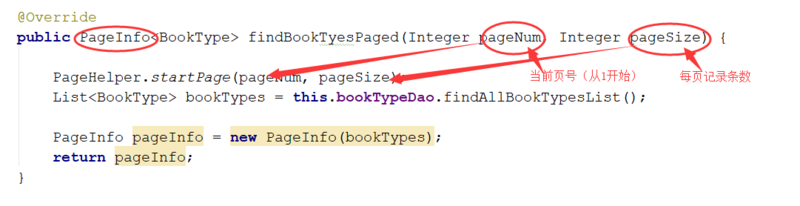
4. PageInfo的结构
关于PageInfo的结构请参看源码,这里通过返回的json来展示。根据需要取PageInfo对象的相应属性即可。

5.PageInfo类说明
类源码(更多源码去github上查看即可):
public class PageInfo<T> implements Serializable {
private static final long serialVersionUID = 1L;
//当前页
private int pageNum;
//每页的数量
private int pageSize;
//当前页的数量
private int size;
//由于startRow和endRow不常用,这里说个具体的用法
//可以在页面中"显示startRow到endRow 共size条数据"
//当前页面第一个元素在数据库中的行号
private int startRow;
//当前页面最后一个元素在数据库中的行号
private int endRow;
//总记录数
private long total;
//总页数
private int pages;
//结果集
private List<T> list;
//前一页
private int prePage;
//下一页
private int nextPage;
//是否为第一页
private boolean isFirstPage = false;
//是否为最后一页
private boolean isLastPage = false;
//是否有前一页
private boolean hasPreviousPage = false;
//是否有下一页
private boolean hasNextPage = false;
//导航页码数
private int navigatePages;
//所有导航页号
private int[] navigatepageNums;
//导航条上的第一页
private int navigateFirstPage;
//导航条上的最后一页
private int navigateLastPage;
public PageInfo() {
}
/**
* 包装Page对象
*
* @param list
*/
public PageInfo(List<T> list) {
this(list, 8);
}
/**
* 包装Page对象
*
* @param list page结果
* @param navigatePages 页码数量
*/
public PageInfo(List<T> list, int navigatePages) {
if (list instanceof Page) {
Page page = (Page) list;
this.pageNum = page.getPageNum();
this.pageSize = page.getPageSize();
this.pages = page.getPages();
this.list = page;
this.size = page.size();
this.total = page.getTotal();
//由于结果是>startRow的,所以实际的需要+1
if (this.size == 0) {
this.startRow = 0;
this.endRow = 0;
} else {
this.startRow = page.getStartRow() + 1;
//计算实际的endRow(最后一页的时候特殊)
this.endRow = this.startRow - 1 + this.size;
}
} else if (list instanceof Collection) {
this.pageNum = 1;
this.pageSize = list.size();
this.pages = this.pageSize > 0 ? 1 : 0;
this.list = list;
this.size = list.size();
this.total = list.size();
this.startRow = 0;
this.endRow = list.size() > 0 ? list.size() - 1 : 0;
}
if (list instanceof Collection) {
this.navigatePages = navigatePages;
//计算导航页
calcNavigatepageNums();
//计算前后页,第一页,最后一页
calcPage();
//判断页面边界
judgePageBoudary();
}
}
.......
}
这里只列出所有属性和构造方法,那么可以清晰的看到一些属性的含义,一些属性是如何初始化,并且初始化值是怎样的,更多详细情况可以自己去查看源码,都有中文注释
以上就是本文的全部内容,希望对大家的学习有所帮助,也希望大家多多支持我们。
赞 (0)

