页面图片浮动左右滑动效果的简单实现案例
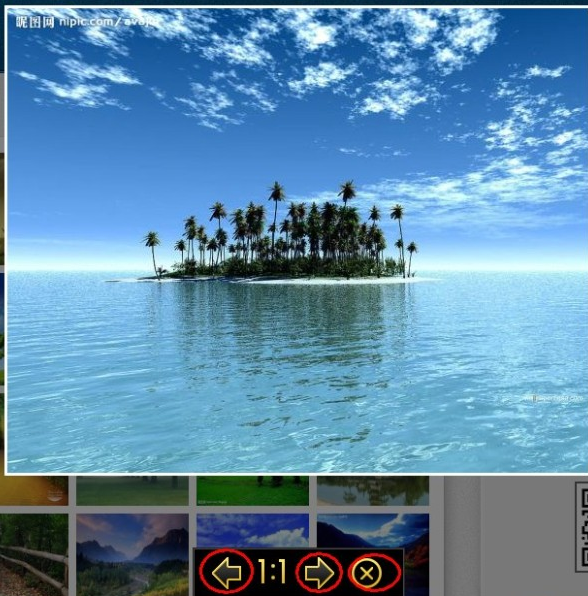
核心代码:
html,body {
height: 100%;
margin: 0px;
padding: 0px;
}
a {outline: none;}
img{ border:0;}
a img {vertical-align: top;}
a img.last {margin-right: 0; }
.box {
width: 850px;
height: auto;
overflow: hidden;
background: #666;
margin-top: 10px;
margin-right: auto;
margin-bottom: 10px;
margin-left: auto;
padding-top: 10px;
padding-right: 0;
padding-bottom: 0;
padding-left: 10px;
}
.box ul {
margin: 0px;
padding: 0px;
float: left;
list-style-type: none;
}
.box li {
width: 150px;
height: 100px;
float: left;
cursor: pointer;
display: inline;
margin: 0 10px 10px 0;
border: 5px solid #333;
}
#bg {
width: 100%;
height: 898px;
position: absolute;
left: 0px;
top: 0px;
background: #000;
filter: alpha(opacity : 50);
opacity: 0.5;
display: none;
}
#bg1 {
width: 100%;
height: 100%;
position: absolute;
left: 0px;
top: 0px;
background: #000;
filter: alpha(opacity : 50);
opacity: 0.5;
display: none;
}
#bottom {
width: 215px;
height: 50px;
position: absolute;
left: 50%;
bottom: 0px;
margin: 0 0 0 -107px;
border: 1px solid #232323;
background: #444;
padding: 1px;
z-index: 1;
display: none;
}
#bottom ul {
width: 100%;
height: 100%;
margin: 0px;
padding: 0px;
list-style-type: none;
background: #000;
}
#bottom li {
background: url(../images/ico.jpg) no-repeat;
float: left;
display: inline;
margin: 8px 0 0 18px;
cursor: pointer;
}
#bottom li.prev {
width: 30px;
height: 33px;
background-position: 0 0;
}
#bottom li.next {
width: 30px;
height: 33px;
background-position: -35px 0;
}
#bottom li.img {
width: 30px;
height: 33px;
background-position: -106px 0;
}
#bottom li.close {
width: 31px;
height: 33px;
background-position: -70px 0;
}
#frame {
background: #fff;
padding: 3px;
position: absolute;
z-index: 2;
display: none;
filter: alpha(opacity : 0);
opacity: 0;
text-align: center;
}
#bottom1 {
width: 215px;
height: 50px;
position: absolute;
left: 50%;
bottom: 0px;
margin: 0 0 0 -107px;
border: 1px solid #232323;
background: #444;
padding: 1px;
z-index: 1;
display: none;
}
#bottom1 ul {
width: 100%;
height: 100%;
margin: 0px;
padding: 0px;
list-style-type: none;
background: #000;
}
#bottom1 li {
background: url(../../images/ico.jpg) no-repeat;
float: left;
display: inline;
margin: 8px 0 0 18px;
cursor: pointer;
}
#bottom1 li.prev {
width: 30px;
height: 33px;
background-position: 0 0;
}
#bottom1 li.next {
width: 30px;
height: 33px;
background-position: -35px 0;
}
#bottom1 li.img {
width: 30px;
height: 33px;
background-position: -106px 0;
}
#bottom1 li.close {
width: 31px;
height: 33px;
background-position: -70px 0;
}
#frame1 {
background: #fff;
padding: 3px;
position: absolute;
z-index: 2;
display: none;
filter: alpha(opacity : 0);
opacity: 0;
text-align: center;
}
/
html,body {
height: 100%;
margin: 0px;
font-size: 12px;
}
.mydiv {
background-color: #FFCC66;
background:url(../images/loginbg.png) no-repeat;
border: 0px solid #f00;
overflow-y:auto;
overflow-x:auto;
text-align: center;
line-height: 40px;
font-size: 12px;
font-weight: bold;
z-index: 999;
width: 434px;
height: 238px;
left: 50%;
top: 50%;
margin-left: -200px !important; /*FF IE7 该值为本身宽的一半 */
margin-top: -80px !important; /*FF IE7 该值为本身高的一半*/
margin-top: 0px;
position: fixed !important; /* FF IE7*/
position: absolute; /*IE6*/
_top: expression(eval(document . compatMode &&
document . compatMode == 'CSS1Compat') ?
documentElement . scrollTop + ( document .
documentElement . clientHeight-this . offsetHeight )/ 2 : /*IE6*/
document . body . scrollTop + ( document . body .
clientHeight - this . clientHeight )/ 2 ); /*IE5 IE5.5*/
}
.mydiv1 {
background-color: #FFCC66;
border: 0px solid #f00;
text-align: center;
line-height: 40px;
font-size: 12px;
font-weight: bold;
overflow-y:auto;
overflow-x:auto;
z-index: 999;
width: 434px;
height: 238px;
left: 50%;
top: 50%;
margin-left: -200px !important; /*FF IE7 该值为本身宽的一半 */
margin-top: -80px !important; /*FF IE7 该值为本身高的一半*/
margin-top: 0px;
position: fixed !important; /* FF IE7*/
position: absolute; /*IE6*/
_top: expression(eval(document . compatMode &&
document . compatMode == 'CSS1Compat') ?
documentElement . scrollTop + ( document .
documentElement . clientHeight-this . offsetHeight )/ 2 : /*IE6*/
document . body . scrollTop + ( document . body .
clientHeight - this . clientHeight )/ 2 ); /*IE5 IE5.5*/
}
.bg,.popIframe {
background-color: #666;
display: none;
width: 100%;
height: 100%;
left: 0;
top: 0; /*FF IE7*/
filter: alpha(opacity = 50); /*IE*/
opacity: 0.5; /*FF*/
z-index: 1;
position: fixed !important; /*FF IE7*/
position: absolute; /*IE6*/
_top: expression(eval(document . compatMode &&
document . compatMode == 'CSS1Compat') ?
documentElement . scrollTop + ( document .
documentElement . clientHeight-this . offsetHeight )/ 2 : /*IE6*/
document . body . scrollTop + ( document . body .
clientHeight - this . clientHeight )/ 2 );
}
.popIframe {
filter: alpha(opacity = 0); /*IE*/
opacity: 0; /*FF*/
}
<link rel="stylesheet" type="text/css" href="<%=path%>/css/16sucai.css" />
<script type="text/javascript">
function aa(id){
var ID = id.substring(1,2);
var obj2 = document.getElementById(ID);
showPigDyt(obj2);
}
function showInfo(id)
{
document.getElementById(id).style.display = "block";
}
function hiddenInfo(id)
{
document.getElementById(id).style.display = "none";
}
</script>
<script language="javascript">
//首页点击查看景点热门照片
function showPigDyt(obj2) {
var srcPath = obj2.name;
var ID= obj2.id;
var oBox = document.getElementById("con");
var oBg = document.getElementById("bg");
var oBot = document.getElementById("bottom");
var aBli = oBot.getElementsByTagName("li");
var oFrame = document.getElementById("frame");
//var aLi = oBox.getElementsByTagName("li");
var aLi=$("li[class='conn']");//获取所有a标签的li标签(集合)
//var aImg = oBox.getElementsByTagName("img");
var aImg=$("img[class='conn']");//获取所有a标签里的img标签(集合)
//alert(aImg);
var i = iNow = 0;
for (i = 0; i < aLi.length; i++) {
aLi[i].index = i;
aLi[i].onclick = function () {
with (oFrame.style) {
display = "block", top = this.offsetTop + "px", left = this.offsetLeft + "px", width = this.offsetWidth + "px", height = this.offsetHeight + "px";
}
//alert(srcPath);
oFrame.innerHTML = "<img id=\"" + ID + "\" onmouseover='upNext(this)' src=\"" + (srcPath) + "\" />";
var oImg = oFrame.getElementsByTagName("img")[0];
var iWidth;
var iHeight;
if(oImg.width < 600 || oImg.width == 0){
iWidth = 600;
}else{
iWidth = oImg.width;
}
if(oImg.width < 425 || oImg.height == 0){
iHeight = 425;
}else{
iHeight = oImg.height;
}
var iLeft = parseInt((document.documentElement.clientWidth / 2) - (iWidth / 2));
var iTop = parseInt((document.documentElement.clientHeight / 2) - (iHeight / 2) - 50);
with (oImg.style) {
height = width = "100%";
}
startMove(oFrame, {opacity:100, left:iLeft, top:iTop, width:iWidth, height:iHeight});
oBg.style.display = "block";
oBot.style.display = "block";
iNow = this.index + 1;
};
}
document.onmousedown = function () {
return false;
};
aBli[0].onclick = function () { //箭头向左事件触发
if(ID == 0){
ID = aLi.length;
}
ID--;
var pathImg = document.getElementById(ID).name;
oFrame.innerHTML = "<img id=\"" + ID + "\" onmouseover='upNext(this)' src=\"" + pathImg + "\" width=\"100%\" height=\"100%\" />";
};
aBli[1].onclick = function () {
oFrame.style.cursor = "move";
oFrame.onmousedown = function (e) {
var oEvent = e || event;
var X = oEvent.clientX - oFrame.offsetLeft;
var Y = oEvent.clientY - oFrame.offsetTop;
document.onmousemove = function (e) {
var oEvent = e || event;
var L = oEvent.clientX - X;
var T = oEvent.clientY - Y;
if (L < 0) {
L = 0;
} else {
if (L > document.documentElement.clientWidth - oFrame.offsetWidth) {
L = document.documentElement.clientWidth - oFrame.offsetWidth;
}
}
if (T < 0) {
T = 0;
} else {
if (T > document.documentElement.clientHeight - oFrame.offsetHeight) {
T = document.documentElement.clientHeight - oFrame.offsetHeight;
}
}
oFrame.style.left = L + "px";
oFrame.style.top = T + "px";
oFrame.style.margin = 0;
return false;
};
document.onmouseup = function () {
document.onmouseup = null;
document.onmousemove = null;
};
return false;
};
};
aBli[2].onclick = function () { //箭头向右事件触发
if(ID == (aLi.length-1)){
ID = -1;
}
ID++;
var pathImg = document.getElementById(ID).name;
oFrame.innerHTML = "<img id=\"" + ID + "\" onmouseover='upNext(this)' src=\"" + pathImg + "\" width=\"100%\" height=\"100%\" />";
};
aBli[3].onclick = function () { //箭头关闭事件触发
//alert("32" + iNow - 1);
//alert("32" + aImg[iNow - 1].offsetTop);
startMove(oFrame, {opacity:0, left:aImg[iNow - 1].offsetLeft, top:aImg[iNow - 1].offsetTop, width:150, height:100}, function () {
oFrame.style.display = "none";
oBg.style.display = "none";
oBot.style.display = "none";
oFrame.onmousedown = null;
oFrame.style.cursor = "auto";
});
};
}
function upNext(bigimg){
var oBox = document.getElementById("con");
//var aLi = oBox.getElementsByTagName("li");
var aLi=$("li[class='conn']");//获取所有a标签的li标签
var ID = bigimg.id;
var leftId;
var rightId;
if(ID == 0){
leftId = aLi.length;
rightId = 1;
}else if(ID == (aLi.length-1)){
leftId = (aLi.length-1);
rightId = 0;
}else{
var leftId = ID++;
var rightId = ID--;
}
var leftpath = document.getElementById(--leftId).name;
var rightpath = document.getElementById(rightId).name;
var lefturl = "<img id=\"" + leftId + "\" onmouseover='upNext(this)' src=\"" + leftpath + "\" width=\"100%\" height=\"100%\" />";
var righturl = "<img id=\"" + rightId + "\" onmouseover='upNext(this)' src=\"" + rightpath + "\" width=\"100%\" height=\"100%\" />";
var width = bigimg.width;
var height = bigimg.height;
var imgurl = righturl;
var oFrame = document.getElementById("frame");
bigimg.onmousemove=function(){
if(event.offsetX<width/2){
bigimg.style.cursor = 'url(images/arr_left.cur),auto';
imgurl = lefturl;
}else{
bigimg.style.cursor = 'url(images/arr_right.cur),auto';
imgurl = righturl;
}
}
bigimg.onmouseup=function(){
if(event.offsetX < width/2){
oFrame.innerHTML = lefturl;
}else{
oFrame.innerHTML = righturl;
}
}
}
function startMove(obj, json, onEnd) {
clearInterval(obj.timer);
obj.timer = setInterval(function () {
doMove(obj, json, onEnd);
}, 30);
}
function getStyle(obj, attr) {
return obj.currentStyle ? obj.currentStyle[attr] : getComputedStyle(obj, false)[attr];
}
function doMove(obj, json, onEnd) {
var attr = "";
var bStop = true;
for (attr in json) {
var iCur = 0;
if (attr == "opacity") {
iCur = parseInt(parseFloat(getStyle(obj, attr)) * 100);
} else {
iCur = parseInt(getStyle(obj, attr));
}
var iSpeed = (json[attr] - iCur) / 5;
iSpeed = iSpeed > 0 ? Math.ceil(iSpeed) : Math.floor(iSpeed);
if (json[attr] != iCur) {
bStop = false;
}
if (attr == "opacity") {
obj.style.filter = "alpha(opacity:" + (iCur + iSpeed) + ")";
obj.style.opacity = (iCur + iSpeed) / 100;
} else {
obj.style[attr] = iCur + iSpeed + "px";
}
}
if (bStop) {
clearInterval(obj.timer);
if (onEnd) {
onEnd();
}
}
}
</javascript>
<div class="pic" id="con">
<table width="100%" border="0" cellpadding="0" cellspacing="0"
class="table_01">
<c:choose>
<c:when test="${empty image_list}">
<tr style="height: 20px">
<td colspan="2">
暂时没有图片信息
</td>
</tr>
</c:when>
<c:otherwise>
<%for (int i = 0; i < 3; i++) {%>
<tr>
<c:forEach var="image" items="${image_list}"
begin="<%=i * 5%>" end="<%=(i + 1) * 5 - 1%>" varStatus="strs">
<td align="left">
<ul><li class="conn">
<a onclick="aa(this.id)" id="s${strs.index }">
<img class="conn" id="${strs.index }" style="height: 116px;width: 116px" src="<%=WholeProperties.IMAGE_IMAGE_URL %>/${image.imagePathSmall}" onclick="showPigDyt(this,${image.imagePathMiddle})" name="<%=WholeProperties.IMAGE_IMAGE_URL %>/${image.imagePathMiddle}"/></a>
</li></ul>
<ul>
<li style="line-height:20px">
<input type="checkbox" id="upPicID" name="upPicID" value="${image.id }" />
<c:choose>
<c:when test="${fn:length(image.imageName) > 6}">
<c:out value="${fn:substring(image.imageName, 0, 6)}..." />
</c:when>
<c:otherwise>
<c:out value="${image.imageName}" />
</c:otherwise>
</c:choose>
</li>
<li style="line-height:20px">上传时间:<c:out value="${fn:substring(image.uploadTime,0,9)}"></c:out></li>
<li style="line-height:20px">图片大小:${image.imageSize }</li>
</ul>
</td>
</c:forEach>
</tr>
<% } %>
</c:otherwise>
</c:choose>
</table>
</div>
<div class="shadow_right"></div>
<div class="pic_right"></div>
<div id="bg"></div>
<div id="bottom">
<ul>
<li class="prev"></li>
<li class="img"></li>
<li class="next"></li>
<li class="close"></li>
</ul>
</div>
<div id="frame"></div>

