python实现飞船大战
本文实例为大家分享了python实现飞船大战的具体代码,供大家参考,具体内容如下
上篇博文我们一起实现了贪吃蛇与坦克大战
200行python代码实现贪吃蛇游戏
效果图

按住上下左右键可以让贪吃蛇运动
python制作坦克大战
效果图
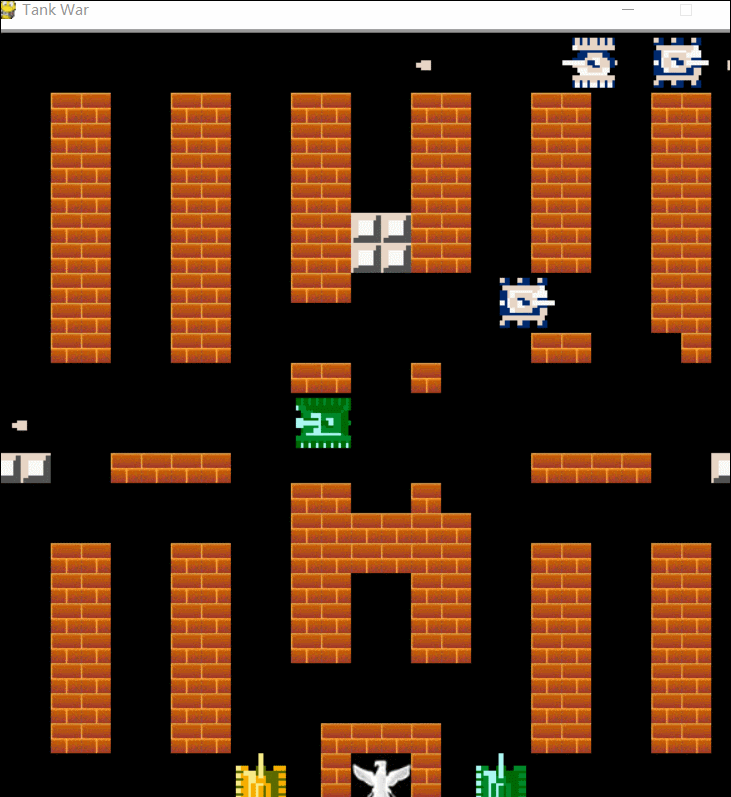
可以按住上下左右方向键以及WSAD让坦克运动
按0和j可以发射子弹。
具体代码与图片音源文件可以从我的GitHub地址获取,欢迎star
接下来我们来实现一个飞船大战的游戏
创建飞船类
import pygame
from pygame.sprite import Sprite
class Ship(Sprite):
def __init__(self, ai_settings, screen):
"""Initialize the ship, and set its starting position."""
super(Ship, self).__init__()
self.screen = screen
self.ai_settings = ai_settings
# Load the ship image, and get its rect.
self.image = pygame.image.load('images/ship.bmp')
self.rect = self.image.get_rect()
self.screen_rect = screen.get_rect()
# Start each new ship at the bottom center of the screen.
self.rect.centerx = self.screen_rect.centerx
self.rect.bottom = self.screen_rect.bottom
# Store a decimal value for the ship's center.
self.center = float(self.rect.centerx)
# Movement flags.
self.moving_right = False
self.moving_left = False
def center_ship(self):
"""Center the ship on the screen."""
self.center = self.screen_rect.centerx
def update(self):
"""Update the ship's position, based on movement flags."""
# Update the ship's center value, not the rect.
if self.moving_right and self.rect.right < self.screen_rect.right:
self.center += self.ai_settings.ship_speed_factor
if self.moving_left and self.rect.left > 0:
self.center -= self.ai_settings.ship_speed_factor
# Update rect object from self.center.
self.rect.centerx = self.center
def blitme(self):
"""Draw the ship at its current location."""
self.screen.blit(self.image, self.rect)
创建设置类
class Settings():
"""A class to store all settings for Alien Invasion."""
def __init__(self):
"""Initialize the game's static settings."""
# Screen settings.
self.screen_width = 1200
self.screen_height = 800
self.bg_color = (230, 230, 230)
# Ship settings.
self.ship_limit = 3
# Bullet settings.
self.bullet_width = 3
self.bullet_height = 15
self.bullet_color = 60, 60, 60
self.bullets_allowed = 3
# Alien settings.
self.fleet_drop_speed = 10
# How quickly the game speeds up.
self.speedup_scale = 1.1
# How quickly the alien point values increase.
self.score_scale = 1.5
self.initialize_dynamic_settings()
def initialize_dynamic_settings(self):
"""Initialize settings that change throughout the game."""
self.ship_speed_factor = 1.5
self.bullet_speed_factor = 3
self.alien_speed_factor = 1
# Scoring.
self.alien_points = 50
# fleet_direction of 1 represents right, -1 represents left.
self.fleet_direction = 1
def increase_speed(self):
"""Increase speed settings and alien point values."""
self.ship_speed_factor *= self.speedup_scale
self.bullet_speed_factor *= self.speedup_scale
self.alien_speed_factor *= self.speedup_scale
self.alien_points = int(self.alien_points * self.score_scale)
创建子弹类
import pygame
from pygame.sprite import Sprite
class Bullet(Sprite):
"""A class to manage bullets fired from the ship."""
def __init__(self, ai_settings, screen, ship):
"""Create a bullet object, at the ship's current position."""
super(Bullet, self).__init__()
self.screen = screen
# Create bullet rect at (0, 0), then set correct position.
self.rect = pygame.Rect(0, 0, ai_settings.bullet_width,
ai_settings.bullet_height)
self.rect.centerx = ship.rect.centerx
self.rect.top = ship.rect.top
# Store a decimal value for the bullet's position.
self.y = float(self.rect.y)
self.color = ai_settings.bullet_color
self.speed_factor = ai_settings.bullet_speed_factor
def update(self):
"""Move the bullet up the screen."""
# Update the decimal position of the bullet.
self.y -= self.speed_factor
# Update the rect position.
self.rect.y = self.y
def draw_bullet(self):
"""Draw the bullet to the screen."""
pygame.draw.rect(self.screen, self.color, self.rect)
创建游戏功能类
import sys
from time import sleep
import pygame
from bullet import Bullet
from alien import Alien
def check_keydown_events(event, ai_settings, screen, ship, bullets):
"""Respond to keypresses."""
if event.key == pygame.K_RIGHT:
ship.moving_right = True
elif event.key == pygame.K_LEFT:
ship.moving_left = True
elif event.key == pygame.K_SPACE:
fire_bullet(ai_settings, screen, ship, bullets)
elif event.key == pygame.K_q:
sys.exit()
def check_keyup_events(event, ship):
"""Respond to key releases."""
if event.key == pygame.K_RIGHT:
ship.moving_right = False
elif event.key == pygame.K_LEFT:
ship.moving_left = False
def check_events(ai_settings, screen, stats, sb, play_button, ship, aliens,
bullets):
"""Respond to keypresses and mouse events."""
for event in pygame.event.get():
if event.type == pygame.QUIT:
sys.exit()
elif event.type == pygame.KEYDOWN:
check_keydown_events(event, ai_settings, screen, ship, bullets)
elif event.type == pygame.KEYUP:
check_keyup_events(event, ship)
elif event.type == pygame.MOUSEBUTTONDOWN:
mouse_x, mouse_y = pygame.mouse.get_pos()
check_play_button(ai_settings, screen, stats, sb, play_button,
ship, aliens, bullets, mouse_x, mouse_y)
def check_play_button(ai_settings, screen, stats, sb, play_button, ship,
aliens, bullets, mouse_x, mouse_y):
"""Start a new game when the player clicks Play."""
button_clicked = play_button.rect.collidepoint(mouse_x, mouse_y)
if button_clicked and not stats.game_active:
# Reset the game settings.
ai_settings.initialize_dynamic_settings()
# Hide the mouse cursor.
pygame.mouse.set_visible(False)
# Reset the game statistics.
stats.reset_stats()
stats.game_active = True
# Reset the scoreboard images.
sb.prep_score()
sb.prep_high_score()
sb.prep_level()
sb.prep_ships()
# Empty the list of aliens and bullets.
aliens.empty()
bullets.empty()
# Create a new fleet and center the ship.
create_fleet(ai_settings, screen, ship, aliens)
ship.center_ship()
def fire_bullet(ai_settings, screen, ship, bullets):
"""Fire a bullet, if limit not reached yet."""
# Create a new bullet, add to bullets group.
if len(bullets) < ai_settings.bullets_allowed:
new_bullet = Bullet(ai_settings, screen, ship)
bullets.add(new_bullet)
def update_screen(ai_settings, screen, stats, sb, ship, aliens, bullets,
play_button):
"""Update images on the screen, and flip to the new screen."""
# Redraw the screen, each pass through the loop.
screen.fill(ai_settings.bg_color)
# Redraw all bullets, behind ship and aliens.
for bullet in bullets.sprites():
bullet.draw_bullet()
ship.blitme()
aliens.draw(screen)
# Draw the score information.
sb.show_score()
# Draw the play button if the game is inactive.
if not stats.game_active:
play_button.draw_button()
# Make the most recently drawn screen visible.
pygame.display.flip()
def update_bullets(ai_settings, screen, stats, sb, ship, aliens, bullets):
"""Update position of bullets, and get rid of old bullets."""
# Update bullet positions.
bullets.update()
# Get rid of bullets that have disappeared.
for bullet in bullets.copy():
if bullet.rect.bottom <= 0:
bullets.remove(bullet)
check_bullet_alien_collisions(ai_settings, screen, stats, sb, ship,
aliens, bullets)
def check_high_score(stats, sb):
"""Check to see if there's a new high score."""
if stats.score > stats.high_score:
stats.high_score = stats.score
sb.prep_high_score()
def check_bullet_alien_collisions(ai_settings, screen, stats, sb, ship,
aliens, bullets):
"""Respond to bullet-alien collisions."""
# Remove any bullets and aliens that have collided.
collisions = pygame.sprite.groupcollide(bullets, aliens, True, True)
if collisions:
for aliens in collisions.values():
stats.score += ai_settings.alien_points * len(aliens)
sb.prep_score()
check_high_score(stats, sb)
if len(aliens) == 0:
# If the entire fleet is destroyed, start a new level.
bullets.empty()
ai_settings.increase_speed()
# Increase level.
stats.level += 1
sb.prep_level()
create_fleet(ai_settings, screen, ship, aliens)
def check_fleet_edges(ai_settings, aliens):
"""Respond appropriately if any aliens have reached an edge."""
for alien in aliens.sprites():
if alien.check_edges():
change_fleet_direction(ai_settings, aliens)
break
def change_fleet_direction(ai_settings, aliens):
"""Drop the entire fleet, and change the fleet's direction."""
for alien in aliens.sprites():
alien.rect.y += ai_settings.fleet_drop_speed
ai_settings.fleet_direction *= -1
def ship_hit(ai_settings, screen, stats, sb, ship, aliens, bullets):
"""Respond to ship being hit by alien."""
if stats.ships_left > 0:
# Decrement ships_left.
stats.ships_left -= 1
# Update scoreboard.
sb.prep_ships()
else:
stats.game_active = False
pygame.mouse.set_visible(True)
# Empty the list of aliens and bullets.
aliens.empty()
bullets.empty()
# Create a new fleet, and center the ship.
create_fleet(ai_settings, screen, ship, aliens)
ship.center_ship()
# Pause.
sleep(0.5)
def check_aliens_bottom(ai_settings, screen, stats, sb, ship, aliens,
bullets):
"""Check if any aliens have reached the bottom of the screen."""
screen_rect = screen.get_rect()
for alien in aliens.sprites():
if alien.rect.bottom >= screen_rect.bottom:
# Treat this the same as if the ship got hit.
ship_hit(ai_settings, screen, stats, sb, ship, aliens, bullets)
break
def update_aliens(ai_settings, screen, stats, sb, ship, aliens, bullets):
"""
Check if the fleet is at an edge,
then update the postions of all aliens in the fleet.
"""
check_fleet_edges(ai_settings, aliens)
aliens.update()
# Look for alien-ship collisions.
if pygame.sprite.spritecollideany(ship, aliens):
ship_hit(ai_settings, screen, stats, sb, ship, aliens, bullets)
# Look for aliens hitting the bottom of the screen.
check_aliens_bottom(ai_settings, screen, stats, sb, ship, aliens, bullets)
def get_number_aliens_x(ai_settings, alien_width):
"""Determine the number of aliens that fit in a row."""
available_space_x = ai_settings.screen_width - 2 * alien_width
number_aliens_x = int(available_space_x / (2 * alien_width))
return number_aliens_x
def get_number_rows(ai_settings, ship_height, alien_height):
"""Determine the number of rows of aliens that fit on the screen."""
available_space_y = (ai_settings.screen_height -
(3 * alien_height) - ship_height)
number_rows = int(available_space_y / (2 * alien_height))
return number_rows
def create_alien(ai_settings, screen, aliens, alien_number, row_number):
"""Create an alien, and place it in the row."""
alien = Alien(ai_settings, screen)
alien_width = alien.rect.width
alien.x = alien_width + 2 * alien_width * alien_number
alien.rect.x = alien.x
alien.rect.y = alien.rect.height + 2 * alien.rect.height * row_number
aliens.add(alien)
def create_fleet(ai_settings, screen, ship, aliens):
"""Create a full fleet of aliens."""
# Create an alien, and find number of aliens in a row.
alien = Alien(ai_settings, screen)
number_aliens_x = get_number_aliens_x(ai_settings, alien.rect.width)
number_rows = get_number_rows(ai_settings, ship.rect.height,
alien.rect.height)
# Create the fleet of aliens.
for row_number in range(number_rows):
for alien_number in range(number_aliens_x):
create_alien(ai_settings, screen, aliens, alien_number,
row_number)
主函数
import pygame
from pygame.sprite import Group
from settings import Settings
from game_stats import GameStats
from scoreboard import Scoreboard
from button import Button
from ship import Ship
import game_functions as gf
def run_game():
# Initialize pygame, settings, and screen object.
pygame.init()
ai_settings = Settings()
screen = pygame.display.set_mode(
(ai_settings.screen_width, ai_settings.screen_height))
pygame.display.set_caption("Alien Invasion")
# Make the Play button.
play_button = Button(ai_settings, screen, "Play")
# Create an instance to store game statistics, and a scoreboard.
stats = GameStats(ai_settings)
sb = Scoreboard(ai_settings, screen, stats)
# Set the background color.
bg_color = (230, 230, 230)
# Make a ship, a group of bullets, and a group of aliens.
ship = Ship(ai_settings, screen)
bullets = Group()
aliens = Group()
# Create the fleet of aliens.
gf.create_fleet(ai_settings, screen, ship, aliens)
# Start the main loop for the game.
while True:
gf.check_events(ai_settings, screen, stats, sb, play_button, ship,
aliens, bullets)
if stats.game_active:
ship.update()
gf.update_bullets(ai_settings, screen, stats, sb, ship, aliens,
bullets)
gf.update_aliens(ai_settings, screen, stats, sb, ship, aliens,
bullets)
gf.update_screen(ai_settings, screen, stats, sb, ship, aliens,
bullets, play_button)
run_game()
创建外星人类
import pygame
from pygame.sprite import Sprite
class Alien(Sprite):
"""A class to represent a single alien in the fleet."""
def __init__(self, ai_settings, screen):
"""Initialize the alien, and set its starting position."""
super(Alien, self).__init__()
self.screen = screen
self.ai_settings = ai_settings
# Load the alien image, and set its rect attribute.
self.image = pygame.image.load('images/alien.bmp')
self.rect = self.image.get_rect()
# Start each new alien near the top left of the screen.
self.rect.x = self.rect.width
self.rect.y = self.rect.height
# Store the alien's exact position.
self.x = float(self.rect.x)
def check_edges(self):
"""Return True if alien is at edge of screen."""
screen_rect = self.screen.get_rect()
if self.rect.right >= screen_rect.right:
return True
elif self.rect.left <= 0:
return True
def update(self):
"""Move the alien right or left."""
self.x += (self.ai_settings.alien_speed_factor *
self.ai_settings.fleet_direction)
self.rect.x = self.x
def blitme(self):
"""Draw the alien at its current location."""
self.screen.blit(self.image, self.rect)
创建游戏开始按钮
import pygame.font
class Button():
def __init__(self, ai_settings, screen, msg):
"""Initialize button attributes."""
self.screen = screen
self.screen_rect = screen.get_rect()
# Set the dimensions and properties of the button.
self.width, self.height = 200, 50
self.button_color = (0, 255, 0)
self.text_color = (255, 255, 255)
self.font = pygame.font.SysFont(None, 48)
# Build the button's rect object, and center it.
self.rect = pygame.Rect(0, 0, self.width, self.height)
self.rect.center = self.screen_rect.center
# The button message only needs to be prepped once.
self.prep_msg(msg)
def prep_msg(self, msg):
"""Turn msg into a rendered image, and center text on the button."""
self.msg_image = self.font.render(msg, True, self.text_color,
self.button_color)
self.msg_image_rect = self.msg_image.get_rect()
self.msg_image_rect.center = self.rect.center
def draw_button(self):
# Draw blank button, then draw message.
self.screen.fill(self.button_color, self.rect)
self.screen.blit(self.msg_image, self.msg_image_rect)
创建游戏状态类
class GameStats():
"""Track statistics for Alien Invasion."""
def __init__(self, ai_settings):
"""Initialize statistics."""
self.ai_settings = ai_settings
self.reset_stats()
# Start game in an inactive state.
self.game_active = False
# High score should never be reset.
self.high_score = 0
def reset_stats(self):
"""Initialize statistics that can change during the game."""
self.ships_left = self.ai_settings.ship_limit
self.score = 0
self.level = 1
创建计分板
import pygame.font
from pygame.sprite import Group
from ship import Ship
class Scoreboard():
"""A class to report scoring information."""
def __init__(self, ai_settings, screen, stats):
"""Initialize scorekeeping attributes."""
self.screen = screen
self.screen_rect = screen.get_rect()
self.ai_settings = ai_settings
self.stats = stats
# Font settings for scoring information.
self.text_color = (30, 30, 30)
self.font = pygame.font.SysFont(None, 48)
# Prepare the initial score images.
self.prep_score()
self.prep_high_score()
self.prep_level()
self.prep_ships()
def prep_score(self):
"""Turn the score into a rendered image."""
rounded_score = int(round(self.stats.score, -1))
score_str = "{:,}".format(rounded_score)
self.score_image = self.font.render(score_str, True, self.text_color,
self.ai_settings.bg_color)
# Display the score at the top right of the screen.
self.score_rect = self.score_image.get_rect()
self.score_rect.right = self.screen_rect.right - 20
self.score_rect.top = 20
def prep_high_score(self):
"""Turn the high score into a rendered image."""
high_score = int(round(self.stats.high_score, -1))
high_score_str = "{:,}".format(high_score)
self.high_score_image = self.font.render(high_score_str, True,
self.text_color, self.ai_settings.bg_color)
# Center the high score at the top of the screen.
self.high_score_rect = self.high_score_image.get_rect()
self.high_score_rect.centerx = self.screen_rect.centerx
self.high_score_rect.top = self.score_rect.top
def prep_level(self):
"""Turn the level into a rendered image."""
self.level_image = self.font.render(str(self.stats.level), True,
self.text_color, self.ai_settings.bg_color)
# Position the level below the score.
self.level_rect = self.level_image.get_rect()
self.level_rect.right = self.score_rect.right
self.level_rect.top = self.score_rect.bottom + 10
def prep_ships(self):
"""Show how many ships are left."""
self.ships = Group()
for ship_number in range(self.stats.ships_left):
ship = Ship(self.ai_settings, self.screen)
ship.rect.x = 10 + ship_number * ship.rect.width
ship.rect.y = 10
self.ships.add(ship)
def show_score(self):
"""Draw score to the screen."""
self.screen.blit(self.score_image, self.score_rect)
self.screen.blit(self.high_score_image, self.high_score_rect)
self.screen.blit(self.level_image, self.level_rect)
# Draw ships.
self.ships.draw(self.screen)
程序运行效果如下
点击play

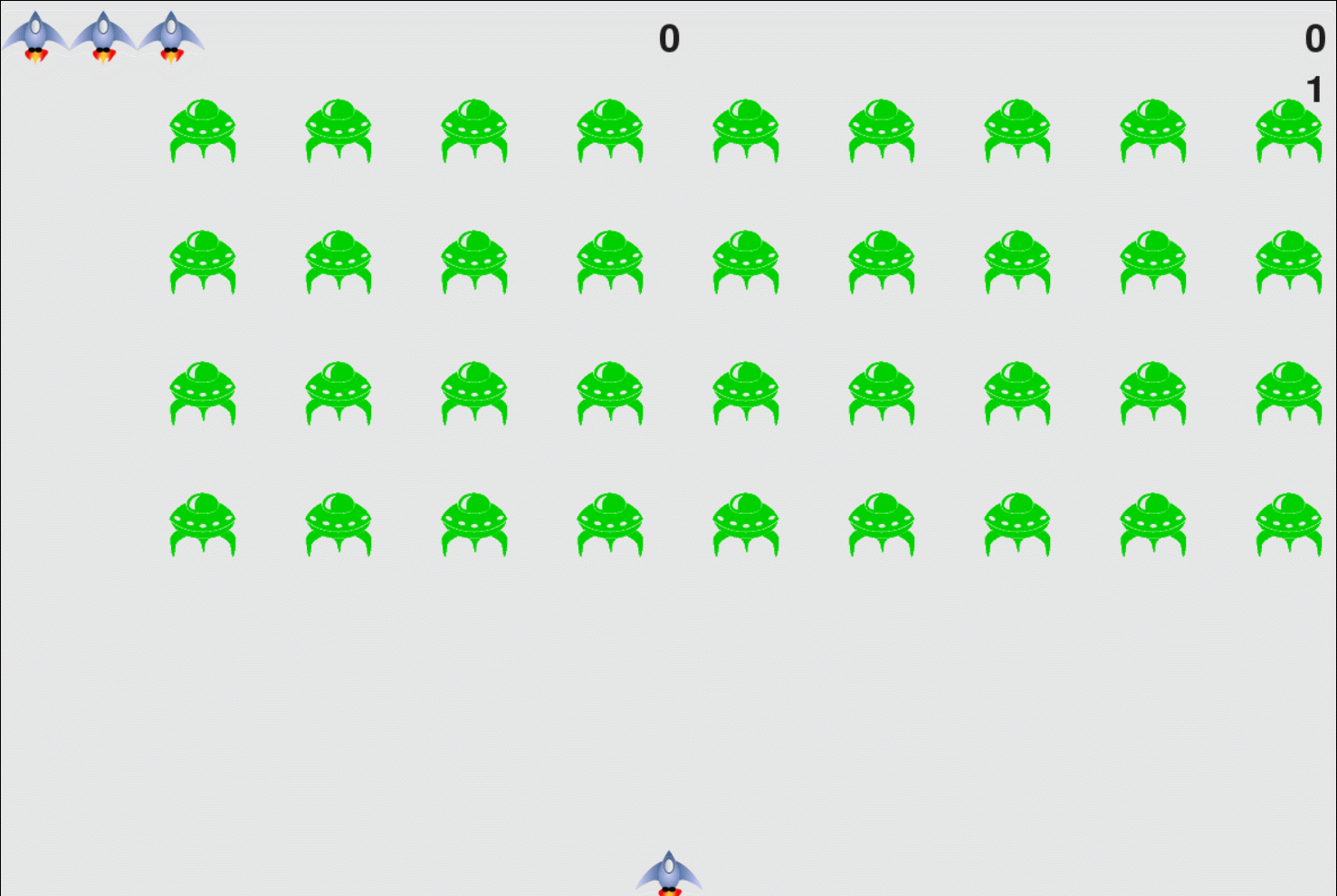
按住方向键可以移动飞船
按住空格键可以发射子弹
更多有趣的经典小游戏实现专题,分享给大家:
C++经典小游戏汇总
python经典小游戏汇总
python俄罗斯方块游戏集合
JavaScript经典游戏 玩不停
java经典小游戏汇总
javascript经典小游戏汇总
以上就是本文的全部内容,希望对大家的学习有所帮助,也希望大家多多支持我们。
赞 (0)

