原理分析Java Mybatis中的Mapper
目录
- 准备
- 1.pom文件
- 2.user类-数据库
- 3.实体类
- 4.dao 层
- 5.Mapper 文件
- 源码分析
- 1.断点
- 2.查看源码
- 总结
准备
1.pom文件
<dependencies>
<!--mybatis坐标-->
<dependency>
<groupId>org.mybatis</groupId>
<artifactId>mybatis</artifactId>
<version>3.4.5</version>
</dependency>
<!--mysql驱动坐标-->
<dependency>
<groupId>mysql</groupId>
<artifactId>mysql-connector-java</artifactId>
<version>5.1.6</version>
<scope>runtime</scope>
</dependency>
<!--单元测试坐标-->
<dependency>
<groupId>junit</groupId>
<artifactId>junit</artifactId>
<version>4.12</version>
<scope>test</scope>
</dependency>
<!--日志坐标-->
<dependency>
<groupId>log4j</groupId>
<artifactId>log4j</artifactId>
<version>1.2.12</version>
</dependency>
<dependency>
<groupId>org.projectlombok</groupId>
<artifactId>lombok</artifactId>
<version>1.18.2</version>
<scope>provided</scope>
</dependency>
</dependencies>
2.user类-数据库
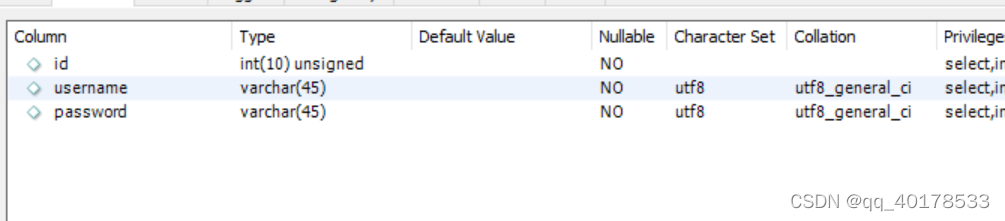
3.实体类
@Getter
@Setter
@ToString
@NoArgsConstructor
public class user {
private int id;
private String username;
private String password;
}
4.dao 层
public interface userDao {
List<user> findAll();
}
5.Mapper 文件
<?xml version="1.0" encoding="UTF-8" ?>
<!DOCTYPE mapper
PUBLIC "-//mybatis.org//DTD Mapper 3.0//EN"
"http://mybatis.org/dtd/mybatis-3-mapper.dtd">
<mapper namespace="dao.userDao">
<select id="findAll" resultType="mode.user">
select * from user
</select>
</mapper>
核心配置文件
<?xml version="1.0" encoding="UTF-8" ?>
<!DOCTYPE configuration PUBLIC "-//mybatis.org//DTD Config 3.0//EN" "http://mybatis.org/dtd/mybatis-3-config.dtd">
<configuration>
<!--通过properties标签加载外部properties文件-->
<properties resource="jdbc.properties"></properties>
<!--自定义别名-->
<typeAliases>
<typeAlias type="mode.user" alias="user"></typeAlias>
</typeAliases>
<!--数据源环境-->
<environments default="developement">
<environment id="developement">
<transactionManager type="JDBC"></transactionManager>
<dataSource type="POOLED">
<property name="driver" value="${jdbc.driver}"/>
<property name="url" value="${jdbc.url}"/>
<property name="username" value="${jdbc.username}"/>
<property name="password" value="${jdbc.password}"/>
</dataSource>
</environment>
</environments>
<!--加载映射文件-->
<mappers>
<mapper resource="userMapper.xml"></mapper>
</mappers>
</configuration>
核心代码
import dao.userDao;
import mode.user;
import org.apache.ibatis.io.Resources;
import org.apache.ibatis.session.SqlSession;
import org.apache.ibatis.session.SqlSessionFactory;
import org.apache.ibatis.session.SqlSessionFactoryBuilder;
import java.io.IOException;
import java.io.InputStream;
import java.util.List;
public class TestMapper {
public static void main(String[] args) throws IOException {
//加载核心配置文件
InputStream resourceAsStream = Resources.getResourceAsStream("SqlMapConfig.xml");
//获得sqlSession工厂对象
SqlSessionFactory sqlSessionFactory = new
SqlSessionFactoryBuilder().build(resourceAsStream);
//获得sqlSession对象
SqlSession sqlSession = sqlSessionFactory.openSession();
//执行sql语句
userDao mapper = sqlSession.getMapper(userDao.class);
List<user> userList = mapper.findAll();
//打印结果
System.out.println(userList);
//释放资源
sqlSession.close();
}
}
源码分析
1.断点
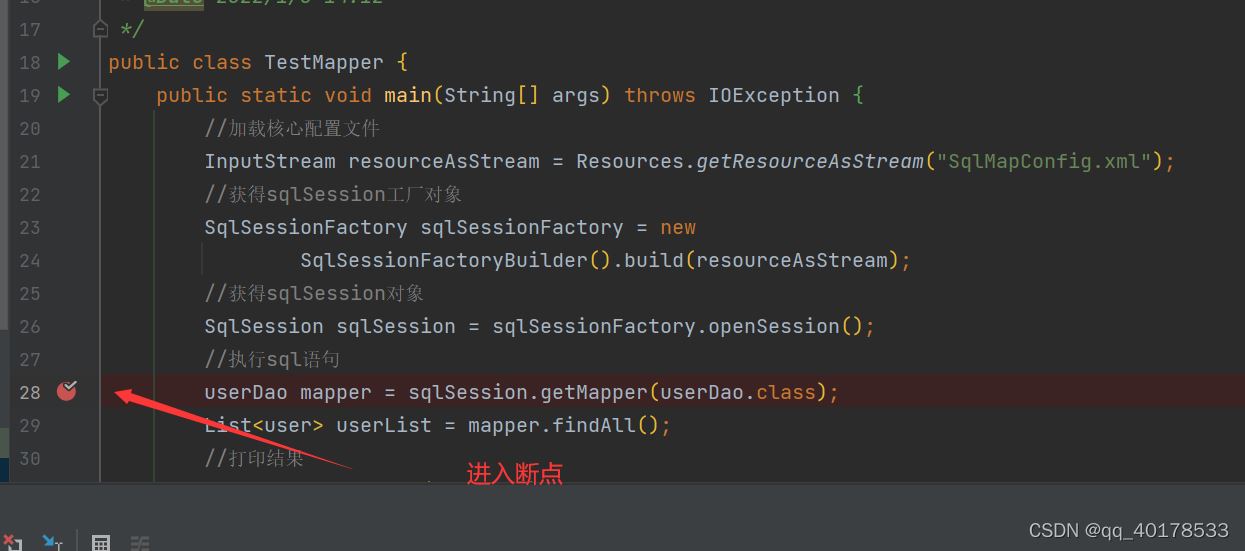
2.查看源码
DefaultSqlSession:
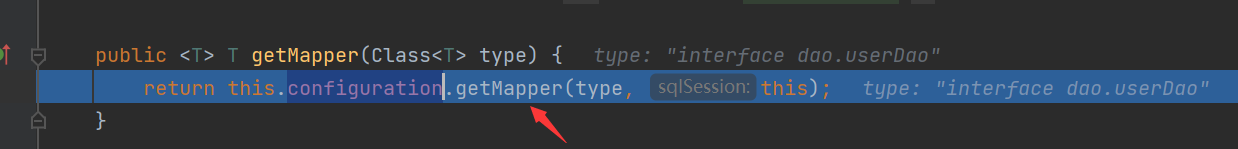
Configuration:
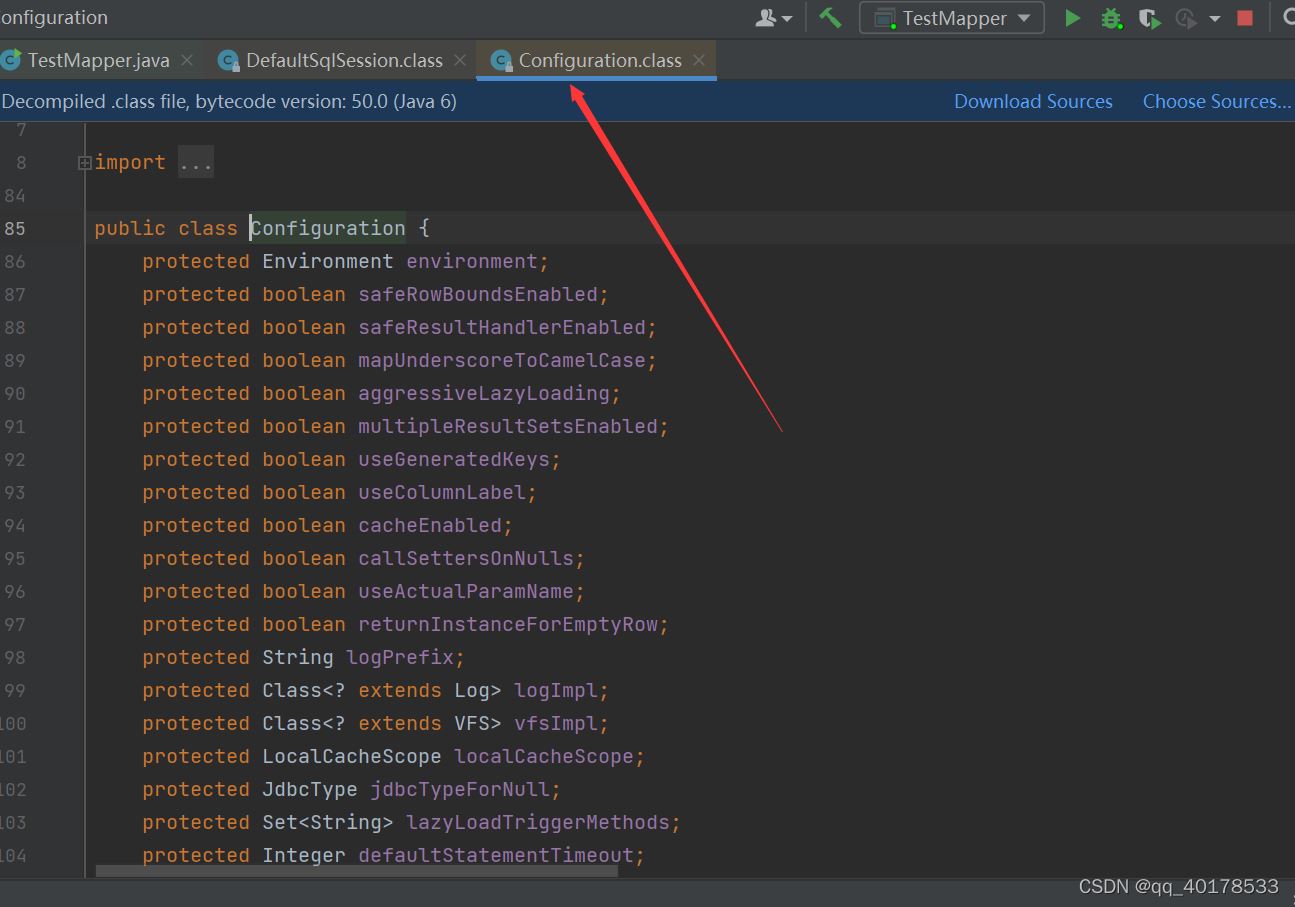
这是Configuration 类。我们主要看getMapper()方法
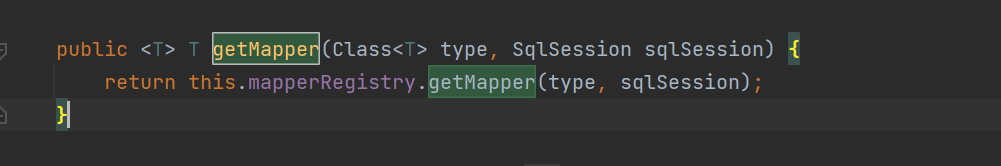
MapperRegistry:
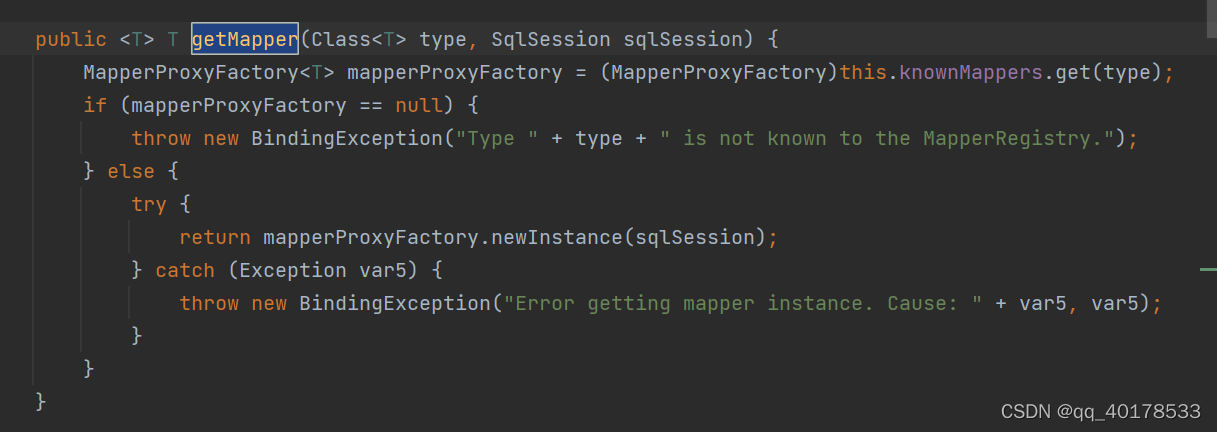
关键代码:mapperProxyFactory.newInstance(sqlSession);
MapperProxyFactory:
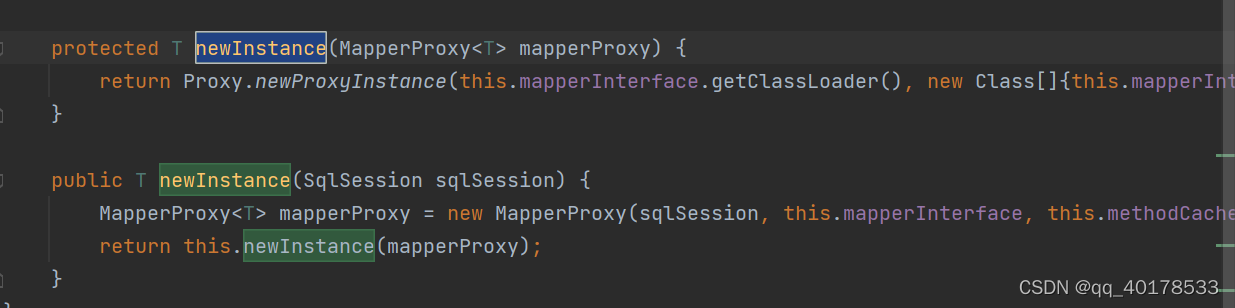
返回的是MapperProxy 对象
MapperProxy:
源码:
// Source code recreated from a .class file by IntelliJ IDEA
// (powered by FernFlower decompiler)
//
package org.apache.ibatis.binding;
import java.io.Serializable;
import java.lang.invoke.MethodHandles.Lookup;
import java.lang.reflect.Constructor;
import java.lang.reflect.InvocationHandler;
import java.lang.reflect.Method;
import java.util.Map;
import org.apache.ibatis.lang.UsesJava7;
import org.apache.ibatis.reflection.ExceptionUtil;
import org.apache.ibatis.session.SqlSession;
public class MapperProxy<T> implements InvocationHandler, Serializable {
private static final long serialVersionUID = -6424540398559729838L;
private final SqlSession sqlSession;
private final Class<T> mapperInterface;
private final Map<Method, MapperMethod> methodCache;
public MapperProxy(SqlSession sqlSession, Class<T> mapperInterface, Map<Method, MapperMethod> methodCache) {
this.sqlSession = sqlSession;
this.mapperInterface = mapperInterface;
this.methodCache = methodCache;
}
public Object invoke(Object proxy, Method method, Object[] args) throws Throwable {
try {
if (Object.class.equals(method.getDeclaringClass())) {
return method.invoke(this, args);
}
if (this.isDefaultMethod(method)) {
return this.invokeDefaultMethod(proxy, method, args);
}
} catch (Throwable var5) {
throw ExceptionUtil.unwrapThrowable(var5);
}
MapperMethod mapperMethod = this.cachedMapperMethod(method);
return mapperMethod.execute(this.sqlSession, args);
}
private MapperMethod cachedMapperMethod(Method method) {
MapperMethod mapperMethod = (MapperMethod)this.methodCache.get(method);
if (mapperMethod == null) {
mapperMethod = new MapperMethod(this.mapperInterface, method, this.sqlSession.getConfiguration());
this.methodCache.put(method, mapperMethod);
}
return mapperMethod;
}
@UsesJava7
private Object invokeDefaultMethod(Object proxy, Method method, Object[] args) throws Throwable {
Constructor<Lookup> constructor = Lookup.class.getDeclaredConstructor(Class.class, Integer.TYPE);
if (!constructor.isAccessible()) {
constructor.setAccessible(true);
}
Class<?> declaringClass = method.getDeclaringClass();
return ((Lookup)constructor.newInstance(declaringClass, 15)).unreflectSpecial(method, declaringClass).bindTo(proxy).invokeWithArguments(args);
}
private boolean isDefaultMethod(Method method) {
return (method.getModifiers() & 1033) == 1 && method.getDeclaringClass().isInterface();
}
}
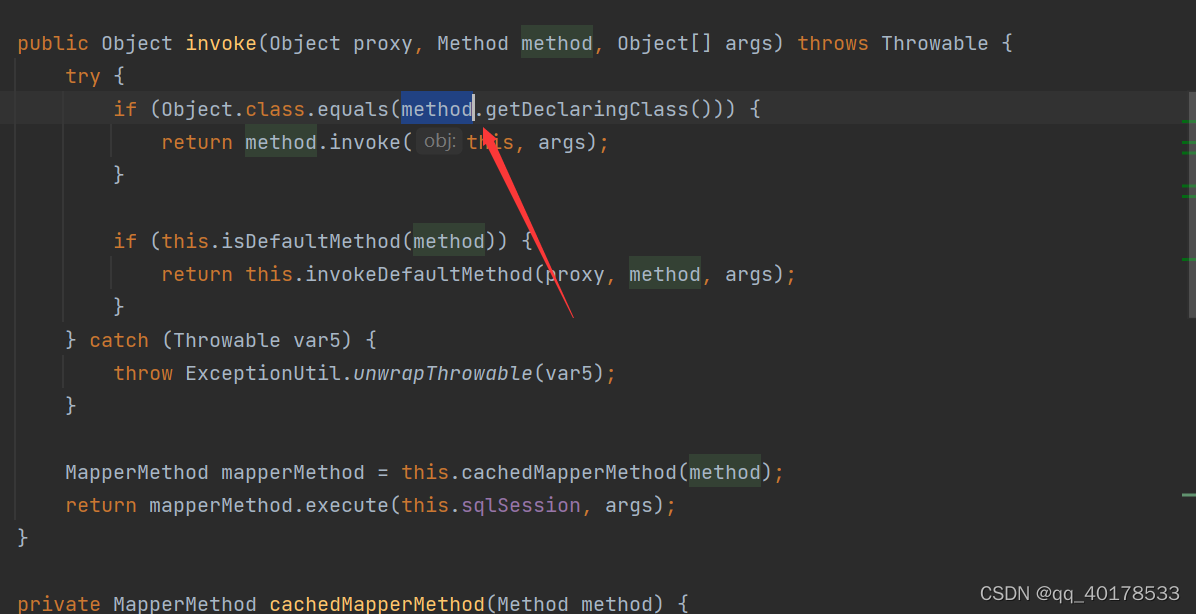
在invoke方法中可以看到,如果我们调用的是Object中的方法,不做任何处理,直接调用,否则执行:
mapperMethod.execute(this.sqlSession, args);
MapperMethod:
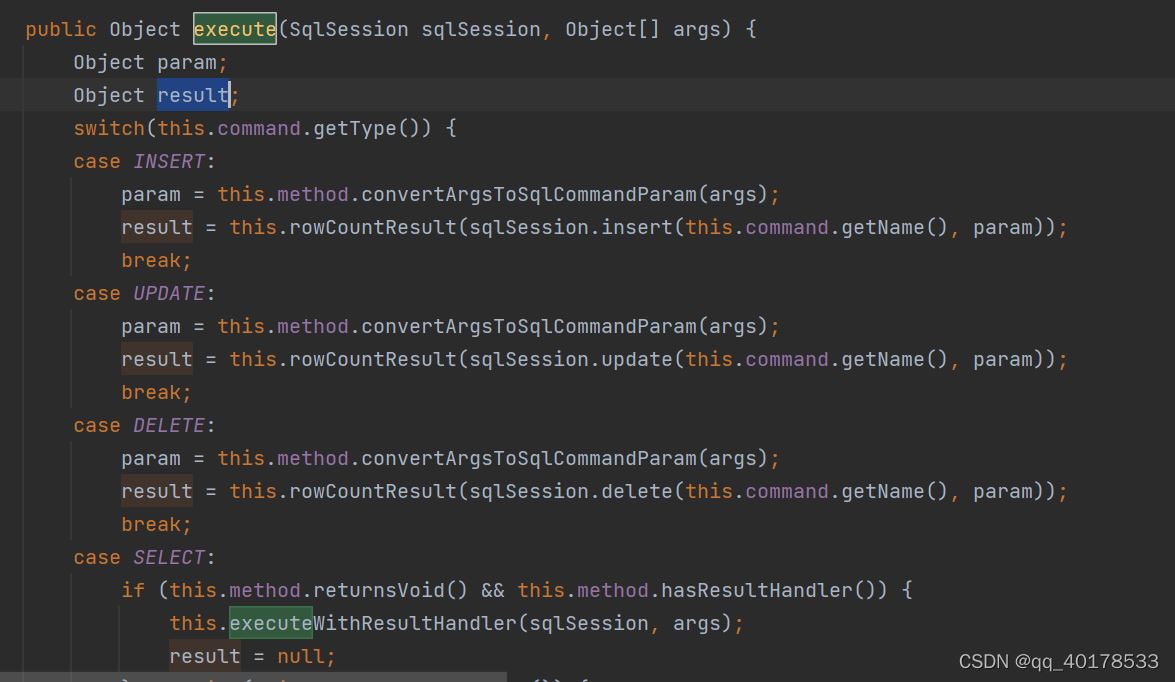
在MapperMethod 中对SQL语句进行分类反射
总结
- MapperProxyFactory中,使用JDK的动态代理生成Mapper接口的代理代理类
- 由动态处理器MapperProxy中调用MapperMethod中的方法处理执行SQL
- 最后,在MapperMethod中根据执行的方法返回值决定调用SqlSession中的对应方法执行SQL
本篇文章就到这里了,希望能够给你带来帮助,也希望您能够多多关注我们的更多内容!
赞 (0)

