JavaScript Select和Option列表元素上下左右移动
作者 马嘉楠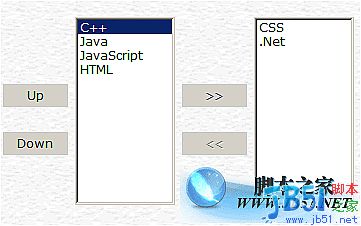
New Document
var currentSel = null;
function move(){
if(arguments.length==1){
moveUp(arguments[0]);
}else if(arguments.length==2){
moveRight(arguments[0],arguments[1]);
}
}
function moveUp(direction){
if(currentSel == null) return;
var index = currentSel.selectedIndex;
if(direction){//up
if(index==0) return;
var value = currentSel.options[index-1].value;
var text = currentSel.options[index-1].text;
currentSel.options[index-1].value = currentSel.options[index].value;
currentSel.options[index-1].text = currentSel.options[index].text;
currentSel.options[index].value = value;
currentSel.options[index].text = text;
currentSel.options[index].selected = false;
currentSel.options[index-1].selected = true;
}else{//down
if(index==(currentSel.length-1)) return;
var value = currentSel.options[index+1].value;
var text = currentSel.options[index+1].text;
currentSel.options[index+1].value = currentSel.options[index].value;
currentSel.options[index+1].text = currentSel.options[index].text;
currentSel.options[index].value = value;
currentSel.options[index].text = text;
currentSel.options[index].selected = false;
currentSel.options[index+1].selected = true;
}
}
function moveRight(src,des){
if(src.selectedIndex==-1){
alert("Please select first!");
return;
}
for(var i=0;i
|
Java JavaScript C++ HTML |
> " id="btnRight" onClick="move(document.getElementById('leftSel'),document.getElementById('rightSel'));" style="width:65" /> |
CSS .Net |
[Ctrl+A 全选 注:如需引入外部Js需刷新才能执行]

