解决Python 异常TypeError: cannot concatenate 'str' and 'int' objects
TypeError: cannot concatenate 'str' and 'int' objects
print str + int 的时候就会这样了
python + 作为连接符的时候,不会自动给你把int转换成str
补充知识:TypeError: cannot concatenate 'str' and 'list' objects和Python读取和保存图片
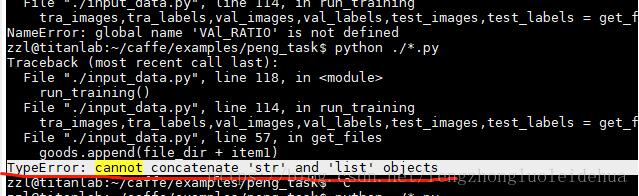
运行程序时报错,然后我将list转化为str就好了。
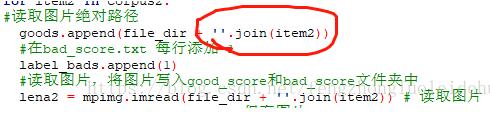
利用''.join(list)
如果需要用逗号隔开,如1,2,3,4则使用','.join(list)
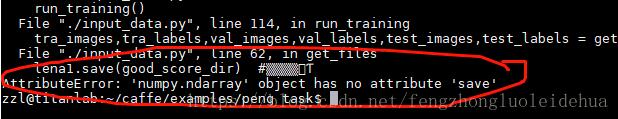
Python中plt可以显示和保存图片,不能使用mping
import matplotlib.image as mpimg # mpimg 用于读取图片
开头import时加入
import matplotlib.pyplot as plt
from PIL import Image
打开用open('路径')
保存用a.save('路径')
以上这篇解决Python 异常TypeError: cannot concatenate 'str' and 'int' objects就是小编分享给大家的全部内容了,希望能给大家一个参考,也希望大家多多支持我们。
相关推荐
-
解决Python中报错TypeError: must be str, not bytes问题
如下所示: #!/usr/bin/python import pickle shoplist=['apple','mango','carrot'] f = open('c:\poem.txt','w') pickle.dump(shoplist,f) f.close() del shoplist f = open('c:\poem.txt','r') storedlist = pickle.load(f) print(storedlist) 执行上述程序时候报错: TypeError: must
-
自己编程中遇到的Python错误和解决方法汇总整理
开个贴,用于记录平时经常碰到的Python的错误同时对导致错误的原因进行分析,并持续更新,方便以后查询,学习. 知识在于积累嘛!微笑 +++++++++++++++++++++++++++++++++++++++++++++++++++++++++++ 错误: 复制代码 代码如下: >>> def f(x, y): print x, y >>> t = ('a', 'b') >>> f(t) Traceback (most rece
-
解决Python 异常TypeError: cannot concatenate 'str' and 'int' objects
TypeError: cannot concatenate 'str' and 'int' objects print str + int 的时候就会这样了 python + 作为连接符的时候,不会自动给你把int转换成str 补充知识:TypeError: cannot concatenate 'str' and 'list' objects和Python读取和保存图片 运行程序时报错,然后我将list转化为str就好了. 利用''.join(list) 如果需要用逗号隔开,如1,2,3,4则
-
解决Python中字符串和数字拼接报错的方法
前言 众所周知Python不像JS或者PHP这种弱类型语言里在字符串连接时会自动转换类型,如果直接将字符串和数字拼接会直接报错. 如以下的代码: # coding=utf8 str = '你的分数是:' num = 82 text = str+num+'分 | 琼台博客' print text 执行结果 直接报错:TypeError: cannot concatenate 'str' and 'int' objects 解决这个方法只有提前把num转换为字符串类型,可以使用bytes函数把int
-
Python异常 ValueError的问题
目录 Python异常 ValueError 规避方法 规避方法:避免使用encoding关键字 Python异常 ValueError ValueError: invalid literal for int() with base 10: '*' 试图将一个与数字无关的类型转化为整数,会抛出该异常. >>> int("99 years ago.") Traceback (most recent call last): File "<stdin&g
-
Python异常之常见的Bug类型解决方法
目录 一.粗心导致的语法错误SyntaxError 1.input输入报错 2.循环语句报错 3.赋值报错 二.知识不熟练导致的错误Bug 1.索引越界问题 IndexError 2.append()函数的使用报错 三.思路不清晰导致的问题解决方案 1.使用print()函数 2.使用"#"暂时注销部分代码 四.被动掉坑 一.粗心导致的语法错误SyntaxError 1.input输入报错 age=input('请输入你的年龄:') if age>=18: print(&
-
解决Python 写文件报错TypeError的问题
处理上传的文件: f1 = request.FILES['pic'] fname = '%s/%s' % (settings.MEDIA_ROOT, f1.name) with open(fname, 'w') as pic: for c in f1.chunks(): pic.write(c) 测试报错: TypeError at /upload/ write() argument must be str, not bytes 把之前的打开语句修改为用二进制方式打开: f1 = request
-
解决Python 遍历字典时删除元素报异常的问题
错误的代码① d = {'a':1, 'b':0, 'c':1, 'd':0} for key, val in d.items(): del(d[k]) 错误的代码② -- 对于Python3 d = {'a':1, 'b':0, 'c':1, 'd':0} for key, val in d.keys(): del(d[k]) 正确的代码 d = {'a':1, 'b':0, 'c':1, 'd':0} keys = list(d.keys()) for key, val in keys: d
-
解决Python的str强转int时遇到的问题
数字字符串前后有空格没事: >>> print(int(" 3 ")) 3 但是下面这种带小数点的情况是不可取的: >>> print(int("3.0")) Traceback (most recent call last): File "<stdin>", line 1, in <module> ValueError: invalid literal for int() with b
-
解决python ThreadPoolExecutor 线程池中的异常捕获问题
问题 最近写了涉及线程池及线程的 python 脚本,运行过程中发现一个有趣的现象,线程池中的工作线程出现问题,引发了异常,但是主线程没有捕获异常,还在发现 BUG 之前一度以为线程池代码正常返回. 先说重点 这里主要想介绍 python concurrent.futuresthread.ThreadPoolExecutor 线程池中的 worker 引发异常的时候,并不会直接向上抛起异常,而是需要主线程通过调用concurrent.futures.Future.exception(timeou
-
浅析Python 3 字符串中的 STR 和 Bytes 有什么区别
Python2的字符串有两种:str和Unicode,Python3的字符串也有两种:str和Bytes.Python2的str相当于Python3的Bytes,而Unicode相当于Python3的Bytes. Python2里面的str和Unicode是可以混用的,在都是英文字母的时候str和unicode没有区别. 而Python3严格区分文本(str)和二进制数据(Bytes),文本总是Unicode,用str类型,二进制数据则用Bytes类型表示,这样严格的限制也让我们对如何使用它们有
随机推荐
- IOS轻松几步实现自定义转场动画
- 判断输入是否为空,获得输入类型的JS代码
- 以实例全面讲解PHP中多进程编程的相关函数的使用
- Python判断Abundant Number的方法
- PHP 使用header函数设置HTTP头的示例解析 表头
- PHP结合JQueryJcrop实现图片裁切实例详解
- 注释的艺术——JS里直接写HTML,无需转义
- 详解MyBatis批量插入数据Mapper配置文件的写法
- JS正则表达式修饰符global(/g)用法分析
- Python写的Socks5协议代理服务器
- jquery对dom节点的操作【推荐】
- jQuery实现Table表格隔行变色及高亮显示当前选择行效果示例
- 让input不可点击的另一种方法
- javascript下for( in )语句 获得所有style 的【scrollbar】滚动条样式内容
- 详谈java 堆区、方法区和栈区
- php把字符串指定字符分割成数组的方法
- Java基于状态模式实现的文档编辑模式切换功能实例
- 详解原生JS回到顶部
- python三引号输出方法
- iOS自定义日期和数据源选择控件

