使用Postgresql 实现快速插入测试数据
1.创建常规的企业信息表
create table t_centerprises( objectid bigint not null, /*唯一编号(6位行政区号+6位sn)*/ divid uuid not null, /*行政区唯一代码*/ name text not null, /*企业名称*/ address text not null, /*企业地址*/ post text, /*企业邮编*/ contacts text, /*联系人*/ tel text, /*联系电话*/ fax text, /*传真*/ describe text, /*企业备注*/ date timestamp default now() not null, /*创建日期*/ constraint pk_centerprisess_objectid primary key (objectid), constraint fk_centerprises_divid foreign key(divid) references ts_divisions(objectid) on delete cascade ); create index idx_centerprises_divid on t_centerprises(divid);
2.需要使用的函数
/*转换16进制到字符*/ drop function if exists hex_to_string(text); create or replace function hex_to_string( text) returns text as $$ declare result text; begin execute 'select U&''\' || $1 || '''' INTO result; return result; end; $$ language plpgsql; /*随机生成汉字 汉字范围U+4E00..U+9FA5 */ drop function if exists gen_random_zh(int,int); create or replace function gen_random_zh(imin int,imax int) returns text as $$ declare vlen integer; result text; begin result := ''; vlen = floor(random()*(imax-imin)+imin); for i in 1..vlen loop result := result || hex_to_string(to_hex(floor(random()*(42191-19968)+19968)::integer)); end loop; return result; end; $$ language plpgsql;
3.常规测试数据插入(5000000条)
insert into t_centerprises(objectid,divid,name,address,post,contacts,tel,fax,describe) select (vdivid|| lpad(id::text,6,'0'))::bigint as objectid,'110101', gen_random_zh(5,25) as name,gen_random_zh(10,50) as address, floor(random()*(699999-600000)+600000) as post,gen_random_zh(2,8) as contacts, floor(random()*(69999999-60000000)+60000000) as tel,floor(random()*(69999999-60000000)+60000000) as fax, gen_random_zh(32,128) as describe from generate_series(1,5000000) as id;
在普通pc机上插入,大概完成时间约8小时,过程不可监控,并且cpu/内存占用率高,磁盘基本满负荷动作,读写率基本上都是100%.
4.改进后的方法, 插入(10000000条)
do $$ declare vStart bigint; declare vEnd bigint; declare MAXVALE bigint; declare INTERVAL bigint; declare vprovince integer; declare vprefecture integer; declare vcounty integer; declare vdivid text; declare vdividex uuid; begin vprovince := 10;vprefecture := 1;vcounty := 1; MAXVALE := 1000000; INTERVAL := 1000; vStart := 1 ;vEnd := INTERVAL; vdivid := (lpad(vprovince::text,2,'0') || lpad(vprefecture::text,2,'0') || lpad(vcounty::text,2,'0'))::text; vdividex := (select objectid from ts_divisions where province=vprovince and prefecture=vprefecture and county=vcounty); loop insert into t_centerprises(objectid,divid,name,address,post,contacts,tel,fax,describe) select (vdivid|| lpad(id::text,6,'0'))::bigint as objectid,vdividex as divid, gen_random_zh(5,25) as name,gen_random_zh(10,50) as address, floor(random()*(699999-600000)+600000) as post,gen_random_zh(2,8) as contacts, floor(random()*(69999999-60000000)+60000000) as tel,floor(random()*(69999999-60000000)+60000000) as fax, gen_random_zh(32,128) as describe from generate_series(vStart,vEnd) as id; raise notice '%', vEnd; vStart := vEnd + 1; vEnd := vEnd + INTERVAL; if( vEnd > MAXVALE ) then return; elsif(vEnd = MAXVALE) then vEnd := vEnd - 1; end if; end loop; end$$;
因为运算原因, cpu/内存占用率仍然很高, 硬盘负荷较小,读写率也比较低,大概完成时间约1.5小时.
补充:postgreSQL数据库 向表中快速插入1000000条数据
不用创建函数,直接向表中快速插入1000000条数据
create table tbl_test (id int, info text, c_time timestamp); insert into tbl_test select generate_series(1,100000),md5(random()::text),clock_timestamp(); select count(id) from tbl_test; --查看个数据条数
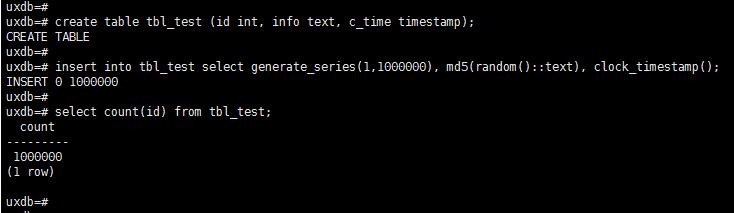
以上为个人经验,希望能给大家一个参考,也希望大家多多支持我们。如有错误或未考虑完全的地方,望不吝赐教。
赞 (0)

