C#的Excel导入、导出
本篇主要介绍C#的Excel导入、导出,供大家参考,具体内容如下
一. 介绍
1.1 第三方类库:NPOI
说明:NPOI是POI项目的.NET 版本,可用于Excel、Word的读写操作。
优点:不用装Office环境。
下载地址:http://npoi.codeplex.com/releases
1.2 Excel结构介绍
工作簿(Workbook):每个Excel文件可理解为一个工作簿。
工作表(Sheet):一个工作簿(Workbook)可以包含多个工作表。
行(row):一个工作表(Sheet)可以包含多个行。
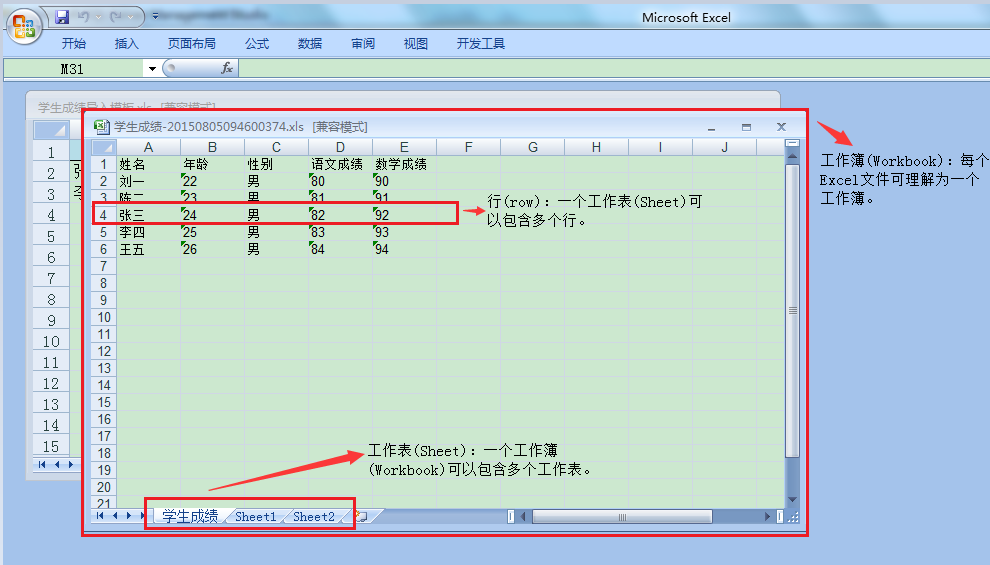
二. Excel导入
2.1 操作流程
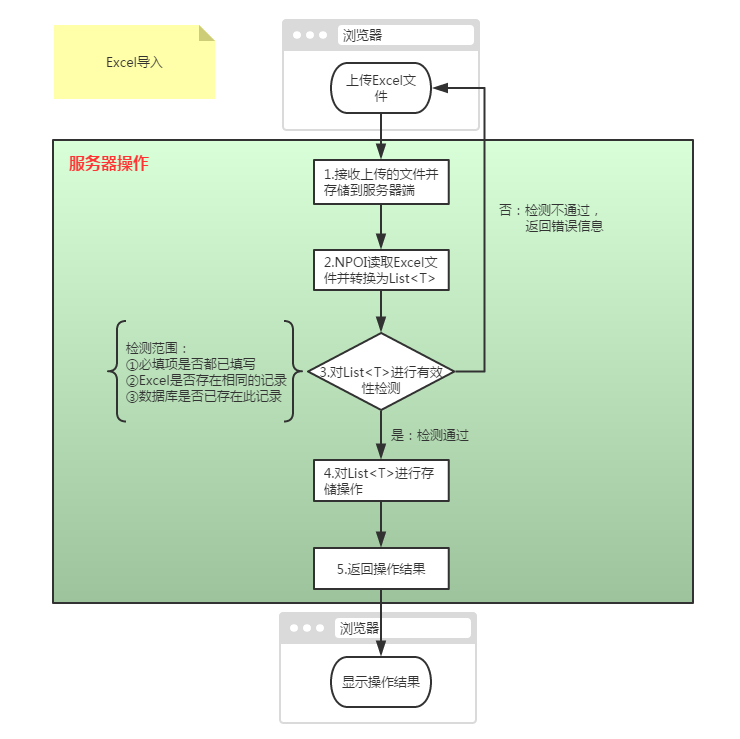
2.2 NPOI操作代码
说明:把Excel文件转换为List<T>
步骤:
①读取Excel文件并以此初始化一个工作簿(Workbook);
②从工作簿上获取一个工作表(Sheet);默认为工作薄的第一个工作表;
③遍历工作表所有的行(row);默认从第二行开始遍历,第一行(序号0)为单元格头部;
④遍历行的每一个单元格(cell),根据一定的规律赋值给对象的属性。
代码:
/// <summary>
/// 从Excel2003取数据并记录到List集合里
/// </summary>
/// <param name="cellHeard">单元头的Key和Value:{ { "UserName", "姓名" }, { "Age", "年龄" } };</param>
/// <param name="filePath">保存文件绝对路径</param>
/// <param name="errorMsg">错误信息</param>
/// <returns>转换好的List对象集合</returns>
private static List<T> Excel2003ToEntityList<T>(Dictionary<string, string> cellHeard, string filePath, out StringBuilder errorMsg) where T : new()
{
errorMsg = new StringBuilder(); // 错误信息,Excel转换到实体对象时,会有格式的错误信息
List<T> enlist = new List<T>(); // 转换后的集合
List<string> keys = cellHeard.Keys.ToList(); // 要赋值的实体对象属性名称
try
{
using (FileStream fs = File.OpenRead(filePath))
{
HSSFWorkbook workbook = new HSSFWorkbook(fs);
HSSFSheet sheet = (HSSFSheet)workbook.GetSheetAt(0); // 获取此文件第一个Sheet页
for (int i = 1; i <= sheet.LastRowNum; i++) // 从1开始,第0行为单元头
{
// 1.判断当前行是否空行,若空行就不在进行读取下一行操作,结束Excel读取操作
if (sheet.GetRow(i) == null)
{
break;
}
T en = new T();
string errStr = ""; // 当前行转换时,是否有错误信息,格式为:第1行数据转换异常:XXX列;
for (int j = 0; j < keys.Count; j++)
{
// 2.若属性头的名称包含'.',就表示是子类里的属性,那么就要遍历子类,eg:UserEn.TrueName
if (keys[j].IndexOf(".") >= 0)
{
// 2.1解析子类属性
string[] properotyArray = keys[j].Split(new string[] { "." }, StringSplitOptions.RemoveEmptyEntries);
string subClassName = properotyArray[0]; // '.'前面的为子类的名称
string subClassProperotyName = properotyArray[1]; // '.'后面的为子类的属性名称
System.Reflection.PropertyInfo subClassInfo = en.GetType().GetProperty(subClassName); // 获取子类的类型
if (subClassInfo != null)
{
// 2.1.1 获取子类的实例
var subClassEn = en.GetType().GetProperty(subClassName).GetValue(en, null);
// 2.1.2 根据属性名称获取子类里的属性信息
System.Reflection.PropertyInfo properotyInfo = subClassInfo.PropertyType.GetProperty(subClassProperotyName);
if (properotyInfo != null)
{
try
{
// Excel单元格的值转换为对象属性的值,若类型不对,记录出错信息
properotyInfo.SetValue(subClassEn, GetExcelCellToProperty(properotyInfo.PropertyType, sheet.GetRow(i).GetCell(j)), null);
}
catch (Exception e)
{
if (errStr.Length == 0)
{
errStr = "第" + i + "行数据转换异常:";
}
errStr += cellHeard[keys[j]] + "列;";
}
}
}
}
else
{
// 3.给指定的属性赋值
System.Reflection.PropertyInfo properotyInfo = en.GetType().GetProperty(keys[j]);
if (properotyInfo != null)
{
try
{
// Excel单元格的值转换为对象属性的值,若类型不对,记录出错信息
properotyInfo.SetValue(en, GetExcelCellToProperty(properotyInfo.PropertyType, sheet.GetRow(i).GetCell(j)), null);
}
catch (Exception e)
{
if (errStr.Length == 0)
{
errStr = "第" + i + "行数据转换异常:";
}
errStr += cellHeard[keys[j]] + "列;";
}
}
}
}
// 若有错误信息,就添加到错误信息里
if (errStr.Length > 0)
{
errorMsg.AppendLine(errStr);
}
enlist.Add(en);
}
}
return enlist;
}
catch (Exception ex)
{
throw ex;
}
}
2.3 C#逻辑操作代码
说明:对Excel转换后的List<T>进行后续操作;如:检测有效性、持久化存储等等
步骤:
①调用2.2代码,把Excel文件转换为List<T>。
②对List<T>进行有效性检测:必填项是否为空、是否有重复记录等等。
③对List<T>进行持久化存储操作。如:存储到数据库。
④返回操作结果。
代码:
public void ImportExcel(HttpContext context)
{
StringBuilder errorMsg = new StringBuilder(); // 错误信息
try
{
#region 1.获取Excel文件并转换为一个List集合
// 1.1存放Excel文件到本地服务器
HttpPostedFile filePost = context.Request.Files["filed"]; // 获取上传的文件
string filePath = ExcelHelper.SaveExcelFile(filePost); // 保存文件并获取文件路径
// 单元格抬头
// key:实体对象属性名称,可通过反射获取值
// value:属性对应的中文注解
Dictionary<string, string> cellheader = new Dictionary<string, string> {
{ "Name", "姓名" },
{ "Age", "年龄" },
{ "GenderName", "性别" },
{ "TranscriptsEn.ChineseScores", "语文成绩" },
{ "TranscriptsEn.MathScores", "数学成绩" },
};
// 1.2解析文件,存放到一个List集合里
List<UserEntity> enlist = ExcelHelper.ExcelToEntityList<UserEntity>(cellheader, filePath, out errorMsg);
#endregion
#region 2.对List集合进行有效性校验
#region 2.1检测必填项是否必填
for (int i = 0; i < enlist.Count; i++)
{
UserEntity en = enlist[i];
string errorMsgStr = "第" + (i + 1) + "行数据检测异常:";
bool isHaveNoInputValue = false; // 是否含有未输入项
if (string.IsNullOrEmpty(en.Name))
{
errorMsgStr += "姓名列不能为空;";
isHaveNoInputValue = true;
}
if (isHaveNoInputValue) // 若必填项有值未填
{
en.IsExcelVaildateOK = false;
errorMsg.AppendLine(errorMsgStr);
}
}
#endregion
#region 2.2检测Excel中是否有重复对象
for (int i = 0; i < enlist.Count; i++)
{
UserEntity enA = enlist[i];
if (enA.IsExcelVaildateOK == false) // 上面验证不通过,不进行此步验证
{
continue;
}
for (int j = i + 1; j < enlist.Count; j++)
{
UserEntity enB = enlist[j];
// 判断必填列是否全部重复
if (enA.Name == enB.Name)
{
enA.IsExcelVaildateOK = false;
enB.IsExcelVaildateOK = false;
errorMsg.AppendLine("第" + (i + 1) + "行与第" + (j + 1) + "行的必填列重复了");
}
}
}
#endregion
// TODO:其他检测
#endregion
// 3.TODO:对List集合持久化存储操作。如:存储到数据库
// 4.返回操作结果
bool isSuccess = false;
if (errorMsg.Length == 0)
{
isSuccess = true; // 若错误信息成都为空,表示无错误信息
}
var rs = new { success = isSuccess, msg = errorMsg.ToString(), data = enlist };
System.Web.Script.Serialization.JavaScriptSerializer js = new System.Web.Script.Serialization.JavaScriptSerializer();
context.Response.ContentType = "text/plain";
context.Response.Write(js.Serialize(rs)); // 返回Json格式的内容
}
catch (Exception ex)
{
throw ex;
}
}
3. Excel导出
3.1 导出流程
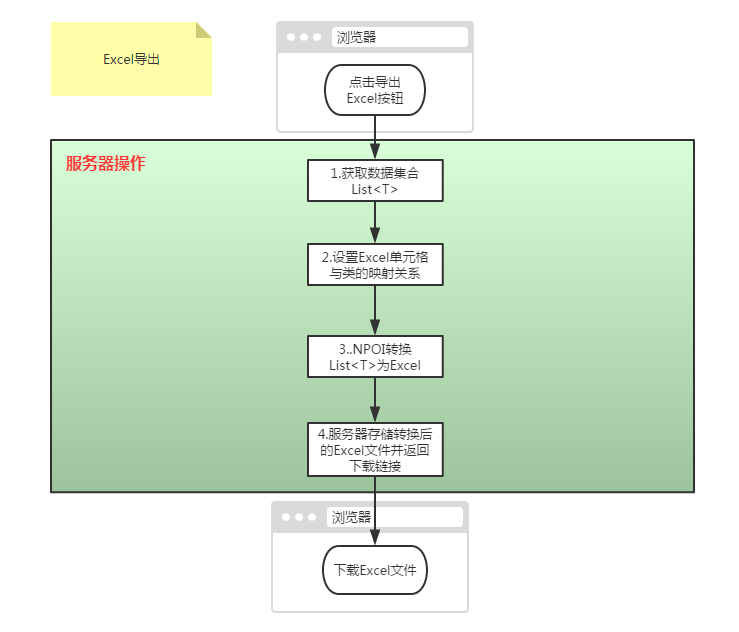
3.2 NPOI操作代码
说明:把List<T>转换为Excel
步骤:
①创建一个工作簿(Workbook);
②在工作簿上创建一个工作表(Sheet);
③在工作表上创建第一行(row),第一行为列头,依次写入cellHeard的值(做为列名)。
④循环遍历List<T>集合,每循环一遍创建一个行(row),然后根据cellHeard的键(属性名称)依次从List<T>中的实体对象取值存放到单元格内。
代码:
/// <summary>
/// 实体类集合导出到Excle2003
/// </summary>
/// <param name="cellHeard">单元头的Key和Value:{ { "UserName", "姓名" }, { "Age", "年龄" } };</param>
/// <param name="enList">数据源</param>
/// <param name="sheetName">工作表名称</param>
/// <returns>文件的下载地址</returns>
public static string EntityListToExcel2003(Dictionary<string, string> cellHeard, IList enList, string sheetName)
{
try
{
string fileName = sheetName + "-" + DateTime.Now.ToString("yyyyMMddHHmmssfff") + ".xls"; // 文件名称
string urlPath = "UpFiles/ExcelFiles/" + fileName; // 文件下载的URL地址,供给前台下载
string filePath = HttpContext.Current.Server.MapPath("\\" + urlPath); // 文件路径
// 1.检测是否存在文件夹,若不存在就建立个文件夹
string directoryName = Path.GetDirectoryName(filePath);
if (!Directory.Exists(directoryName))
{
Directory.CreateDirectory(directoryName);
}
// 2.解析单元格头部,设置单元头的中文名称
HSSFWorkbook workbook = new HSSFWorkbook(); // 工作簿
ISheet sheet = workbook.CreateSheet(sheetName); // 工作表
IRow row = sheet.CreateRow(0);
List<string> keys = cellHeard.Keys.ToList();
for (int i = 0; i < keys.Count; i++)
{
row.CreateCell(i).SetCellValue(cellHeard[keys[i]]); // 列名为Key的值
}
// 3.List对象的值赋值到Excel的单元格里
int rowIndex = 1; // 从第二行开始赋值(第一行已设置为单元头)
foreach (var en in enList)
{
IRow rowTmp = sheet.CreateRow(rowIndex);
for (int i = 0; i < keys.Count; i++) // 根据指定的属性名称,获取对象指定属性的值
{
string cellValue = ""; // 单元格的值
object properotyValue = null; // 属性的值
System.Reflection.PropertyInfo properotyInfo = null; // 属性的信息
// 3.1 若属性头的名称包含'.',就表示是子类里的属性,那么就要遍历子类,eg:UserEn.UserName
if (keys[i].IndexOf(".") >= 0)
{
// 3.1.1 解析子类属性(这里只解析1层子类,多层子类未处理)
string[] properotyArray = keys[i].Split(new string[] { "." }, StringSplitOptions.RemoveEmptyEntries);
string subClassName = properotyArray[0]; // '.'前面的为子类的名称
string subClassProperotyName = properotyArray[1]; // '.'后面的为子类的属性名称
System.Reflection.PropertyInfo subClassInfo = en.GetType().GetProperty(subClassName); // 获取子类的类型
if (subClassInfo != null)
{
// 3.1.2 获取子类的实例
var subClassEn = en.GetType().GetProperty(subClassName).GetValue(en, null);
// 3.1.3 根据属性名称获取子类里的属性类型
properotyInfo = subClassInfo.PropertyType.GetProperty(subClassProperotyName);
if (properotyInfo != null)
{
properotyValue = properotyInfo.GetValue(subClassEn, null); // 获取子类属性的值
}
}
}
else
{
// 3.2 若不是子类的属性,直接根据属性名称获取对象对应的属性
properotyInfo = en.GetType().GetProperty(keys[i]);
if (properotyInfo != null)
{
properotyValue = properotyInfo.GetValue(en, null);
}
}
// 3.3 属性值经过转换赋值给单元格值
if (properotyValue != null)
{
cellValue = properotyValue.ToString();
// 3.3.1 对时间初始值赋值为空
if (cellValue.Trim() == "0001/1/1 0:00:00" || cellValue.Trim() == "0001/1/1 23:59:59")
{
cellValue = "";
}
}
// 3.4 填充到Excel的单元格里
rowTmp.CreateCell(i).SetCellValue(cellValue);
}
rowIndex++;
}
// 4.生成文件
FileStream file = new FileStream(filePath, FileMode.Create);
workbook.Write(file);
file.Close();
// 5.返回下载路径
return urlPath;
}
catch (Exception ex)
{
throw ex;
}
}
3.3 C#逻辑操作代码
说明:对Excel转换后的List<T>进行后续操作;如:检测有效性、持久化存储等等
步骤:
①获取List<T>集合。
②调用3.2,将List<T>转换为Excel文件。
③服务器存储Excel文件并返回下载链接。
代码:
public void ExportExcel(HttpContext context)
{
try
{
// 1.获取数据集合
List<UserEntity> enlist = new List<UserEntity>() {
new UserEntity{Name="刘一",Age=22,Gender="Male",TranscriptsEn=new TranscriptsEntity{ChineseScores=80,MathScores=90}},
new UserEntity{Name="陈二",Age=23,Gender="Male",TranscriptsEn=new TranscriptsEntity{ChineseScores=81,MathScores=91} },
new UserEntity{Name="张三",Age=24,Gender="Male",TranscriptsEn=new TranscriptsEntity{ChineseScores=82,MathScores=92} },
new UserEntity{Name="李四",Age=25,Gender="Male",TranscriptsEn=new TranscriptsEntity{ChineseScores=83,MathScores=93} },
new UserEntity{Name="王五",Age=26,Gender="Male",TranscriptsEn=new TranscriptsEntity{ChineseScores=84,MathScores=94} },
};
// 2.设置单元格抬头
// key:实体对象属性名称,可通过反射获取值
// value:Excel列的名称
Dictionary<string, string> cellheader = new Dictionary<string, string> {
{ "Name", "姓名" },
{ "Age", "年龄" },
{ "GenderName", "性别" },
{ "TranscriptsEn.ChineseScores", "语文成绩" },
{ "TranscriptsEn.MathScores", "数学成绩" },
};
// 3.进行Excel转换操作,并返回转换的文件下载链接
string urlPath = ExcelHelper.EntityListToExcel2003(cellheader, enlist, "学生成绩");
System.Web.Script.Serialization.JavaScriptSerializer js = new System.Web.Script.Serialization.JavaScriptSerializer();
context.Response.ContentType = "text/plain";
context.Response.Write(js.Serialize(urlPath)); // 返回Json格式的内容
}
catch (Exception ex)
{
throw ex;
}
}
3.4 代码分析
核心代码主要是cellheader与List<T>之间的映射关系:
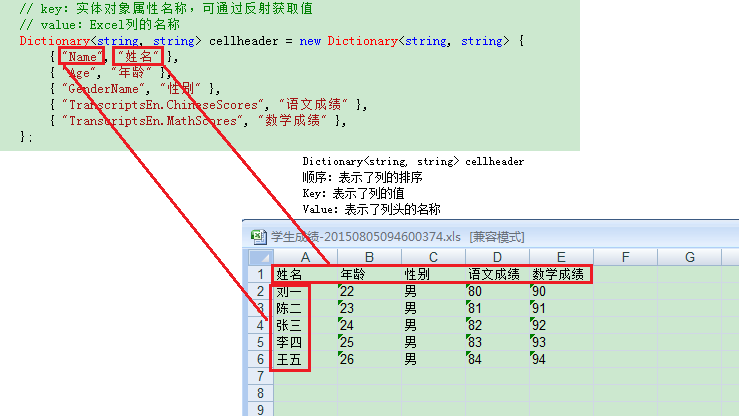
四. 源码下载
4.1 运行图
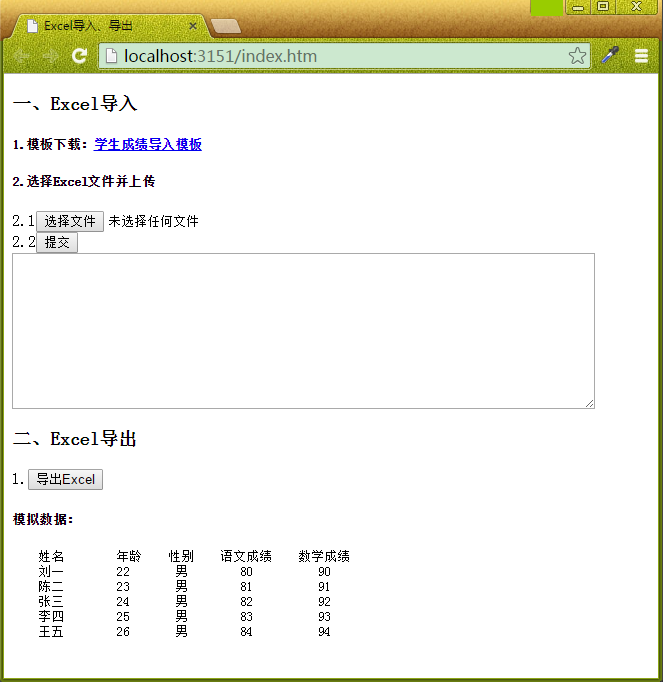
源码下载:http://xiazai.jb51.net/201605/yuanma/C#-Excel(jb51.net).rar
以上就是本文的全部内容,希望能够对大家的学习有所帮助。

