JavaWeb JDBC + MySql 通讯录实现简单的增删改查功能案例详解
本文实例讲述了JavaWeb JDBC + MySql 通讯录实现简单的增删改查功能。分享给大家供大家参考,具体如下:
开发工具:Eclipse + Navicat
项目源码:Github:https://github.com/Sunjinhang/JavaWeb
一、新建项目
在Eclipse中新建一个Web项目,至于如何新建Web项目以及如何添加Tomcat服务器的就不赘述了,项目的目录如下
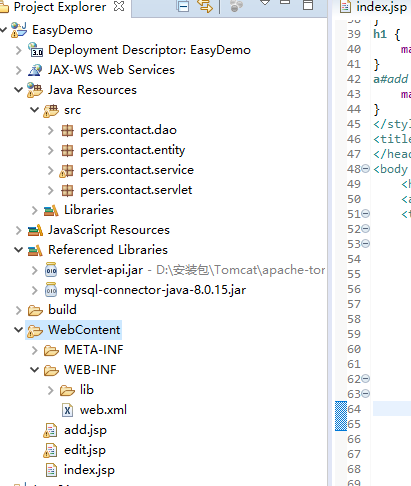
最终实现的效果如下所示:

点击新增可以进行联系人的新增,点击修改/删除可以进行 联系人的修改和删除
部分代码如下
数据库连接:在测试数据库连接时,需要注意mysql 时区的设置,安装mysql时默认的时区时美国时间,与本地相差8个小时,所以如果不修改则在链接数据库时会报错。
package pers.contact.dao;
import java.sql.Connection;
import java.sql.DriverManager;
import java.sql.PreparedStatement;
import java.sql.ResultSet;
import java.sql.SQLException;
public class BaseDao {
private static final String DRIVER = "com.mysql.jdbc.Driver";
public static final String URL = "jdbc:mysql://localhost:3306/demo?rewriteBatchedStatements=true&useUnicode=true&characterEncoding=utf8&allowMultiQueries=true&serverTimezone=GMT%2B8";
public static final String USER = "root";
public static final String PASSWORD = "sasa";
Connection conn = null;
PreparedStatement pstmt = null;
ResultSet rs = null;
public void getConnection() {
try {
// 加载数据库驱动
Class.forName(DRIVER);
// 获得数据库连接
conn = DriverManager.getConnection(URL, USER, PASSWORD);
}
catch (ClassNotFoundException e) {
e.printStackTrace();
}
catch (SQLException e) {
e.printStackTrace();
}
}
public int executeUpdate(String sql, Object... obj) {
int num = 0;
getConnection();
try {
PreparedStatement pstmt = conn.prepareStatement(sql);
for (int i = 0; i < obj.length; i++) {
pstmt.setObject(i + 1, obj[i]);
}
num = pstmt.executeUpdate();
} catch (SQLException e) {
e.printStackTrace();
} finally {
closeAll();
}
return num;
}
public ResultSet executeQuery(String sql, Object... obj) {
getConnection();
try {
PreparedStatement pstmt = conn.prepareStatement(sql);
for (int i = 0; i < obj.length; i++) {
pstmt.setObject(i + 1, obj[i]);
}
rs = pstmt.executeQuery();
} catch (SQLException e) {
e.printStackTrace();
}
return rs;
}
public void closeAll() {
try {
rs.close();
} catch (SQLException e) {
e.printStackTrace();
}
try {
pstmt.close();
} catch (SQLException e) {
e.printStackTrace();
}
try {
conn.close();
} catch (SQLException e) {
e.printStackTrace();
}
}
}
联系人:
package pers.contact.entity;
import java.util.Date;
public class Contact {
public Contact(int id, String name, int age, String phone, Date date, String favorite) {
super();
this.id = id;
this.name = name;
this.age = age;
this.phone = phone;
this.date = date;
this.favorite = favorite;
}
private int id;
private String name;
private int age;
private String phone;
private Date date;
private String favorite;
public int getId() {
return id;
}
public void setId(int id) {
this.id = id;
}
public String getName() {
return name;
}
public void setName(String name) {
this.name = name;
}
public int getAge() {
return age;
}
public void setAge(int age) {
this.age = age;
}
public String getPhone() {
return phone;
}
public void setPhone(String phone) {
this.phone = phone;
}
public Date getDate() {
return date;
}
public void setDate(Date date) {
this.date = date;
}
public String getFavorite() {
return favorite;
}
public void setFavorite(String favorite) {
this.favorite = favorite;
}
}
增删改查的实现:
package pers.contact.service;
import java.sql.ResultSet;
import java.sql.SQLException;
import java.util.ArrayList;
import java.util.List;
import pers.contact.entity.Contact;
import pers.contact.dao.BaseDao;;
public class ContactService extends BaseDao {
ResultSet rs = null;
public List<Contact> GetAllContact(){
List<Contact> list = new ArrayList();
String sql = "select * from contact";
rs = executeQuery(sql);
try {
while (rs.next()) {
Contact f = new Contact(rs.getInt(1), rs.getString(2),
rs.getInt(3), rs.getString(4), rs.getDate(5),
rs.getString(6));
list.add(f);
}
} catch (SQLException e) {
e.printStackTrace();
}
return list;
}
public int AddContact(Contact contact)
{
int num = 0;
String sql = "insert into contact(name,age,phone,date,favorite) values(?,?,?,?,?)";
try {
num = executeUpdate(sql, contact.getName(), contact.getAge(), contact.getPhone(),
contact.getDate(), contact.getFavorite());
} catch (Exception e) {
e.printStackTrace();
}
return num;
}
public int DeleteContact(int id)
{
int num = 0;
String sql = "delete from contact where id = ?";
try {
num = executeUpdate(sql, id);
}
catch(Exception ex) {
ex.printStackTrace();
}
return num;
}
public Contact GetContact(int id) {
String sql = "select * from contact where id = ?";
Contact contact = null;
rs = executeQuery(sql, id);
try {
while(rs.next()) {
contact = new Contact(rs.getInt(1),rs.getString(2),rs.getInt(3),rs.getString(4),rs.getDate(5),rs.getString(6));
}
}
catch(SQLException ex){
ex.printStackTrace();
}
return contact;
}
public int UpdateContact(Contact contact) {
int num = 0;
String sql = "update contact set name = ?,age = ?,phone = ?,date = ?,favorite = ? where id = ?";
try {
num = executeUpdate(sql, contact.getName(),contact.getAge(),contact.getPhone(),contact.getDate(),contact.getFavorite(),contact.getId());
}
catch(Exception ex) {
ex.printStackTrace();
}
return num;
}
}
Servlet:
package pers.contact.servlet;
import java.io.IOException;
import java.io.PrintWriter;
import java.text.ParseException;
import java.text.SimpleDateFormat;
import java.util.Date;
import java.util.List;
import javax.servlet.ServletException;
import javax.servlet.annotation.WebServlet;
import javax.servlet.http.HttpServlet;
import javax.servlet.http.HttpServletRequest;
import javax.servlet.http.HttpServletResponse;
import javax.servlet.http.HttpSession;
import pers.contact.entity.Contact;
import pers.contact.service.ContactService;
/**
* Servlet implementation class ContactServlet
*/
@WebServlet("/ContactServlet")
public class ContactServlet extends HttpServlet {
private static final long serialVersionUID = 1L;
/**
* @see HttpServlet#HttpServlet()
*/
public ContactServlet() {
super();
// TODO Auto-generated constructor stub
}
/**
* @see HttpServlet#doGet(HttpServletRequest request, HttpServletResponse response)
*/
protected void doGet(HttpServletRequest request, HttpServletResponse response) throws ServletException, IOException {
doPost(request,response);
}
/**
* @see HttpServlet#doPost(HttpServletRequest request, HttpServletResponse response)
*/
protected void doPost(HttpServletRequest request, HttpServletResponse response) throws ServletException, IOException {
response.setContentType("text/html;charset=utf-8");
request.setCharacterEncoding("utf-8");
HttpSession session = request.getSession();
PrintWriter out = response.getWriter();
ContactService ud = new ContactService();
// 获得do属性
String dos = request.getParameter("do");
if (dos == null || dos.equals("")) {
dos = "index";
}
// 主页
if (dos.equals("index")) {
List<Contact> ulist = ud.GetAllContact();
request.setAttribute("ulist", ulist);
request.getRequestDispatcher("/index.jsp").forward(request, response);
return;
}
if(dos.equals("add")) {
String name = request.getParameter("name");
int age = Integer.parseInt(request.getParameter("age"));
String phone = request.getParameter("phone");
String dates = request.getParameter("date");
SimpleDateFormat sdf = new SimpleDateFormat("yy-MM-dd");
Date date = null;
try {
date = (Date)sdf.parse(dates);
} catch (ParseException e) {
// TODO Auto-generated catch block
e.printStackTrace();
}
//爱好获取
String favorite = request.getParameter("favorite");
Contact contact = new Contact(0,name,age,phone,date,favorite);
ud.AddContact(contact);
out.print("<script>alert('新增成功!');window.location='ContactServlet?do=index';</script>");
}
if(dos.equals("del")) {
String ids = request.getParameter("id");
int id = Integer.parseInt(ids);
ud.DeleteContact(id);
out.print("<script>alert('删除成功!');window.location='ContactServlet?do=index';</script>");
}
if(dos.equals("editbefore")) {
int id = Integer.parseInt(request.getParameter("id"));
Contact f = ud.GetContact(id);
session.setAttribute("edituser", f);
response.sendRedirect("edit.jsp");
return;
}
if(dos.equals("edit")) {
try {
int id = Integer.parseInt(request.getParameter("id"));
String name = request.getParameter("name");
int age = Integer.parseInt(request.getParameter("age"));
String phone = request.getParameter("phone");
String dates = request.getParameter("date");
SimpleDateFormat sdf = new SimpleDateFormat("yy-MM-dd");
Date date = null;
date = (Date)sdf.parse(dates);
String favorite = request.getParameter("favorite");
Contact contact = new Contact(id,name,age,phone,date,favorite);
ud.UpdateContact(contact);
out.print("<script>alert('修改成功!');window.location='ContactServlet?do=index';</script>");
}
catch(ParseException ex) {
ex.printStackTrace();
}
}
}
}
JSP页面
index 页面,此页面需要添加 jstl.jar 和standard.jar ,否则无法引用 taglib
<%@ page language="java" import="java.util.*" pageEncoding="UTF-8"%>
<%@ page import="pers.contact.entity.Contact"%>
<%@ page import="pers.contact.service.ContactService"%>
<%@ taglib uri="http://java.sun.com/jsp/jstl/core" prefix="c"%>
<%
String path = request.getContextPath();
String basePath = request.getScheme() + "://"
+ request.getServerName() + ":" + request.getServerPort()
+ path + "/";
//下面的语句初始为初始化页面,如果不加下面语句访问主页不会显示数据库中保存的数据
ContactService ud = new ContactService();
List<Contact> ulist = ud.GetAllContact();
request.setAttribute("ulist", ulist);
%>
<!DOCTYPE html>
<html>
<head>
<base href="<%=basePath%>" rel="external nofollow" rel="external nofollow" rel="external nofollow" >
<meta charset="ISO-8859-1">
<link rel="stylesheet"
href="https://cdn.bootcss.com/foundation/5.5.3/css/foundation.min.css" rel="external nofollow" rel="external nofollow" rel="external nofollow" >
<script src="https://cdn.bootcss.com/jquery/2.1.1/jquery.min.js"></script>
<script
src="https://cdn.bootcss.com/foundation/5.5.3/js/foundation.min.js"></script>
<script
src="https://cdn.bootcss.com/foundation/5.5.3/js/vendor/modernizr.js"></script>
<style type="text/css">
table {
margin: auto;
}
td {
text-align: center;
}
h1 {
margin-left: 40%;
}
a#add {
margin-left: 45%;
}
</style>
<title>Insert title here</title>
</head>
<body style="padding:20px;">
<h1>通讯录主页</h1>
<a id="add" href="add.jsp" rel="external nofollow" >新增小伙伴</a>
<table>
<thead>
<tr>
<th>序号</th>
<th>姓名</th>
<th>年龄</th>
<th>电话</th>
<th>生日</th>
<th>爱好</th>
<th>操作</th>
</tr>
<c:forEach var="U" items="${ulist}">
<tr>
<th>${U.id}</th>
<th>${U.name}</th>
<th>${U.age}</th>
<th>${U.phone}</th>
<th>${U.date}</th>
<th>${U.favorite}</th>
<th><a href="ContactServlet?do=editbefore&id=${U.id}" rel="external nofollow" >修改</a> <a href="ContactServlet?do=del&id=${U.id}" rel="external nofollow" >删除</a> </th>
</tr>
</c:forEach>
</thead>
<%--<c:forEach/>标签遍历List--%>
</table>
</body>
</html>
Add页面
<%@ page language="java" import="java.util.*" pageEncoding="UTF-8"%>
<%
String path = request.getContextPath();
String basePath = request.getScheme() + "://"
+ request.getServerName() + ":" + request.getServerPort()
+ path + "/";
%>
<!DOCTYPE HTML PUBLIC "-//W3C//DTD HTML 4.01 Transitional//EN">
<html>
<head>
<base href="<%=basePath%>" rel="external nofollow" rel="external nofollow" rel="external nofollow" >
<title>My JSP 'add.jsp' starting page</title>
<meta name="viewport" content="width=device-width, initial-scale=1">
<link rel="stylesheet"
href="https://cdn.bootcss.com/foundation/5.5.3/css/foundation.min.css" rel="external nofollow" rel="external nofollow" rel="external nofollow" >
<script src="https://cdn.bootcss.com/jquery/2.1.1/jquery.min.js"></script>
<script
src="https://cdn.bootcss.com/foundation/5.5.3/js/foundation.min.js"></script>
<script
src="https://cdn.bootcss.com/foundation/5.5.3/js/vendor/modernizr.js"></script>
</head>
<body>
<h1>新增页面</h1>
<form action="ContactServlet?do=add" method="post" style="width:50%;">
<fieldset>
<label>姓名 <input type="text" placeholder="name" required="required" name="name" /> </label>
<label>年龄 <input type="number" placeholder="age" required="required" min="1" max="133" name="age" /> </label>
<label>电话<input type="text" placeholder="phonenum" required="required" name="phone" /> </label>
<label>生日<input type="date" placeholder="date" required="required" name="date" /> </label>
<label>爱好<input type="text" placeholder="favorite" required="required" name="favorite" /> </label>
<input type="submit" value="新增" class="button" />
<input type="reset" class="button" />
</fieldset>
</form>
</body>
</html>
Edit页面
<%@ page language="java" import="java.util.*" pageEncoding="UTF-8"%>
<%
String path = request.getContextPath();
String basePath = request.getScheme() + "://"
+ request.getServerName() + ":" + request.getServerPort()
+ path + "/";
%>
<!DOCTYPE HTML PUBLIC "-//W3C//DTD HTML 4.01 Transitional//EN">
<html>
<head>
<base href="<%=basePath%>" rel="external nofollow" rel="external nofollow" rel="external nofollow" >
<title>My JSP 'add.jsp' starting page</title>
<meta name="viewport" content="width=device-width, initial-scale=1">
<link rel="stylesheet"
href="https://cdn.bootcss.com/foundation/5.5.3/css/foundation.min.css" rel="external nofollow" rel="external nofollow" rel="external nofollow" >
<script src="https://cdn.bootcss.com/jquery/2.1.1/jquery.min.js"></script>
<script
src="https://cdn.bootcss.com/foundation/5.5.3/js/foundation.min.js"></script>
<script
src="https://cdn.bootcss.com/foundation/5.5.3/js/vendor/modernizr.js"></script>
</head>
<body>
<h1>修改页面</h1>
<form action="ContactServlet?do=edit&id=${edituser.id}" method="post" style="width:50%">
<fieldset>
<label>姓名 <input type="text" placeholder="name" name="name" value = "${edituser.name}">
</label>
<label>年龄 <input type="text" placeholder="age" name="age" value = "${edituser.age}">
</label>
<label>电话<input type="text" placeholder="phone" name="phone" value = "${edituser.phone}">
</label>
<label>生日<input type="date" placeholder="date" name="date" value = "${edituser.date}">
</label>
<label>爱好<input type="text" placeholder="favorite" name="favorite" value = "${edituser.favorite}">
</label>
<input type="submit" value="修改" class="button"> <input type="reset" class="button">
</fieldset>
</form>
</body>
</html>
更多java相关内容感兴趣的读者可查看本站专题:《Java面向对象程序设计入门与进阶教程》、《Java数据结构与算法教程》、《Java操作DOM节点技巧总结》、《Java文件与目录操作技巧汇总》和《Java缓存操作技巧汇总》
希望本文所述对大家java程序设计有所帮助。
赞 (0)

