Vue.js分页组件实现:diVuePagination的使用详解
一.介绍
Vue.js 是什么
Vue (读音 /vjuː/,类似于 view) 是一套用于构建用户界面的渐进式框架。与其它大型框架不同的是,Vue 被设计为可以自底向上逐层应用。Vue 的核心库只关注视图层,不仅易于上手,还便于与第三方库或既有项目整合。另一方面,当与现代化的工具链以及各种支持类库结合使用时,Vue 也完全能够为复杂的单页应用提供驱动。
二.创建初始化项目
这里不在详细说明,我们的分页演示只需要vue和vue-router就可以了,我们直接构建项目和设置配置。
main.js:
import Vue from 'vue'
import App from './App.vue'
import VueRouter from 'vue-router'
import pageHome from './pageHome.vue'
import pageNews from './pageNews.vue'
import pageInfo from './pageInfo.vue'
//路由配置
Vue.use(VueRouter);
var routes = [
{ path: '/', component: pageHome},
{ path: '/pageNews', component: pageNews},
{ path: '/pageInfo', component: pageInfo}
]
var router = new VueRouter({
routes: routes // (缩写)相当于 routes: routes
})
new Vue({
el: '#app',
router,
render: h => h(App)
})
App.vue:
<template>
<div id="app">
<h3>{{msg}}</h3>
<ul>
<li><router-link to="/">pageHome</router-link></li>
<li><router-link to="/pageNews">pageNews</router-link></li>
<li><router-link to="/pageInfo">pageInfo</router-link></li>
</ul>
<div>
<router-view></router-view>
</div>
</div>
</template>
<script>
export default {
name: 'app',
data () {
return {
msg: '分页组件:DiVuePage '
}
}
}
</script>
<style>
#app {
font-family: 'Avenir', Helvetica, Arial, sans-serif;
-webkit-font-smoothing: antialiased;
-moz-osx-font-smoothing: grayscale;
text-align: center;
color: #2c3e50;
margin-top: 60px;
}
</style>
pageHome.vue:
<template>
<div class="page">
<p>//模拟ajax数据 1-7页</p>
<ul class="ull">
<li v-for="(item,index) in list"><span class="l">id:{{item.id}}</span> <span class="r">内容:{{item.text}}</span></li>
</ul>
</div>
</template>
<script>
export default {
name: 'pageHome',
data () {
return {
currentpage:0,
list: [],
allpage:"",
nextpage:false
}
},
methods:{
getajaxlist:function(currentpage){
var that=this;
var list=[];
var allpage="";
var nextpage="";
//模拟ajax数据 1-7页
setTimeout(function(){
if(currentpage==1){
list=[
{id:1,text:"111111"},
{id:2,text:"222222"},
{id:3,text:"3333333333"},
{id:4,text:"44444444444"},
{id:5,text:"555555555"},
]
allpage=7
nextpage=true;
}else if(currentpage==2){
list=[
{id:1,text:"66666666"},
{id:2,text:"7777777777"},
{id:3,text:"8888888888"},
{id:4,text:"99999999999"},
{id:5,text:"101010"},
]
allpage=7
nextpage=true;
}else if(currentpage==3){
list=[
{id:1,text:"111111111111111"},
{id:2,text:"121212"},
{id:3,text:"131313"},
{id:4,text:"141414"},
{id:5,text:"15515"},
]
allpage=7
nextpage=true;
}else if(currentpage==4){
list=[
{id:1,text:"161616"},
{id:2,text:"171717"},
{id:3,text:"181818"},
{id:4,text:"191919"},
{id:5,text:"202020"},
]
allpage=7
nextpage=true;
}else if(currentpage==5){
list=[
{id:1,text:"2121"},
{id:2,text:"22222"},
{id:3,text:"232323"},
{id:4,text:"242424"},
{id:5,text:"252525"},
]
allpage=7
nextpage=true;
}else if(currentpage==6){
list=[
{id:1,text:"2626"},
{id:2,text:"2727"},
{id:3,text:"2828"},
{id:4,text:"2929"},
{id:5,text:"3030"},
]
allpage=7
nextpage=true;
}else if(currentpage==7){
list=[
{id:1,text:"3131"},
{id:2,text:"3232"}
]
allpage=7
nextpage=false;
};
that.currentpage=currentpage;
that.list=list;
that.allpage=allpage;
that.nextpage=nextpage;
},200);
}
},
created:function(){
//模拟生成第一页数据
this.getajaxlist(1);
}
}
</script>
<style>
ul{ list-style:none;}
ull{ margin:100px auto; width:1000px;line-height:30px;}
li{height:30px;}
.l{float:left;width:300px;}
.r{float:left;width:600px;}
</style>
pageInfo.vue:
<template>
<div class="page">
<p>//模拟ajax数据 1-3页</p>
<ul class="ull">
<li v-for="(item,index) in list"><span class="l">id:{{item.id}}</span> <span class="r">内容:{{item.text}}</span></li>
</ul>
</div>
</template>
<script>
export default {
name: 'pageInfo',
data () {
return {
currentpage:0,
list: [],
allpage:"",
nextpage:false
}
},
methods:{
getajaxlist:function(currentpage){
var that=this;
var list=[];
var allpage="";
var nextpage="";
//模拟ajax数据 1-3页
setTimeout(function(){
if(currentpage==1){
list=[
{id:1,text:"111111"},
{id:2,text:"222222"},
{id:3,text:"3333333333"},
{id:4,text:"44444444444"},
{id:5,text:"555555555"},
]
allpage=3
nextpage=true;
}else if(currentpage==2){
list=[
{id:1,text:"66666666"},
{id:2,text:"7777777777"},
{id:3,text:"8888888888"},
{id:4,text:"99999999999"},
{id:5,text:"101010"},
]
allpage=3
nextpage=true;
}else if(currentpage==3){
list=[
{id:1,text:"111111111111111"},
{id:2,text:"121212"},
{id:3,text:"131313"},
{id:4,text:"141414"},
{id:5,text:"15515"},
]
allpage=3
nextpage=false;
}
that.currentpage=currentpage;
that.list=list;
that.allpage=allpage;
that.nextpage=nextpage;
},200);
}
},
created:function(){
//模拟生成第一页数据
this.getajaxlist(1);
}
}
</script>
<style>
ul{ list-style:none;}
ull{ margin:100px auto; width:1000px;line-height:30px;}
li{height:30px;}
.l{float:left;width:300px;}
.r{float:left;width:600px;}
</style>
pageNews.vue:
<template>
<div class="page">
<p>模拟ajax数据 1页</p>
<ul class="ull">
<li v-for="(item,index) in list"><span class="l">id:{{item.id}}</span> <span class="r">内容:{{item.text}}</span></li>
</ul>
</div>
</template>
<script>
export default {
name: 'pageNews',
data () {
return {
currentpage:0,
list: [],
allpage:"",
nextpage:false
}
},
methods:{
getajaxlist:function(currentpage){
var that=this;
var list=[];
var allpage="";
var nextpage="";
//模拟ajax数据 1页
setTimeout(function(){
if(currentpage==1){
list=[
{id:1,text:"111111"},
{id:2,text:"222222"},
{id:3,text:"3333333333"}
]
allpage=1
nextpage=false;
}
that.currentpage=currentpage;
that.list=list;
that.allpage=allpage;
that.nextpage=nextpage;
},200);
}
},
created:function(){
//模拟生成第一页数据
this.getajaxlist(1);
}
}
</script>
<style>
ul{ list-style:none;}
ull{ margin:100px auto; width:1000px;line-height:30px;}
li{height:30px;}
.l{float:left;width:300px;}
.r{float:left;width:600px;}
</style>
预览效果:

三.分页静态结构和样式
divuePage.vue:
<template>
<div class="DiReactPage">
<div class="DiReactPage-btn">第一页</div>
<div class="DiReactPage-btn disable">上一页</div>
<div class="DiReactPage-page">
<span class="active">1</span>
<span>2</span>
<span>3</span>
<span>4</span>
</div>
<div class="DiReactPage-btn">下一页</div>
<div class="DiReactPage-btn">最后一页</div>
<div class="DiReactPage-btn">总4页</div>
<input class="DiReactPage-input" type="text" />
<button class="DiReactPage-btn">跳转</button>
</div>
</template>
<script>
export default {
name: 'divuePage',
data () {
return {
pages:[1,2,3,4,5]
}
},
methods:{
}
}
</script>
<style>
.DiReactPage{ height:30px; line-height:30px; text-align:center;}
.DiReactPage .DiReactPage-btn{ display:inline-block; height:30px; line-height:30px; padding:0 5px; margin:0 5px; border-radius:4px; background:#09F; cursor:pointer;}
.DiReactPage .DiReactPage-btn.disable{ background:#999;cursor:not-allowed;}
.DiReactPage .DiReactPage-page{ display:inline-block; height:30px; line-height:30px; margin:0 20px;}
.DiReactPage .DiReactPage-page span{display:inline-block; height:30px; line-height:30px; padding:0 5px; margin:0 5px; color:#000; cursor:pointer;}
.DiReactPage .DiReactPage-page span.active{ color:#09F; }
.DiReactPage .iReactPage-input{ width:100px; border:1px solid #666; border-radius:4px;height:30px; line-height:30px; }
</style>
main.js注册:
import Vue from 'vue'
import App from './App.vue'
import VueRouter from 'vue-router'
import pageHome from './pageHome.vue'
import pageNews from './pageNews.vue'
import pageInfo from './pageInfo.vue'
//注册组件
import divuePage from './divuePage.vue'
Vue.component('divue-page', divuePage)
//路由配置
Vue.use(VueRouter);
var routes = [
{ path: '/', component: pageHome},
{ path: '/pageNews', component: pageNews},
{ path: '/pageInfo', component: pageInfo}
]
var router = new VueRouter({
routes: routes // (缩写)相当于 routes: routes
})
new Vue({
el: '#app',
router,
render: h => h(App)
})
pageHome.vue引用:
<template>
<div class="page">
<p>//模拟ajax数据 1-7页</p>
<ul class="ull">
<li v-for="(item,index) in list"><span class="l">id:{{item.id}}</span> <span class="r">内容:{{item.text}}</span></li>
</ul>
<divue-page></divue-page>
</div>
</template>
<script>
export default {
name: 'pageHome',
data () {
return {
currentpage:0,
list: [],
allpage:"",
nextpage:false
}
},
methods:{
getajaxlist:function(currentpage){
var that=this;
var list=[];
var allpage="";
var nextpage="";
//模拟ajax数据 1-7页
setTimeout(function(){
if(currentpage==1){
list=[
{id:1,text:"111111"},
{id:2,text:"222222"},
{id:3,text:"3333333333"},
{id:4,text:"44444444444"},
{id:5,text:"555555555"},
]
allpage=7
nextpage=true;
}else if(currentpage==2){
list=[
{id:1,text:"66666666"},
{id:2,text:"7777777777"},
{id:3,text:"8888888888"},
{id:4,text:"99999999999"},
{id:5,text:"101010"},
]
allpage=7
nextpage=true;
}else if(currentpage==3){
list=[
{id:1,text:"111111111111111"},
{id:2,text:"121212"},
{id:3,text:"131313"},
{id:4,text:"141414"},
{id:5,text:"15515"},
]
allpage=7
nextpage=true;
}else if(currentpage==4){
list=[
{id:1,text:"161616"},
{id:2,text:"171717"},
{id:3,text:"181818"},
{id:4,text:"191919"},
{id:5,text:"202020"},
]
allpage=7
nextpage=true;
}else if(currentpage==5){
list=[
{id:1,text:"2121"},
{id:2,text:"22222"},
{id:3,text:"232323"},
{id:4,text:"242424"},
{id:5,text:"252525"},
]
allpage=7
nextpage=true;
}else if(currentpage==6){
list=[
{id:1,text:"2626"},
{id:2,text:"2727"},
{id:3,text:"2828"},
{id:4,text:"2929"},
{id:5,text:"3030"},
]
allpage=7
nextpage=true;
}else if(currentpage==7){
list=[
{id:1,text:"3131"},
{id:2,text:"3232"}
]
allpage=7
nextpage=false;
};
that.currentpage=currentpage;
that.list=list;
that.allpage=allpage;
that.nextpage=nextpage;
},200);
}
},
created:function(){
//模拟生成第一页数据
this.getajaxlist(1);
}
}
</script>
<style>
ul{ list-style:none;}
ull{ margin:100px auto; width:1000px;line-height:30px;}
li{height:30px;}
.l{float:left;width:300px;}
.r{float:left;width:600px;}
</style>
效果预览:
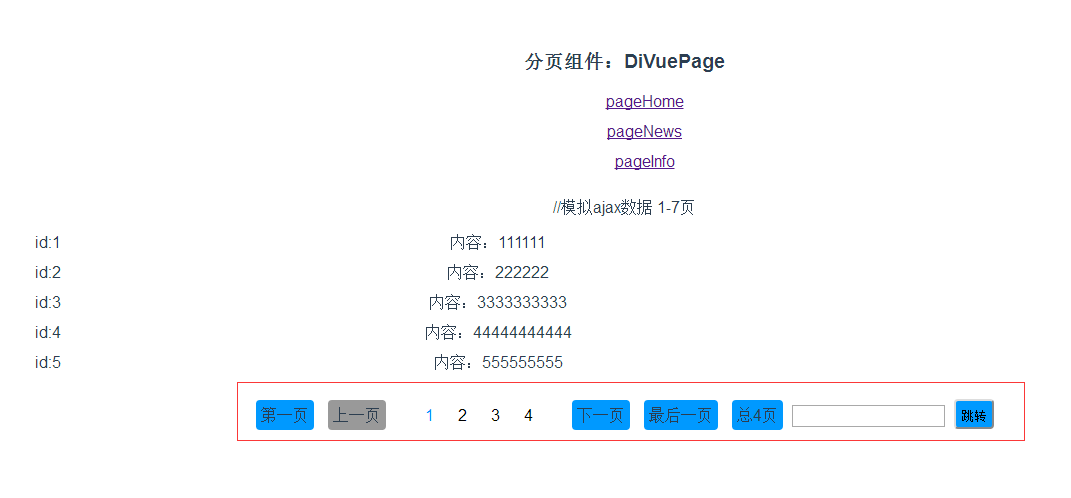
四.分页组件实现逻辑分析
我们分析一下如何实现我们的分页组件:
从分页组件考虑:
分页组件需要显示页数,那么就需要传递给分页组件总用多少页这个状态,
上一页和下一页存在不可用状态,在第一页上一页不可用,所以要把当前所在页数传递,同样页数的焦点位置也需要它判断,
然后就是方法,我们页数和按钮的点击都是发起请求,携带的参数就是当前点击的页数,
1.总页数,当前所在页,可在父组件传递进入
2.发起请求的方法可以通过组件交互通信实现
1的数据都是接口会返回给我们的,我们直接以属性传递即可:
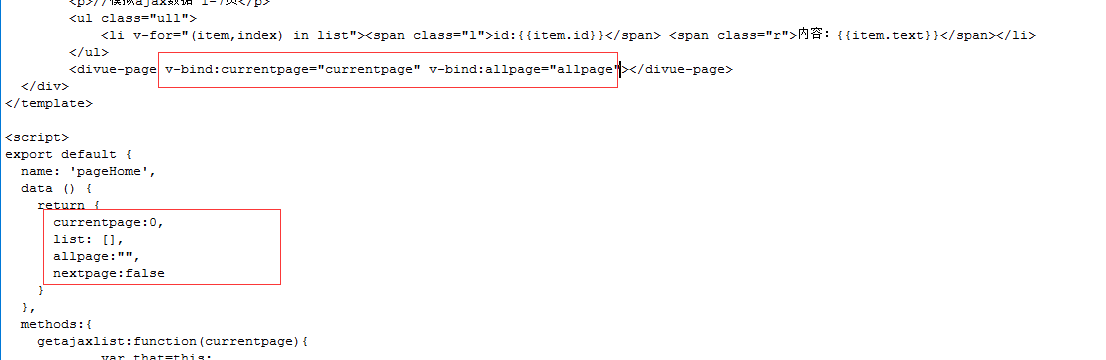
2的实现也很简单,我们其实已经处理模拟使用过了:
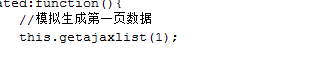
我们只需要自定义事件,让分页组件$emit即可:
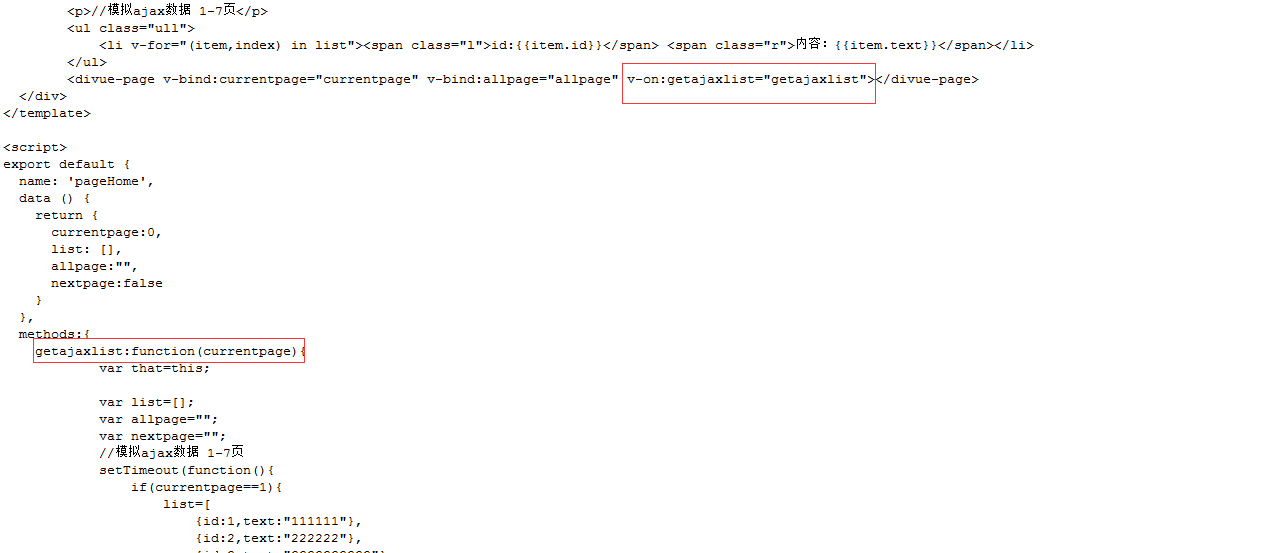
pageHome.vue:
<template>
<div class="page">
<p>//模拟ajax数据 1-7页</p>
<ul class="ull">
<li v-for="(item,index) in list"><span class="l">id:{{item.id}}</span> <span class="r">内容:{{item.text}}</span></li>
</ul>
<divue-page v-bind:currentpage="currentpage" v-bind:allpage="allpage" v-on:getajaxlist="getajaxlist"></divue-page>
</div>
</template>
<script>
export default {
name: 'pageHome',
data () {
return {
currentpage:0,
list: [],
allpage:"",
nextpage:false
}
},
methods:{
getajaxlist:function(currentpage){
var that=this;
var list=[];
var allpage="";
var nextpage="";
//模拟ajax数据 1-7页
setTimeout(function(){
if(currentpage==1){
list=[
{id:1,text:"111111"},
{id:2,text:"222222"},
{id:3,text:"3333333333"},
{id:4,text:"44444444444"},
{id:5,text:"555555555"},
]
allpage=7
nextpage=true;
}else if(currentpage==2){
list=[
{id:1,text:"66666666"},
{id:2,text:"7777777777"},
{id:3,text:"8888888888"},
{id:4,text:"99999999999"},
{id:5,text:"101010"},
]
allpage=7
nextpage=true;
}else if(currentpage==3){
list=[
{id:1,text:"111111111111111"},
{id:2,text:"121212"},
{id:3,text:"131313"},
{id:4,text:"141414"},
{id:5,text:"15515"},
]
allpage=7
nextpage=true;
}else if(currentpage==4){
list=[
{id:1,text:"161616"},
{id:2,text:"171717"},
{id:3,text:"181818"},
{id:4,text:"191919"},
{id:5,text:"202020"},
]
allpage=7
nextpage=true;
}else if(currentpage==5){
list=[
{id:1,text:"2121"},
{id:2,text:"22222"},
{id:3,text:"232323"},
{id:4,text:"242424"},
{id:5,text:"252525"},
]
allpage=7
nextpage=true;
}else if(currentpage==6){
list=[
{id:1,text:"2626"},
{id:2,text:"2727"},
{id:3,text:"2828"},
{id:4,text:"2929"},
{id:5,text:"3030"},
]
allpage=7
nextpage=true;
}else if(currentpage==7){
list=[
{id:1,text:"3131"},
{id:2,text:"3232"}
]
allpage=7
nextpage=false;
};
that.currentpage=currentpage;
that.list=list;
that.allpage=allpage;
that.nextpage=nextpage;
},200);
}
},
created:function(){
//模拟生成第一页数据
this.getajaxlist(1);
}
}
</script>
<style>
ul{ list-style:none;}
ull{ margin:100px auto; width:1000px;line-height:30px;}
li{height:30px;}
.l{float:left;width:300px;}
.r{float:left;width:600px;}
</style>
五.分页组件逻辑编写
divuePage.vue我们接受了这些传递的内容,总页数和当前所在页,然后点击第一页触发自定义事件,传递给父组件一个1,获取第一页数据:
<template>
<div class="DiReactPage">
<div class="DiReactPage-btn" v-on:click="clickFirst">第一页</div>
<div class="DiReactPage-btn disable">上一页</div>
<div class="DiReactPage-page">
<span class="active">1</span>
<span>2</span>
<span>3</span>
<span>4</span>
</div>
<div class="DiReactPage-btn">下一页</div>
<div class="DiReactPage-btn">最后一页</div>
<div class="DiReactPage-btn">总4页</div>
<input class="DiReactPage-input" type="text" />
<button class="DiReactPage-btn">跳转</button>
</div>
</template>
<script>
export default {
name: 'divuePage',
props:["currentpage","allpage"],
methods:{
clickFirst:function(){//点击第一页
this.$emit("getajaxlist",1);
}
}
}
</script>
<style>
.DiReactPage{ height:30px; line-height:30px; text-align:center;}
.DiReactPage .DiReactPage-btn{ display:inline-block; height:30px; line-height:30px; padding:0 5px; margin:0 5px; border-radius:4px; background:#09F; cursor:pointer;}
.DiReactPage .DiReactPage-btn.disable{ background:#999;cursor:not-allowed;}
.DiReactPage .DiReactPage-page{ display:inline-block; height:30px; line-height:30px; margin:0 20px;}
.DiReactPage .DiReactPage-page span{display:inline-block; height:30px; line-height:30px; padding:0 5px; margin:0 5px; color:#000; cursor:pointer;}
.DiReactPage .DiReactPage-page span.active{ color:#09F; }
.DiReactPage .iReactPage-input{ width:100px; border:1px solid #666; border-radius:4px;height:30px; line-height:30px; }
</style>
1.页数显示
我们的首要工作就是把页数显示出来,我们已经接收了总页数,其实这个问题很容易解决,我们设置一个计算属性,属性依据总页数生成一个数组,从1到n即可:
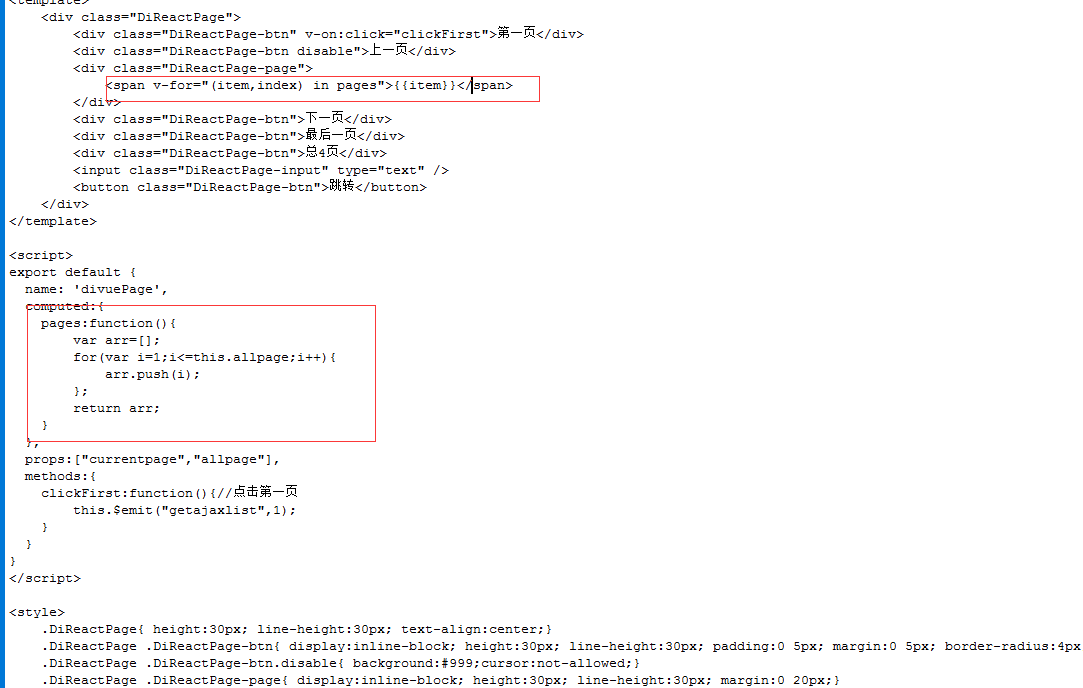
显示:
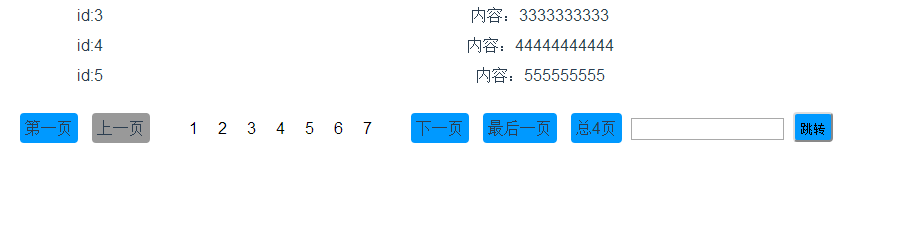
这样还不够健壮,还有一个就是总页数5做分界线,大于5就显示当前到后4个,
比如在第3页,显示:3 4 5 6 7
第2页,显示:2 3 4 5 6
好了我们加入一些小的逻辑判断:
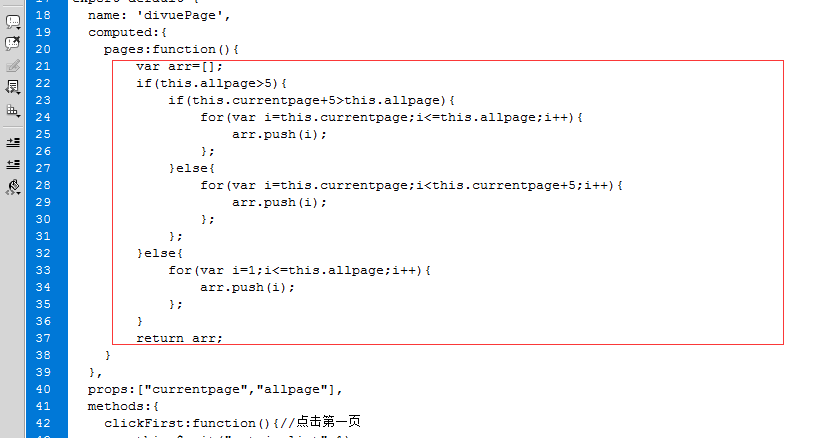
我们要给当前页加一个类名标识,已经获取当前的页数了,我们加一个判断就可以了,在v-for中:
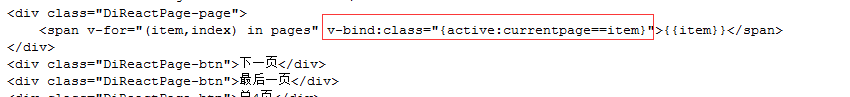
我们在加入点击事件,拿到点击的item就是要请求后台数据的参数page:
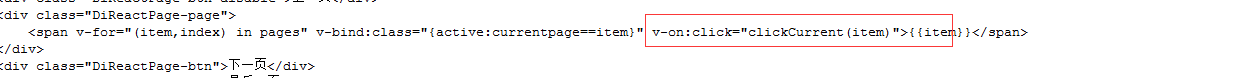
定义这个方法:
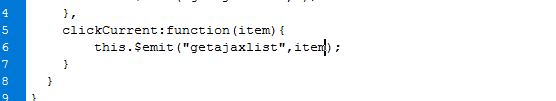
完整代码:
<template>
<div class="DiReactPage">
<div class="DiReactPage-btn" v-on:click="clickFirst">第一页</div>
<div class="DiReactPage-btn disable">上一页</div>
<div class="DiReactPage-page">
<span v-for="(item,index) in pages" v-bind:class="{active:currentpage==item}" v-on:click="clickCurrent(item)">{{item}}</span>
</div>
<div class="DiReactPage-btn">下一页</div>
<div class="DiReactPage-btn">最后一页</div>
<div class="DiReactPage-btn">总4页</div>
<input class="DiReactPage-input" type="text" />
<button class="DiReactPage-btn">跳转</button>
</div>
</template>
<script>
export default {
name: 'divuePage',
computed:{
pages:function(){
var arr=[];
if(this.allpage>5){
if(this.currentpage+5>this.allpage){
for(var i=this.currentpage;i<=this.allpage;i++){
arr.push(i);
};
}else{
for(var i=this.currentpage;i<this.currentpage+5;i++){
arr.push(i);
};
};
}else{
for(var i=1;i<=this.allpage;i++){
arr.push(i);
};
}
return arr;
}
},
props:["currentpage","allpage"],
methods:{
clickFirst:function(){//点击第一页
this.$emit("getajaxlist",1);
},
clickCurrent:function(item){
this.$emit("getajaxlist",item);
}
}
}
</script>
<style>
.DiReactPage{ height:30px; line-height:30px; text-align:center;}
.DiReactPage .DiReactPage-btn{ display:inline-block; height:30px; line-height:30px; padding:0 5px; margin:0 5px; border-radius:4px; background:#09F; cursor:pointer;}
.DiReactPage .DiReactPage-btn.disable{ background:#999;cursor:not-allowed;}
.DiReactPage .DiReactPage-page{ display:inline-block; height:30px; line-height:30px; margin:0 20px;}
.DiReactPage .DiReactPage-page span{display:inline-block; height:30px; line-height:30px; padding:0 5px; margin:0 5px; color:#000; cursor:pointer;}
.DiReactPage .DiReactPage-page span.active{ color:#09F; }
.DiReactPage .iReactPage-input{ width:100px; border:1px solid #666; border-radius:4px;height:30px; line-height:30px; }
</style>
效果测试:
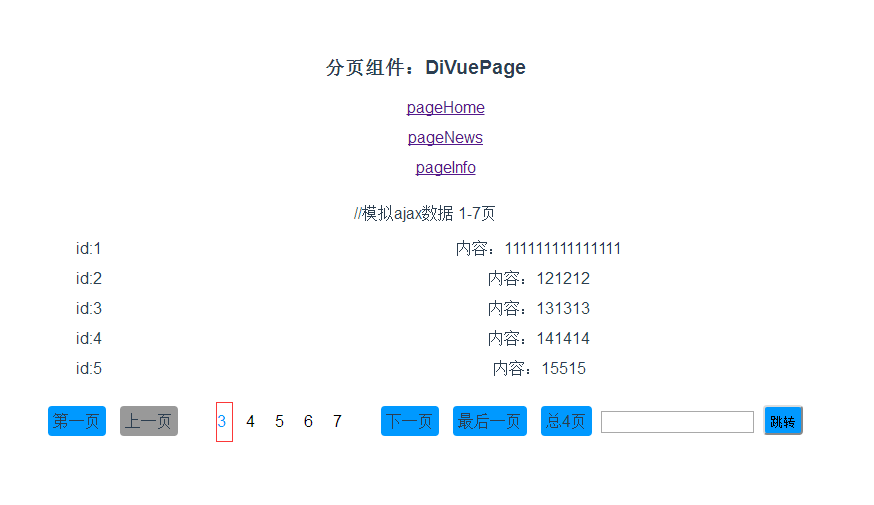
2.第一页和最后一页处理
这个很简单,只是传递page参数,我们已经获取总页数,直接设置即可!
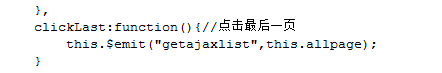
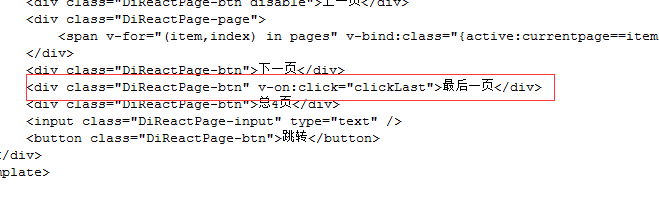
3.上一页和下一页处理
这个对比第一页需要加入特殊的处理,当前是第一页,这个按钮就不可用状态,下一页一样的逻辑判断当前是不是在最后一页:
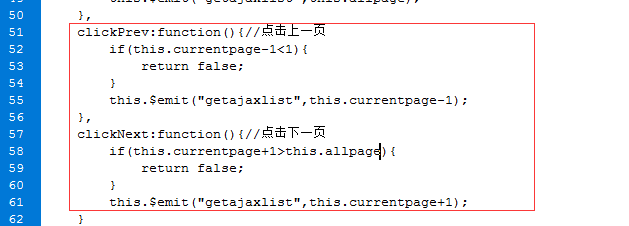
调用位置加入事件,在加一个是否可用的类名:
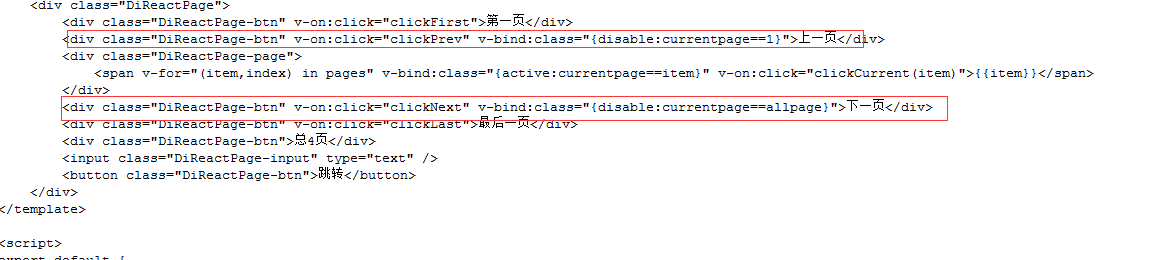
全部代码:
<template>
<div class="DiReactPage">
<div class="DiReactPage-btn" v-on:click="clickFirst">第一页</div>
<div class="DiReactPage-btn" v-on:click="clickPrev" v-bind:class="{disable:currentpage==1}">上一页</div>
<div class="DiReactPage-page">
<span v-for="(item,index) in pages" v-bind:class="{active:currentpage==item}" v-on:click="clickCurrent(item)">{{item}}</span>
</div>
<div class="DiReactPage-btn" v-on:click="clickNext" v-bind:class="{disable:currentpage==allpage}">下一页</div>
<div class="DiReactPage-btn" v-on:click="clickLast">最后一页</div>
<div class="DiReactPage-btn">总4页</div>
<input class="DiReactPage-input" type="text" />
<button class="DiReactPage-btn">跳转</button>
</div>
</template>
<script>
export default {
name: 'divuePage',
computed:{
pages:function(){
var arr=[];
if(this.allpage>5){
if(this.currentpage+5>this.allpage){
for(var i=this.currentpage;i<=this.allpage;i++){
arr.push(i);
};
}else{
for(var i=this.currentpage;i<this.currentpage+5;i++){
arr.push(i);
};
};
}else{
for(var i=1;i<=this.allpage;i++){
arr.push(i);
};
}
return arr;
}
},
props:["currentpage","allpage"],
methods:{
clickFirst:function(){//点击第一页
this.$emit("getajaxlist",1);
},
clickCurrent:function(item){
this.$emit("getajaxlist",item);
},
clickLast:function(){//点击最后一页
this.$emit("getajaxlist",this.allpage);
},
clickPrev:function(){//点击上一页
if(this.currentpage-1<1){
return false;
}
this.$emit("getajaxlist",this.currentpage-1);
},
clickNext:function(){//点击下一页
if(this.currentpage+1>this.allpage){
return false;
}
this.$emit("getajaxlist",this.currentpage+1);
}
}
}
</script>
<style>
.DiReactPage{ height:30px; line-height:30px; text-align:center;}
.DiReactPage .DiReactPage-btn{ display:inline-block; height:30px; line-height:30px; padding:0 5px; margin:0 5px; border-radius:4px; background:#09F; cursor:pointer;}
.DiReactPage .DiReactPage-btn.disable{ background:#999;cursor:not-allowed;}
.DiReactPage .DiReactPage-page{ display:inline-block; height:30px; line-height:30px; margin:0 20px;}
.DiReactPage .DiReactPage-page span{display:inline-block; height:30px; line-height:30px; padding:0 5px; margin:0 5px; color:#000; cursor:pointer;}
.DiReactPage .DiReactPage-page span.active{ color:#09F; }
.DiReactPage .iReactPage-input{ width:100px; border:1px solid #666; border-radius:4px;height:30px; line-height:30px; }
</style>
效果测试:

4.跳页处理
这个我们获取输入框的值,直接调用,不过对输入的内容必须有一些判断限制:
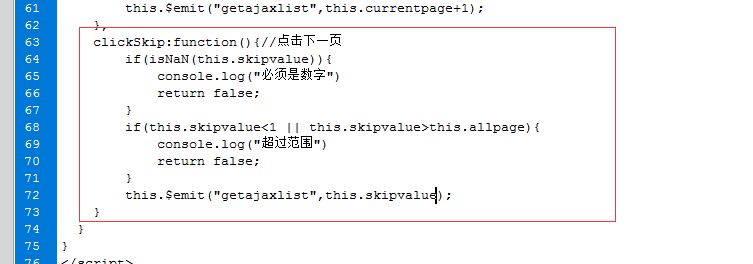
加一个data:
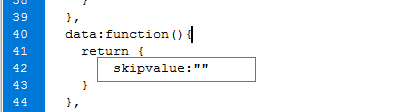
使用位置:
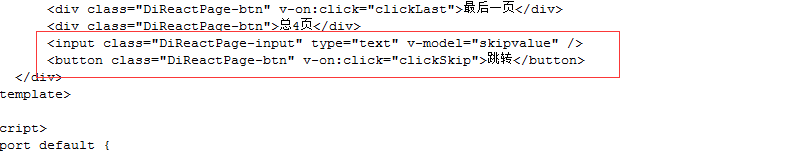
5.显示总页数
这个是最简单的:
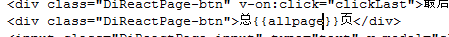
六.分页全部代码和测试
divuePage.vue:
<template>
<div class="DiReactPage">
<div class="DiReactPage-btn" v-on:click="clickFirst">第一页</div>
<div class="DiReactPage-btn" v-on:click="clickPrev" v-bind:class="{disable:currentpage==1}">上一页</div>
<div class="DiReactPage-page">
<span v-for="(item,index) in pages" v-bind:class="{active:currentpage==item}" v-on:click="clickCurrent(item)">{{item}}</span>
</div>
<div class="DiReactPage-btn" v-on:click="clickNext" v-bind:class="{disable:currentpage==allpage}">下一页</div>
<div class="DiReactPage-btn" v-on:click="clickLast">最后一页</div>
<div class="DiReactPage-btn">总{{allpage}}页</div>
<input class="DiReactPage-input" type="text" v-model="skipvalue" />
<button class="DiReactPage-btn" v-on:click="clickSkip">跳转</button>
</div>
</template>
<script>
export default {
name: 'divuePage',
computed:{
pages:function(){
var arr=[];
if(this.allpage>5){
if(this.currentpage+5>this.allpage){
for(var i=this.currentpage;i<=this.allpage;i++){
arr.push(i);
};
}else{
for(var i=this.currentpage;i<this.currentpage+5;i++){
arr.push(i);
};
};
}else{
for(var i=1;i<=this.allpage;i++){
arr.push(i);
};
}
return arr;
}
},
data:function(){
return {
skipvalue:""
}
},
props:["currentpage","allpage"],
methods:{
clickFirst:function(){//点击第一页
this.$emit("getajaxlist",1);
},
clickCurrent:function(item){
this.$emit("getajaxlist",item);
},
clickLast:function(){//点击最后一页
this.$emit("getajaxlist",this.allpage);
},
clickPrev:function(){//点击上一页
if(this.currentpage-1<1){
return false;
}
this.$emit("getajaxlist",this.currentpage-1);
},
clickNext:function(){//点击下一页
if(this.currentpage+1>this.allpage){
return false;
}
this.$emit("getajaxlist",this.currentpage+1);
},
clickSkip:function(){//点击下一页
if(isNaN(this.skipvalue)){
console.log("必须是数字")
return false;
}
if(this.skipvalue<1 || this.skipvalue>this.allpage){
console.log("超过范围")
return false;
}
this.$emit("getajaxlist",this.skipvalue);
}
}
}
</script>
<style>
.DiReactPage{ height:30px; line-height:30px; text-align:center;}
.DiReactPage .DiReactPage-btn{ display:inline-block; height:30px; line-height:30px; padding:0 5px; margin:0 5px; border-radius:4px; background:#09F; cursor:pointer;}
.DiReactPage .DiReactPage-btn.disable{ background:#999;cursor:not-allowed;}
.DiReactPage .DiReactPage-page{ display:inline-block; height:30px; line-height:30px; margin:0 20px;}
.DiReactPage .DiReactPage-page span{display:inline-block; height:30px; line-height:30px; padding:0 5px; margin:0 5px; color:#000; cursor:pointer;}
.DiReactPage .DiReactPage-page span.active{ color:#09F; }
.DiReactPage .iReactPage-input{ width:100px; border:1px solid #666; border-radius:4px;height:30px; line-height:30px; }
</style>
我们现在在pageHome.vue做了使用,这个模拟数据包含7页,我们在另外两个组件也使用分页组件,测试小于5页和只有1页的效果:
<divue-page v-bind:currentpage="currentpage" v-bind:allpage="allpage" v-on:getajaxlist="getajaxlist"></divue-page>
直接粘贴就可以在另外的组件使用。
只有1页:

小于5页:
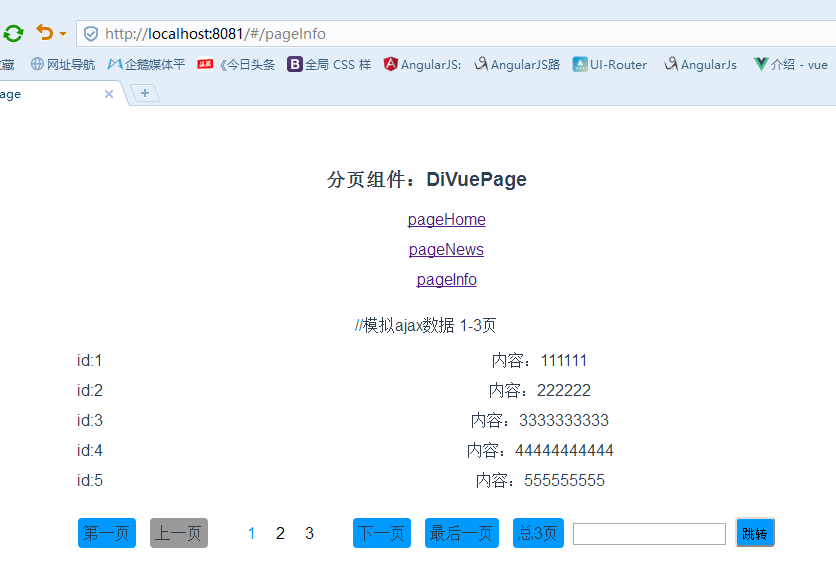
测试没有太大问题!
七.优化和改进建议
当然不是样式的优化,这个需要设计的参与,我们还是显示的优化和改进,比如:
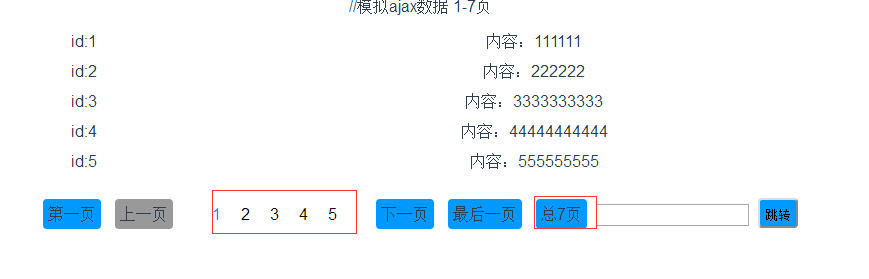
我们是不是该有一个...
还有就是...
可以参考别的分页效果,然后你可以不断的改进!
八.完整代码
main.js:
import Vue from 'vue'
import App from './App.vue'
import VueRouter from 'vue-router'
import pageHome from './pageHome.vue'
import pageNews from './pageNews.vue'
import pageInfo from './pageInfo.vue'
//注册组件
import divuePage from './divuePage.vue'
Vue.component('divue-page', divuePage)
//路由配置
Vue.use(VueRouter);
var routes = [
{ path: '/', component: pageHome},
{ path: '/pageNews', component: pageNews},
{ path: '/pageInfo', component: pageInfo}
]
var router = new VueRouter({
routes: routes // (缩写)相当于 routes: routes
})
new Vue({
el: '#app',
router,
render: h => h(App)
})
App.vue:
<template>
<div id="app">
<h3>{{msg}}</h3>
<ul>
<li><router-link to="/">pageHome</router-link></li>
<li><router-link to="/pageNews">pageNews</router-link></li>
<li><router-link to="/pageInfo">pageInfo</router-link></li>
</ul>
<div>
<router-view></router-view>
</div>
</div>
</template>
<script>
export default {
name: 'app',
data () {
return {
msg: '分页组件:DiVuePage '
}
}
}
</script>
<style>
#app {
font-family: 'Avenir', Helvetica, Arial, sans-serif;
-webkit-font-smoothing: antialiased;
-moz-osx-font-smoothing: grayscale;
text-align: center;
color: #2c3e50;
margin-top: 60px;
}
</style>
divuePage.vue:
<template>
<div class="DiReactPage">
<div class="DiReactPage-btn" v-on:click="clickFirst">第一页</div>
<div class="DiReactPage-btn" v-on:click="clickPrev" v-bind:class="{disable:currentpage==1}">上一页</div>
<div class="DiReactPage-page">
<span v-for="(item,index) in pages" v-bind:class="{active:currentpage==item}" v-on:click="clickCurrent(item)">{{item}}</span>
</div>
<div class="DiReactPage-btn" v-on:click="clickNext" v-bind:class="{disable:currentpage==allpage}">下一页</div>
<div class="DiReactPage-btn" v-on:click="clickLast">最后一页</div>
<div class="DiReactPage-btn">总{{allpage}}页</div>
<input class="DiReactPage-input" type="text" v-model="skipvalue" />
<button class="DiReactPage-btn" v-on:click="clickSkip">跳转</button>
</div>
</template>
<script>
export default {
name: 'divuePage',
computed:{
pages:function(){
var arr=[];
if(this.allpage>5){
if(this.currentpage+5>this.allpage){
for(var i=this.currentpage;i<=this.allpage;i++){
arr.push(i);
};
}else{
for(var i=this.currentpage;i<this.currentpage+5;i++){
arr.push(i);
};
};
}else{
for(var i=1;i<=this.allpage;i++){
arr.push(i);
};
}
return arr;
}
},
data:function(){
return {
skipvalue:""
}
},
props:["currentpage","allpage"],
methods:{
clickFirst:function(){//点击第一页
this.$emit("getajaxlist",1);
},
clickCurrent:function(item){
this.$emit("getajaxlist",item);
},
clickLast:function(){//点击最后一页
this.$emit("getajaxlist",this.allpage);
},
clickPrev:function(){//点击上一页
if(this.currentpage-1<1){
return false;
}
this.$emit("getajaxlist",this.currentpage-1);
},
clickNext:function(){//点击下一页
if(this.currentpage+1>this.allpage){
return false;
}
this.$emit("getajaxlist",this.currentpage+1);
},
clickSkip:function(){//点击下一页
if(isNaN(this.skipvalue)){
console.log("必须是数字")
return false;
}
if(this.skipvalue<1 || this.skipvalue>this.allpage){
console.log("超过范围")
return false;
}
this.$emit("getajaxlist",this.skipvalue);
}
}
}
</script>
<style>
.DiReactPage{ height:30px; line-height:30px; text-align:center;}
.DiReactPage .DiReactPage-btn{ display:inline-block; height:30px; line-height:30px; padding:0 5px; margin:0 5px; border-radius:4px; background:#09F; cursor:pointer;}
.DiReactPage .DiReactPage-btn.disable{ background:#999;cursor:not-allowed;}
.DiReactPage .DiReactPage-page{ display:inline-block; height:30px; line-height:30px; margin:0 20px;}
.DiReactPage .DiReactPage-page span{display:inline-block; height:30px; line-height:30px; padding:0 5px; margin:0 5px; color:#000; cursor:pointer;}
.DiReactPage .DiReactPage-page span.active{ color:#09F; }
.DiReactPage .iReactPage-input{ width:100px; border:1px solid #666; border-radius:4px;height:30px; line-height:30px; }
</style>
pageHome.vue:
<template>
<div class="page">
<p>//模拟ajax数据 1-7页</p>
<ul class="ull">
<li v-for="(item,index) in list"><span class="l">id:{{item.id}}</span> <span class="r">内容:{{item.text}}</span></li>
</ul>
<divue-page v-bind:currentpage="currentpage" v-bind:allpage="allpage" v-on:getajaxlist="getajaxlist"></divue-page>
</div>
</template>
<script>
export default {
name: 'pageHome',
data () {
return {
currentpage:0,
list: [],
allpage:"",
nextpage:false
}
},
methods:{
getajaxlist:function(currentpage){
var that=this;
var list=[];
var allpage="";
var nextpage="";
//模拟ajax数据 1-7页
setTimeout(function(){
if(currentpage==1){
list=[
{id:1,text:"111111"},
{id:2,text:"222222"},
{id:3,text:"3333333333"},
{id:4,text:"44444444444"},
{id:5,text:"555555555"},
]
allpage=7
nextpage=true;
}else if(currentpage==2){
list=[
{id:1,text:"66666666"},
{id:2,text:"7777777777"},
{id:3,text:"8888888888"},
{id:4,text:"99999999999"},
{id:5,text:"101010"},
]
allpage=7
nextpage=true;
}else if(currentpage==3){
list=[
{id:1,text:"111111111111111"},
{id:2,text:"121212"},
{id:3,text:"131313"},
{id:4,text:"141414"},
{id:5,text:"15515"},
]
allpage=7
nextpage=true;
}else if(currentpage==4){
list=[
{id:1,text:"161616"},
{id:2,text:"171717"},
{id:3,text:"181818"},
{id:4,text:"191919"},
{id:5,text:"202020"},
]
allpage=7
nextpage=true;
}else if(currentpage==5){
list=[
{id:1,text:"2121"},
{id:2,text:"22222"},
{id:3,text:"232323"},
{id:4,text:"242424"},
{id:5,text:"252525"},
]
allpage=7
nextpage=true;
}else if(currentpage==6){
list=[
{id:1,text:"2626"},
{id:2,text:"2727"},
{id:3,text:"2828"},
{id:4,text:"2929"},
{id:5,text:"3030"},
]
allpage=7
nextpage=true;
}else if(currentpage==7){
list=[
{id:1,text:"3131"},
{id:2,text:"3232"}
]
allpage=7
nextpage=false;
};
that.currentpage=currentpage;
that.list=list;
that.allpage=allpage;
that.nextpage=nextpage;
},200);
}
},
created:function(){
//模拟生成第一页数据
this.getajaxlist(1);
}
}
</script>
<style>
ul{ list-style:none;}
ull{ margin:100px auto; width:1000px;line-height:30px;}
li{height:30px;}
.l{float:left;width:300px;}
.r{float:left;width:600px;}
</style>
pageInfo.vue:
<template>
<div class="page">
<p>//模拟ajax数据 1-3页</p>
<ul class="ull">
<li v-for="(item,index) in list"><span class="l">id:{{item.id}}</span> <span class="r">内容:{{item.text}}</span></li>
</ul>
<divue-page v-bind:currentpage="currentpage" v-bind:allpage="allpage" v-on:getajaxlist="getajaxlist"></divue-page>
</div>
</template>
<script>
export default {
name: 'pageInfo',
data () {
return {
currentpage:0,
list: [],
allpage:"",
nextpage:false
}
},
methods:{
getajaxlist:function(currentpage){
var that=this;
var list=[];
var allpage="";
var nextpage="";
//模拟ajax数据 1-3页
setTimeout(function(){
if(currentpage==1){
list=[
{id:1,text:"111111"},
{id:2,text:"222222"},
{id:3,text:"3333333333"},
{id:4,text:"44444444444"},
{id:5,text:"555555555"},
]
allpage=3
nextpage=true;
}else if(currentpage==2){
list=[
{id:1,text:"66666666"},
{id:2,text:"7777777777"},
{id:3,text:"8888888888"},
{id:4,text:"99999999999"},
{id:5,text:"101010"},
]
allpage=3
nextpage=true;
}else if(currentpage==3){
list=[
{id:1,text:"111111111111111"},
{id:2,text:"121212"},
{id:3,text:"131313"},
{id:4,text:"141414"},
{id:5,text:"15515"},
]
allpage=3
nextpage=false;
}
that.currentpage=currentpage;
that.list=list;
that.allpage=allpage;
that.nextpage=nextpage;
},200);
}
},
created:function(){
//模拟生成第一页数据
this.getajaxlist(1);
}
}
</script>
<style>
ul{ list-style:none;}
ull{ margin:100px auto; width:1000px;line-height:30px;}
li{height:30px;}
.l{float:left;width:300px;}
.r{float:left;width:600px;}
</style>
pageNews.vue:
<template>
<div class="page">
<p>模拟ajax数据 1页</p>
<ul class="ull">
<li v-for="(item,index) in list"><span class="l">id:{{item.id}}</span> <span class="r">内容:{{item.text}}</span></li>
</ul>
<divue-page v-bind:currentpage="currentpage" v-bind:allpage="allpage" v-on:getajaxlist="getajaxlist"></divue-page>
</div>
</template>
<script>
export default {
name: 'pageNews',
data () {
return {
currentpage:0,
list: [],
allpage:"",
nextpage:false
}
},
methods:{
getajaxlist:function(currentpage){
var that=this;
var list=[];
var allpage="";
var nextpage="";
//模拟ajax数据 1页
setTimeout(function(){
if(currentpage==1){
list=[
{id:1,text:"111111"},
{id:2,text:"222222"},
{id:3,text:"3333333333"}
]
allpage=1
nextpage=false;
}
that.currentpage=currentpage;
that.list=list;
that.allpage=allpage;
that.nextpage=nextpage;
},200);
}
},
created:function(){
//模拟生成第一页数据
this.getajaxlist(1);
}
}
</script>
<style>
ul{ list-style:none;}
ull{ margin:100px auto; width:1000px;line-height:30px;}
li{height:30px;}
.l{float:left;width:300px;}
.r{float:left;width:600px;}
</style>
总结
以上所述是小编给大家介绍的Vue.js分页组件实现:diVuePagination的使用详解,希望对大家有所帮助,如果大家有任何疑问请给我留言,小编会及时回复大家的。在此也非常感谢大家对我们网站的支持!
您可能感兴趣的文章:
- 基于Vue.js的表格分页组件
- 使用vue.js制作分页组件
- Vue.js实现一个自定义分页组件vue-paginaiton

