Spring Boot 实现Restful webservice服务端示例代码
1.Spring Boot configurations
application.yml spring: profiles: active: dev mvc: favicon: enabled: false datasource: driver-class-name: com.mysql.jdbc.Driver url: jdbc:mysql://localhost:3306/wit_neptune?createDatabaseIfNotExist=true&useUnicode=true&characterEncoding=UTF-8&zeroDateTimeBehavior=convertToNull&transformedBitIsBoolean=true username: root password: 123456 jpa: hibernate: ddl-auto: update show-sql: true
2.Spring Boot Application
WitApp.java
/*
* Copyright 2016-2017 WitPool.org All Rights Reserved.
*
* You may not use this file except in compliance with the License.
* A copy of the License is located at
* http://www.witpool.org/licenses
*
* or in the "license" file accompanying this file. This file is distributed
* on an "AS IS" BASIS, WITHOUT WARRANTIES OR CONDITIONS OF ANY KIND, either
* express or implied. See the License for the specific language governing
* permissions and limitations under the License.
*/
package org.witpool;
import org.springframework.boot.SpringApplication;
import org.springframework.boot.autoconfigure.SpringBootApplication;
/**
* @ClassName: WitApp
* @Description: WitPool Application
* @author Dom Wang
* @date 2017-11-15 AM 11:21:55
* @version 1.0
*/
@SpringBootApplication
public class WitApp
{
public static void main(String[] args)
{
SpringApplication.run(WitApp.class, args);
}
}
3.Rest Controller
WitUserRest.java
/*
* Copyright 2016-2017 WitPool.org All Rights Reserved.
*
* You may not use this file except in compliance with the License.
* A copy of the License is located at
* http://www.witpool.org/licenses
*
* or in the "license" file accompanying this file. This file is distributed
* on an "AS IS" BASIS, WITHOUT WARRANTIES OR CONDITIONS OF ANY KIND, either
* express or implied. See the License for the specific language governing
* permissions and limitations under the License.
*/
package org.witpool.rest;
import org.slf4j.Logger;
import org.slf4j.LoggerFactory;
import org.springframework.beans.factory.annotation.Autowired;
import org.springframework.web.bind.annotation.DeleteMapping;
import org.springframework.web.bind.annotation.GetMapping;
import org.springframework.web.bind.annotation.PathVariable;
import org.springframework.web.bind.annotation.PostMapping;
import org.springframework.web.bind.annotation.PutMapping;
import org.springframework.web.bind.annotation.RequestBody;
import org.springframework.web.bind.annotation.RequestMapping;
import org.springframework.web.bind.annotation.RestController;
import org.witpool.common.enums.WitCode;
import org.witpool.common.model.bean.WitResult;
import org.witpool.common.model.po.WitUser;
import org.witpool.common.util.WitUtil;
import org.witpool.persist.WitRepository;
import org.witpool.service.WitService;
/**
* @Class Name : WitUserRest
* @Description: WitPool User Rest
* @Author : Dom Wang
* @Email : witpool@outlook.com
* @Date : 2017-11-15 PM 2:50:27
* @Version : 1.0
*/
@RestController
@RequestMapping("/users")
public class WitUserRest
{
private final static Logger log = LoggerFactory.getLogger(WitUserRest.class);
@Autowired
private WitRepository reposit;
@Autowired
private WitService service;
/**
*
* @Title: addUser
* @Description: Add one user
* @param @param user
* @param @return
* @return WitResult<WitUser>
* @throws
*/
@PostMapping
public WitResult<WitUser> addUser(@RequestBody WitUser user)
{
return WitUtil.success(reposit.save(user));
}
/**
*
* @Title: addUsers
* @Description: Add users by specified number
* @param @param num
* @param @return
* @return WitResult<WitUser>
* @throws
*/
@PostMapping(value = "/{number}")
public WitResult<WitUser> addUsers(@PathVariable("number") Integer num)
{
if (num < 0 || num > 10)
{
log.error("The number should be [0, 10]");
return WitUtil.failure(WitCode.WIT_ERR_INVALID_PARAM);
}
return WitUtil.success(service.addUsers(num));
}
/**
*
* @Title: updateUser
* @Description: Update user
* @param @param user
* @param @return
* @return WitResult<WitUser>
* @throws
*/
@PutMapping
public WitResult<WitUser> updateUser(@RequestBody WitUser user)
{
return WitUtil.success(reposit.save(user));
}
/**
*
* @Title: deleteUser
* @Description: delete user by ID
* @param @param userId
* @param @return
* @return WitResult<WitUser>
* @throws
*/
@DeleteMapping(value = "/{userId}")
public WitResult<WitUser> deleteUser(@PathVariable("userId") Integer userId)
{
reposit.delete(userId);
return WitUtil.success();
}
/**
*
* @Title: getUserByID
* @Description: Get user by ID
* @param @param userId
* @param @return
* @return WitResult<WitUser>
* @throws
*/
@GetMapping(value = "/{userId}")
public WitResult<WitUser> getUserByID(@PathVariable("userId") Integer userId)
{
return WitUtil.success(reposit.findOne(userId));
}
/**
*
* @Title: getUserByName
* @Description: Get user by name
* @param @param userName
* @param @return
* @return WitResult<WitUser>
* @throws
*/
@GetMapping(value = "/name/{userName}")
public WitResult<WitUser> getUserByName(@PathVariable("userName") String userName)
{
return WitUtil.success(reposit.findByUserName(userName));
}
/**
*
* @Title: getUsers
* @Description: Get all users
* @param @return
* @return WitResult<WitUser>
* @throws
*/
@GetMapping
public WitResult<WitUser> getUsers()
{
return WitUtil.success(reposit.findAll());
}
}
4.Aspect
WitAspect.java
/*
* Copyright 2016-2017 WitPool.org All Rights Reserved.
*
* You may not use this file except in compliance with the License.
* A copy of the License is located at
* http://www.witpool.org/licenses
*
* or in the "license" file accompanying this file. This file is distributed
* on an "AS IS" BASIS, WITHOUT WARRANTIES OR CONDITIONS OF ANY KIND, either
* express or implied. See the License for the specific language governing
* permissions and limitations under the License.
*/
package org.witpool.common.aspect;
import javax.servlet.http.HttpServletRequest;
import org.aspectj.lang.JoinPoint;
import org.aspectj.lang.annotation.After;
import org.aspectj.lang.annotation.AfterReturning;
import org.aspectj.lang.annotation.Aspect;
import org.aspectj.lang.annotation.Before;
import org.aspectj.lang.annotation.Pointcut;
import org.slf4j.Logger;
import org.slf4j.LoggerFactory;
import org.springframework.stereotype.Component;
import org.springframework.web.context.request.RequestContextHolder;
import org.springframework.web.context.request.ServletRequestAttributes;
/**
* @ClassName: WitAspect
* @Description: WitPool Http Aspect
* @author Dom Wang
* @date 2017-11-15 PM 3:36:38
* @version 1.0
*/
@Aspect
@Component
public class WitAspect
{
private final static Logger log = LoggerFactory.getLogger(WitAspect.class);
@Pointcut("execution(public * org.witpool.rest.WitUserRest.*(..))")
public void log()
{
}
@Before("log()")
public void doBefore(JoinPoint jp)
{
ServletRequestAttributes attr = (ServletRequestAttributes) RequestContextHolder.getRequestAttributes();
HttpServletRequest req = attr.getRequest();
// URL
log.info("WIT: URL={}", req.getRequestURL());
// Method
log.info("WIT: HTTP Method={}", req.getMethod());
// IP
log.info("WIT: IP={}", req.getRemoteAddr());
// 类方法
log.info("WIT: REST CLASS={}", jp.getSignature().getDeclaringTypeName() + "." + jp.getSignature().getName());
// 参数
log.info("WIT: ARGS={}", jp.getArgs());
}
@After("log()")
public void doAfter()
{
log.info("WIT: do after");
}
@AfterReturning(returning = "obj", pointcut = "log()")
public void doAfterReturning(Object obj)
{
log.info("WIT: RESPONSE={}", obj.toString());
}
}
5.Controller Advice
WitExceptHandle.java
/*
* Copyright 2016-2017 WitPool.org All Rights Reserved.
*
* You may not use this file except in compliance with the License.
* A copy of the License is located at
* http://www.witpool.org/licenses
*
* or in the "license" file accompanying this file. This file is distributed
* on an "AS IS" BASIS, WITHOUT WARRANTIES OR CONDITIONS OF ANY KIND, either
* express or implied. See the License for the specific language governing
* permissions and limitations under the License.
*/
package org.witpool.common.handle;
import org.slf4j.Logger;
import org.slf4j.LoggerFactory;
import org.springframework.web.bind.annotation.ControllerAdvice;
import org.springframework.web.bind.annotation.ExceptionHandler;
import org.springframework.web.bind.annotation.ResponseBody;
import org.witpool.common.enums.WitCode;
import org.witpool.common.except.WitException;
import org.witpool.common.model.bean.WitResult;
/**
* @class name: WitExceptHandle
* @description: WitPool Result
* @author Dom Wang
* @date 2017-11-15 PM 3:46:14
* @version 1.0
*/
@ControllerAdvice
public class WitExceptHandle
{
private final static Logger logger = LoggerFactory.getLogger(WitExceptHandle.class);
@ExceptionHandler(value = Exception.class)
@ResponseBody
public WitResult handle(Exception e)
{
if (e instanceof WitException)
{
WitException we = (WitException) e;
return new WitResult(we.getCode(), we.getMessage());
}
else
{
logger.error(WitCode.WIT_ERR_INNER.getMsg() + "{}", e);
return new WitResult(WitCode.WIT_ERR_INNER.getCode(), e.getMessage());
}
}
}
6.Jpa Repository
WitRepository.java
/*
* Copyright 2016-2017 WitPool.org All Rights Reserved.
*
* You may not use this file except in compliance with the License.
* A copy of the License is located at
* http://www.witpool.org/licenses
*
* or in the "license" file accompanying this file. This file is distributed
* on an "AS IS" BASIS, WITHOUT WARRANTIES OR CONDITIONS OF ANY KIND, either
* express or implied. See the License for the specific language governing
* permissions and limitations under the License.
*/
package org.witpool.persist;
import java.util.List;
import org.springframework.data.jpa.repository.JpaRepository;
import org.witpool.common.model.po.WitUser;
/**
* @Class Name : WitRepository
* @Description: WitPool Repository
* @Author : Dom Wang
* @Email : witpool@outlook.com
* @Date : 2017-11-15 PM 2:50:27
* @Version : 1.0
*/
public interface WitRepository extends JpaRepository<WitUser, Integer>
{
public List<WitUser> findByUserName(String userName);
}
7.代码下载、编译、打包
代码下载请访问 GitHub上的 witpool/Wit-Neptune
导入工程文件、编译、打包步骤如下:
Eclipse 导入maven工程

导入Maven工程
Maven打包


8.启动和UT步骤
启动应用:java -jar wit-rest-1.0.jar

UT步骤:
(1). 下载WisdomTool REST Client
(2). 双击 JAR包 restclient-1.1.jar 启动工具
导入测试用例文件:
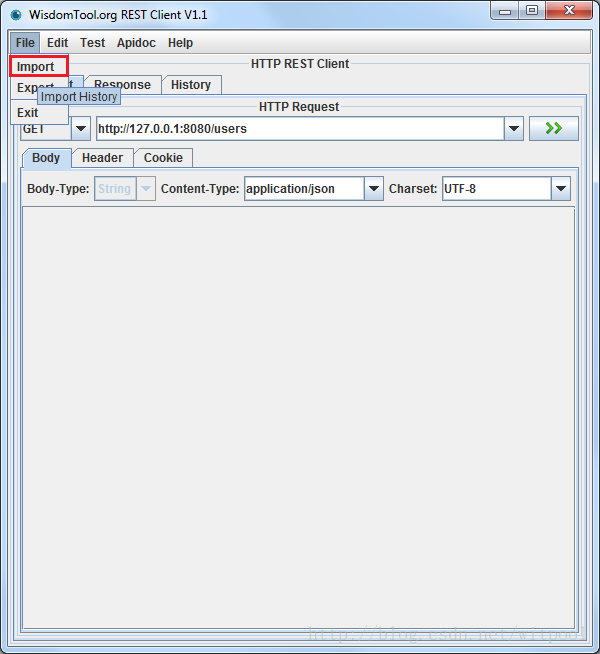
关于WisdomTool REST Client更多的使用帮助,请参考GitHub wisdomtool/rest-client
总结
以上所述是小编给大家介绍的Spring Boot 实现Restful webservice服务端示例代码,希望对大家有所帮助,如果大家有任何疑问请给我留言,小编会及时回复大家的。在此也非常感谢大家对我们网站的支持!
赞 (0)

