微信小程序 MD5加密登录密码详解及实例代码
微信小程序 MD5加密
在小程序中,页面的脚本逻辑是在JsCore中运行,JsCore是一个没有窗口对象的环境,所以不能在脚本中使用window,也无法在脚本中操作组件。zepto/jquery 也无法使用,因为zepto/jquery 会使用到window对象和document对象。所以在微信小程序中不能使用jquery.md5.js对密码进行加密。下面我提供一种MD5.js加密实例,本实例先静态演示,后面再到小程序中演示。
md5.js程序如下:
/*
* A JavaScript implementation of the RSA Data Security, Inc. MD5 Message
* Digest Algorithm, as defined in RFC 1321.
* Version 1.1 Copyright (C) Paul Johnston 1999 - 2002.
* Code also contributed by Greg Holt
* See http://pajhome.org.uk/site/legal.html for details.
*/
/*
* Add integers, wrapping at 2^32. This uses 16-bit operations internally
* to work around bugs in some JS interpreters.
*/
function safe_add(x, y)
{
var lsw = (x & 0xFFFF) + (y & 0xFFFF)
var msw = (x >> 16) + (y >> 16) + (lsw >> 16)
return (msw << 16) | (lsw & 0xFFFF)
}
/*
* Bitwise rotate a 32-bit number to the left.
*/
function rol(num, cnt)
{
return (num << cnt) | (num >>> (32 - cnt))
}
/*
* These functions implement the four basic operations the algorithm uses.
*/
function cmn(q, a, b, x, s, t)
{
return safe_add(rol(safe_add(safe_add(a, q), safe_add(x, t)), s), b)
}
function ff(a, b, c, d, x, s, t)
{
return cmn((b & c) | ((~b) & d), a, b, x, s, t)
}
function gg(a, b, c, d, x, s, t)
{
return cmn((b & d) | (c & (~d)), a, b, x, s, t)
}
function hh(a, b, c, d, x, s, t)
{
return cmn(b ^ c ^ d, a, b, x, s, t)
}
function ii(a, b, c, d, x, s, t)
{
return cmn(c ^ (b | (~d)), a, b, x, s, t)
}
/*
* Calculate the MD5 of an array of little-endian words, producing an array
* of little-endian words.
*/
function coreMD5(x)
{
var a = 1732584193
var b = -271733879
var c = -1732584194
var d = 271733878
for(i = 0; i < x.length; i += 16)
{
var olda = a
var oldb = b
var oldc = c
var oldd = d
a = ff(a, b, c, d, x[i+ 0], 7 , -680876936)
d = ff(d, a, b, c, x[i+ 1], 12, -389564586)
c = ff(c, d, a, b, x[i+ 2], 17, 606105819)
b = ff(b, c, d, a, x[i+ 3], 22, -1044525330)
a = ff(a, b, c, d, x[i+ 4], 7 , -176418897)
d = ff(d, a, b, c, x[i+ 5], 12, 1200080426)
c = ff(c, d, a, b, x[i+ 6], 17, -1473231341)
b = ff(b, c, d, a, x[i+ 7], 22, -45705983)
a = ff(a, b, c, d, x[i+ 8], 7 , 1770035416)
d = ff(d, a, b, c, x[i+ 9], 12, -1958414417)
c = ff(c, d, a, b, x[i+10], 17, -42063)
b = ff(b, c, d, a, x[i+11], 22, -1990404162)
a = ff(a, b, c, d, x[i+12], 7 , 1804603682)
d = ff(d, a, b, c, x[i+13], 12, -40341101)
c = ff(c, d, a, b, x[i+14], 17, -1502002290)
b = ff(b, c, d, a, x[i+15], 22, 1236535329)
a = gg(a, b, c, d, x[i+ 1], 5 , -165796510)
d = gg(d, a, b, c, x[i+ 6], 9 , -1069501632)
c = gg(c, d, a, b, x[i+11], 14, 643717713)
b = gg(b, c, d, a, x[i+ 0], 20, -373897302)
a = gg(a, b, c, d, x[i+ 5], 5 , -701558691)
d = gg(d, a, b, c, x[i+10], 9 , 38016083)
c = gg(c, d, a, b, x[i+15], 14, -660478335)
b = gg(b, c, d, a, x[i+ 4], 20, -405537848)
a = gg(a, b, c, d, x[i+ 9], 5 , 568446438)
d = gg(d, a, b, c, x[i+14], 9 , -1019803690)
c = gg(c, d, a, b, x[i+ 3], 14, -187363961)
b = gg(b, c, d, a, x[i+ 8], 20, 1163531501)
a = gg(a, b, c, d, x[i+13], 5 , -1444681467)
d = gg(d, a, b, c, x[i+ 2], 9 , -51403784)
c = gg(c, d, a, b, x[i+ 7], 14, 1735328473)
b = gg(b, c, d, a, x[i+12], 20, -1926607734)
a = hh(a, b, c, d, x[i+ 5], 4 , -378558)
d = hh(d, a, b, c, x[i+ 8], 11, -2022574463)
c = hh(c, d, a, b, x[i+11], 16, 1839030562)
b = hh(b, c, d, a, x[i+14], 23, -35309556)
a = hh(a, b, c, d, x[i+ 1], 4 , -1530992060)
d = hh(d, a, b, c, x[i+ 4], 11, 1272893353)
c = hh(c, d, a, b, x[i+ 7], 16, -155497632)
b = hh(b, c, d, a, x[i+10], 23, -1094730640)
a = hh(a, b, c, d, x[i+13], 4 , 681279174)
d = hh(d, a, b, c, x[i+ 0], 11, -358537222)
c = hh(c, d, a, b, x[i+ 3], 16, -722521979)
b = hh(b, c, d, a, x[i+ 6], 23, 76029189)
a = hh(a, b, c, d, x[i+ 9], 4 , -640364487)
d = hh(d, a, b, c, x[i+12], 11, -421815835)
c = hh(c, d, a, b, x[i+15], 16, 530742520)
b = hh(b, c, d, a, x[i+ 2], 23, -995338651)
a = ii(a, b, c, d, x[i+ 0], 6 , -198630844)
d = ii(d, a, b, c, x[i+ 7], 10, 1126891415)
c = ii(c, d, a, b, x[i+14], 15, -1416354905)
b = ii(b, c, d, a, x[i+ 5], 21, -57434055)
a = ii(a, b, c, d, x[i+12], 6 , 1700485571)
d = ii(d, a, b, c, x[i+ 3], 10, -1894986606)
c = ii(c, d, a, b, x[i+10], 15, -1051523)
b = ii(b, c, d, a, x[i+ 1], 21, -2054922799)
a = ii(a, b, c, d, x[i+ 8], 6 , 1873313359)
d = ii(d, a, b, c, x[i+15], 10, -30611744)
c = ii(c, d, a, b, x[i+ 6], 15, -1560198380)
b = ii(b, c, d, a, x[i+13], 21, 1309151649)
a = ii(a, b, c, d, x[i+ 4], 6 , -145523070)
d = ii(d, a, b, c, x[i+11], 10, -1120210379)
c = ii(c, d, a, b, x[i+ 2], 15, 718787259)
b = ii(b, c, d, a, x[i+ 9], 21, -343485551)
a = safe_add(a, olda)
b = safe_add(b, oldb)
c = safe_add(c, oldc)
d = safe_add(d, oldd)
}
return [a, b, c, d]
}
/*
* Convert an array of little-endian words to a hex string.
*/
function binl2hex(binarray)
{
var hex_tab = "0123456789abcdef"
var str = ""
for(var i = 0; i < binarray.length * 4; i++)
{
str += hex_tab.charAt((binarray[i>>2] >> ((i%4)*8+4)) & 0xF) +
hex_tab.charAt((binarray[i>>2] >> ((i%4)*8)) & 0xF)
}
return str
}
/*
* Convert an array of little-endian words to a base64 encoded string.
*/
function binl2b64(binarray)
{
var tab = "ABCDEFGHIJKLMNOPQRSTUVWXYZabcdefghijklmnopqrstuvwxyz0123456789+/"
var str = ""
for(var i = 0; i < binarray.length * 32; i += 6)
{
str += tab.charAt(((binarray[i>>5] << (i%32)) & 0x3F) |
((binarray[i>>5+1] >> (32-i%32)) & 0x3F))
}
return str
}
/*
* Convert an 8-bit character string to a sequence of 16-word blocks, stored
* as an array, and append appropriate padding for MD4/5 calculation.
* If any of the characters are >255, the high byte is silently ignored.
*/
function str2binl(str)
{
var nblk = ((str.length + 8) >> 6) + 1 // number of 16-word blocks
var blks = new Array(nblk * 16)
for(var i = 0; i < nblk * 16; i++) blks[i] = 0
for(var i = 0; i < str.length; i++)
blks[i>>2] |= (str.charCodeAt(i) & 0xFF) << ((i%4) * 8)
blks[i>>2] |= 0x80 << ((i%4) * 8)
blks[nblk*16-2] = str.length * 8
return blks
}
/*
* Convert a wide-character string to a sequence of 16-word blocks, stored as
* an array, and append appropriate padding for MD4/5 calculation.
*/
function strw2binl(str)
{
var nblk = ((str.length + 4) >> 5) + 1 // number of 16-word blocks
var blks = new Array(nblk * 16)
for(var i = 0; i < nblk * 16; i++) blks[i] = 0
for(var i = 0; i < str.length; i++)
blks[i>>1] |= str.charCodeAt(i) << ((i%2) * 16)
blks[i>>1] |= 0x80 << ((i%2) * 16)
blks[nblk*16-2] = str.length * 16
return blks
}
/*
* External interface
*/
function hexMD5 (str) { return binl2hex(coreMD5( str2binl(str))) }
function hexMD5w(str) { return binl2hex(coreMD5(strw2binl(str))) }
function b64MD5 (str) { return binl2b64(coreMD5( str2binl(str))) }
function b64MD5w(str) { return binl2b64(coreMD5(strw2binl(str))) }
/* Backward compatibility */
function calcMD5(str) { return binl2hex(coreMD5( str2binl(str))) }
md5.html页面程序如下:
<html>
<head>
<script language='javascript' src='md5.js'></script><!--引入MD5加密-->
<script language="javascript">
<!--
function my_do()
//通过js对数据进行加密
{
//var URL="http://127.0.0.1/index.jsp?";
//var dqz_out="";
var dqz_in=document.my_form1.my_in_1.value;
document.my_form1.my_out_1.value=hexMD5(dqz_in);
document.my_form1.my_out_2.value=hexMD5w(dqz_in);
document.my_form1.my_out_3.value=b64MD5(dqz_in);
document.my_form1.my_out_4.value=b64MD5w(dqz_in);
//URL=URL+"in="+dqz_in+"&out="+dqz_out;
//my_form1.action = URL;
//window.open(URL,'','');
//my_form1.submit();
}
//-->
</script>
</head>
<body>
<form name="my_form1" method="get" action="">
<p>计算MD5加密结果的例子<br>
请输入加密内容:
<textarea name="my_in_1" cols="70" rows="10">1234567890</textarea>
<br>
点击右边的文本框显示结果:<br><!--mouseup某个鼠标按键被松开,mouseout鼠标从某个元素移开-->
hexMD5()= <input name="my_out_1" type="text" onChange="my_do()" onMouseUp="my_do()" onMouseOut="my_do()" size="50" maxlength="50"><br>
hexMD5w()=<input name="my_out_2" type="text" onChange="my_do()" onMouseUp="my_do()" onMouseOut="my_do()" size="50" maxlength="50"><br>
b64MD5()= <input name="my_out_3" type="text" onChange="my_do()" onMouseUp="my_do()" onMouseOut="my_do()" size="50" maxlength="50"><br>
b64MD5w()=<input name="my_out_4" type="text" onChange="my_do()" onMouseUp="my_do()" onMouseOut="my_do()" size="50" maxlength="50"><br>
<br>
</p>
</form>
</body>
</html>
md5.js加密效果如图:
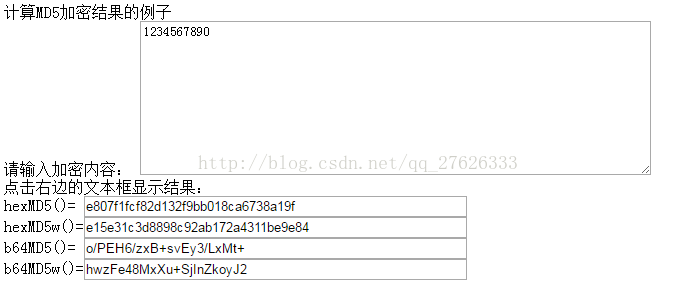
下面介绍微信小程序如何加密——模块化
我们可以将一些公共的代码抽离成为一个单独的 js 文件,作为一个模块。模块只有通过 module.exports 或者 exports 才能对外暴露接口。需要注意的是:
(1)、 exports 是 module.exports 的一个引用,因此在模块里边随意更改 exports 的指向会造成未知的错误。所以我们更推荐开发者采用 module.exports 来暴露模块接口,除非你已经清晰知道这两者的关系。
(2)、小程序目前不支持直接引入 node_modules , 开发者需要使用到 node_modules 时候建议拷贝出相关的代码到小程序的目录中。
// common.js
function sayHello(name) {
console.log(`Hello ${name} !`)
}
function sayGoodbye(name) {
console.log(`Goodbye ${name} !`)
}
module.exports.sayHello = sayHello
exports.sayGoodbye = sayGoodbye
在需要使用这些模块的文件中,使用 require(path) 将公共代码引入
var common = require('common.js')
Page({
helloMINA: function() {
common.sayHello('MINA')
},
goodbyeMINA: function() {
common.sayGoodbye('MINA')
}
})
仿照模块化方法我们可以加入MD5.js加密:
md5.js程序如下:
/*
* A JavaScript implementation of the RSA Data Security, Inc. MD5 Message
* Digest Algorithm, as defined in RFC 1321.
* Version 1.1 Copyright (C) Paul Johnston 1999 - 2002.
* Code also contributed by Greg Holt
* See http://pajhome.org.uk/site/legal.html for details.
*/
/*
* Add integers, wrapping at 2^32. This uses 16-bit operations internally
* to work around bugs in some JS interpreters.
*/
function safe_add(x, y)
{
var lsw = (x & 0xFFFF) + (y & 0xFFFF)
var msw = (x >> 16) + (y >> 16) + (lsw >> 16)
return (msw << 16) | (lsw & 0xFFFF)
}
/*
* Bitwise rotate a 32-bit number to the left.
*/
function rol(num, cnt)
{
return (num << cnt) | (num >>> (32 - cnt))
}
/*
* These functions implement the four basic operations the algorithm uses.
*/
function cmn(q, a, b, x, s, t)
{
return safe_add(rol(safe_add(safe_add(a, q), safe_add(x, t)), s), b)
}
function ff(a, b, c, d, x, s, t)
{
return cmn((b & c) | ((~b) & d), a, b, x, s, t)
}
function gg(a, b, c, d, x, s, t)
{
return cmn((b & d) | (c & (~d)), a, b, x, s, t)
}
function hh(a, b, c, d, x, s, t)
{
return cmn(b ^ c ^ d, a, b, x, s, t)
}
function ii(a, b, c, d, x, s, t)
{
return cmn(c ^ (b | (~d)), a, b, x, s, t)
}
/*
* Calculate the MD5 of an array of little-endian words, producing an array
* of little-endian words.
*/
function coreMD5(x)
{
var a = 1732584193
var b = -271733879
var c = -1732584194
var d = 271733878
for(var i = 0; i < x.length; i += 16)
{
var olda = a
var oldb = b
var oldc = c
var oldd = d
a = ff(a, b, c, d, x[i+ 0], 7 , -680876936)
d = ff(d, a, b, c, x[i+ 1], 12, -389564586)
c = ff(c, d, a, b, x[i+ 2], 17, 606105819)
b = ff(b, c, d, a, x[i+ 3], 22, -1044525330)
a = ff(a, b, c, d, x[i+ 4], 7 , -176418897)
d = ff(d, a, b, c, x[i+ 5], 12, 1200080426)
c = ff(c, d, a, b, x[i+ 6], 17, -1473231341)
b = ff(b, c, d, a, x[i+ 7], 22, -45705983)
a = ff(a, b, c, d, x[i+ 8], 7 , 1770035416)
d = ff(d, a, b, c, x[i+ 9], 12, -1958414417)
c = ff(c, d, a, b, x[i+10], 17, -42063)
b = ff(b, c, d, a, x[i+11], 22, -1990404162)
a = ff(a, b, c, d, x[i+12], 7 , 1804603682)
d = ff(d, a, b, c, x[i+13], 12, -40341101)
c = ff(c, d, a, b, x[i+14], 17, -1502002290)
b = ff(b, c, d, a, x[i+15], 22, 1236535329)
a = gg(a, b, c, d, x[i+ 1], 5 , -165796510)
d = gg(d, a, b, c, x[i+ 6], 9 , -1069501632)
c = gg(c, d, a, b, x[i+11], 14, 643717713)
b = gg(b, c, d, a, x[i+ 0], 20, -373897302)
a = gg(a, b, c, d, x[i+ 5], 5 , -701558691)
d = gg(d, a, b, c, x[i+10], 9 , 38016083)
c = gg(c, d, a, b, x[i+15], 14, -660478335)
b = gg(b, c, d, a, x[i+ 4], 20, -405537848)
a = gg(a, b, c, d, x[i+ 9], 5 , 568446438)
d = gg(d, a, b, c, x[i+14], 9 , -1019803690)
c = gg(c, d, a, b, x[i+ 3], 14, -187363961)
b = gg(b, c, d, a, x[i+ 8], 20, 1163531501)
a = gg(a, b, c, d, x[i+13], 5 , -1444681467)
d = gg(d, a, b, c, x[i+ 2], 9 , -51403784)
c = gg(c, d, a, b, x[i+ 7], 14, 1735328473)
b = gg(b, c, d, a, x[i+12], 20, -1926607734)
a = hh(a, b, c, d, x[i+ 5], 4 , -378558)
d = hh(d, a, b, c, x[i+ 8], 11, -2022574463)
c = hh(c, d, a, b, x[i+11], 16, 1839030562)
b = hh(b, c, d, a, x[i+14], 23, -35309556)
a = hh(a, b, c, d, x[i+ 1], 4 , -1530992060)
d = hh(d, a, b, c, x[i+ 4], 11, 1272893353)
c = hh(c, d, a, b, x[i+ 7], 16, -155497632)
b = hh(b, c, d, a, x[i+10], 23, -1094730640)
a = hh(a, b, c, d, x[i+13], 4 , 681279174)
d = hh(d, a, b, c, x[i+ 0], 11, -358537222)
c = hh(c, d, a, b, x[i+ 3], 16, -722521979)
b = hh(b, c, d, a, x[i+ 6], 23, 76029189)
a = hh(a, b, c, d, x[i+ 9], 4 , -640364487)
d = hh(d, a, b, c, x[i+12], 11, -421815835)
c = hh(c, d, a, b, x[i+15], 16, 530742520)
b = hh(b, c, d, a, x[i+ 2], 23, -995338651)
a = ii(a, b, c, d, x[i+ 0], 6 , -198630844)
d = ii(d, a, b, c, x[i+ 7], 10, 1126891415)
c = ii(c, d, a, b, x[i+14], 15, -1416354905)
b = ii(b, c, d, a, x[i+ 5], 21, -57434055)
a = ii(a, b, c, d, x[i+12], 6 , 1700485571)
d = ii(d, a, b, c, x[i+ 3], 10, -1894986606)
c = ii(c, d, a, b, x[i+10], 15, -1051523)
b = ii(b, c, d, a, x[i+ 1], 21, -2054922799)
a = ii(a, b, c, d, x[i+ 8], 6 , 1873313359)
d = ii(d, a, b, c, x[i+15], 10, -30611744)
c = ii(c, d, a, b, x[i+ 6], 15, -1560198380)
b = ii(b, c, d, a, x[i+13], 21, 1309151649)
a = ii(a, b, c, d, x[i+ 4], 6 , -145523070)
d = ii(d, a, b, c, x[i+11], 10, -1120210379)
c = ii(c, d, a, b, x[i+ 2], 15, 718787259)
b = ii(b, c, d, a, x[i+ 9], 21, -343485551)
a = safe_add(a, olda)
b = safe_add(b, oldb)
c = safe_add(c, oldc)
d = safe_add(d, oldd)
}
return [a, b, c, d]
}
/*
* Convert an array of little-endian words to a hex string.
*/
function binl2hex(binarray)
{
var hex_tab = "0123456789abcdef"
var str = ""
for(var i = 0; i < binarray.length * 4; i++)
{
str += hex_tab.charAt((binarray[i>>2] >> ((i%4)*8+4)) & 0xF) +
hex_tab.charAt((binarray[i>>2] >> ((i%4)*8)) & 0xF)
}
return str
}
/*
* Convert an array of little-endian words to a base64 encoded string.
*/
function binl2b64(binarray)
{
var tab = "ABCDEFGHIJKLMNOPQRSTUVWXYZabcdefghijklmnopqrstuvwxyz0123456789+/"
var str = ""
for(var i = 0; i < binarray.length * 32; i += 6)
{
str += tab.charAt(((binarray[i>>5] << (i%32)) & 0x3F) |
((binarray[i>>5+1] >> (32-i%32)) & 0x3F))
}
return str
}
/*
* Convert an 8-bit character string to a sequence of 16-word blocks, stored
* as an array, and append appropriate padding for MD4/5 calculation.
* If any of the characters are >255, the high byte is silently ignored.
*/
function str2binl(str)
{
var nblk = ((str.length + 8) >> 6) + 1 // number of 16-word blocks
var blks = new Array(nblk * 16)
for(var i = 0; i < nblk * 16; i++) blks[i] = 0
for(var i = 0; i < str.length; i++)
blks[i>>2] |= (str.charCodeAt(i) & 0xFF) << ((i%4) * 8)
blks[i>>2] |= 0x80 << ((i%4) * 8)
blks[nblk*16-2] = str.length * 8
return blks
}
/*
* Convert a wide-character string to a sequence of 16-word blocks, stored as
* an array, and append appropriate padding for MD4/5 calculation.
*/
function strw2binl(str)
{
var nblk = ((str.length + 4) >> 5) + 1 // number of 16-word blocks
var blks = new Array(nblk * 16)
for(var i = 0; i < nblk * 16; i++) blks[i] = 0
for(var i = 0; i < str.length; i++)
blks[i>>1] |= str.charCodeAt(i) << ((i%2) * 16)
blks[i>>1] |= 0x80 << ((i%2) * 16)
blks[nblk*16-2] = str.length * 16
return blks
}
/*
* External interface
*/
function hexMD5 (str) { return binl2hex(coreMD5( str2binl(str))) }
function hexMD5w(str) { return binl2hex(coreMD5(strw2binl(str))) }
function b64MD5 (str) { return binl2b64(coreMD5( str2binl(str))) }
function b64MD5w(str) { return binl2b64(coreMD5(strw2binl(str))) }
/* Backward compatibility */
function calcMD5(str) { return binl2hex(coreMD5( str2binl(str))) }
module.exports = {
hexMD5: hexMD5
}
使用程序如下:
//index.js
var util = require('../../utils/md5.js')
//获取应用实例
var app = getApp()
Page({
data: {
page:'1',
},
var password=value.password;
if(password===""||password===null){
wx.showModal({
title:'提示',
content: '密码不能为空',
confirmColor:'#118EDE',
showCancel: false,
success: function (res) {
if (res.confirm) {
//console.log('用户点击确定')
}
}
});
return false;
}else{
password=util.hexMD5(password);
}
})
感谢阅读,希望能帮助到大家,谢谢大家对本站的支持!
赞 (0)

