Python协程实践分享
目录
- 协程
- yield在协程中的用法
- 经典示例
- 生产者-消费者模式(协程)
- gevent第三方库协程支持
- 经典代码
- asyncio内置库协程支持
- 关于aiohttp
协程
协程简单来说就是一个更加轻量级的线程,并且不由操作系统内核管理,完全由程序所控制(在用户态执行)。协程在子程序内部是可中断的,然后转而执行其他子程序,在适当的时候返回过来继续执行。
协程的优势?(协程拥有自己的寄存器上下文和栈,调度切换时,寄存器上下文和栈保存到其他地方,在切换回来的时候,恢复先前保存的寄存器上下文和栈,直接操作栈则基本没有内核切换的开销,可以不加锁的访问全局变量,所以上下文非常快。)
yield在协程中的用法
1、协程中的yield通常出现在表达式的右边:
x = yield data
如果yield的右边没有表达式,默认产出的值是None,现在右边有表达式,所以返回的是data这个值。
2、协程可以从调用法接受数据,调用通过send(x)方式将数据提供给协程,同时send方法中包含next方法,所以程序会继续执行。
3、协程可以中断执行,去执行另外的协程。
经典示例
代码:
def hello():
data = "mima"
while True:
x = yield data
print(x)
a = hello()
next(a)
data = a.send("hello")
print(data)
代码详解:
程序开始执行,函数hello不会真的执行,而是返回一个生成器给a。
当调用到next()方法时,hello函数才开始真正执行,执行print方法,继续进入while循环;
程序遇到yield关键字,程序再次中断,此时执行到a.send(“hello”)时,程序会从yield关键字继续向下执行,然后又再次进入while循环,再次遇到yield关键字,程序再次中断;
协程在运行过程中的四个状态:
- GEN_CREATE:等待开始执行
- GEN_RUNNING:解释器正在执行
- GEN_SUSPENDED:在yield表达式处暂停
- GEN_CLOSED:执行结束
生产者-消费者模式(协程)
import time
def consumer():
r = ""
while True:
res = yield r
if not res:
print("Starting.....")
return
print("[CONSUMER] Consuming %s...." %res)
time.sleep(1)
r = "200 OK"
def produce(c):
next(c)
n = 0
while n<6:
n+=1
print("[PRODUCER] Producing %s ...."%n)
r = c.send(n)
print("[CONSUMER] Consumer return: %s ...."%r)
c.close()
c = consumer()
produce(c)
代码分析:
- 调用next©启动生成器;
- 消费者一旦生产东西,通过c.send切换到消费者consumer执行;
- consumer通过yield关键字获取到消息,在通过yield把结果执行;
- 生产者拿到消费者处理过的结果,继续生成下一条消息;
- 当跳出循环后,生产者不生产了,通过close关闭消费者,整个过程结束;
gevent第三方库协程支持
原理:gevent基于协程的Python网络库,当一个greenlet遇到IO操作(访问网络)自动切换到其他的greenlet等到IO操作完成后,在适当的时候切换回来继续执行。换而言之就是greenlet通过帮我们自动切换协程,保证有greenlet在运行,而不是一直等待IO操作。
经典代码
由于切换时在发生IO操作时自动完成,所以gevent需要修改Python内置库,这里可以打上猴子补丁(用来在运行时动态修改已有的代码,而不需要原有的代码)monkey.patch_all
#!/usr/bin/python2
# coding=utf8
from gevent import monkey
monkey.patch_all()
import gevent
import requests
def handle_html(url):
print("Starting %s。。。。" % url)
response = requests.get(url)
code = response.status_code
print("%s: %s" % (url, str(code)))
if __name__ == "__main__":
urls = ["https://www.baidu.com", "https://www.douban.com", "https://www.qq.com"]
jobs = [ gevent.spawn(handle_html, url) for url in urls ]
gevent.joinall(jobs)
运行结果:

结果:3个网络连接并发执行,但是结束的顺序不同。
asyncio内置库协程支持
原理:asyncio的编程模型就是一个消息循环,从asyncio模块中直接获取一个Eventloop(事件循环)的应用,然后把需要执行的协程放入EventLoop中执行,实现异步IO。
经典代码:
import asyncio
import threading
async def hello():
print("hello, world: %s"%threading.currentThread())
await asyncio.sleep(1) #
print('hello, man %s'%threading.currentThread())
if __name__ == "__main__":
loop = asyncio.get_event_loop()
loop.run_until_complete(asyncio.wait([hello(), hello()]))
loop.close()
代码解析:
- 首先获取一个EventLoop
- 然后将这个hello的协程放进EventLoop,运行EventLoop,它会运行知道future被完成
- hello协程内部执行await asyncio.sleep(1)模拟耗时1秒的IO操作,在此期间,主线程并未等待,而是去执行EventLoop中的其他线程,实现并发执行。
代码结果:
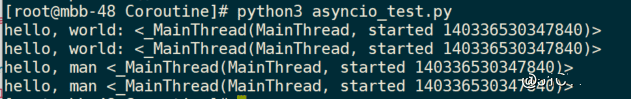
异步爬虫实例:
#!/usr/bin/python3
import aiohttp
import asyncio
async def fetch(url, session):
print("starting: %s" % url)
async with session.get(url) as response:
print("%s : %s" % (url,response.status))
return await response.read()
async def run():
urls = ["https://www.baidu.com", "https://www.douban.com", "http://www.mi.com"]
tasks = []
async with aiohttp.ClientSession() as session:
tasks = [asyncio.ensure_future(fetch(url, session)) for url in urls] # 创建任务
response = await asyncio.gather(*tasks) # 并发执行任务
for body in response:
print(len(response))
if __name__ == "__main__":
loop = asyncio.get_event_loop()
loop.run_until_complete(run())
loop.close()
代码解析:
- 创建一个事件循环,然后将任务放到时间循环中;
- run()方法中主要是创建任务,并发执行任务,返回读取到的网页内容;
- fetch()方法通过aiohttp发出指定的请求,以及返回 可等待对象;
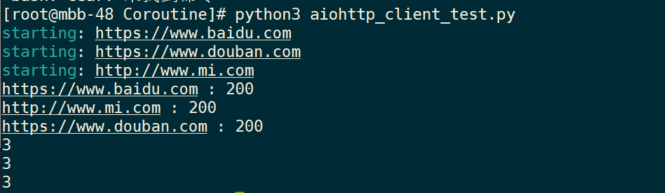
(结束输出网址和list中网址的顺序不同,证明协程中异步I/O操作)
关于aiohttp
asyncio实现类TCP、UDP、SSL等协议,aiohttp则是基于asyncio实现的HTTP框架,由此可以用来编写一个微型的HTTP服务器。
代码:
from aiohttp import web
async def index(request):
await asyncio.sleep(0.5)
print(request.path)
return web.Response(body=' Hello, World')
async def hello(request):
await asyncio.sleep(0.5)
text = 'hello, %s'%request.match_info['name']
print(request.path)
return web.Response(body=text.encode('utf-8'))
async def init(loop):
app = web.Application(loop=loop)
app.router.add_route("GET", "/" , index)
app.router.add_route("GET","/hello/{name}", hello)
srv = await loop.create_server(app.make_handler(), '127.0.0.1', 8000)
print("Server started at http://127.0.0.0.1:8000....")
return srv
if __name__ == "__main__":
loop = asyncio.get_event_loop()
loop.run_until_complete(init(loop))
loop.run_forever()
代码解析:
- 创建一个事件循环,传入到init协程中;
- 创建Application实例,然后添加路由处理指定的请求;
- 通过loop创建TCP服务,最后启动事件循环;
到此这篇关于Python协程实践分享的文章就介绍到这了,更多相关Python协程内容请搜索我们以前的文章或继续浏览下面的相关文章希望大家以后多多支持我们!

