SpringBoot2整合Redis实现读写操作
目录
- 1. 启动 Redis Server
- 2. 工程实例
- 2.1 工程目录
- 2.2 pom.xml
- 2.3 Java 源文件
- 3. 测试
- 4. 问题
1. 启动 Redis Server
启动 redis server,如下图所示,端口号 6379:
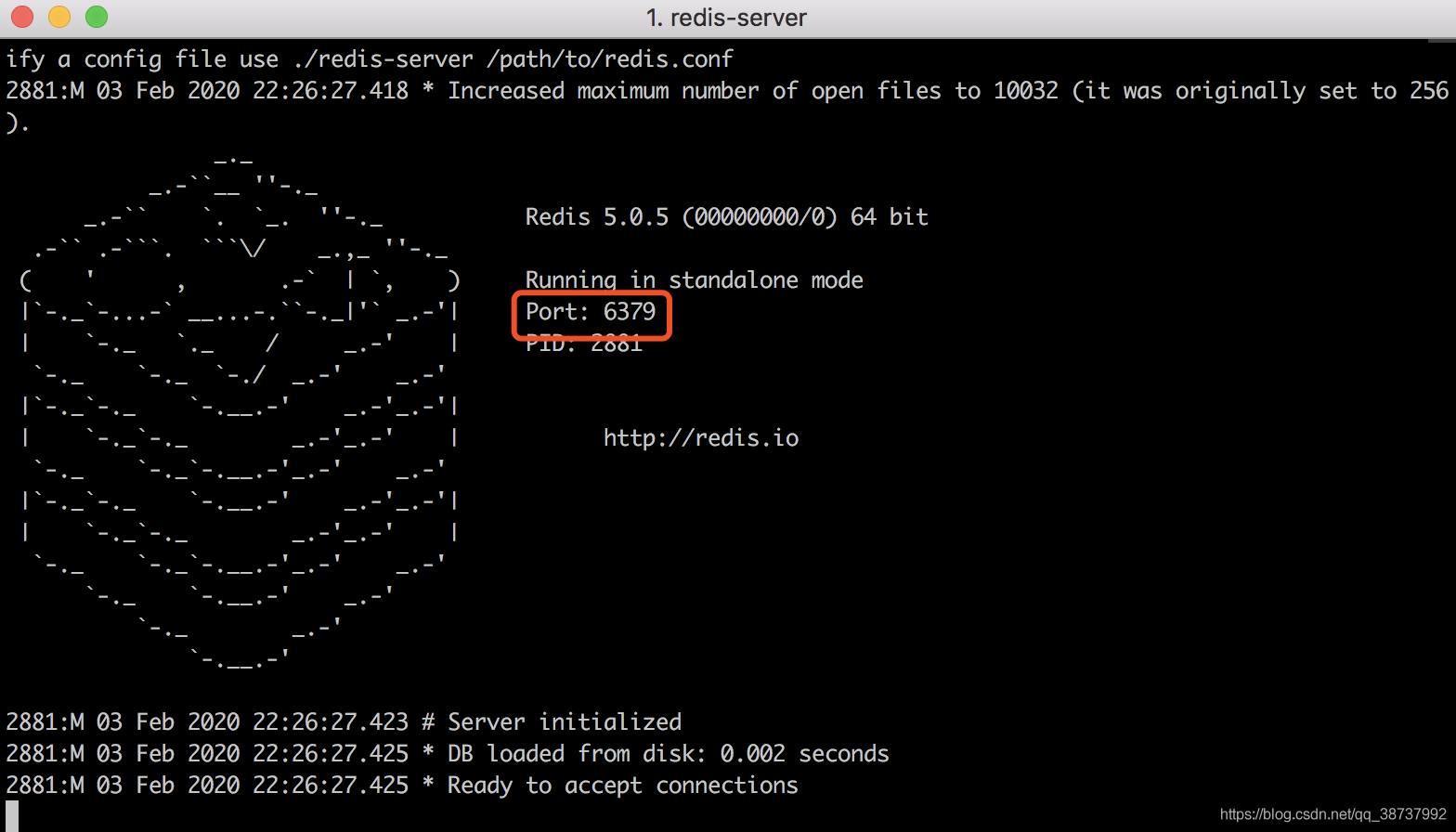
2. 工程实例
2.1 工程目录
工程目录如下图所示:

2.2 pom.xml
引入依赖:
<dependency>
<groupId>org.springframework.boot</groupId>
<artifactId>spring-boot-starter-data-redis</artifactId>
</dependency>
<dependency>
<groupId>org.apache.commons</groupId>
<artifactId>commons-pool2</artifactId>
</dependency>
完整 pom.xml 如下所示:
<?xml version="1.0" encoding="UTF-8"?>
<project xmlns="http://maven.apache.org/POM/4.0.0" xmlns:xsi="http://www.w3.org/2001/XMLSchema-instance"
xsi:schemaLocation="http://maven.apache.org/POM/4.0.0 https://maven.apache.org/xsd/maven-4.0.0.xsd">
<modelVersion>4.0.0</modelVersion>
<parent>
<groupId>org.springframework.boot</groupId>
<artifactId>spring-boot-starter-parent</artifactId>
<version>2.2.2.RELEASE</version>
<relativePath/> <!-- lookup parent from repository -->
</parent>
<groupId>com.syrdbt</groupId>
<artifactId>redis-study</artifactId>
<version>0.0.1-SNAPSHOT</version>
<name>redis-study</name>
<description>Demo project for Spring Boot</description>
<properties>
<java.version>1.8</java.version>
</properties>
<dependencies>
<dependency>
<groupId>org.springframework.boot</groupId>
<artifactId>spring-boot-starter-data-redis</artifactId>
</dependency>
<dependency>
<groupId>org.apache.commons</groupId>
<artifactId>commons-pool2</artifactId>
</dependency>
<dependency>
<groupId>org.springframework.boot</groupId>
<artifactId>spring-boot-starter-web</artifactId>
</dependency>
<dependency>
<groupId>org.springframework.boot</groupId>
<artifactId>spring-boot-starter-test</artifactId>
<scope>test</scope>
<exclusions>
<exclusion>
<groupId>org.junit.vintage</groupId>
<artifactId>junit-vintage-engine</artifactId>
</exclusion>
</exclusions>
</dependency>
</dependencies>
<build>
<plugins>
<plugin>
<groupId>org.springframework.boot</groupId>
<artifactId>spring-boot-maven-plugin</artifactId>
</plugin>
</plugins>
</build>
</project>
2.3 Java 源文件
启动类,RedisStudyApplication.java:
package com.syrdbt.redis.study;
import org.springframework.boot.SpringApplication;
import org.springframework.boot.autoconfigure.SpringBootApplication;
@SpringBootApplication
public class RedisStudyApplication {
public static void main(String[] args) {
SpringApplication.run(RedisStudyApplication.class, args);
}
}
控制器,RedisStudyController.java:
这里使用 SpringBoot 内置的与 Redis 的工具类:RedisTemplate;
除了 RedisTemplate,SpringBoot 还内置了 StringRedisTemplate ;
StringRedisTemplate 只能对 key=String,value=String 的键值对进行操作,RedisTemplate 可以对任何类型的 key-value 键值对操作;StringRedisTemplate 继承了 RedisTemplate。
package com.syrdbt.redis.study.controller;
import com.sun.tools.javac.code.Attribute;
import com.syrdbt.redis.study.constant.Constant;
import org.springframework.beans.factory.annotation.Autowired;
import org.springframework.data.redis.core.RedisTemplate;
import org.springframework.web.bind.annotation.GetMapping;
import org.springframework.web.bind.annotation.RequestParam;
import org.springframework.web.bind.annotation.RestController;
import java.io.Console;
/**
* @author syrdbt
*/
@RestController
public class RedisStudyController {
@Autowired
private RedisTemplate redisTemplate;
/**
* 通过 key 获取字符串
*/
@GetMapping("/redis/get")
public String visitStringByKey(@RequestParam String key) {
return (String) redisTemplate.opsForValue().get(Constant.NAMESPACE + ":" + key);
}
/**
* 在 redis 中设置 key/value
*/
@GetMapping("/redis/set")
public String visitStringByKey(@RequestParam String key, @RequestParam String value) {
try {
redisTemplate.opsForValue().set(Constant.NAMESPACE + ":" + key, value);
} catch (Exception e) {
return "error";
}
return "success";
}
}
redis 配置类,RedisConfig.java :
package com.syrdbt.redis.study.config;
import org.springframework.beans.factory.annotation.Autowired;
import org.springframework.context.annotation.Bean;
import org.springframework.context.annotation.Configuration;
import org.springframework.data.redis.core.RedisTemplate;
import org.springframework.data.redis.serializer.GenericToStringSerializer;
import org.springframework.data.redis.serializer.RedisSerializer;
import org.springframework.data.redis.serializer.StringRedisSerializer;
/**
* redis 配置类
*
* @author syrdbt
*/
@Configuration
public class RedisConfig {
private final RedisTemplate redisTemplate;
@Autowired
public RedisConfig(RedisTemplate redisTemplate) {
this.redisTemplate = redisTemplate;
}
@Bean
@SuppressWarnings("unchecked")
public RedisTemplate<String, Object> redisTemplate() {
RedisSerializer<String> stringSerializer = new StringRedisSerializer();
RedisSerializer<Object> jsonString = new GenericToStringSerializer<>(Object.class);
redisTemplate.setKeySerializer(stringSerializer);
redisTemplate.setValueSerializer(jsonString);
redisTemplate.setHashKeySerializer(stringSerializer);
redisTemplate.setHashValueSerializer(jsonString);
return redisTemplate;
}
}
常量类用作 redis key 的前缀,Constant.java:
package com.syrdbt.redis.study.constant;
/**
* @author syrdbt
* @date 2019-12-10
*/
public class Constant {
public static final String NAMESPACE = "REDIS-STUDY";
}
3. 测试
写操作,访问 http://localhost:8080/redis/set?key=name&value=syrdbt 。
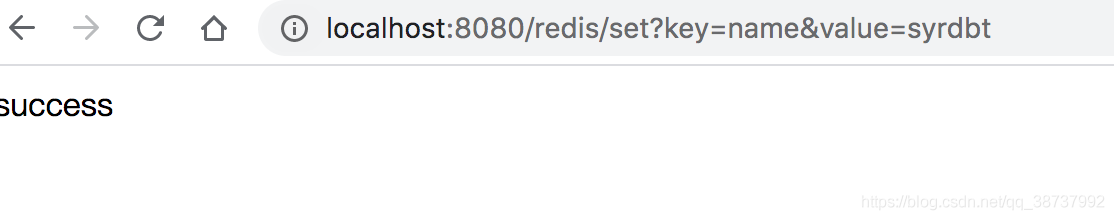
读操作,访问http://localhost:8080/redis/get?key=name

4. 问题
整合 redis 的写入和读出的实例已经完成了。
不过还有 2 个问题:
- 我没并没有设置主机号、端口号、用户名、密码就访问了 redis,显然 SpringBoot 默认配置了这些,我本机的redis下载之后没有修改密码等配置,所以才可以访问。
- 正常境况下,不应该直接使用 redisTmplate,应该封装成工具类,这样方便大家使用。
到此这篇关于SpringBoot2整合Redis实现读写操作的文章就介绍到这了,更多相关SpringBoot2 Redis读写操作内容请搜索我们以前的文章或继续浏览下面的相关文章希望大家以后多多支持我们!
赞 (0)

