linq中的连接操作符
linq中的连接操作符主要包括Join()和GroupJoin()两个。
一、Join()操作符
Join()操作符非常类似于T-SQL中的inner join,它将两个数据源进行连接,根据两个数据源中相等的值进行匹配。例如:可以将产品表和产品类别表进行连接,得到产品名称和与其对应的类型名称。下面看看Join()方法的定义:
public static IEnumerable<TResult> Join<TOuter, TInner, TKey, TResult>(this IEnumerable<TOuter> outer, IEnumerable<TInner> inner, Func<TOuter, TKey> outerKeySelector, Func<TInner, TKey> innerKeySelector, Func<TOuter, TInner, TResult> resultSelector); public static IEnumerable<TResult> Join<TOuter, TInner, TKey, TResult>(this IEnumerable<TOuter> outer, IEnumerable<TInner> inner, Func<TOuter, TKey> outerKeySelector, Func<TInner, TKey> innerKeySelector, Func<TOuter, TInner, TResult> resultSelector, IEqualityComparer<TKey> comparer);
从Join()方法的定义中可以看到:Join操作符的方法原型非常复杂,从方法原型可以看到,参数outer和inner是需要连接的两个输入集合。其中outer代表的是调用的集合。当Join操作符被调用时,首先列举inner序列中的所有元素,为序列中每一个类型为U的元素调用委托InnerKeySelector,生成一个类型为K的的对象innerKey作为连接关键字。(相当于数据库中的外键),将inner序列中的每一个元素和其对应的连接关键字innerKey存储在一个临时哈希表中;其次列举outer序列中的所有元素,为每一个类型为T的元素调用委托outerKeySelector,生成一个类型为K的对象outKey用作连接关键字,在第一步生成的临时哈希表中查找与outKey相等的对应的innerKey对象,如果找到对应的记录,会将当前outer序列中的类型为T的元素和对应的inner序列中类型为U的元素作为一组参数传递给委托resultSelector,resultSelector会根据这两个参数返回一个类型为V的对象,此类型为V的对象会被添加到Join操作符的输出结果序列中去。Join操作符返回一个类型为IEnumerable<T>的序列。来看下面的例子:
1、新建Category和Product两个类,其类定义分别如下:
Category:
using System;
using System.Collections.Generic;
using System.Linq;
using System.Text;
using System.Threading.Tasks;
namespace ConnectOperation
{
public class Category
{
public int Id { get; set; }
public string CategoryName { get; set; }
public DateTime CreateTime { get; set; }
}
}
Product:
using System;
using System.Collections.Generic;
using System.Linq;
using System.Text;
using System.Threading.Tasks;
namespace ConnectOperation
{
public class Product
{
public int Id { get; set; }
public int CategoryId { get; set; }
public string Name { get; set; }
public double Price { get; set; }
public DateTime CreateTime { get; set; }
}
}
2、在Main()方法中调用:
using System;
using System.Collections.Generic;
using System.Linq;
using System.Text;
using System.Threading.Tasks;
namespace ConnectOperation
{
class Program
{
static void Main(string[] args)
{
// 初始化数据
List<Category> listCategory = new List<Category>()
{
new Category(){ Id=1,CategoryName="计算机",CreateTime=DateTime.Now.AddYears(-1)},
new Category(){ Id=2,CategoryName="文学",CreateTime=DateTime.Now.AddYears(-2)},
new Category(){ Id=3,CategoryName="高校教材",CreateTime=DateTime.Now.AddMonths(-34)},
new Category(){ Id=4,CategoryName="心理学",CreateTime=DateTime.Now.AddMonths(-34)}
};
List<Product> listProduct = new List<Product>()
{
new Product(){Id=1,CategoryId=1, Name="C#高级编程第10版", Price=100.67,CreateTime=DateTime.Now},
new Product(){Id=2,CategoryId=1, Name="Redis开发和运维", Price=69.9,CreateTime=DateTime.Now.AddDays(-19)},
new Product(){Id=3,CategoryId=2, Name="活着", Price=57,CreateTime=DateTime.Now.AddMonths(-3)},
new Product(){Id=4,CategoryId=3, Name="高等数学", Price=97,CreateTime=DateTime.Now.AddMonths(-1)},
new Product(){Id=5,CategoryId=6, Name="国家宝藏", Price=52.8,CreateTime=DateTime.Now.AddMonths(-1)}
};
// 1、查询表达式
var queryExpress = from c in listCategory
join p in listProduct on c.Id equals p.CategoryId
select new { Id = c.Id, CategoryName = c.CategoryName, ProductName = p.Name, PublishTime = p.CreateTime };
Console.WriteLine("查询表达式输出:");
foreach (var item in queryExpress)
{
Console.WriteLine($"id:{item.Id},CategoryName:{item.CategoryName},ProductName:{item.ProductName},PublishTime:{item.PublishTime}");
}
Console.WriteLine("方法语法输出:");
// 方法语法
var queryFun = listCategory.Join(listProduct, c => c.Id, p => p.CategoryId, (c, p) => new { Id = c.Id, CategoryName = c.CategoryName, ProductName = p.Name, PublishTime = p.CreateTime });
foreach (var item in queryFun)
{
Console.WriteLine($"id:{item.Id},CategoryName:{item.CategoryName},ProductName:{item.ProductName},PublishTime:{item.PublishTime}");
}
Console.ReadKey();
}
}
}
结果:

从结果中可以看出:Join()操作符只会输出两个结合中相同的元素,和T-SQL中的inner join类似。
在T-SQL中除了内连接以外,还有左连接和右连接,那么使用Join()是不是也可以实现左连接和右连接呢?请看下面的例子。
使用Join()实现左连接。
using System;
using System.Collections.Generic;
using System.Linq;
using System.Text;
using System.Threading.Tasks;
namespace ConnectOperation
{
class Program
{
static void Main(string[] args)
{
// 初始化数据
List<Category> listCategory = new List<Category>()
{
new Category(){ Id=1,CategoryName="计算机",CreateTime=DateTime.Now.AddYears(-1)},
new Category(){ Id=2,CategoryName="文学",CreateTime=DateTime.Now.AddYears(-2)},
new Category(){ Id=3,CategoryName="高校教材",CreateTime=DateTime.Now.AddMonths(-34)},
new Category(){ Id=4,CategoryName="心理学",CreateTime=DateTime.Now.AddMonths(-34)}
};
List<Product> listProduct = new List<Product>()
{
new Product(){Id=1,CategoryId=1, Name="C#高级编程第10版", Price=100.67,CreateTime=DateTime.Now},
new Product(){Id=2,CategoryId=1, Name="Redis开发和运维", Price=69.9,CreateTime=DateTime.Now.AddDays(-19)},
new Product(){Id=3,CategoryId=2, Name="活着", Price=57,CreateTime=DateTime.Now.AddMonths(-3)},
new Product(){Id=4,CategoryId=3, Name="高等数学", Price=97,CreateTime=DateTime.Now.AddMonths(-1)},
new Product(){Id=5,CategoryId=6, Name="国家宝藏", Price=52.8,CreateTime=DateTime.Now.AddMonths(-1)}
};
// 1、使用查询表达式实现左连接
var listLeft = from c in listCategory
join p in listProduct on c.Id equals p.CategoryId
into cpList
from cp in cpList.DefaultIfEmpty()
select new
{
Id = c.Id,
CategoryName = c.CategoryName,
ProductName = cp == null ? "无产品名称" : cp.Name,
PublishTime = cp == null ? "无创建时间" : cp.CreateTime.ToString()
};
foreach (var item in listLeft)
{
Console.WriteLine($"id:{item.Id},CategoryName:{item.CategoryName},ProductName:{item.ProductName},PublishTime:{item.PublishTime}");
}
Console.ReadKey();
}
}
}
结果:

从结果中可以看出:左表listCategory中的数据全部输出了,listCategory中分类为4的在listProduct中没有对应的产品记录,所以该项的ProductName和PublishTime输出为空。
注意:
在左连接中,有可能右表中没有对应的记录,所以使用Select投影操作符的时候要注意判断是否为null,否则程序会报错,看下面的例子:

使用方法语法实现左连接要使用下面要讲的GroupJoin(),所以使用方法语法实现左连接放到GroupJoin()中进行讲解。
右连接
其实实现右连接只需要将上面例子中的左表和右边换一下顺序即可。看下面的例子:
using System;
using System.Collections.Generic;
using System.Linq;
using System.Text;
using System.Threading.Tasks;
namespace ConnectOperation
{
class Program
{
static void Main(string[] args)
{
// 初始化数据
List<Category> listCategory = new List<Category>()
{
new Category(){ Id=1,CategoryName="计算机",CreateTime=DateTime.Now.AddYears(-1)},
new Category(){ Id=2,CategoryName="文学",CreateTime=DateTime.Now.AddYears(-2)},
new Category(){ Id=3,CategoryName="高校教材",CreateTime=DateTime.Now.AddMonths(-34)},
new Category(){ Id=4,CategoryName="心理学",CreateTime=DateTime.Now.AddMonths(-34)}
};
List<Product> listProduct = new List<Product>()
{
new Product(){Id=1,CategoryId=1, Name="C#高级编程第10版", Price=100.67,CreateTime=DateTime.Now},
new Product(){Id=2,CategoryId=1, Name="Redis开发和运维", Price=69.9,CreateTime=DateTime.Now.AddDays(-19)},
new Product(){Id=3,CategoryId=2, Name="活着", Price=57,CreateTime=DateTime.Now.AddMonths(-3)},
new Product(){Id=4,CategoryId=3, Name="高等数学", Price=97,CreateTime=DateTime.Now.AddMonths(-1)},
new Product(){Id=5,CategoryId=6, Name="国家宝藏", Price=52.8,CreateTime=DateTime.Now.AddMonths(-1)}
};
// 使用查询表达式实现右连接
var listRight = from p in listProduct
join c in listCategory on p.CategoryId equals c.Id
into pcList
from pc in pcList.DefaultIfEmpty()
select new
{
Id = p.Id,
CategoryName = pc == null ? "无分类名称" : pc.CategoryName,
ProductName = p.Name,
PublishTime = p.CreateTime
};
foreach (var item in listRight)
{
Console.WriteLine($"id:{item.Id},CategoryName:{item.CategoryName},ProductName:{item.ProductName},PublishTime:{item.PublishTime}");
}
Console.ReadKey();
}
}
}
结果:

从结果中可以看出:listProduct中的数据全部输出了,listCategory中如果没有相应的记录就输出空值。
注意:
在右连接中也需要和左连接一样进行null值的判断。
二、GroupJoin()操作符
GroupJoin()操作符常用于返回“主键对象-外键对象集合”形式的查询,例如“产品类别-此类别下的所有产品”。
GroupJoin操作符也用于连接两个输入序列,但与Join操作符不同稍有不同,Join操作符在列举outer序列元素时,会将一个outer序列元素和其对应的inner序列元素作为一组参数传递给委托resultSelector委托,这就意味着如果某一个outer序列元素有多个对应的inner序列元素,Join操作符将会分多次将outer序列元素和每一个对应的inner序列元素传递给委托resultSelector。使用GroupJoin操作符时,如果某一个outer序列元素有多个对应的inner序列元素,那么这多个对应的inner序列元素会作用一个序列一次性传递给委托resultSelecotr,可以针对此序列添加一些处理逻辑。下面看看GroupJoin()操作符的定义:
public static IEnumerable<TResult> GroupJoin<TOuter, TInner, TKey, TResult>(this IEnumerable<TOuter> outer, IEnumerable<TInner> inner, Func<TOuter, TKey> outerKeySelector, Func<TInner, TKey> innerKeySelector, Func<TOuter, IEnumerable<TInner>, TResult> resultSelector); public static IEnumerable<TResult> GroupJoin<TOuter, TInner, TKey, TResult>(this IEnumerable<TOuter> outer, IEnumerable<TInner> inner, Func<TOuter, TKey> outerKeySelector, Func<TInner, TKey> innerKeySelector, Func<TOuter, IEnumerable<TInner>, TResult> resultSelector, IEqualityComparer<TKey> comparer);
留意变红的那个委托,注意,与Join操作符的不同点就是一个outer序列中如果有多个对应的inner序列元素,会作为一个集合IEnumerable<TInner>传递到此委托。来看下面的例子:
using System;
using System.Collections.Generic;
using System.Linq;
using System.Text;
using System.Threading.Tasks;
namespace ConnectOperation
{
class Program
{
static void Main(string[] args)
{
// 初始化数据
List<Category> listCategory = new List<Category>()
{
new Category(){ Id=1,CategoryName="计算机",CreateTime=DateTime.Now.AddYears(-1)},
new Category(){ Id=2,CategoryName="文学",CreateTime=DateTime.Now.AddYears(-2)},
new Category(){ Id=3,CategoryName="高校教材",CreateTime=DateTime.Now.AddMonths(-34)},
new Category(){ Id=4,CategoryName="心理学",CreateTime=DateTime.Now.AddMonths(-34)}
};
List<Product> listProduct = new List<Product>()
{
new Product(){Id=1,CategoryId=1, Name="C#高级编程第10版", Price=100.67,CreateTime=DateTime.Now},
new Product(){Id=2,CategoryId=1, Name="Redis开发和运维", Price=69.9,CreateTime=DateTime.Now.AddDays(-19)},
new Product(){Id=3,CategoryId=2, Name="活着", Price=57,CreateTime=DateTime.Now.AddMonths(-3)},
new Product(){Id=4,CategoryId=3, Name="高等数学", Price=97,CreateTime=DateTime.Now.AddMonths(-1)},
new Product(){Id=5,CategoryId=6, Name="国家宝藏", Price=52.8,CreateTime=DateTime.Now.AddMonths(-1)}
};
// 使用GroupJoin()实现左连接
var listLeftFun = listCategory.GroupJoin(listProduct, c => c.Id, p => p.CategoryId, (c, listp) => listp.DefaultIfEmpty(new Product()).Select(z =>
new
{
Id = c.Id,
CategoryName = c.CategoryName,
ProduceName = z.Name,
ProductPrice = z.Price
})).ToList();
foreach (var item in listLeftFun)
{
foreach (var p in item)
{
Console.WriteLine($"CategoryId:{p.Id},CategoryName:{p.CategoryName},ProduceName:{p.ProduceName},ProductPrice:{p.ProductPrice}");
}
}
Console.ReadKey();
}
}
}
结果:
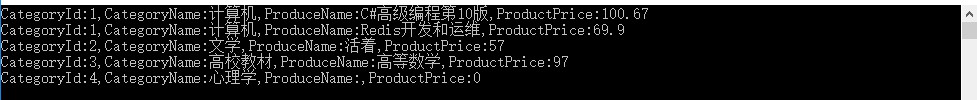
结果可以看出:使用GroupJoin()操作符可以用Lambda表达式实现左连接。
右连接
只需要调整上面例子中两张表的顺序即可。
using System;
using System.Collections.Generic;
using System.Linq;
using System.Text;
using System.Threading.Tasks;
namespace ConnectOperation
{
class Program
{
static void Main(string[] args)
{
// 初始化数据
List<Category> listCategory = new List<Category>()
{
new Category(){ Id=1,CategoryName="计算机",CreateTime=DateTime.Now.AddYears(-1)},
new Category(){ Id=2,CategoryName="文学",CreateTime=DateTime.Now.AddYears(-2)},
new Category(){ Id=3,CategoryName="高校教材",CreateTime=DateTime.Now.AddMonths(-34)},
new Category(){ Id=4,CategoryName="心理学",CreateTime=DateTime.Now.AddMonths(-34)}
};
List<Product> listProduct = new List<Product>()
{
new Product(){Id=1,CategoryId=1, Name="C#高级编程第10版", Price=100.67,CreateTime=DateTime.Now},
new Product(){Id=2,CategoryId=1, Name="Redis开发和运维", Price=69.9,CreateTime=DateTime.Now.AddDays(-19)},
new Product(){Id=3,CategoryId=2, Name="活着", Price=57,CreateTime=DateTime.Now.AddMonths(-3)},
new Product(){Id=4,CategoryId=3, Name="高等数学", Price=97,CreateTime=DateTime.Now.AddMonths(-1)},
new Product(){Id=5,CategoryId=6, Name="国家宝藏", Price=52.8,CreateTime=DateTime.Now.AddMonths(-1)}
};
var listRightFun = listProduct.GroupJoin(listCategory, p => p.CategoryId, c => c.Id, (p, listc) => listc.DefaultIfEmpty(new Category()).Select(z =>
new
{
id = p.Id,
ProductName = p.Name,
ProductPrice = p.Price,
CategoreName = z.CategoryName
}));
foreach (var item in listRightFun)
{
foreach (var p in item)
{
Console.WriteLine($"id:{p.id},ProduceName:{p.ProductName},ProductPrice:{p.ProductPrice},CategoryName:{p.CategoreName}");
}
}
}
}
}
结果:
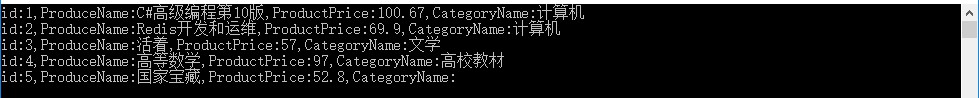
以上就是本文的全部内容,希望对大家的学习有所帮助,也希望大家多多支持我们。

