Java 进阶必备之ssm框架全面整合
目录
- 1.导入依赖
- 2.创建实体类
- 3.写dao层接口
- 4.写mybatis核心配置文件和接口配置文件
- 5.用spring整合Mybatis层也就是Dao层
- 6.spring整合Service层
- 7.spring整合Conteoller层
- 8.添加web支持
- 9.完整的目录结构
1.导入依赖
<dependency>
<groupId>junit</groupId>
<artifactId>junit</artifactId>
<version>4.12</version>
</dependency>
<!--数据库驱动-->
<dependency>
<groupId>mysql</groupId>
<artifactId>mysql-connector-java</artifactId>
<version>5.1.47</version>
</dependency>
<!-- 数据库连接池 -->
<dependency>
<groupId>com.mchange</groupId>
<artifactId>c3p0</artifactId>
<version>0.9.5.2</version>
</dependency>
<!--Servlet - JSP -->
<dependency>
<groupId>javax.servlet</groupId>
<artifactId>servlet-api</artifactId>
<version>2.5</version>
</dependency>
<dependency>
<groupId>javax.servlet.jsp</groupId>
<artifactId>jsp-api</artifactId>
<version>2.2</version>
</dependency>
<dependency>
<groupId>javax.servlet</groupId>
<artifactId>jstl</artifactId>
<version>1.2</version>
</dependency>
<!--Mybatis-->
<dependency>
<groupId>org.mybatis</groupId>
<artifactId>mybatis</artifactId>
<version>3.5.2</version>
</dependency>
<dependency>
<groupId>org.mybatis</groupId>
<artifactId>mybatis-spring</artifactId>
<version>2.0.2</version>
</dependency>
<!--Spring-->
<dependency>
<groupId>org.springframework</groupId>
<artifactId>spring-webmvc</artifactId>
<version>5.1.9.RELEASE</version>
</dependency>
<!--spring jdbc-->
<dependency>
<groupId>org.springframework</groupId>
<artifactId>spring-jdbc</artifactId>
<version>5.1.9.RELEASE</version>
</dependency>
<!-- spring的核心依赖 -->
<dependency>
<groupId>org.springframework</groupId>
<artifactId>spring-context</artifactId>
<version>5.1.9.RELEASE</version>
</dependency>
<dependency>
<groupId>com.fasterxml.jackson.core</groupId>
<artifactId>jackson-databind</artifactId>
<version>2.12.1</version>
</dependency>
<!--json的依赖-->
<dependency>
<groupId>com.alibaba</groupId>
<artifactId>druid-spring-boot-starter</artifactId>
<version>1.1.10</version>
</dependency>
</dependencies>
<!-- <dependency>
<groupId>com.fasterxml.jackson.core</groupId>
<artifactId>jackson-databind</artifactId>
<version>2.10.0</version>
</dependency>-->
<!--静态资源问题-->
<build>
<resources>
<resource>
<directory>src/main/java</directory>
<includes>
<include>**/*.properties</include>
<include>**/*.xml</include>
</includes>
<filtering>false</filtering>
</resource>
<resource>
<directory>src/main/resources</directory>
<includes>
<include>**/*.properties</include>
<include>**/*.xml</include>
</includes>
<filtering>false</filtering>
</resource>
</resources>
</build>
2.创建实体类
package pojo;
public class books {
private int bookId;
private String bookName;
private int bookCounts;
private String detail;
public books(int bookId, String bookName, int bookCounts, String detail) {
this.bookId = bookId;
this.bookName = bookName;
this.bookCounts = bookCounts;
this.detail = detail;
}
public books() {
}
public int getBookId() {
return bookId;
}
public void setBookId(int bookId) {
this.bookId = bookId;
}
public String getBookName() {
return bookName;
}
public void setBookName(String bookName) {
this.bookName = bookName;
}
public int getBookCounts() {
return bookCounts;
}
public void setBookCounts(int bookCounts) {
this.bookCounts = bookCounts;
}
public String getDetail() {
return detail;
}
public void setDetail(String detail) {
this.detail = detail;
}
}
3.写dao层接口
这里暂时只有一个方法
package Dao;
import pojo.books;
import java.util.List;
public interface BooksMapper {
List<books> selectbooks();
}
4.写mybatis核心配置文件和接口配置文件
这个是接口配置文件
<?xml version="1.0" encoding="UTF-8" ?>
<!DOCTYPE mapper
PUBLIC "-//mybatis.org//DTD Config 3.0//EN"
"http://mybatis.org/dtd/mybatis-3-mapper.dtd">
<!--把刚刚我们写的接口配置进去-->
<mapper namespace="Dao.BooksMapper">
<select id="BooksMapper" resultType="pojo.books">
select * from books
</select>
</mapper>
mybatis核心配置文件
<?xml version="1.0" encoding="UTF-8" ?>
<!DOCTYPE configuration
PUBLIC "-//mybatis.org//DTD Config 3.0//EN"
"http://mybatis.org/dtd/mybatis-3-config.dtd">
<configuration>
<!--把那个接口导进来-->
<mappers>
<package name="Dao"/>
</mappers>
</configuration>
5.用spring整合Mybatis层也就是Dao层
这个是spring整合Mybatis的xml文件
<?xml version="1.0" encoding="UTF-8"?>
<beans xmlns="http://www.springframework.org/schema/beans"
xmlns:xsi="http://www.w3.org/2001/XMLSchema-instance"
xmlns:context="http://www.springframework.org/schema/context"
xsi:schemaLocation="http://www.springframework.org/schema/beans
http://www.springframework.org/schema/beans/spring-beans.xsd
http://www.springframework.org/schema/context
https://www.springframework.org/schema/context/spring-context.xsd">
<!-- 配置整合mybatis -->
<!-- 1.关联数据库文件 -->
<context:property-placeholder location="classpath:database.properties"/>
<!-- 2.数据库连接池 -->
<!--数据库连接池
dbcp 半自动化操作 不能自动连接
c3p0 自动化操作(自动的加载配置文件 并且设置到对象里面)
-->
<bean id="dataSource" class="com.mchange.v2.c3p0.ComboPooledDataSource">
<!-- 配置连接池属性 -->
<property name="driverClass" value="${jdbc.driver}"/>
<property name="jdbcUrl" value="${jdbc.url}"/>
<property name="user" value="${jdbc.username}"/>
<property name="password" value="${jdbc.password}"/>
<!-- c3p0连接池的私有属性 -->
<property name="maxPoolSize" value="30"/>
<property name="minPoolSize" value="10"/>
<!-- 关闭连接后不自动commit -->
<property name="autoCommitOnClose" value="false"/>
<!-- 获取连接超时时间 -->
<property name="checkoutTimeout" value="10000"/>
<!-- 当获取连接失败重试次数 -->
<property name="acquireRetryAttempts" value="2"/>
</bean>
<!-- 3.配置SqlSessionFactory对象 -->
<bean id="sqlSessionFactory" class="org.mybatis.spring.SqlSessionFactoryBean">
<!-- 注入数据库连接池 -->
<property name="dataSource" ref="dataSource"/>
<!-- 配置MyBaties全局配置文件:mybatis-config.xml -->
<property name="configLocation" value="classpath:mybatis-config.xml"/>
</bean>
<!--解释 :https://www.cnblogs.com/jpfss/p/7799806.html-->
<bean class="org.mybatis.spring.mapper.MapperScannerConfigurer">
<!-- 注入sqlSessionFactory -->
<property name="sqlSessionFactoryBeanName" value="sqlSessionFactory"/>
<!-- 4.配置扫描Dao接口包,动态实现Dao接口注入到spring容器中 -->
<property name="basePackage" value="Dao"/>
</bean>
</beans>
数据库配置文件,这里你们改一下数据库就OK
jdbc.driver=com.mysql.jdbc.Driver jdbc.url=jdbc:mysql://localhost:3306/ssmbuild jdbc.username=root jdbc.password=root
6.spring整合Service层
写接口和实现类
package Service;
import org.springframework.stereotype.Service;
import pojo.books;
import java.util.List;
public interface BooksService {
List<books> selectbooks();
}
实现类
@Service
public class BooksServicelmpl implements BooksService{
/*这里是把Dao的接口引进来了因为Service层调用Dao层*/
@Autowired
private BooksMapper booksMapper;
public void setBooksMapper(BooksMapper booksMapper) {
this.booksMapper = booksMapper;
}
@Override
public List<books> selectbooks() {
return booksMapper.selectbooks();
}
}
写spring配置文件
<?xml version="1.0" encoding="UTF-8"?>
<beans xmlns="http://www.springframework.org/schema/beans"
xmlns:xsi="http://www.w3.org/2001/XMLSchema-instance"
xmlns:context="http://www.springframework.org/schema/context"
xsi:schemaLocation="http://www.springframework.org/schema/beans
http://www.springframework.org/schema/beans/spring-beans.xsd http://www.springframework.org/schema/context https://www.springframework.org/schema/context/spring-context.xsd">
<context:component-scan base-package="Service"/>
<!-- <bean id="bookServicelmpl" class="service.bookServicelmpl">
<property name="bookMapper" ref="bookMapper"/>
</bean>-->
<!--因为serv层要调Dao层我们把数据源拿过来,如果这里报红就是因为没有引入Dao的那个数据源-->
<bean id="transactionManager" class="org.springframework.jdbc.datasource.DataSourceTransactionManager">
<property name="dataSource" ref="dataSource"/>
</bean>
</beans>
关联spring配置文件,我们写个总的配置文件到进去就ok
<?xml version="1.0" encoding="UTF-8"?>
<beans xmlns="http://www.springframework.org/schema/beans"
xmlns:xsi="http://www.w3.org/2001/XMLSchema-instance"
xsi:schemaLocation="http://www.springframework.org/schema/beans
http://www.springframework.org/schema/beans/spring-beans.xsd">
<import resource="classpath:spring-Service.xml"/>
<import resource="classpath:spring-Dao.xml"/>
</beans>
7.spring整合Conteoller层
<?xml version="1.0" encoding="UTF-8"?>
<beans xmlns="http://www.springframework.org/schema/beans"
xmlns:xsi="http://www.w3.org/2001/XMLSchema-instance"
xmlns:context="http://www.springframework.org/schema/context"
xmlns:mvc="http://www.springframework.org/schema/mvc"
xsi:schemaLocation="http://www.springframework.org/schema/beans
http://www.springframework.org/schema/beans/spring-beans.xsd
http://www.springframework.org/schema/context
http://www.springframework.org/schema/context/spring-context.xsd
http://www.springframework.org/schema/mvc
https://www.springframework.org/schema/mvc/spring-mvc.xsd">
<!-- 扫描web相关的bean -->
<context:component-scan base-package="Controller"/>
<!-- 1.开启SpringMVC注解驱动 -->
<mvc:annotation-driven/>
<!-- 2.静态资源默认servlet配置-->
<mvc:default-servlet-handler/>
<!-- 配置视图解析器 -->
<bean class="org.springframework.web.servlet.view.InternalResourceViewResolver">
<!-- 前缀 -->
<property name="prefix" value="/WEB-INF/jsp/"/>
<!-- 后缀 -->
<property name="suffix" value=".jsp"/>
</bean>
<mvc:annotation-driven>
<mvc:message-converters register-defaults="true">
<bean class="org.springframework.http.converter.StringHttpMessageConverter">
<constructor-arg value="UTF-8"/>
</bean>
<bean class="org.springframework.http.converter.json.MappingJackson2HttpMessageConverter">
<property name="objectMapper">
<bean class="org.springframework.http.converter.json.Jackson2ObjectMapperFactoryBean">
<property name="failOnEmptyBeans" value="false"/>
</bean>
</property>
</bean>
</mvc:message-converters>
</mvc:annotation-driven>
</beans>
写Controller的类
@RestController
public class bookController {
@Autowired
private BooksService booksService;
public void setBooksService(BooksService booksService) {
this.booksService = booksService;
}
@RequestMapping("/books")
public List<books> selectbooks()
{
List<books> list = booksService.selectbooks();
return list;
}
}
把三个配置文件关联
<?xml version="1.0" encoding="UTF-8"?>
<beans xmlns="http://www.springframework.org/schema/beans"
xmlns:xsi="http://www.w3.org/2001/XMLSchema-instance"
xsi:schemaLocation="http://www.springframework.org/schema/beans
http://www.springframework.org/schema/beans/spring-beans.xsd">
<import resource="classpath:spring-Service.xml"/>
<import resource="classpath:spring-Dao.xml"/>
<import resource="spring-mvc.xml"/>
</beans>
8.添加web支持
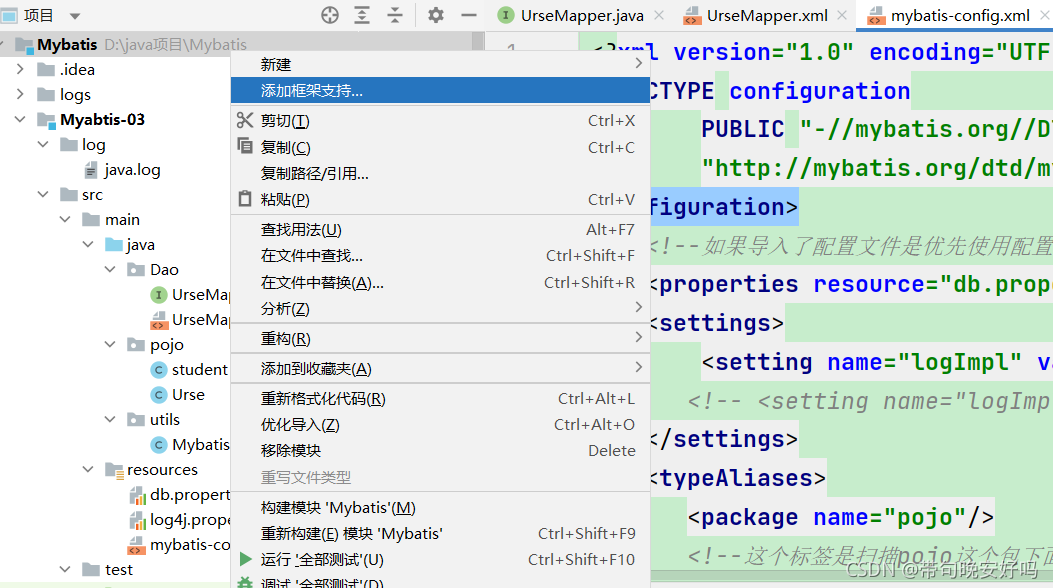

写web.xml文件里面都是死的
<?xml version="1.0" encoding="UTF-8"?>
<web-app xmlns="http://xmlns.jcp.org/xml/ns/javaee"
xmlns:xsi="http://www.w3.org/2001/XMLSchema-instance"
xsi:schemaLocation="http://xmlns.jcp.org/xml/ns/javaee http://xmlns.jcp.org/xml/ns/javaee/web-app_4_0.xsd"
version="4.0">
<!--DispatcherServlet-->
<servlet>
<servlet-name>springmvc</servlet-name>
<servlet-class>org.springframework.web.servlet.DispatcherServlet</servlet-class>
<init-param>
<param-name>contextConfigLocation</param-name>
<!--一定要注意:我们这里加载的是总的配置文件,之前被这里坑了!-->
<param-value>classpath:applicationContext.xml</param-value>
</init-param>
<load-on-startup>1</load-on-startup>
</servlet>
<servlet-mapping>
<servlet-name>springmvc</servlet-name>
<url-pattern>/</url-pattern>
</servlet-mapping>
<!--乱码解决-->
<filter>
<filter-name>encodingFilter</filter-name>
<filter-class>
org.springframework.web.filter.CharacterEncodingFilter
</filter-class>
<init-param>
<param-name>encoding</param-name>
<param-value>utf-8</param-value>
</init-param>
</filter>
<filter-mapping>
<filter-name>encodingFilter</filter-name>
<url-pattern>/*</url-pattern>
</filter-mapping>
<!--Session过期时间-->
<session-config>
<session-timeout>15</session-timeout>
</session-config>
</web-app>
创建一个lib包把依赖导进去
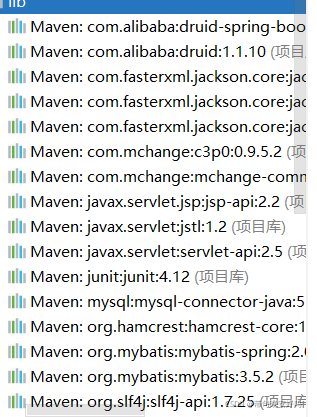
添加工件测试
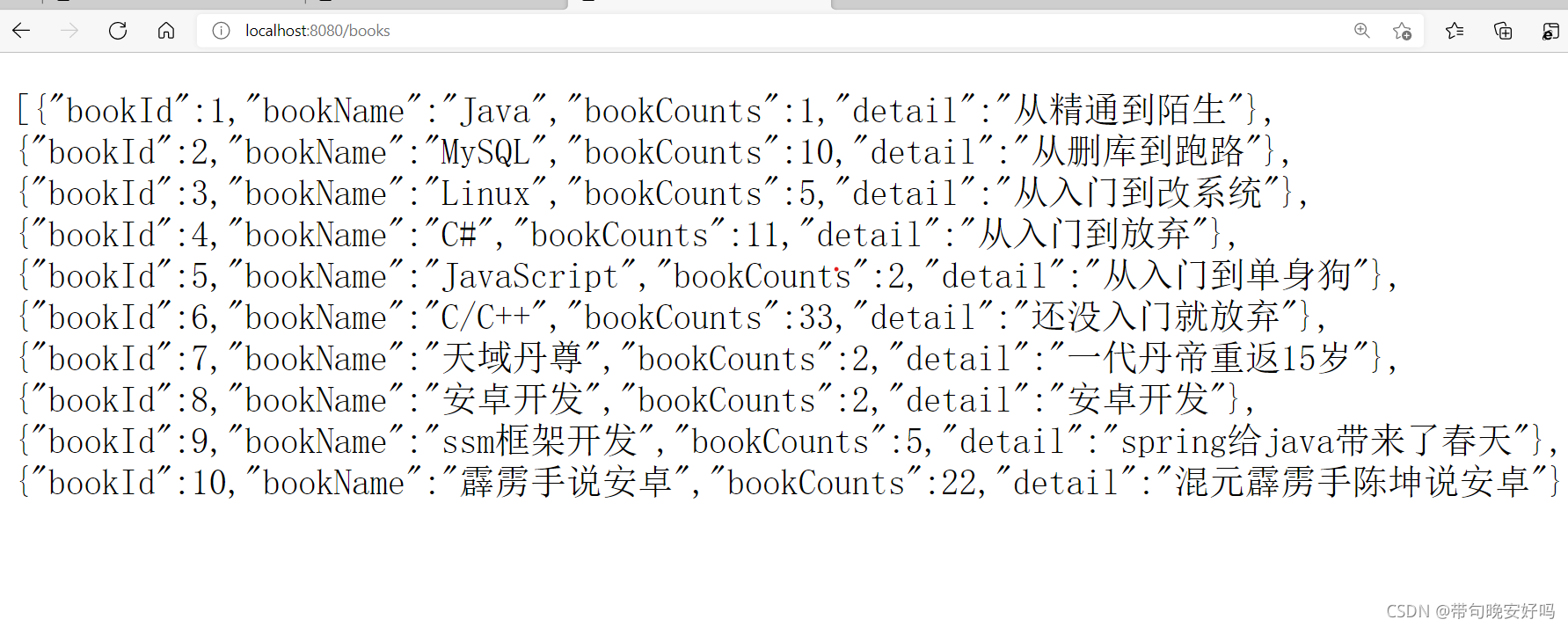
9.完整的目录结构

到此这篇关于Java 进阶必备之ssm框架全面整合的文章就介绍到这了,更多相关Java ssm框架内容请搜索我们以前的文章或继续浏览下面的相关文章希望大家以后多多支持我们!
赞 (0)

