Android中协调滚动布局的实现代码
目录
- 使用 AppbarLayout 和 MotionLayout 实现常用的布局效果
- 一、AppbarLayout + ViewPager
- 二、AppbarLayout + RecyclerView
- 三、MotionLayout
- 总结
使用 AppbarLayout 和 MotionLayout 实现常用的布局效果
前文我们讲了协调滚动的一些定义方式,我们在开发中常用的几种效果都可用 AppbarLayout 或 MotionLayout 来实现。
这里先上效果图


可能大家都比较会AppbarLayout这种实现方式,这里就直接上代码和效果图了。
一、AppbarLayout + ViewPager
核心代码都在 CoordinatorLayout 闭包中
<androidx.coordinatorlayout.widget.CoordinatorLayout
android:layout_width="match_parent"
android:layout_height="match_parent">
<com.google.android.material.appbar.AppBarLayout
android:id="@+id/app_bar_layout"
android:layout_width="match_parent"
android:layout_height="wrap_content"
android:background="@color/white"
android:orientation="vertical"
app:elevation="0dp">
<!-- 顶部的图片 -->
<androidx.constraintlayout.widget.ConstraintLayout
android:id="@+id/cl_img_box"
android:layout_width="match_parent"
android:layout_height="wrap_content"
app:layout_scrollFlags="scroll|snap">
<ImageView
android:id="@+id/image_view_photo_cover"
android:layout_width="0dp"
android:layout_height="0dp"
android:contentDescription="@string/part_time_jobs"
android:scaleType="centerCrop"
app:layout_constraintDimensionRatio="W,94:129"
app:layout_constraintLeft_toLeftOf="parent"
app:layout_constraintRight_toRightOf="parent"
app:layout_constraintTop_toTopOf="parent" />
<ProgressBar
android:id="@+id/progress_bar_job_detail"
android:layout_width="25dp"
android:layout_height="25dp"
android:layout_gravity="center"
android:indeterminate="true"
android:indeterminateTint="@color/colorAccent"
android:indeterminateTintMode="src_atop"
app:layout_constraintBottom_toBottomOf="parent"
app:layout_constraintLeft_toLeftOf="parent"
app:layout_constraintRight_toRightOf="parent"
app:layout_constraintTop_toTopOf="parent" />
<com.youth.banner.Banner
android:id="@+id/banner_employer_imgs"
android:layout_width="match_parent"
android:layout_height="0dp"
android:background="@drawable/iv_promotion_merchant_detail_placehold_bg"
app:banner_auto_loop="false"
app:banner_indicator_height="@dimen/d_5dp"
app:banner_indicator_marginBottom="@dimen/d_15dp"
app:banner_indicator_normal_color="#66ffffff"
app:banner_indicator_normal_width="@dimen/d_4dp"
app:banner_indicator_selected_color="#ffffff"
app:banner_indicator_selected_width="@dimen/d_6dp"
app:banner_indicator_space="@dimen/d_4dp"
app:banner_infinite_loop="true"
app:layout_constraintDimensionRatio="W,94:129"
app:layout_constraintLeft_toLeftOf="parent"
app:layout_constraintRight_toRightOf="parent"
app:layout_constraintTop_toTopOf="parent" />
<LinearLayout
android:id="@+id/ll_gallery_box"
android:layout_width="wrap_content"
android:layout_height="wrap_content"
android:layout_marginRight="@dimen/d_15dp"
android:layout_marginBottom="@dimen/d_10dp"
android:background="@drawable/shape_job_detail_gallery_box"
android:gravity="center"
android:orientation="horizontal"
app:layout_constraintBottom_toBottomOf="parent"
app:layout_constraintRight_toRightOf="parent">
<TextView
android:layout_width="wrap_content"
android:layout_height="wrap_content"
android:drawableLeft="@drawable/job_detail_gallery_icon"
android:drawablePadding="@dimen/d_7dp"
android:paddingLeft="@dimen/d_10dp"
android:paddingTop="@dimen/d_6dp"
android:paddingRight="@dimen/d_10dp"
android:paddingBottom="@dimen/d_6dp"
android:text="@string/gallery"
android:textColor="@color/white"
android:textSize="@dimen/d_14sp" />
</LinearLayout>
</androidx.constraintlayout.widget.ConstraintLayout>
<!-- Tab布局 -->
<FrameLayout
android:layout_width="match_parent"
android:layout_height="wrap_content">
<com.google.android.material.tabs.TabLayout
android:id="@+id/tabLayout"
android:layout_width="match_parent"
android:layout_height="wrap_content"
android:background="@color/white"
app:tabIndicator="@drawable/shape_blue_bottom_line_3conner"
app:tabIndicatorColor="@color/app_blue"
app:tabIndicatorFullWidth="false"
app:tabIndicatorHeight="@dimen/d_2dp"
app:tabMode="scrollable"
app:tabRippleColor="@color/transparent"
app:tabSelectedTextColor="@color/app_blue"
app:tabTextColor="@color/black" />
<ImageView
android:id="@+id/iv_tab_right"
android:layout_width="wrap_content"
android:layout_height="match_parent"
android:layout_gravity="right"
android:src="@drawable/job_detail_tab_right_arrow" />
</FrameLayout>
<View
android:layout_width="match_parent"
android:layout_height="@dimen/d_6dp"
android:background="@color/page_background" />
</com.google.android.material.appbar.AppBarLayout>
<androidx.viewpager.widget.ViewPager
android:id="@+id/view_pager"
android:layout_width="match_parent"
android:layout_height="match_parent"
app:layout_behavior="@string/appbar_scrolling_view_behavior" />
</androidx.coordinatorlayout.widget.CoordinatorLayout>
很平常的效果了,也是用的比较多的效果,定义起来非常简单,在AppbarLayout下面包裹2个View,图片View跟随滚动,而TabBarLayout则吸顶。
效果如下:
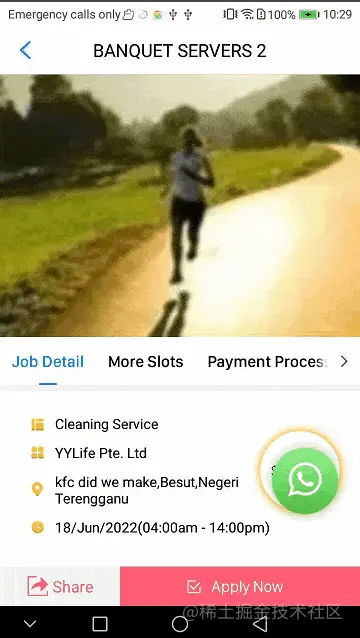
二、AppbarLayout + RecyclerView
和上面一样的效果,这里我们可以指定下拉的时候把隐藏的布局显示出来,设置一个核心属性
app:layout_scrollFlags="scroll|snap|enterAlways
定义的布局如下:
<androidx.coordinatorlayout.widget.CoordinatorLayout
android:layout_width="match_parent"
android:layout_height="match_parent">
<!-- 顶部的筛选 -->
<com.google.android.material.appbar.AppBarLayout
android:id="@+id/app_bar_layout"
android:layout_width="match_parent"
android:layout_height="wrap_content"
android:background="@color/white">
<LinearLayout
android:layout_width="match_parent"
android:layout_height="wrap_content"
android:background="@color/white"
android:orientation="vertical"
app:layout_scrollFlags="scroll|snap|enterAlways">
<LinearLayout
android:layout_width="match_parent"
android:layout_height="wrap_content"
android:layout_marginLeft="@dimen/d_12dp"
android:layout_marginTop="@dimen/d_12dp"
android:layout_marginRight="@dimen/d_12dp"
android:gravity="center_vertical"
android:orientation="horizontal">
<TextView
android:layout_width="wrap_content"
android:layout_height="wrap_content"
android:text="兼职推荐"
android:textColor="@color/black_33"
android:textSize="@{viewModel.mSortTypeLD == 1?@dimen/d_17sp:@dimen/d_15sp}"
binding:clicks="@{click.switchReCommend}"
binding:typefaceMediumOrBold="@{viewModel.mSortTypeLD == 1}"
tools:textSize="@dimen/d_17sp" />
<TextView
android:layout_width="wrap_content"
android:layout_height="wrap_content"
android:layout_marginLeft="@dimen/d_15dp"
android:text="最新"
android:textColor="@color/black_33"
android:textSize="@{viewModel.mSortTypeLD == 2?@dimen/d_17sp:@dimen/d_15sp}"
binding:clicks="@{click.switchlatested}"
binding:typefaceMediumOrBold="@{viewModel.mSortTypeLD == 2}" />
<TextView
android:layout_width="wrap_content"
android:layout_height="wrap_content"
android:layout_marginLeft="@dimen/d_15dp"
android:text="附近"
android:textColor="@color/black_33"
android:textSize="@{viewModel.mSortTypeLD == 3?@dimen/d_17sp:@dimen/d_15sp}"
binding:clicks="@{click.switchNearby}"
binding:typefaceMediumOrBold="@{viewModel.mSortTypeLD == 3}" />
</LinearLayout>
<LinearLayout
android:layout_width="match_parent"
android:layout_height="wrap_content"
android:layout_marginTop="@dimen/d_8dp"
android:orientation="horizontal"
android:paddingLeft="@dimen/d_15dp"
android:paddingRight="@dimen/d_15dp">
<TextView
android:layout_width="0dp"
android:layout_height="@dimen/d_27dp"
android:layout_weight="1"
android:background="@{viewModel.MPopupPositionTypeLD==1?@drawable/shape_blue_round2_border:@drawable/shape_white_gray_round2}"
android:drawableRight="@{viewModel.MPopupPositionTypeLD==1?@drawable/ic_drop_up_blue:@drawable/ic_drop_down_gray}"
android:gravity="center"
android:paddingLeft="@dimen/d_8dp"
android:paddingRight="@dimen/d_8dp"
android:text="全武汉"
android:textColor="@{viewModel.MPopupPositionTypeLD==1?@color/app_blue:@color/gray_66}"
android:textSize="@dimen/d_12sp"
binding:clicks="@{click.searchByLocationPopup}"
tools:drawableRight="@drawable/ic_drop_down_gray" />
<TextView
android:layout_width="0dp"
android:layout_height="@dimen/d_27dp"
android:layout_marginLeft="@dimen/d_5dp"
android:layout_weight="1"
android:background="@{viewModel.MPopupPositionTypeLD==2?@drawable/shape_blue_round2_border:@drawable/shape_white_gray_round2}"
android:drawableRight="@{viewModel.MPopupPositionTypeLD==2?@drawable/ic_drop_up_blue:@drawable/ic_drop_down_gray}"
android:gravity="center"
android:paddingLeft="@dimen/d_8dp"
android:paddingRight="@dimen/d_8dp"
android:text="职位类型"
android:textColor="@{viewModel.MPopupPositionTypeLD==2?@color/app_blue:@color/gray_66}"
android:textSize="@dimen/d_12sp"
binding:clicks="@{click.searchByPositionPopup}"
tools:drawableRight="@drawable/ic_drop_down_gray" />
<TextView
android:layout_width="0dp"
android:layout_height="@dimen/d_27dp"
android:layout_marginLeft="@dimen/d_5dp"
android:layout_weight="1"
android:background="@{viewModel.MPopupPositionTypeLD==3?@drawable/shape_blue_round2_border:@drawable/shape_white_gray_round2}"
android:drawableRight="@{viewModel.MPopupPositionTypeLD==3?@drawable/ic_drop_up_blue:@drawable/ic_drop_down_gray}"
android:gravity="center"
android:paddingLeft="@dimen/d_8dp"
android:paddingRight="@dimen/d_8dp"
android:text="日期"
android:textColor="@{viewModel.MPopupPositionTypeLD==3?@color/app_blue:@color/gray_66}"
android:textSize="@dimen/d_12sp"
binding:clicks="@{click.searchByDatePopup}"
tools:drawableRight="@drawable/ic_drop_down_gray" />
<TextView
android:layout_width="0dp"
android:layout_height="@dimen/d_27dp"
android:layout_marginLeft="@dimen/d_5dp"
android:layout_weight="1"
android:background="@{viewModel.MPopupPositionTypeLD==4?@drawable/shape_blue_round2_border:@drawable/shape_white_gray_round2}"
android:drawableRight="@{viewModel.MPopupPositionTypeLD==4?@drawable/ic_drop_up_blue:@drawable/ic_drop_down_gray}"
android:gravity="center"
android:paddingLeft="@dimen/d_8dp"
android:paddingRight="@dimen/d_8dp"
android:text="筛选"
android:textColor="@{viewModel.MPopupPositionTypeLD==4?@color/app_blue:@color/gray_66}"
android:textSize="@dimen/d_12sp"
binding:clicks="@{click.searchByFilterPopup}"
tools:drawableRight="@drawable/ic_drop_down_gray" />
</LinearLayout>
<View
android:id="@+id/view_popup_divider"
android:layout_width="match_parent"
android:layout_height="@dimen/d_1dp"
android:layout_marginTop="@dimen/d_10dp"
android:background="@color/main_divider" />
</LinearLayout>
</com.google.android.material.appbar.AppBarLayout>
<!-- 刷新+列表 -->
<com.scwang.smart.refresh.layout.SmartRefreshLayout
android:id="@+id/refresh_layout"
android:layout_width="match_parent"
android:layout_height="match_parent"
android:focusable="true"
android:focusableInTouchMode="true"
app:layout_behavior="@string/appbar_scrolling_view_behavior"
app:srlEnablePreviewInEditMode="true"
app:srlPrimaryColor="@color/white"
tools:visibility="gone">
<com.scwang.smart.refresh.header.ClassicsHeader
android:layout_width="match_parent"
android:layout_height="wrap_content" />
<androidx.recyclerview.widget.RecyclerView
android:id="@+id/recycler_view"
android:layout_width="match_parent"
android:layout_height="match_parent"
android:overScrollMode="never"
android:scrollbars="vertical">
</androidx.recyclerview.widget.RecyclerView>
</com.scwang.smart.refresh.layout.SmartRefreshLayout>
</androidx.coordinatorlayout.widget.CoordinatorLayout>
效果如下:

三、MotionLayout
MotionLayout的定义主要看xml中控件的start end 的位置与状态。
页面xml:
<androidx.constraintlayout.motion.widget.MotionLayout
android:layout_width="match_parent"
android:layout_height="0dp"
android:layout_weight="1"
app:layoutDescription="@xml/scene_part_job_detail">
<!-- 顶部的图片 -->
<androidx.constraintlayout.widget.ConstraintLayout
android:id="@+id/cl_top_img_box"
android:layout_width="match_parent"
android:layout_height="wrap_content">
<ImageView
android:id="@+id/iv_job_image"
android:layout_width="0dp"
android:layout_height="0dp"
android:background="@color/gray"
android:scaleType="centerCrop"
app:layout_constraintDimensionRatio="W,219:375"
app:layout_constraintLeft_toLeftOf="parent"
app:layout_constraintRight_toRightOf="parent"
app:layout_constraintTop_toTopOf="parent" />
</androidx.constraintlayout.widget.ConstraintLayout>
<!-- 相册布局 -->
<LinearLayout
android:id="@+id/ll_gallery_box"
android:layout_width="wrap_content"
android:layout_height="wrap_content"
android:layout_marginRight="@dimen/d_15dp"
android:layout_marginBottom="@dimen/d_10dp"
android:background="@drawable/shape_job_detail_gallery_box"
android:gravity="center"
android:orientation="horizontal"
app:layout_constraintBottom_toBottomOf="@id/cl_top_img_box"
app:layout_constraintRight_toRightOf="@id/cl_top_img_box"
binding:clicks="@{click.gotoGalleryPage}">
<TextView
android:layout_width="wrap_content"
android:layout_height="wrap_content"
android:drawableLeft="@drawable/job_detail_gallery_icon"
android:drawablePadding="@dimen/d_7dp"
android:paddingLeft="@dimen/d_10dp"
android:paddingTop="@dimen/d_6dp"
android:paddingRight="@dimen/d_10dp"
android:paddingBottom="@dimen/d_6dp"
android:text="相册"
android:textColor="@color/white"
android:textSize="@dimen/d_14sp" />
</LinearLayout>
<!-- 固定的状态栏 用于定位 -->
<com.guadou.lib_baselib.view.titlebar.StatusbarGrayView
android:id="@+id/status_view"
android:layout_width="match_parent"
android:layout_height="wrap_content" />
<!-- 返回栏 -->
<FrameLayout
android:id="@+id/back_layout"
android:layout_width="match_parent"
android:layout_height="@dimen/d_40dp"
android:background="@color/transparent"
tools:layout_editor_absoluteY="24dp">
<ImageView
android:layout_width="wrap_content"
android:layout_height="wrap_content"
android:layout_gravity="center_vertical"
android:layout_marginLeft="@dimen/d_14dp"
android:layout_marginTop="@dimen/d_2dp"
android:src="@mipmap/back_white_icon" />
<ImageView
android:layout_width="wrap_content"
android:layout_height="wrap_content"
android:layout_gravity="center_vertical|right"
android:layout_marginRight="@dimen/d_15dp"
android:src="@drawable/part_detail_job_collect_icon" />
</FrameLayout>
<!-- 工作信息等TextView -->
<TextView
android:id="@+id/tv_job_title"
android:layout_width="wrap_content"
android:layout_height="wrap_content"
android:layout_marginLeft="@dimen/d_15dp"
android:layout_marginTop="@dimen/d_5dp"
android:ellipsize="end"
android:gravity="center"
android:lines="1"
android:singleLine="true"
android:text="斗鱼主播招聘"
android:textColor="@color/white"
android:textSize="@dimen/d_20sp"
app:layout_constraintLeft_toLeftOf="parent"
app:layout_constraintTop_toBottomOf="@id/back_layout" />
<TextView
android:id="@+id/tv_job_employer"
android:layout_width="wrap_content"
android:layout_height="wrap_content"
android:layout_marginLeft="@dimen/d_15dp"
android:layout_marginTop="@dimen/d_10dp"
android:text="武汉斗鱼网络科技有限公司"
android:textColor="@color/white"
android:textSize="@dimen/d_14sp"
app:layout_constraintLeft_toLeftOf="parent"
app:layout_constraintTop_toBottomOf="@id/tv_job_title" />
<TextView
android:id="@+id/tv_job_hour"
android:layout_width="wrap_content"
android:layout_height="wrap_content"
android:layout_marginLeft="@dimen/d_15dp"
android:layout_marginTop="@dimen/d_10dp"
android:text="100元/小时"
android:textColor="@color/text_orange"
android:textSize="@dimen/d_16sp"
app:layout_constraintLeft_toLeftOf="parent"
app:layout_constraintTop_toBottomOf="@id/tv_job_employer" />
<TextView
android:id="@+id/tv_job_industry"
android:layout_width="wrap_content"
android:layout_height="wrap_content"
android:layout_marginLeft="@dimen/d_15dp"
android:layout_marginTop="@dimen/d_8dp"
android:text="江岸 | 主播"
android:textColor="@color/white"
android:textSize="@dimen/d_14sp"
app:layout_constraintLeft_toLeftOf="parent"
app:layout_constraintTop_toBottomOf="@id/tv_job_hour" />
<!-- Tab布局 -->
<FrameLayout
android:id="@+id/tab_layout_box"
android:layout_width="match_parent"
android:layout_height="@dimen/d_40dp">
<com.google.android.material.tabs.TabLayout
android:id="@+id/tabLayout"
android:layout_width="match_parent"
android:layout_height="@dimen/d_40dp"
android:background="@color/white"
app:tabIndicator="@drawable/shape_blue_bottom_line_3conner"
app:tabIndicatorColor="@color/app_blue"
app:tabIndicatorFullWidth="false"
app:tabIndicatorHeight="@dimen/d_2dp"
app:tabMode="scrollable"
app:tabRippleColor="@color/transparent"
app:tabSelectedTextColor="@color/app_blue"
app:tabTextColor="@color/black" />
<ImageView
android:id="@+id/iv_tab_right"
android:layout_width="wrap_content"
android:layout_height="match_parent"
android:layout_gravity="right"
android:src="@drawable/job_detail_tab_right_arrow"
binding:clicks="@{click.tabNext}" />
</FrameLayout>
<!-- Fragment容器 -->
<androidx.viewpager.widget.ViewPager
android:id="@+id/view_pager"
android:layout_width="match_parent"
android:layout_height="0dp" />
</androidx.constraintlayout.motion.widget.MotionLayout>
定义场景xml : 控件多的话,定义的东西也会比较多
<?xml version="1.0" encoding="utf-8"?>
<MotionScene xmlns:android="http://schemas.android.com/apk/res/android"
xmlns:motion="http://schemas.android.com/apk/res-auto">
<Transition
motion:constraintSetEnd="@+id/end"
motion:constraintSetStart="@+id/start"
motion:duration="350">
<OnClick
motion:clickAction="toggle"
motion:targetId="@id/cl_top_img_box" />
<OnSwipe
motion:dragDirection="dragUp"
motion:touchAnchorId="@id/view_pager" />
</Transition>
<ConstraintSet android:id="@+id/start">
<Constraint
android:id="@id/cl_top_img_box"
android:layout_width="match_parent"
android:layout_height="wrap_content"
motion:layout_constraintTop_toTopOf="parent" />
<Constraint
android:id="@id/ll_gallery_box"
android:layout_width="wrap_content"
android:layout_height="wrap_content"
android:layout_marginRight="@dimen/d_15dp"
android:layout_marginBottom="@dimen/d_10dp"
android:alpha="1"
motion:layout_constraintBottom_toBottomOf="@id/cl_top_img_box"
motion:layout_constraintRight_toRightOf="@id/cl_top_img_box" />
<Constraint
android:id="@id/status_view"
android:layout_width="match_parent"
android:layout_height="wrap_content"
android:alpha="0"
motion:layout_constraintTop_toTopOf="parent" />
<Constraint
android:id="@id/back_layout"
android:layout_width="match_parent"
android:layout_height="@dimen/d_40dp"
motion:layout_constraintTop_toBottomOf="@id/status_view" />
<Constraint
android:id="@id/tv_job_title"
android:layout_width="wrap_content"
android:layout_height="wrap_content"
android:layout_marginLeft="@dimen/d_15dp"
android:layout_marginTop="@dimen/d_5dp"
android:layout_marginRight="@dimen/d_15dp"
motion:layout_constraintLeft_toLeftOf="parent"
motion:layout_constraintTop_toBottomOf="@id/back_layout">
<CustomAttribute
motion:attributeName="textSize"
motion:customFloatValue="20" />
</Constraint>
<Constraint
android:id="@id/tv_job_employer"
android:layout_width="wrap_content"
android:layout_height="wrap_content"
android:layout_marginLeft="@dimen/d_15dp"
android:layout_marginTop="@dimen/d_10dp"
android:alpha="1"
motion:layout_constraintLeft_toLeftOf="parent"
motion:layout_constraintTop_toBottomOf="@id/tv_job_title" />
<Constraint
android:id="@id/tv_job_hour"
android:layout_width="wrap_content"
android:layout_height="wrap_content"
android:layout_marginLeft="@dimen/d_15dp"
android:layout_marginTop="@dimen/d_10dp"
android:alpha="1"
motion:layout_constraintLeft_toLeftOf="parent"
motion:layout_constraintTop_toBottomOf="@id/tv_job_employer" />
<Constraint
android:id="@id/tv_job_industry"
android:layout_width="wrap_content"
android:layout_height="wrap_content"
android:layout_marginLeft="@dimen/d_15dp"
android:layout_marginTop="@dimen/d_8dp"
android:alpha="1"
motion:layout_constraintLeft_toLeftOf="parent"
motion:layout_constraintTop_toBottomOf="@id/tv_job_hour" />
<Constraint
android:id="@id/tab_layout_box"
android:layout_width="match_parent"
android:layout_height="@dimen/d_40dp"
motion:layout_constraintTop_toBottomOf="@id/cl_top_img_box" />
<Constraint
android:id="@id/view_pager"
android:layout_width="match_parent"
android:layout_height="0dp"
motion:layout_constraintBottom_toBottomOf="parent"
motion:layout_constraintTop_toBottomOf="@id/tab_layout_box" />
</ConstraintSet>
<ConstraintSet android:id="@+id/end">
<Constraint
android:id="@id/cl_top_img_box"
android:layout_width="match_parent"
android:layout_height="0dp"
motion:layout_constraintBottom_toBottomOf="@id/back_layout"
motion:layout_constraintTop_toTopOf="parent" />
<Constraint
android:id="@id/ll_gallery_box"
android:layout_width="wrap_content"
android:layout_height="wrap_content"
android:layout_marginRight="@dimen/d_15dp"
android:layout_marginBottom="@dimen/d_10dp"
android:alpha="0"
motion:layout_constraintBottom_toBottomOf="@id/cl_top_img_box"
motion:layout_constraintRight_toRightOf="@id/cl_top_img_box" />
<Constraint
android:id="@id/status_view"
android:layout_width="match_parent"
android:layout_height="wrap_content"
android:alpha="0"
motion:layout_constraintTop_toTopOf="parent" />
<Constraint
android:id="@id/back_layout"
android:layout_width="match_parent"
android:layout_height="@dimen/d_40dp"
motion:layout_constraintTop_toBottomOf="@id/status_view" />
<Constraint
android:id="@id/tv_job_title"
android:layout_width="0dp"
android:layout_height="wrap_content"
android:layout_marginLeft="@dimen/d_50dp"
android:layout_marginTop="0dp"
android:layout_marginRight="@dimen/d_50dp"
motion:layout_constraintBottom_toBottomOf="@id/back_layout"
motion:layout_constraintLeft_toLeftOf="@id/back_layout"
motion:layout_constraintRight_toRightOf="@id/back_layout"
motion:layout_constraintTop_toTopOf="@id/back_layout">
<CustomAttribute
motion:attributeName="textSize"
motion:customFloatValue="20" />
</Constraint>
<Constraint
android:id="@id/tv_job_employer"
android:layout_width="wrap_content"
android:layout_height="wrap_content"
android:layout_marginLeft="@dimen/d_15dp"
android:layout_marginTop="@dimen/d_11dp"
android:alpha="0"
motion:layout_constraintLeft_toLeftOf="parent"
motion:layout_constraintTop_toBottomOf="@id/back_layout" />
<Constraint
android:id="@id/tv_job_hour"
android:layout_width="wrap_content"
android:layout_height="wrap_content"
android:layout_marginLeft="@dimen/d_15dp"
android:layout_marginTop="@dimen/d_11dp"
android:alpha="0"
motion:layout_constraintLeft_toLeftOf="parent"
motion:layout_constraintTop_toBottomOf="@id/tv_job_employer" />
<Constraint
android:id="@id/tv_job_industry"
android:layout_width="wrap_content"
android:layout_height="wrap_content"
android:layout_marginLeft="@dimen/d_15dp"
android:layout_marginTop="@dimen/d_8dp"
android:alpha="0"
motion:layout_constraintLeft_toLeftOf="parent"
motion:layout_constraintTop_toBottomOf="@id/tv_job_hour" />
<Constraint
android:id="@id/tab_layout_box"
android:layout_width="match_parent"
android:layout_height="@dimen/d_40dp"
motion:layout_constraintTop_toBottomOf="@id/back_layout" />
<Constraint
android:id="@id/view_pager"
android:layout_width="match_parent"
android:layout_height="0dp"
motion:layout_constraintBottom_toBottomOf="parent"
motion:layout_constraintTop_toBottomOf="@id/tab_layout_box" />
</ConstraintSet>
</MotionScene>
效果:

同样的效果我们可以用 MotionLayout 实现一些 Behavior 的效果:
<androidx.constraintlayout.motion.widget.MotionLayout
android:id="@+id/motion_layout"
android:layout_width="match_parent"
android:layout_height="match_parent"
android:background="@color/page_bg"
app:layoutDescription="@xml/scene_profile_page">
<!-- 状态栏 -->
<com.guadou.lib_baselib.view.titlebar.StatusbarGrayView
android:layout_width="match_parent"
android:layout_height="wrap_content" />
<!-- Profile顶部 -->
<ImageView
android:id="@+id/iv_top_bg"
android:layout_width="0dp"
android:layout_height="245dp"
android:scaleType="fitXY"
android:src="@drawable/profile_top_img_bg"
app:layout_constraintLeft_toLeftOf="parent"
app:layout_constraintRight_toRightOf="parent"
app:layout_constraintTop_toTopOf="parent" />
<!-- 内部的头像+姓名等信息 -->
<androidx.constraintlayout.widget.ConstraintLayout
android:id="@+id/cl_name_info"
android:layout_width="0dp"
android:layout_height="wrap_content"
android:layout_marginLeft="30dp"
android:layout_marginTop="50dp"
android:layout_marginRight="15dp"
android:orientation="horizontal"
app:layout_constraintLeft_toLeftOf="parent"
app:layout_constraintRight_toRightOf="parent">
<com.guadou.lib_baselib.view.CircleImageView
android:id="@+id/iv_user_avatar"
android:layout_width="74dp"
android:layout_height="74dp"
android:src="@color/gray"
app:layout_constraintBottom_toBottomOf="parent"
app:layout_constraintLeft_toLeftOf="parent"
app:layout_constraintTop_toTopOf="parent" />
<TextView
android:id="@+id/iv_user_name"
android:layout_width="0dp"
android:layout_height="wrap_content"
android:layout_marginLeft="@dimen/d_10dp"
android:text="邓悠然"
android:textColor="@color/black_33"
android:textSize="@dimen/d_20sp"
app:layout_constraintBottom_toTopOf="@id/tv_user_mobile"
app:layout_constraintLeft_toRightOf="@id/iv_user_avatar"
app:layout_constraintRight_toLeftOf="@id/tv_user_resume"
app:layout_constraintTop_toTopOf="@id/iv_user_avatar" />
<TextView
android:id="@+id/tv_user_mobile"
android:layout_width="wrap_content"
android:layout_height="wrap_content"
android:background="@drawable/shape_profile_mobile_bg"
android:drawableLeft="@drawable/profile_mobile_icon"
android:drawablePadding="4.5dp"
android:paddingLeft="@dimen/d_10dp"
android:paddingTop="@dimen/d_5dp"
android:paddingRight="@dimen/d_10dp"
android:paddingBottom="@dimen/d_5dp"
android:text="18961023119"
android:textColor="@color/black_33"
android:textSize="@dimen/d_14sp"
app:layout_constraintBottom_toBottomOf="@id/iv_user_avatar"
app:layout_constraintLeft_toLeftOf="@id/iv_user_name"
app:layout_constraintTop_toBottomOf="@id/iv_user_name" />
<TextView
android:id="@+id/tv_user_resume"
android:layout_width="wrap_content"
android:layout_height="wrap_content"
android:background="@drawable/shape_profile_resume_bg"
android:drawableLeft="@drawable/profile_resume_icon"
android:drawablePadding="@dimen/d_7dp"
android:paddingLeft="@dimen/d_15dp"
android:paddingTop="@dimen/d_8dp"
android:paddingRight="@dimen/d_13dp"
android:paddingBottom="@dimen/d_8dp"
android:text="我的简历"
android:textColor="@color/black_33"
android:textSize="@dimen/d_14sp"
app:layout_constraintBottom_toBottomOf="@id/iv_user_avatar"
app:layout_constraintRight_toRightOf="parent"
app:layout_constraintTop_toTopOf="@id/iv_user_avatar"
binding:clicks="@{click.gotoMyResume}" />
</androidx.constraintlayout.widget.ConstraintLayout>
<!-- 内部的工作申请统计相关 -->
<LinearLayout
android:id="@+id/ll_job_info"
android:layout_width="match_parent"
android:layout_height="117dp"
android:layout_marginLeft="@dimen/d_15dp"
android:layout_marginTop="180dp"
android:layout_marginRight="@dimen/d_15dp"
android:background="@drawable/shape_white_round10"
android:orientation="vertical">
<TextView
android:layout_width="wrap_content"
android:layout_height="wrap_content"
android:layout_marginLeft="@dimen/d_20dp"
android:layout_marginTop="14.5dp"
android:text="我的投递"
android:textColor="@color/black_33"
android:textSize="@dimen/d_16sp" />
<LinearLayout
android:layout_width="match_parent"
android:layout_height="match_parent"
android:orientation="horizontal"
android:paddingLeft="@dimen/d_5dp"
android:paddingRight="@dimen/d_5dp">
<androidx.constraintlayout.widget.ConstraintLayout
android:layout_width="0dp"
android:layout_height="match_parent"
android:layout_weight="1"
android:background="@drawable/selector_btn_white_gray_bg"
binding:clicks="@{click.gotoJobAll}">
...
</androidx.constraintlayout.widget.ConstraintLayout>
<androidx.constraintlayout.widget.ConstraintLayout
android:layout_width="0dp"
android:layout_height="match_parent"
android:layout_weight="1"
android:background="@drawable/selector_btn_white_gray_bg"
binding:clicks="@{click.gotoJobPending}">
...
</androidx.constraintlayout.widget.ConstraintLayout>
<androidx.constraintlayout.widget.ConstraintLayout
android:layout_width="0dp"
android:layout_height="match_parent"
android:layout_weight="1"
android:background="@drawable/selector_btn_white_gray_bg"
binding:clicks="@{click.gotoJobApplied}">
...
</androidx.constraintlayout.widget.ConstraintLayout>
<androidx.constraintlayout.widget.ConstraintLayout
android:layout_width="0dp"
android:layout_height="match_parent"
android:layout_weight="1"
android:background="@drawable/selector_btn_white_gray_bg"
binding:clicks="@{click.gotoJobArrived}">
...
</androidx.constraintlayout.widget.ConstraintLayout>
<androidx.constraintlayout.widget.ConstraintLayout
android:layout_width="0dp"
android:layout_height="match_parent"
android:layout_weight="1"
android:background="@drawable/selector_btn_white_gray_bg"
binding:clicks="@{click.gotoJobComplete}">
...
</androidx.constraintlayout.widget.ConstraintLayout>
</LinearLayout>
</LinearLayout>
<!-- Profile底部列表 -->
<androidx.core.widget.NestedScrollView
android:id="@+id/scrollView"
android:layout_width="match_parent"
android:layout_height="0dp"
android:background="@color/page_bg"
android:fillViewport="true"
android:overScrollMode="never"
android:scrollbars="vertical"
app:layout_constraintBottom_toBottomOf="parent"
app:layout_constraintTop_toBottomOf="@id/ll_job_info">
...
</androidx.core.widget.NestedScrollView>
</androidx.constraintlayout.motion.widget.MotionLayout>
定义的场景xml:
<?xml version="1.0" encoding="utf-8"?>
<MotionScene xmlns:android="http://schemas.android.com/apk/res/android"
xmlns:motion="http://schemas.android.com/apk/res-auto">
<Transition
motion:constraintSetEnd="@+id/end"
motion:constraintSetStart="@+id/start"
motion:duration="350">
<OnSwipe
motion:dragDirection="dragUp"
motion:touchAnchorId="@id/scrollView" />
<KeyFrameSet>
<KeyPosition
motion:alpha="0"
motion:framePosition="25"
motion:keyPositionType="parentRelative"
motion:motionTarget="@+id/cl_name_info" />
</KeyFrameSet>
</Transition>
<ConstraintSet android:id="@+id/start">
<Constraint
android:id="@id/status_view"
android:layout_width="match_parent"
android:layout_height="wrap_content"
android:alpha="0"
motion:layout_constraintTop_toTopOf="parent" />
<Constraint
android:id="@id/iv_top_bg"
android:layout_width="0dp"
android:layout_height="245dp"
motion:layout_constraintLeft_toLeftOf="parent"
motion:layout_constraintRight_toRightOf="parent"
motion:layout_constraintTop_toTopOf="parent" />
<Constraint
android:id="@id/cl_name_info"
android:layout_width="0dp"
android:layout_height="wrap_content"
android:layout_marginLeft="30dp"
android:layout_marginTop="50dp"
android:layout_marginRight="15dp"
android:alpha="1"
motion:layout_constraintLeft_toLeftOf="parent"
motion:layout_constraintRight_toRightOf="parent"
motion:layout_constraintTop_toTopOf="parent" />
<Constraint
android:id="@id/ll_job_info"
android:layout_width="match_parent"
android:layout_height="117dp"
android:layout_marginLeft="@dimen/d_15dp"
android:layout_marginTop="180dp"
android:layout_marginRight="@dimen/d_15dp"
motion:layout_constraintLeft_toLeftOf="parent"
motion:layout_constraintRight_toRightOf="parent"
motion:layout_constraintTop_toTopOf="parent" />
<Constraint
android:id="@id/scrollView"
android:layout_width="match_parent"
android:layout_height="0dp"
motion:layout_constraintBottom_toBottomOf="parent"
motion:layout_constraintTop_toBottomOf="@id/ll_job_info" />
</ConstraintSet>
<ConstraintSet android:id="@+id/end">
<Constraint
android:id="@id/status_view"
android:layout_width="match_parent"
android:layout_height="wrap_content"
android:alpha="1"
motion:layout_constraintTop_toTopOf="parent" />
<Constraint
android:id="@id/iv_top_bg"
android:layout_width="0dp"
android:layout_height="0dp"
motion:layout_constraintLeft_toLeftOf="parent"
motion:layout_constraintRight_toRightOf="parent"
motion:layout_constraintTop_toTopOf="parent" />
<Constraint
android:id="@id/cl_name_info"
android:layout_width="0dp"
android:layout_height="0dp"
android:layout_marginLeft="30dp"
android:layout_marginTop="50dp"
android:layout_marginRight="15dp"
android:alpha="0"
motion:layout_constraintLeft_toLeftOf="parent"
motion:layout_constraintRight_toRightOf="parent"
motion:layout_constraintTop_toTopOf="parent" />
<Constraint
android:id="@id/ll_job_info"
android:layout_width="match_parent"
android:layout_height="117dp"
android:layout_marginLeft="@dimen/d_15dp"
android:layout_marginTop="10dp"
android:layout_marginRight="@dimen/d_15dp"
motion:layout_constraintLeft_toLeftOf="parent"
motion:layout_constraintRight_toRightOf="parent"
motion:layout_constraintTop_toBottomOf="@id/status_view" />
<Constraint
android:id="@id/scrollView"
android:layout_width="match_parent"
android:layout_height="0dp"
motion:layout_constraintBottom_toBottomOf="parent"
motion:layout_constraintTop_toBottomOf="@id/ll_job_info" />
</ConstraintSet>
</MotionScene>
效果:
总结
类似这样的协调滚动布局,当底部列表滑动的时候,顶部的布局做响应的动作,我们都可以通过 AppBarLayout 和 MotionLayout 来实现。区别只是AppBarLayout实现起来更简单,MotionLayout 的定义可以更细。
需要注意的是 AppBarLayout 定义的方式 可以定义一些相对复杂的页面,如果非常复杂的元素使用 MotionLayout 来作为跟视图,全部的布局一股脑的写在 MotionLayout 中,那么可能导致性能问题的,最直观的感受是启动这个Activity都会很慢。
其实在高刷屏流行的今天,留给我们布局上屏的处理时间越来越少了,如果是特别复杂或是嵌套较深的布局,一定要慎重使用。常见的优化方式是异步加载布局、先展示占位图、优化 MotionLayout 布局,只包裹需要改变的视图。
到此这篇关于Android中协调滚动常用的布局实现代码的文章就介绍到这了,更多相关Android协调滚动布局内容请搜索我们以前的文章或继续浏览下面的相关文章希望大家以后多多支持我们!

