AndroidStudio实现微信界面设计
目录
- 一、内容
- 二、技术
- 三、xml代码
- 四、Java代码
- 五、界面展示
一、内容
实操实现APP门户界面框架设计,至少包含4个tab页,能实现tab页之间的点击切换
二、技术
使用布局(layouts)和分段(fragment),对控件进行点击监听
三、xml代码
top.xml
<?xml version="1.0" encoding="utf-8"?>
<LinearLayout xmlns:android="http://schemas.android.com/apk/res/android"
android:layout_width="match_parent"
android:layout_height="55dp"
android:background="@color/black">
<TextView
android:id="@+id/textView5"
android:layout_width="wrap_content"
android:layout_height="55dp"
android:layout_weight="1"
android:gravity="center"
android:text="应用"
android:textColor="@color/white"
android:textSize="30sp" />
</LinearLayout>
界面居中上方写标题,背景是黑色,字体是白色
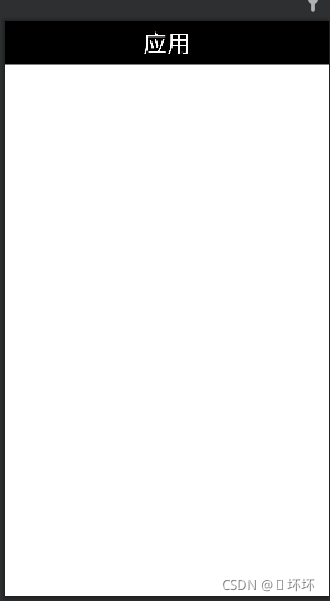
bottom.xml
<?xml version="1.0" encoding="utf-8"?>
<LinearLayout xmlns:android="http://schemas.android.com/apk/res/android"
xmlns:app="http://schemas.android.com/apk/res-auto"
xmlns:tools="http://schemas.android.com/tools"
android:layout_width="match_parent"
android:layout_height="100dp"
android:background="@color/black"
>
<LinearLayout
android:id="@+id/linearLayout1"
android:layout_width="0dp"
android:layout_height="wrap_content"
android:layout_weight="1"
android:gravity="center"
android:orientation="vertical">
<ImageView
android:id="@+id/imageView2"
android:layout_width="30dp"
android:layout_height="30dp"
android:src="@drawable/p1"
/>
<TextView
android:id="@+id/textView2"
android:layout_width="match_parent"
android:layout_height="wrap_content"
android:gravity="center"
android:text="微信"
android:textColor="@color/white"
android:textSize="24sp" />
</LinearLayout>
<LinearLayout
android:id="@+id/linearLayout2"
android:layout_width="0dp"
android:layout_height="wrap_content"
android:layout_weight="1"
android:gravity="center"
android:orientation="vertical">
<ImageView
android:id="@+id/imageView3"
android:layout_width="30dp"
android:layout_height="30dp"
android:src="@drawable/p2" />
<TextView
android:id="@+id/textView3"
android:layout_width="match_parent"
android:layout_height="wrap_content"
android:gravity="center"
android:text="通讯录"
android:textColor="@color/white"
android:textSize="24sp" />
</LinearLayout>
<LinearLayout
android:id="@+id/linearLayout3"
android:layout_width="0dp"
android:layout_height="wrap_content"
android:layout_weight="1"
android:gravity="center"
android:orientation="vertical">
<ImageView
android:id="@+id/imageView4"
android:layout_width="30dp"
android:layout_height="30dp"
android:src="@drawable/p3" />
<TextView
android:id="@+id/textView4"
android:layout_width="wrap_content"
android:layout_height="wrap_content"
android:gravity="center"
android:text="发现"
android:textColor="@color/white"
android:textSize="24sp" />
</LinearLayout>
<LinearLayout
android:id="@+id/linearLayout4"
android:layout_width="0dp"
android:layout_height="wrap_content"
android:layout_weight="1"
android:gravity="center"
android:orientation="vertical">
<ImageView
android:id="@+id/imageView"
android:layout_width="30dp"
android:layout_height="30dp"
android:src="@drawable/p4" />
<TextView
android:id="@+id/textView"
android:layout_width="match_parent"
android:layout_height="wrap_content"
android:gravity="center"
android:text="我"
android:textColor="@color/white"
android:textSize="24sp" />
</LinearLayout>
</LinearLayout>
界面下方分成四个模板,由图片和文字组成,正在使用的界面图标为绿色,不在使用的界面图标为黑色
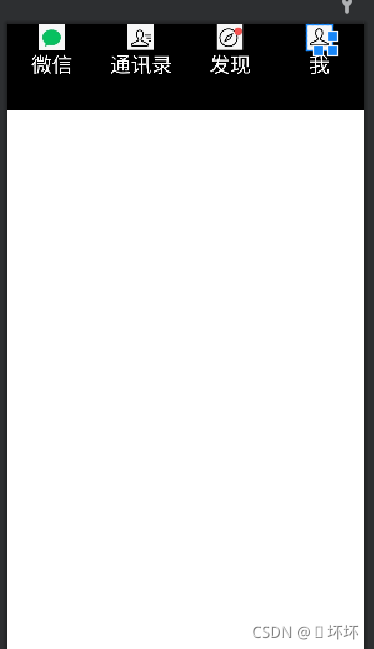
fragment_config.xml/fragment_wechat/fragment_friend/fragment_contact
<?xml version="1.0" encoding="utf-8"?>
<LinearLayout xmlns:android="http://schemas.android.com/apk/res/android"
xmlns:tools="http://schemas.android.com/tools"
android:layout_width="match_parent"
android:layout_height="match_parent"
tools:context=".Fragment_config">
<!-- TODO: Update blank fragment layout -->
<TextView
android:layout_width="match_parent"
android:layout_height="match_parent"
android:gravity="center"
android:text="这是微信聊天界面"
android:textSize="35sp" />
</LinearLayout>
显示界面中间内容
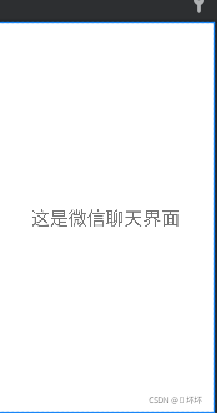
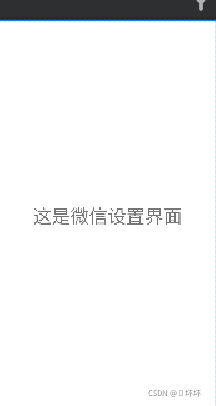

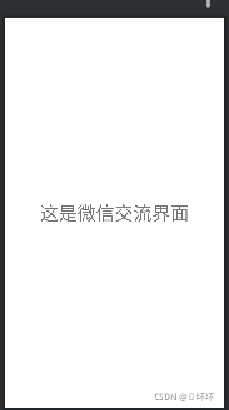
activity_main.xml
<?xml version="1.0" encoding="utf-8"?>
<LinearLayout xmlns:android="http://schemas.android.com/apk/res/android"
xmlns:app="http://schemas.android.com/apk/res-auto"
xmlns:tools="http://schemas.android.com/tools"
android:layout_width="match_parent"
android:layout_height="match_parent"
android:orientation="vertical"
tools:context=".MainActivity">
<include
layout="@layout/top"
android:layout_width="match_parent"
android:layout_height="wrap_content" />
<FrameLayout
android:id="@+id/id_content"
android:layout_width="match_parent"
android:layout_height="0dp"
android:layout_weight="1">
</FrameLayout>
<include
layout="@layout/bottom"
android:gravity="bottom" />
</LinearLayout>
将top.xml和bottom.xml放在一个界面中
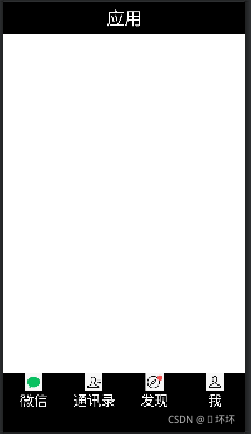
四、Java代码
MainActivity.java
package com.example.cyxapp;
import androidx.appcompat.app.AppCompatActivity;
import android.app.Fragment;
import android.app.FragmentManager;
import android.app.FragmentTransaction;
import android.graphics.Color;
import android.os.Bundle;
import android.view.View;
import android.widget.LinearLayout;
public class MainActivity extends AppCompatActivity implements View.OnClickListener{
private Fragment Fragment_config=new Fragment_config();
private Fragment Fragment_contact=new Fragment_contact();
private Fragment Fragment_wechat=new Fragment_wechat();
private Fragment Fragment_friend=new Fragment_friend();
private FragmentManager fragmentManager;
private LinearLayout linearLayout1,linearLayout2,linearLayout3,linearLayout4;
@Override
protected void onCreate(Bundle savedInstanceState) {
super.onCreate(savedInstanceState);
setContentView(R.layout.activity_main);
linearLayout1=findViewById(R.id.linearLayout1);
linearLayout2=findViewById(R.id.linearLayout2);
linearLayout3=findViewById(R.id.linearLayout3);
linearLayout4=findViewById(R.id.linearLayout4);
linearLayout1.setOnClickListener(this);
linearLayout2.setOnClickListener(this);
linearLayout3.setOnClickListener(this);
linearLayout4.setOnClickListener(this);
initFragment();
}
private void initFragment(){
fragmentManager=getFragmentManager();
FragmentTransaction transaction=fragmentManager.beginTransaction();
transaction.add(R.id.id_content,Fragment_wechat);
transaction.add(R.id.id_content,Fragment_contact);
transaction.add(R.id.id_content,Fragment_config);
transaction.add(R.id.id_content,Fragment_friend);
transaction.commit();
}
private void hideFragment(FragmentTransaction transaction){
transaction.hide(Fragment_wechat);
transaction.hide(Fragment_contact);
transaction.hide(Fragment_config);
transaction.hide(Fragment_friend);
}
private void background(View v) {
switch (v.getId()) {
case R.id.linearLayout1:
linearLayout1.setBackgroundColor(Color.parseColor("#426F42"));
break;
case R.id.linearLayout2:
linearLayout2.setBackgroundColor(Color.parseColor("#426F42"));
break;
case R.id.linearLayout3:
linearLayout3.setBackgroundColor(Color.parseColor("#426F42"));
break;
case R.id.linearLayout4:
linearLayout4.setBackgroundColor(Color.parseColor("#426F42"));
break;
default:
break;
}
}
private void backgroundreturn(View v) {
switch (v.getId()) {
case R.id.linearLayout1:
linearLayout1.setBackgroundColor(Color.parseColor("#000000"));
break;
case R.id.linearLayout2:
linearLayout2.setBackgroundColor(Color.parseColor("#000000"));
break;
case R.id.linearLayout3:
linearLayout3.setBackgroundColor(Color.parseColor("#000000"));
break;
case R.id.linearLayout4:
linearLayout4.setBackgroundColor(Color.parseColor("#000000"));
break;
default:
break;
}
}
private void showfragmnet(int i) {
FragmentTransaction transaction=fragmentManager.beginTransaction();
hideFragment(transaction);
switch (i){
case 0:
transaction.show(Fragment_wechat);
background(linearLayout1);
backgroundreturn(linearLayout3);
backgroundreturn(linearLayout2);
backgroundreturn(linearLayout4);
break;
case 1:
transaction.show(Fragment_friend);
background(linearLayout2);
backgroundreturn(linearLayout4);
backgroundreturn(linearLayout1);
backgroundreturn(linearLayout3);
break;
case 2:
transaction.show(Fragment_contact);
background(linearLayout3);
backgroundreturn(linearLayout4);
backgroundreturn(linearLayout2);
backgroundreturn(linearLayout1);
break;
case 3:
transaction.show(Fragment_config);
background(linearLayout4);
backgroundreturn(linearLayout1);
backgroundreturn(linearLayout2);
backgroundreturn(linearLayout3);
break;
default:
break;
}
transaction.commit();
}
@Override
public void onClick(View v) {
switch (v.getId()){
case R.id.linearLayout1:
showfragmnet(0);
break;
case R.id.linearLayout2:
showfragmnet(1);
break;
case R.id.linearLayout3:
showfragmnet(2);
break;
case R.id.linearLayout4:
showfragmnet(3);
break;
default:
break;
}
}
}
initFragment函数中利用transaction来实现fragment的切换
hideFragment把没有使用的界面的fragment的内容隐藏起来
background使图标点击后变绿色
backgroundreturn让图标恢复黑色
showfragmnet显示正在使用界面的fragment的内容
onClick监听函数,监听到底是哪一个图标被击中从而显示哪一个界面的内容
Fragment_config.java
package com.example.cyxapp;
import android.app.Fragment;
import android.os.Bundle;
import android.view.LayoutInflater;
import android.view.View;
import android.view.ViewGroup;
public class Fragment_config extends Fragment {
public Fragment_config() {
// Required empty public constructor
}
@Override
public View onCreateView(LayoutInflater inflater, ViewGroup container,
Bundle savedInstanceState) {
// Inflate the layout for this fragment
return inflater.inflate(R.layout.fragment_config, container, false);
}
}
Fragment_contact、Fragment_friend、Fragment_wechat类似
五、界面展示
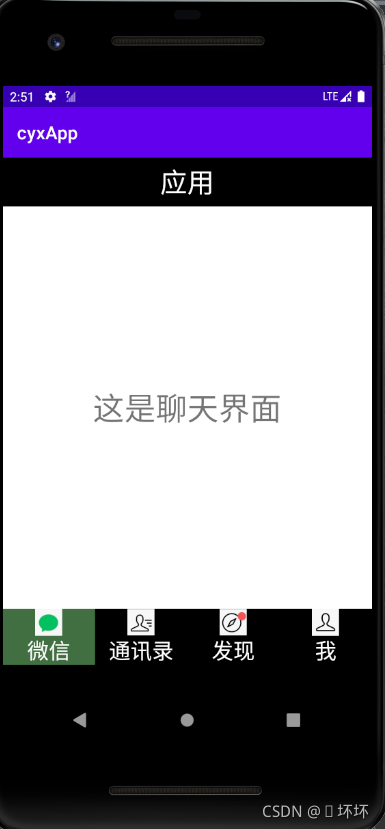

代码仓库地址:cccyuxuan/cyxApp1 (github.com)
到此这篇关于AndroidStudio实现微信界面设计的文章就介绍到这了,更多相关AndroidStudio 微信 内容请搜索我们以前的文章或继续浏览下面的相关文章希望大家以后多多支持我们!
赞 (0)

