详解使用Maven构建多模块项目(图文)
Maven多模块项目,适用于一些比较大的项目,通过合理的模块拆分,实现代码的复用,便于维护和管理。尤其是一些开源框架,也是采用多模块的方式,提供插件集成,用户可以根据需要配置指定的模块。
项目结构如下:
test-hd-parent (父级)
---pom.xml
---test-hd-api (第三方接口层)
----pom.xml
---test-hd-foundation (基础工具层)
----pom.xml
---test-hd-resource (资源层)
----pom.xml
---test-hd-service (逻辑业务层)
----pom.xml
---test-hd-modules (web层)
----pom.xml
---test-hd-www (web模块1)
----pom.xml
---test-hd-admin (web模块2)
----pom.xml
创建一个父maven工程
新建一个maven项目,选择存储位置,并选择创建一个简单的maven工程

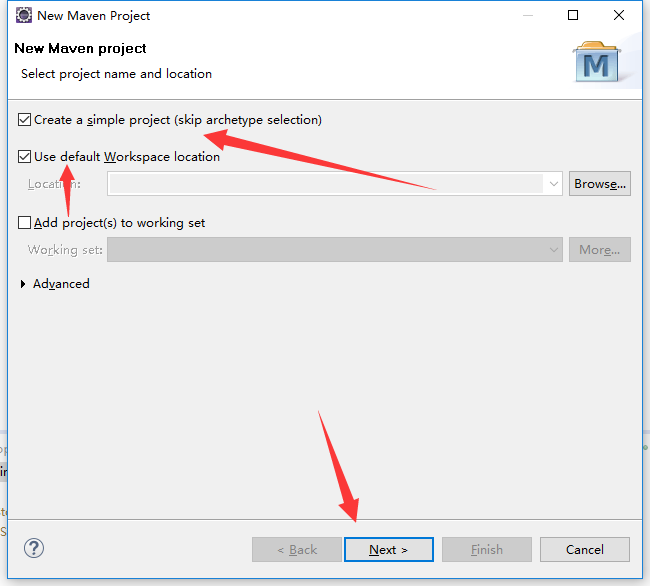
输入Group Id、Artifact Id、Packaging,packaging选择pom包
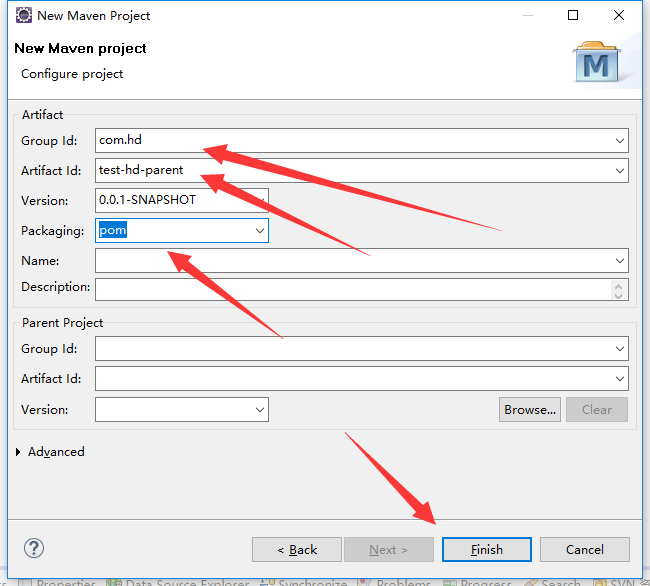
生成父工程,pom.xml如下

删除工程中的src 目录
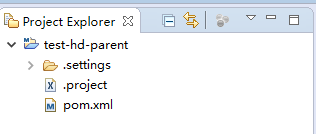
创建子模块
右击父工程名---》New---》Project,然后选择新建一个maven module工程


设置子工程名以及父工程,再设置快速创建模式

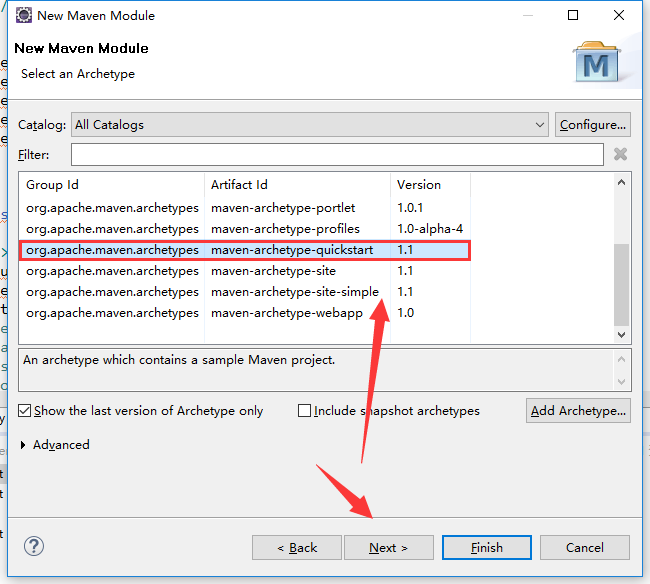
得到子工程(test-hd-api,第三方接口层),设置编译的jdk

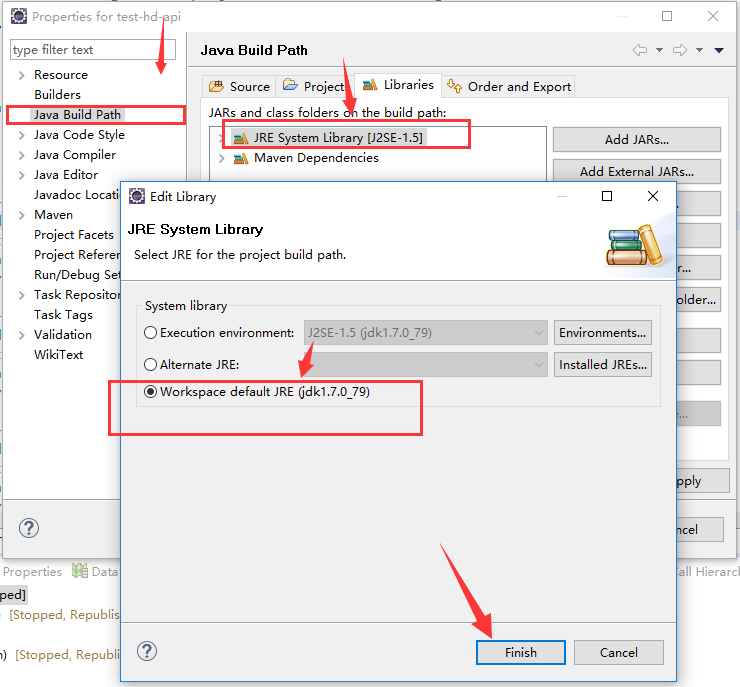
同理设置,子模块:test-hd-foundation(基础工具层)、test-hd-resource(资源层) 、test-hd-service(逻辑业务层)
新建test-hd-modules (web层),选择创建一个a simple project,输入Group Id、Artifact Id、Packaging,packaging选择pom包
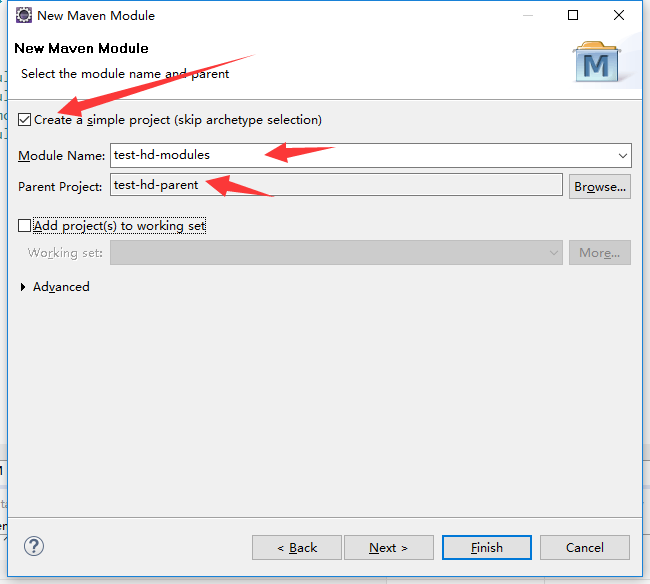

创建web子模块
web子模块在建在test-hd-modules (web层)里面,右击test-hd-modules 工程名---》New---》Project,然后选择新建一个maven module工程,设置子工程名以及父工程,选择新建web项目

配置maven web项目,参照:【Maven】Eclipse 使用Maven创建Java Web项目
同理可以配置其他的web子模块 test-hd-admin(web模块2)

配置个模块的依赖
在parent项目pom.xml中建立依赖管理(dependencyManagement)
<project xmlns="http://maven.apache.org/POM/4.0.0" xmlns:xsi="http://www.w3.org/2001/XMLSchema-instance"
xsi:schemaLocation="http://maven.apache.org/POM/4.0.0 http://maven.apache.org/xsd/maven-4.0.0.xsd">
<modelVersion>4.0.0</modelVersion>
<groupId>com.hd</groupId>
<artifactId>test-hd-parent</artifactId>
<version>0.0.1-SNAPSHOT</version>
<packaging>pom</packaging>
<modules>
<module>test-hd-api</module>
<module>test-hd-service</module>
<module>test-hd-resource</module>
<module>test-hd-foundation</module>
<module>test-hd-modules</module>
</modules>
<!-- maven依赖 -->
<dependencyManagement>
<dependencies>
<!-- hd -->
<dependency>
<groupId>com.hd</groupId>
<artifactId>test-hd-api</artifactId>
<version>0.0.1-SNAPSHOT</version>
</dependency>
<dependency>
<groupId>com.hd</groupId>
<artifactId>test-hd-service</artifactId>
<version>0.0.1-SNAPSHOT</version>
</dependency>
<dependency>
<groupId>com.hd</groupId>
<artifactId>test-hd-resource</artifactId>
<version>0.0.1-SNAPSHOT</version>
</dependency>
<dependency>
<groupId>com.hd</groupId>
<artifactId>test-hd-foundation</artifactId>
<version>0.0.1-SNAPSHOT</version>
</dependency>
<!-- Servlet -->
<dependency>
<groupId>javax.servlet</groupId>
<artifactId>javax.servlet-api</artifactId>
<version>3.0.1</version>
<scope>provided</scope>
</dependency>
<dependency>
<groupId>javax.servlet.jsp</groupId>
<artifactId>jsp-api</artifactId>
<version>2.2</version>
<scope>provided</scope>
</dependency>
<!-- jstl -->
<dependency>
<groupId>javax.servlet</groupId>
<artifactId>jstl</artifactId>
<version>1.2</version>
</dependency>
<dependency>
<groupId>taglibs</groupId>
<artifactId>standard</artifactId>
<version>1.1.2</version>
</dependency>
<dependency>
<groupId>junit</groupId>
<artifactId>junit</artifactId>
<version>3.8.1</version>
<scope>test</scope>
</dependency>
</dependencies>
</dependencyManagement>
</project>
test-hd-foundation中的依赖
<?xml version="1.0"?>
<project
xsi:schemaLocation="http://maven.apache.org/POM/4.0.0 http://maven.apache.org/xsd/maven-4.0.0.xsd"
xmlns="http://maven.apache.org/POM/4.0.0" xmlns:xsi="http://www.w3.org/2001/XMLSchema-instance">
<modelVersion>4.0.0</modelVersion>
<parent>
<groupId>com.hd</groupId>
<artifactId>test-hd-parent</artifactId>
<version>0.0.1-SNAPSHOT</version>
</parent>
<artifactId>test-hd-foundation</artifactId>
<dependencies>
<!-- servlet -->
<dependency>
<groupId>javax.servlet</groupId>
<artifactId>jstl</artifactId>
</dependency>
<dependency>
<groupId>taglibs</groupId>
<artifactId>standard</artifactId>
</dependency>
<dependency>
<groupId>junit</groupId>
<artifactId>junit</artifactId>
</dependency>
</dependencies>
<build>
<plugins>
<!-- define the project compile level -->
<plugin>
<groupId>org.apache.maven.plugins</groupId>
<artifactId>maven-compiler-plugin</artifactId>
<version>2.3.2</version>
<configuration>
<source>1.7</source>
<target>1.7</target>
</configuration>
</plugin>
</plugins>
</build>
</project>
test-hd-api中的依赖关系
<?xml version="1.0"?>
<project
xsi:schemaLocation="http://maven.apache.org/POM/4.0.0 http://maven.apache.org/xsd/maven-4.0.0.xsd"
xmlns="http://maven.apache.org/POM/4.0.0" xmlns:xsi="http://www.w3.org/2001/XMLSchema-instance">
<modelVersion>4.0.0</modelVersion>
<parent>
<groupId>com.hd</groupId>
<artifactId>test-hd-parent</artifactId>
<version>0.0.1-SNAPSHOT</version>
</parent>
<artifactId>test-hd-api</artifactId>
<dependencies>
<dependency>
<groupId>com.hd</groupId>
<artifactId>test-hd-foundation</artifactId>
</dependency>
<!-- servlet -->
<dependency>
<groupId>javax.servlet</groupId>
<artifactId>jstl</artifactId>
</dependency>
<dependency>
<groupId>taglibs</groupId>
<artifactId>standard</artifactId>
</dependency>
<dependency>
<groupId>junit</groupId>
<artifactId>junit</artifactId>
</dependency>
</dependencies>
<build>
<plugins>
<!-- define the project compile level -->
<plugin>
<groupId>org.apache.maven.plugins</groupId>
<artifactId>maven-compiler-plugin</artifactId>
<version>2.3.2</version>
<configuration>
<source>1.7</source>
<target>1.7</target>
</configuration>
</plugin>
</plugins>
<finalName>test-hd-api</finalName>
</build>
</project>
test-hd-resource中的依赖关系
<?xml version="1.0"?>
<project
xsi:schemaLocation="http://maven.apache.org/POM/4.0.0 http://maven.apache.org/xsd/maven-4.0.0.xsd"
xmlns="http://maven.apache.org/POM/4.0.0" xmlns:xsi="http://www.w3.org/2001/XMLSchema-instance">
<modelVersion>4.0.0</modelVersion>
<parent>
<groupId>com.hd</groupId>
<artifactId>test-hd-parent</artifactId>
<version>0.0.1-SNAPSHOT</version>
</parent>
<artifactId>test-hd-resource</artifactId>
<dependencies>
<dependency>
<groupId>junit</groupId>
<artifactId>junit</artifactId>
</dependency>
</dependencies>
<build>
<plugins>
<!-- define the project compile level -->
<plugin>
<groupId>org.apache.maven.plugins</groupId>
<artifactId>maven-compiler-plugin</artifactId>
<version>2.3.2</version>
<configuration>
<source>1.7</source>
<target>1.7</target>
</configuration>
</plugin>
</plugins>
</build>
</project>
test-hd-service中的依赖关系
<?xml version="1.0"?>
<project
xsi:schemaLocation="http://maven.apache.org/POM/4.0.0 http://maven.apache.org/xsd/maven-4.0.0.xsd"
xmlns="http://maven.apache.org/POM/4.0.0" xmlns:xsi="http://www.w3.org/2001/XMLSchema-instance">
<modelVersion>4.0.0</modelVersion>
<parent>
<groupId>com.hd</groupId>
<artifactId>test-hd-parent</artifactId>
<version>0.0.1-SNAPSHOT</version>
</parent>
<artifactId>test-hd-service</artifactId>
<dependencies>
<dependency>
<groupId>com.hd</groupId>
<artifactId>test-hd-foundation</artifactId>
</dependency>
<dependency>
<groupId>com.hd</groupId>
<artifactId>test-hd-api</artifactId>
</dependency>
<!-- servlet -->
<dependency>
<groupId>javax.servlet</groupId>
<artifactId>jstl</artifactId>
</dependency>
<dependency>
<groupId>taglibs</groupId>
<artifactId>standard</artifactId>
</dependency>
<dependency>
<groupId>junit</groupId>
<artifactId>junit</artifactId>
</dependency>
</dependencies>
<build>
<plugins>
<!-- define the project compile level -->
<plugin>
<groupId>org.apache.maven.plugins</groupId>
<artifactId>maven-compiler-plugin</artifactId>
<version>2.3.2</version>
<configuration>
<source>1.7</source>
<target>1.7</target>
</configuration>
</plugin>
</plugins>
<finalName>test-hd-service</finalName>
</build>
</project>
test-hd-module中的依赖关系
<?xml version="1.0" encoding="UTF-8"?> <project xmlns="http://maven.apache.org/POM/4.0.0" xmlns:xsi="http://www.w3.org/2001/XMLSchema-instance" xsi:schemaLocation="http://maven.apache.org/POM/4.0.0 http://maven.apache.org/xsd/maven-4.0.0.xsd"> <modelVersion>4.0.0</modelVersion> <parent> <groupId>com.hd</groupId> <artifactId>test-hd-parent</artifactId> <version>0.0.1-SNAPSHOT</version> </parent> <artifactId>test-hd-modules</artifactId> <packaging>pom</packaging> <modules> <module>test-hd-www</module> <module>test-hd-admin</module> </modules> <dependencies> <dependency> <groupId>com.hd</groupId> <artifactId>test-hd-foundation</artifactId> </dependency> <dependency> <groupId>com.hd</groupId> <artifactId>test-hd-service</artifactId> </dependency> <dependency> <groupId>com.hd</groupId> <artifactId>test-hd-api</artifactId> </dependency> <dependency> <groupId>com.hd</groupId> <artifactId>test-hd-resource</artifactId> </dependency> <!-- servlet --> <dependency> <groupId>javax.servlet</groupId> <artifactId>jstl</artifactId> </dependency> <dependency> <groupId>taglibs</groupId> <artifactId>standard</artifactId> </dependency> <dependency> <groupId>junit</groupId> <artifactId>junit</artifactId> </dependency> </dependencies> </project>
test-hd-www中的依赖关系
<?xml version="1.0"?>
<project
xsi:schemaLocation="http://maven.apache.org/POM/4.0.0 http://maven.apache.org/xsd/maven-4.0.0.xsd"
xmlns="http://maven.apache.org/POM/4.0.0" xmlns:xsi="http://www.w3.org/2001/XMLSchema-instance">
<modelVersion>4.0.0</modelVersion>
<parent>
<groupId>com.hd</groupId>
<artifactId>test-hd-modules</artifactId>
<version>0.0.1-SNAPSHOT</version>
</parent>
<artifactId>test-hd-www</artifactId>
<packaging>war</packaging>
<build>
<plugins>
<!-- define the project compile level -->
<plugin>
<groupId>org.apache.maven.plugins</groupId>
<artifactId>maven-compiler-plugin</artifactId>
<version>2.3.2</version>
<configuration>
<source>1.7</source>
<target>1.7</target>
</configuration>
</plugin>
</plugins>
<finalName>test-hd-www</finalName>
</build>
</project>
最后使用maven-update整个工程,右击父工程名--》Maven--》Update Project
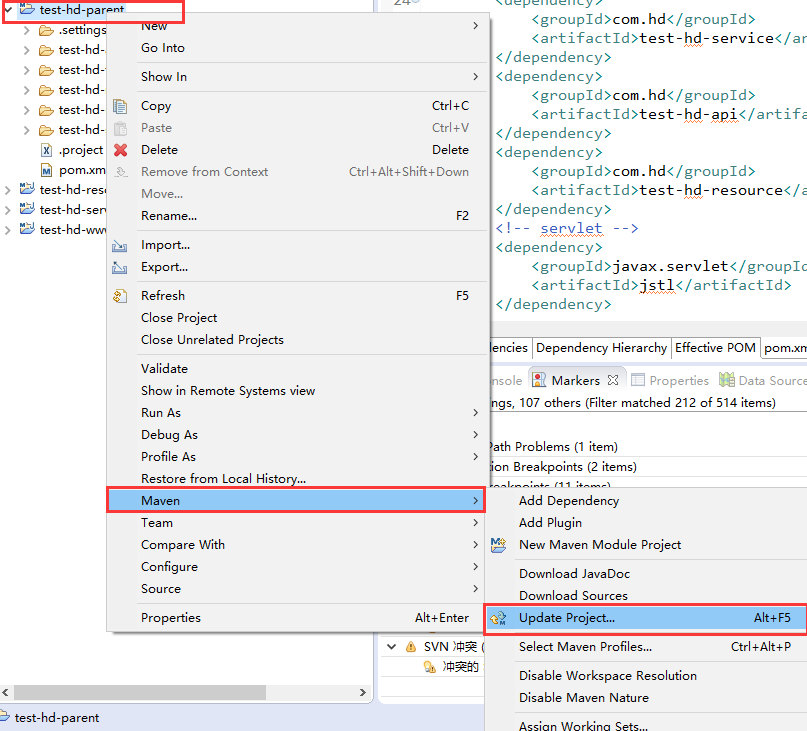
打包和发布
打包,右击父工程名 test-hd-parent---->Run As--->Maven Install

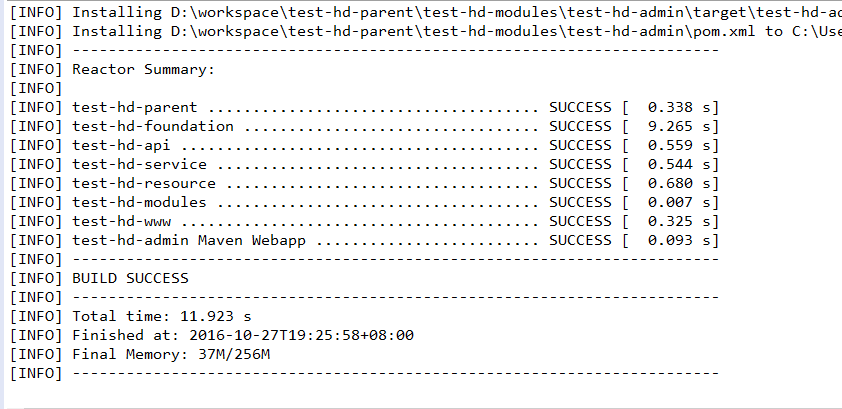
打包web子工程,右击工程名test-hd-www--->Run As ---> Maven Build...---> Goals: clean package--->Run


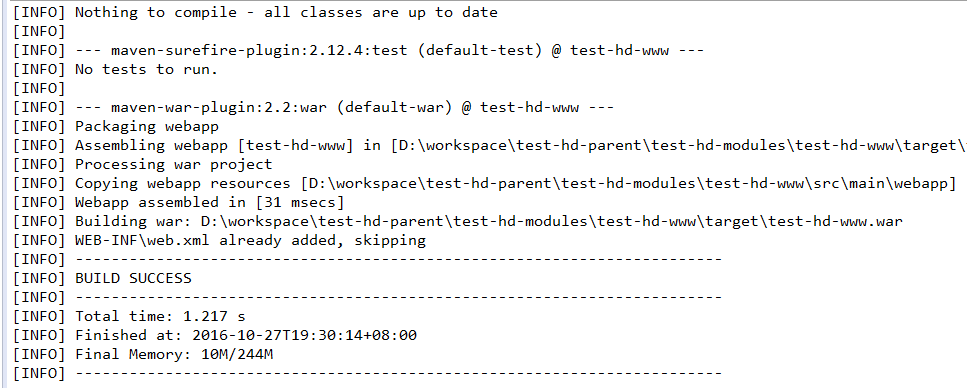
右击工程名test-hd-www,进行刷新,找到war包,放到tomcat的webapps中,启动tomcat,即可访问工程http://localhost:8080/test-hd-www
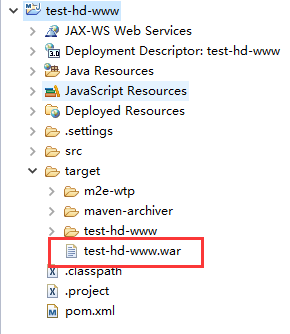
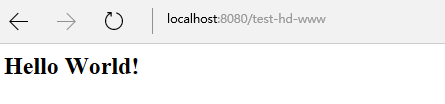
可以去tomcat下面webapps》test-hd-www》WEB-INF》lib中,看到引用的jar包

以上就是本文的全部内容,希望对大家的学习有所帮助,也希望大家多多支持我们。

