SpringBoot搭建go-cqhttp机器人的方法实现
目录
- 参考文档:
- 一、搭建go-cqhttp机器人
- 二、搭建SpringBoot环境
- 1、HTTP通信
- 2、WebScoket 通信
- 三、补充
百度一下搭建go-cqhttp,千篇一律都是采用python搭建的,Java搭建根本没有。导致自己在搭建的时候可折磨了,出现了许多的问题。唯一能参考就只有官方文档。文档对小白也不是太友好,所以出这篇博客弥补一下Java 的搭建版本。
搭建环境: winndows 系统 + Java + Idea 2020.2
注意:本博客写的比较简单,存在很多不完善的地方,如需符合自己需求请参考官方文档
参考文档:
一、搭建go-cqhttp机器人
请 参考go-cqhttp 视频:https://www.bilibili.com/video/av247603841/
测试
给自己好友发送一条私聊消息(user_id:好友的QQ号)
# cmd crul '127.0.0.1:5700/send_private_msg?user_id=xxxxxx&message=你好~' #postMan GET http://127.0.0.1:5700/send_private_msg?user_id=xxxxx&message=你好~
响应:
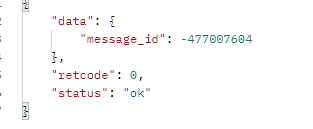
二、搭建SpringBoot环境
基本环境
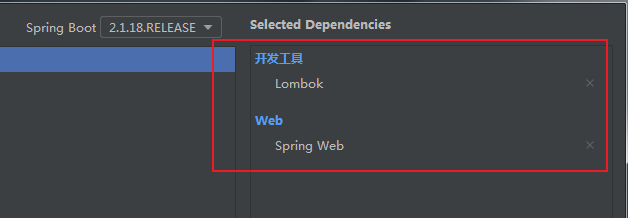
<dependencies>
<dependency>
<groupId>org.springframework.boot</groupId>
<artifactId>spring-boot-starter-web</artifactId>
</dependency>
<dependency>
<groupId>org.projectlombok</groupId>
<artifactId>lombok</artifactId>
<optional>true</optional>
</dependency>
<dependency>
<groupId>org.springframework.boot</groupId>
<artifactId>spring-boot-starter-test</artifactId>
<scope>test</scope>
</dependency>
<dependency>
<groupId>com.alibaba</groupId>
<artifactId>fastjson</artifactId>
<version>1.2.46</version>
</dependency>
<!--httpUtils-->
<dependency>
<groupId>commons-httpclient</groupId>
<artifactId>commons-httpclient</artifactId>
<version>3.1</version>
</dependency>
<dependency>
<groupId>org.apache.httpcomponents</groupId>
<artifactId>httpclient</artifactId>
<version>4.4.1</version>
</dependency>
<!--websocket作为客户端-->
<dependency>
<groupId>org.java-websocket</groupId>
<artifactId>Java-WebSocket</artifactId>
<version>1.3.5</version>
</dependency>
</dependencies>
1、HTTP通信
修改go-cqhhtp 配置文件 config.yml
post:
# 这里一定要填成这样的http://{host}:{ip}
- url: 'http://127.0.0.1:8400'
secret: ''
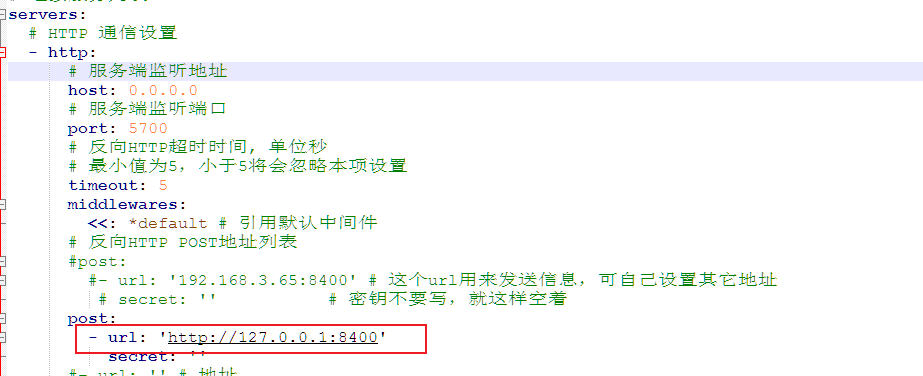
Java 代码
测试案例:https://docs.go-cqhttp.org/api/#%E5%8F%91%E9%80%81%E7%A7%81%E8%81%8A%E6%B6%88%E6%81%AF 发送私聊消息
QqRobotController.java
@RestController
@Slf4j
public class QqRobotController {
@Resource
private QqRobotService robotService;
@PostMapping
public void QqRobotEven(HttpServletRequest request){
robotService.QqRobotEvenHandle(request);
}
}
QqRobotService.java
public interface QqRobotService {
void QqRobotEvenHandle(HttpServletRequest request);
}
QqRobotServiceImpl.java
@Service
@Slf4j
public class QqRobotServiceImpl implements QqRobotService {
@Override
public void QqRobotEvenHandle(HttpServletRequest request) {
//JSONObject
JSONObject jsonParam = this.getJSONParam(request);
log.info("接收参数为:{}",jsonParam.toString() !=null ? "SUCCESS" : "FALSE");
if("message".equals(jsonParam.getString("post_type"))){
String message = jsonParam.getString("message");
if("你好".equals(message)){
// user_id 为QQ好友QQ号
String url = "http://127.0.0.1:5700/send_private_msg?user_id=xxxxx&message=你好~";
String result = HttpRequestUtil.doGet(url);
log.info("发送成功:==>{}",result);
}
}
}
public JSONObject getJSONParam(HttpServletRequest request){
JSONObject jsonParam = null;
try {
// 获取输入流
BufferedReader streamReader = new BufferedReader(new InputStreamReader(request.getInputStream(), "UTF-8"));
// 数据写入Stringbuilder
StringBuilder sb = new StringBuilder();
String line = null;
while ((line = streamReader.readLine()) != null) {
sb.append(line);
}
jsonParam = JSONObject.parseObject(sb.toString());
} catch (Exception e) {
e.printStackTrace();
}
return jsonParam;
}
}
HttpUtils 工具类
public class HttpRequestUtil {
/**
* @Description: 发送get请求
*/
public static String doGet(String url) {
CloseableHttpClient httpClient = HttpClients.createDefault();
HttpGet httpGet = new HttpGet(url);
httpGet.setHeader("Content-type", "application/json");
httpGet.setHeader("DataEncoding", "UTF-8");
RequestConfig requestConfig = RequestConfig.custom().setConnectTimeout(35000).setConnectionRequestTimeout(35000).setSocketTimeout(60000).build();
httpGet.setConfig(requestConfig);
CloseableHttpResponse httpResponse = null;
try {
httpResponse = httpClient.execute(httpGet);
HttpEntity entity = httpResponse.getEntity();
if(httpResponse.getStatusLine().getStatusCode() != 200){
return null;
}
return EntityUtils.toString(entity);
} catch (ClientProtocolException e) {
// TODO Auto-generated catch block
e.printStackTrace();
} catch (IOException e) {
// TODO Auto-generated catch block
e.printStackTrace();
} finally {
if (httpResponse != null) {
try {
httpResponse.close();
} catch (IOException e) {
// TODO Auto-generated catch block
e.printStackTrace();
}
}
if (null != httpClient) {
try {
httpClient.close();
} catch (IOException e) {
e.printStackTrace();
}
}
}
return null;
}
/**
* @Description: 发送http post请求
*/
public static String doPost(String url, String jsonStr) {
CloseableHttpClient httpClient = HttpClients.createDefault();
HttpPost httpPost = new HttpPost(url);
RequestConfig requestConfig = RequestConfig.custom().setConnectTimeout(35000).setConnectionRequestTimeout(35000).setSocketTimeout(60000).build();
httpPost.setConfig(requestConfig);
httpPost.setHeader("Content-type", "application/json");
httpPost.setHeader("DataEncoding", "UTF-8");
CloseableHttpResponse httpResponse = null;
try {
httpPost.setEntity(new StringEntity(jsonStr));
httpResponse = httpClient.execute(httpPost);
if(httpResponse.getStatusLine().getStatusCode() != 200){
return null;
}
HttpEntity entity = httpResponse.getEntity();
String result = EntityUtils.toString(entity);
return result;
} catch (ClientProtocolException e) {
e.printStackTrace();
} catch (IOException e) {
e.printStackTrace();
} finally {
if (httpResponse != null) {
try {
httpResponse.close();
} catch (IOException e) {
e.printStackTrace();
}
}
if (null != httpClient) {
try {
httpClient.close();
} catch (IOException e) {
e.printStackTrace();
}
}
}
return null;
}
}
响应:
发送成功:==>{"data":{"message_id":2113266863},"retcode":0,"status":"ok"}

2、WebScoket 通信
一般WebScoket的客户端都是H5, 但是为了测试本篇博客使用Java作为客户端
修改go-cqhhtp 配置文件 config.yml
- ws:
# 正向WS服务器监听地址
host: 127.0.0.1
# 正向WS服务器监听端口
port: 5701

Java 代码
需要导入pom包

WebsocketClient.java
@Slf4j
@Component
public class WebSocketConfig {
@Bean
public WebSocketClient webSocketClient() {
try {
WebSocketClient webSocketClient = new WebSocketClient(new URI("ws://127.0.0.1:5701"),new Draft_6455()) {
@Override
public void onOpen(ServerHandshake handshakedata) {
log.info("[websocket] 连接成功");
}
@Override
public void onMessage(String message) {
log.info("[websocket] 收到消息={}",message);
}
@Override
public void onClose(int code, String reason, boolean remote) {
log.info("[websocket] 退出连接");
}
@Override
public void onError(Exception ex) {
log.info("[websocket] 连接错误={}",ex.getMessage());
}
};
webSocketClient.connect();
return webSocketClient;
} catch (Exception e) {
e.printStackTrace();
}
return null;
}
}
测试(具体需求实现就根据官方API实现,参考本篇博客HTTP通信的逻辑)
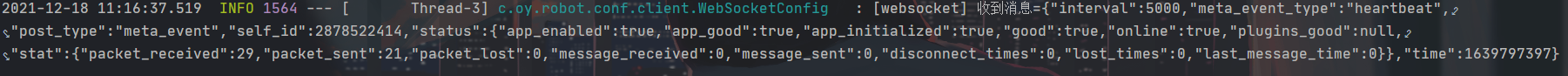
[websocket] 收到消息={"interval":5000,"meta_event_type":"heartbeat","post_type":"meta_event","self_id":2878522414,"status":{"app_enabled":true,"app_good":true,"app_initialized":true,"good":true,"online":true,"plugins_good":null,"stat":{"packet_received":29,"packet_sent":21,"packet_lost":0,"message_received":0,"message_sent":0,"disconnect_times":0,"lost_times":0,"last_message_time":0}},"time":1639797397}
三、补充
具体详细需求请参考实现:https://docs.go-cqhttp.org/api/
到此这篇关于SpringBoot搭建go-cqhttp机器人的方法实现的文章就介绍到这了,更多相关SpringBoot搭建go-cqhttp机器人内容请搜索我们以前的文章或继续浏览下面的相关文章希望大家以后多多支持我们!

