带你粗略了解C++流的读写文件
目录
- 读写文本文件
- 二进制读写文件
- 按指定格式读写文件
- 总结
读写文本文件
C++的IO流:
IO:向设备输入数据和输出数据
设备有:
1)文件
2)控制台
3)特定的数据类型(stringstream)
C++中,必须通过特定的已经定义好的类, 来处理IO(输入输出)
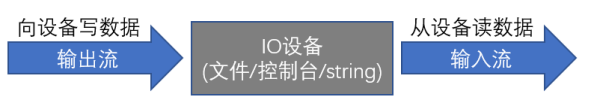
C++的 IO类库为:
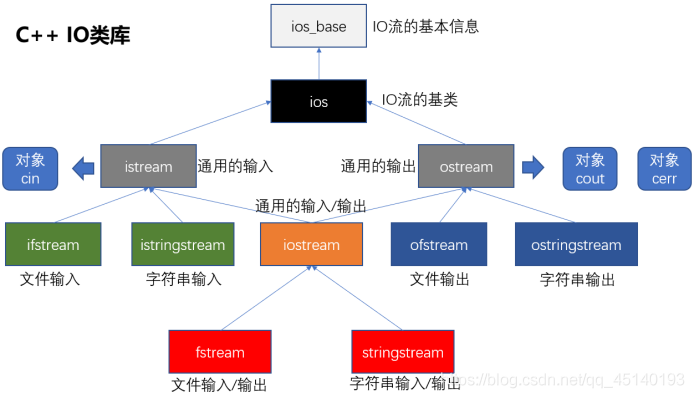
文件流:对文件进行读写操作
头文件: < fstream >ifstream 对文件输入(读文件)
ofstream 对文件输出(写文件)
fstream 对文件输入或输出
文件的打开方式:
| 模式标志 | 描述 |
|---|---|
| ios::in | 读方式打开文件 |
| ios:out | 写方式打开文件 |
| ios::trunc | 如果此文件已经存在, 就会打开文件之前把文件长度截断为0 |
| ios::app | 尾部最加方式(在尾部写入) |
| ios::ate | 文件打开后, 定位到文件尾 |
| ios::binary | 二进制方式(默认是文本方式) |
写文本文件
#include <fstream>
#include <iostream>
#include <string>
using namespace std;
int main()
{
string name;
int age;
ofstream outfile; //也可以使用fstream, 但是fstream的默认打开方式不截断文件长度
// ofstream的默认打开方式是, 截断式写入 ios::out | ios::trunc
// fstream的默认打开方式是, 截断式写入 ios::out
// 建议指定打开方式
outfile.open("user.txt", ios::out | ios::trunc);
while (1) {
cout << "[ctrl+z退出]" << endl;
cout << "请输入姓名:";
cin >> name;
if (cin.eof()) { //判断文件是否结束
break;
}
outfile << name << "\t";
cout << "请输入年龄: ";
cin >> age;
outfile << age << endl; //文本文件写入
}
// 关闭打开的文件
outfile.close();
system("pause");
return 0;
}
写文本文件
#include <fstream>
#include <iostream>
#include <string>
using namespace std;
int main()
{
string name;
int age;
ifstream infile;
infile.open("user.txt");
while (1) {
infile >> name;
if (infile.eof()) { //判断文件是否结束
break;
}
cout << name << "\t";
infile >> age;
cout << age << endl;
}
// 关闭打开的文件
infile.close();
system("pause");
return 0;
}
二进制读写文件
写二进制文件
使用文件流对象的write方法写入二进制数据.
注:若 ***outfile << age << end;***
写入文件会转换到文本方式写入
需要使用write(写)吧整形转换到char类型,进行写入
#include <fstream>
#include <iostream>
#include <string>
using namespace std;
int main()
{
string name;
int age;
ofstream outfile;
outfile.open("user.dat", ios::out | ios::trunc | ios::binary);
while (1) {
cout << "请输入姓名: [ctrl+z退出] ";
cin >> name;
if (cin.eof()) { //判断文件是否结束
break;
}
outfile << name << "\t";
cout << "请输入年龄: ";
cin >> age;
//outfile << age << endl; //会自动转成文本方式写入
outfile.write((char*)&age, sizeof(age));
}
// 关闭打开的文件
outfile.close();
system("pause");
return 0;
}
二进制读文件
需使用read(读)吧写入的内容读取出来并输出
#include <fstream>
#include <iostream>
#include <string>
using namespace std;
int main()
{
string name;
int age;
ifstream infile;
infile.open("user.dat", ios::in | ios::binary);
while (1) {
infile >> name;
if (infile.eof()) { //判断文件是否结束
break;
}
cout << name << "\t";
// 跳过中间的制表符
char tmp;
infile.read(&tmp, sizeof(tmp));
//infile >> age; //从文本文件中读取整数, 使用这个方式
infile.read((char*)&age, sizeof(age));
cout << age << endl; //文本文件写入
}
// 关闭打开的文件
infile.close();
system("pause");
return 0;
}
按指定格式读写文件
指定格式写文件:
使用 < stringstream>
#include <fstream>
#include <iostream>
#include <string>
#include <sstream>
using namespace std;
int main()
{
string name;
int age;
ofstream outfile;
outfile.open("user.txt", ios::out | ios::trunc);
while (1) {
cout << "[ctrl+z退出]" << endl;
cout << "请输入姓名: ";
cin >> name;
if (cin.eof()) { //判断文件是否结束
break;
}
cout << "请输入年龄: ";
cin >> age;
stringstream s;
s << "name:" << name << "\t\tage:" << age << endl;
outfile << s.str();
}
// 关闭打开的文件
outfile.close();
system("pause");
return 0;
}
指定格式读文件:
在C++指定格式读文件并没有优雅的解决方案
就用C语言的: sscanf
#include <fstream>
#include <iostream>
#include <string>
#include <sstream>
#include <Windows.h>
using namespace std;
int main(void)
{
char name[32];
int age;
string line;
ifstream infile;
infile.open("user.txt");
while (1) {
getline(infile, line);
if (infile.eof()) { //判断文件是否结束
break;
}
sscanf_s(line.c_str(), "姓名:%s 年龄:%d", name, sizeof(name),&age);
cout << "姓名:" << name << "\t\t年龄:" << age << endl;
}
infile.close();
system("pause");
return 0;
}
文件流的状态检查
| 流 | 描述 |
|---|---|
| is_open() | 文件流是否打开成功 |
| eof() | 流是否结束 |
| fail() | 流的failbit或者badbit被置位时, 返回true |
| failbit: 出现非致命错误,可挽回, 一般是软件错误 | badbit:置位, 出现致命错误, 一般是硬件错误或系统底层错误, 不可挽回 |
| bad() | 流的badbit置位时, 返回true |
| good() | 流处于有效状态时, 返回true |
| clear() | 流的所有状态都被复位 |
文件流的三种定位 seekg tellg seekp
seekg:
seekg( off_type offset, //偏移量
ios::seekdir origin ); //起始位置
作用:设置输入流的位置
参数1: 偏移量
参数2: 相对位置
beg 相对于开始位置
cur 相对于当前位置
end 相对于结束位置
获取文件的最后50个字符:
#include <iostream>
#include <fstream>
#include <string>
using namespace std;
int main(void) {
ifstream infile;
infile.open(/*文件名字这里我就不写了*/".cpp");
if (!infile.is_open()) {
return 1;
}
//定位到最后50个字母
infile.seekg(-50, infile.end);
while (!infile.eof()) {
string line;
getline(infile, line);
cout << line << endl;
}
infile.close();
system("pause");
return 0;
}
tellg:
返回该输入流的当前位置(距离文件的起始位置的偏移量)
获取文件的长度:
#include <iostream>
#include <fstream>
#include <string>
using namespace std;
int main(void) {
ifstream infile;
infile.open(/*文件名字这里我就不写了*/".cpp");
if (!infile.is_open()) {
return 1;
}
// 先把文件指针移动到文件尾
infile.seekg(0, infile.end);
int len = infile.tellg();
cout << "len:" << len;
infile.close();
system("pause");
return 0;
}
seekp
设置该输出流的位置
先向新文件写入:“123456789”
然后再在第4个字符位置写入"ABC"
#include <iostream>
#include <fstream>
#include <string>
using namespace std;
int main(void) {
ofstream outfile;
outfile.open("test.txt");
if (!outfile.is_open()) {
return 1;
}
outfile << "123456789";
outfile.seekp(4, outfile.beg);
outfile << "ABC";
outfile.close();
system("pause");
return 0;
}
常见的错误
1.文件没有关闭, close(),可能导致写文件失败
2.文件打开方式不合适
3.在VS2015的部分版本中,当sscanf和sscanf_s的格式字符串中含有中文时,可能会读取失败。
总结
本篇文章就到这里了,希望能给你带来帮助,也希望您能够多多关注我们的更多内容!

